Can YouTube videos be downloaded? Wondering how to download YouTube videos without YouTube Premium? Looking for a free YouTube video downloader? Well, you have come to the right place!
We've reviewed some of the popular YouTube video downloaders of recent years, and picked the top 5 best YouTube video downloader tools of 2025 ! You'll get a glimpse of their features, pros and cons, prices, and how to use them in this full guide! Let's dive in!
- Part 1. How To Choose YouTube Video Downloader?
- Part 2. Top 5 Best YouTube Video Downloaders Of 2025
Part 1. How To Choose YouTube Video Downloader?
In the ever-evolving digital age, YouTube video downloads have become a daily necessity for many people. Whether for offline viewing, content creation or educational purposes, having a reliable YouTube video download is essential.
When choosing a YouTube video downloader, you need to consider your specific needs and technical proficiency. Ease of use, supported formats, platform compatibility, additional features, and price are all factors that can be compared.
Part 2. Top 5 Best YouTube Video Downloader 2025
Next, we'll reveal the top 5 best YouTube video downloaders for 2025 ! Whether you need a simple tool for occasional downloads or a comprehensive solution for regular use, these great downloaders are sure to meet your requirements. Read on!
「 No. 1 」YouTube Video Downloader - iDowner
/ Rating : ★★★★★ /
iDowner is a professional yet handy video downloader that supports downloading and saving HD videos from thousands of websites including YouTube. Its intuitive interface, seamless download experiences and reliable performance make it a popular choice for users worldwide seeking a no-frills downloader. Even better, it also offers a web version for online use that lets you download video from webpage!
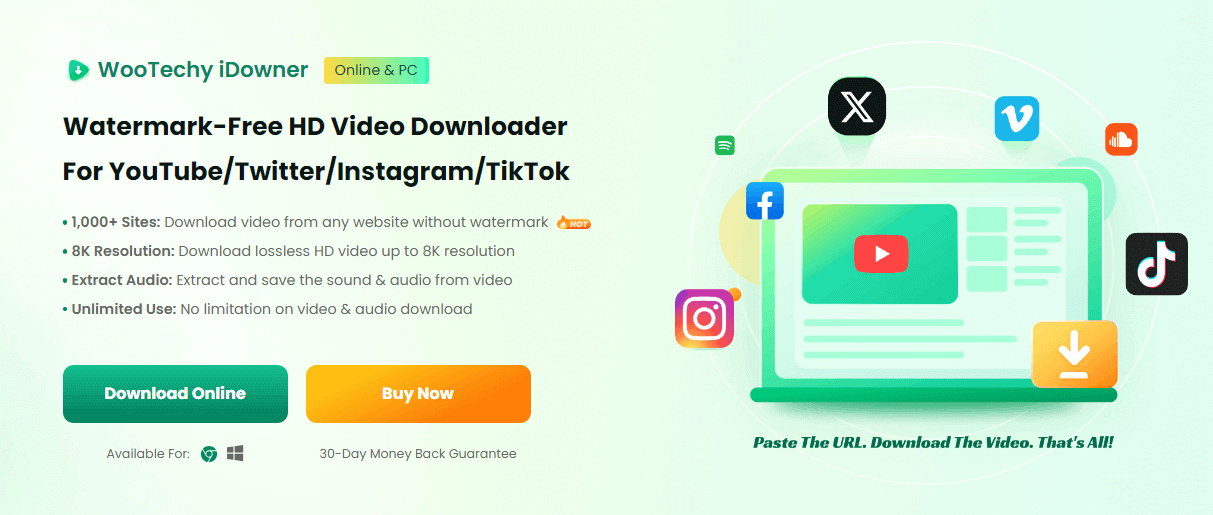
The process of downloading videos is incredibly simple, just copy the URL of the video you want to download and paste it in the program! And most importantly, as the perfect tool for people who want to watch videos offline or save them for personal use, the best thing about it is that you can download video without watermark!
WooTechy iDowner - Best YouTube Video Downloader 2025

8,000,000+
Downloads
- All YouTube Content : Download any content from YT ( YouTube videos / YouTube shorts / YouTube audio / YouTube playlist / YouTube channel / YouTube private video / YouTube premium music )
- 1000+ Sites Supported : Download video & audio from any website without watermark ( YouTube / Twitter / TikTok / Instagram / Facebook / Pornhub / SpankBang / Spotify / SoundCloud )
- 8K Resolution Available : Download HD video up to 8K resolution ( 8K / 4K / 1080P / 720P / 480P / 360P / 240P )
- Extract Audio From Video : Extract lossless music & sound from video and save as audio file with ease
- 10X Speed Download : GPU hardware acceleration & multi-threading technology for 10x fast download
- Unlimited Download : No limitation on the number of times to download video & audio
- Easy To Use : Paste video URL link to download video in 1 click without any skill
Try For Free
Safe Download
Unlimited Downloads
Safe Payment
「 Supported Websites Of iDowner 」
Video Sites : YouTube, TikTok, Vimeo, Twitch, Tumblr, Dailymotion, Niconico, Naver, etc.
Social Sites : X (Twitter), Instagram, Facebook, OnlyFans, etc.
Adult Sites : Pornhub, SpankBang, XVideos, XNXX, xHamster, etc.
Music Sites : Spotify, SoundCloud, YouTube Music, etc.
How to Download YouTube Videos with iDowner?
Step 1. Download and install the iDowner software on your computer.
Best YT Video Downloader - Download YouTube video/shorts/playlist/channel with ease!
Step 2. Copy the YouTube video URL you want to download and paste it into the input field of the program.
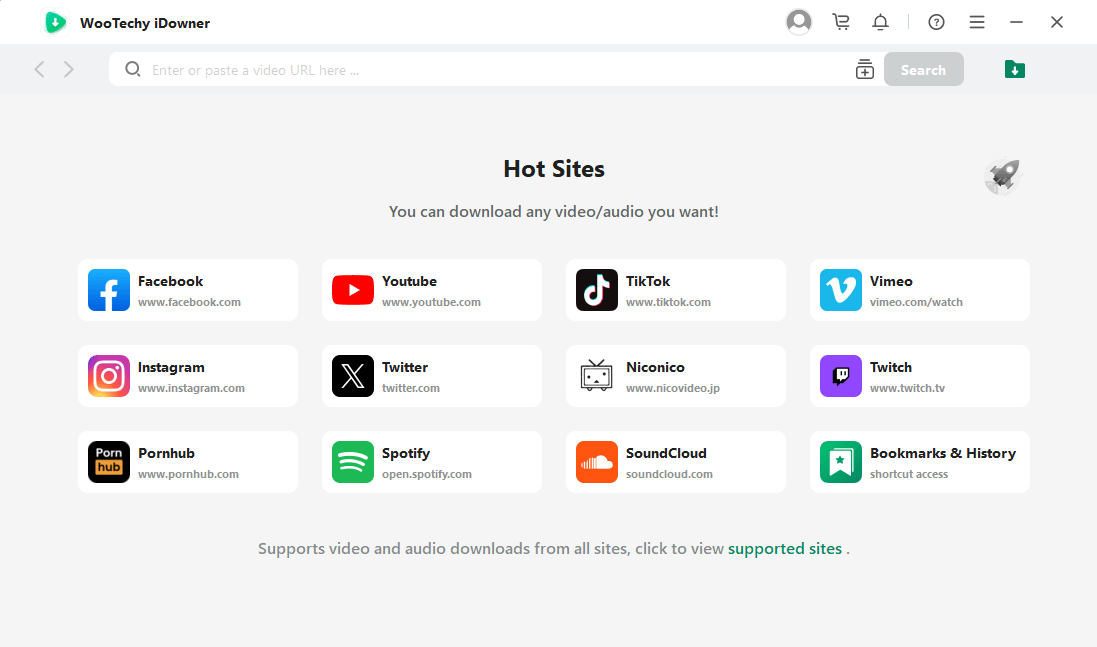
Step 3. Choose the desired video format and quality and click the "Download" button.
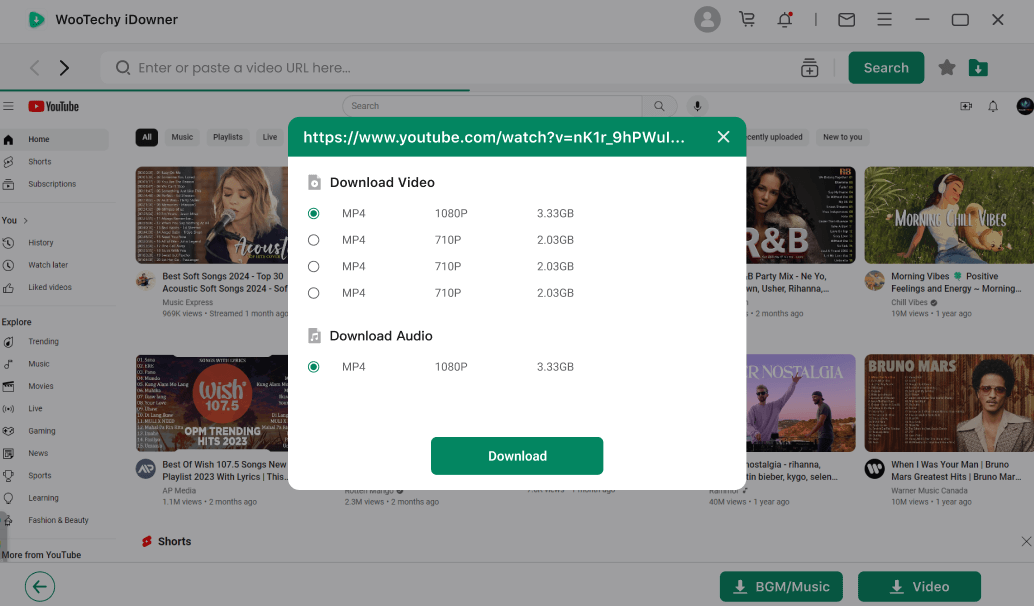
Free Trial
Safe Download
Full Version
Safe Payment
Price Of iDowner
Free Trial : $0. Allows limited download of the watermark-free video.
Full Version : $15.99 per month. Allows unlimited video and audio downloads at 10x speed and without watermarks.

Supports a wide range of video websites and platforms, allowing downloads from YouTube, Instagram, Twitter, TikTok and other popular video sites.
Supports downloading videos in various resolutions, you can download videos up to 8K resolution to enjoy on your HDTV or 480P for mobile playback.
Supports batch downloading, allowing you to simultaneously download multiple videos at once.
User-friendly interface, easy to use, suitable for users of all skill levels.

Although it offers a free trial, you can only download a limited number of videos for free.
The desktop software is only available for Windows, no support for Mac systems for now.
「 No. 2 」YouTube Video Downloader - Y2mate
/ Rating : ★★★★☆ /
Y2mate is an online tool that allows users to download HD quality videos from various platforms such like YouTube, Facebook, Dailymotion, etc. You can easily download thousands of videos from YouTube and other websites.
It supports downloading videos in different resolutions, and what's even better, it supports almost all video formats including MP4, M4V, 3GP, WMV, FLV, MO, MP3, WEBM, and more.
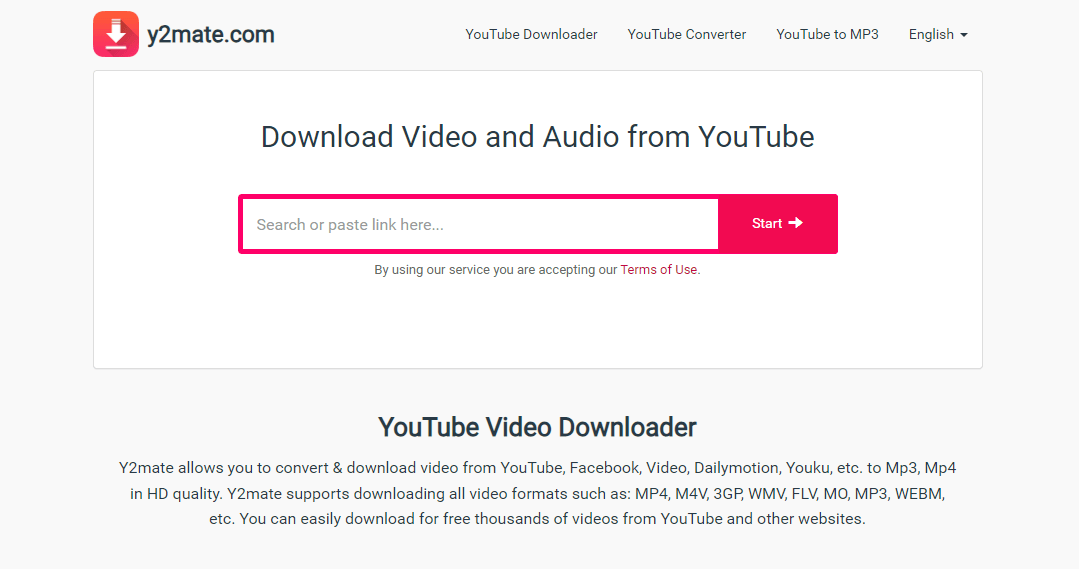
How to Download YouTube Videos with Y2mate?
Step 1. Search by name or directly paste the link of video you want to convert.
Step 2. Click "Start" button to begin converting process.
Step 3. Select the video/audio format you want to download, then click "Download" button.
Price Of Y2mate
Free to use. No subscription required.
[Note] High-quality video downloads and high-speed downloads may be limited.

Supports downloading videos in multiple formats such as MP4, MP3 and other audio/video formats.
It is a web-based tool that does not require any software installation.
Unlimited video downloads and conversions.
Compatible with almost all browsers.

The download speed is relatively slow and sometimes even fails.
Quality of downloaded videos is poor, especially those with high resolution.
The service is unstable and may be disabled or blocked occasionally.
「 No. 3 」YouTube Video Downloader - 4K Downloader
/ Rating : ★★★★☆ /
4K Video Downloader stands out for its simplicity and efficiency. It allows users to download high-quality videos, playlists, channels, and subtitles from YouTube. The software supports various formats, making it a versatile choice for users who prioritize quality.
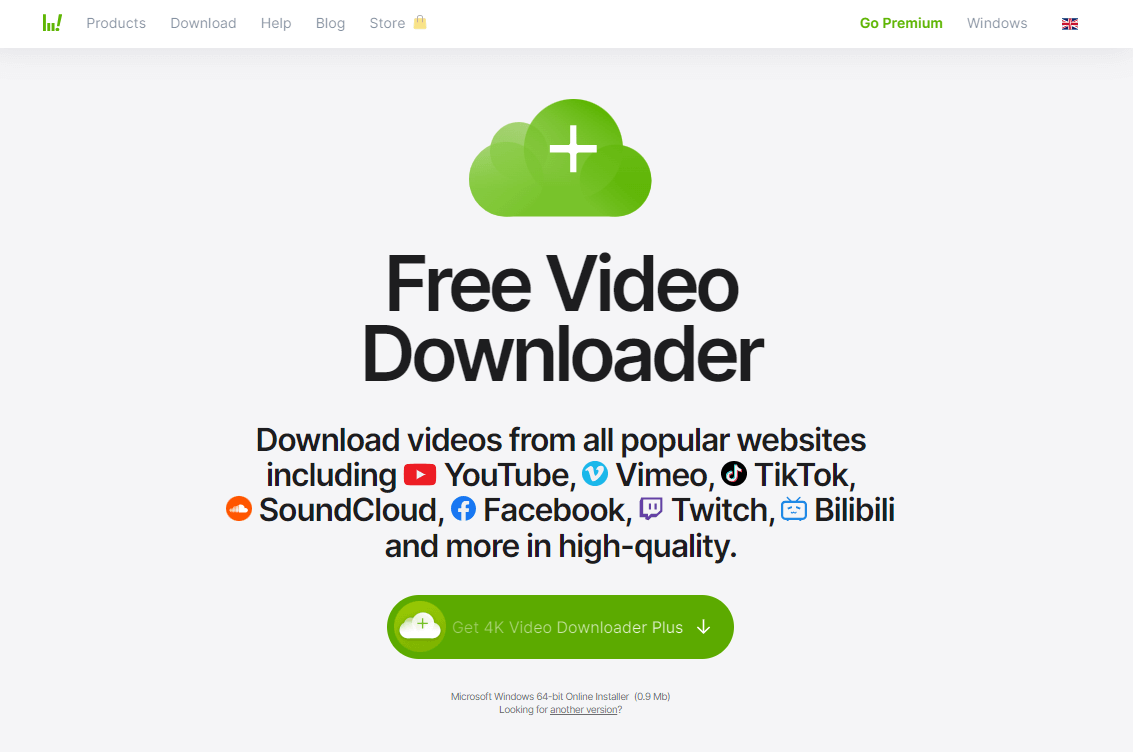
How to Download YouTube Videos with 4K Downloader?
Step 1. Download and install 4K Video Downloader from the official website.
Step 2. Copy the YouTube video URL.
Step 3. Click "Paste Link" in the software.
Step 4. Choose the format and quality, then click "Download".
Price Of 4K Downloader
Free Version: $0
Personal License: $25
Pro License: $40

Supports high-quality downloads up to 4K resolution.
Can download entire playlists and channels.
Supports subtitles.

Free version has limited features.
No batch download in the free version.
「 No. 4 」YouTube Video Downloader - YTD Downloader
/ Rating : ★★★★☆ /
YTD Video Downloader is known for its user-friendly interface and robust features. Available in both free and paid versions, it supports downloading and converting videos to multiple formats. Its batch downloading feature is particularly useful for avid video collectors.
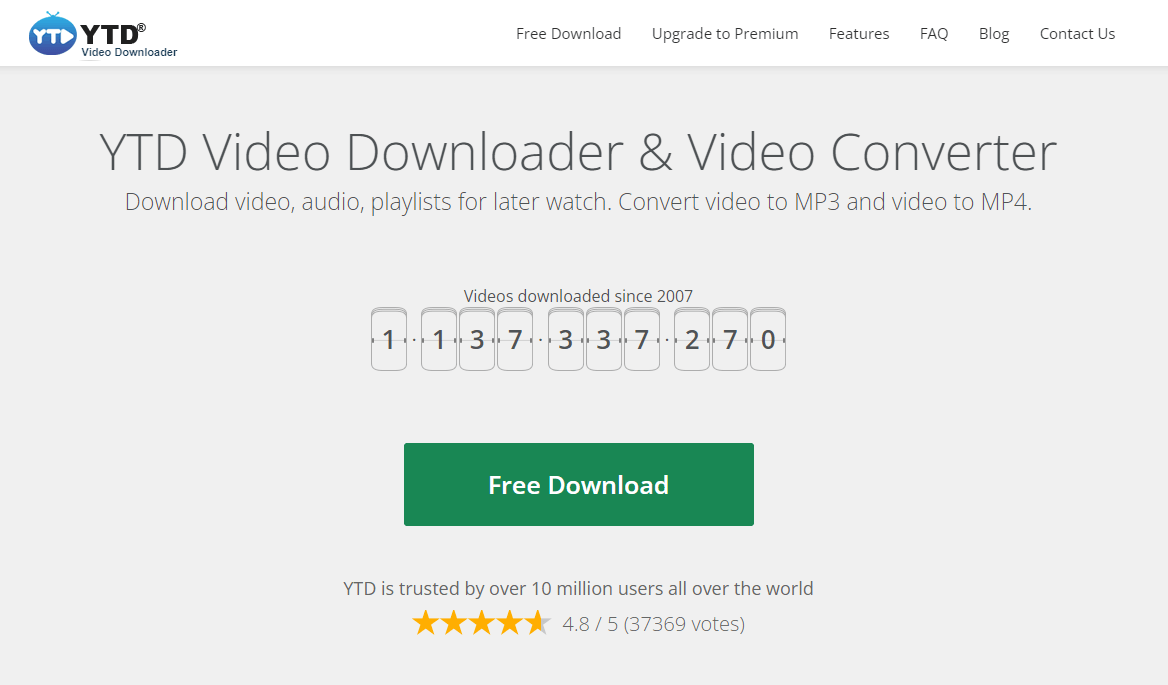
How to Download YouTube Videos with YTD Downloader?
Step 1. Download and install YTD Video Downloader.
Step 2. Copy the video URL and paste it into the URL field.
Step 3. Choose the format and quality.
Step 4. Click "Download".
Price Of YTD Downloader
Free Version: $0
Pro Version: $9.99 per month

Supports multiple formats and resolutions.
User-friendly interface.

Limited to YouTube and a few other sites.
Limited features in the free version.
Ads in the free version.
「 No. 5 」YouTube Video Downloader - Freemake Video Downloader
/ Rating : ★★★★☆ /
Freemake Video Downloader supports downloading videos from YouTube and over 10,000 other sites. It offers features like batch downloading and conversion to various formats, making it a comprehensive tool for video enthusiasts.
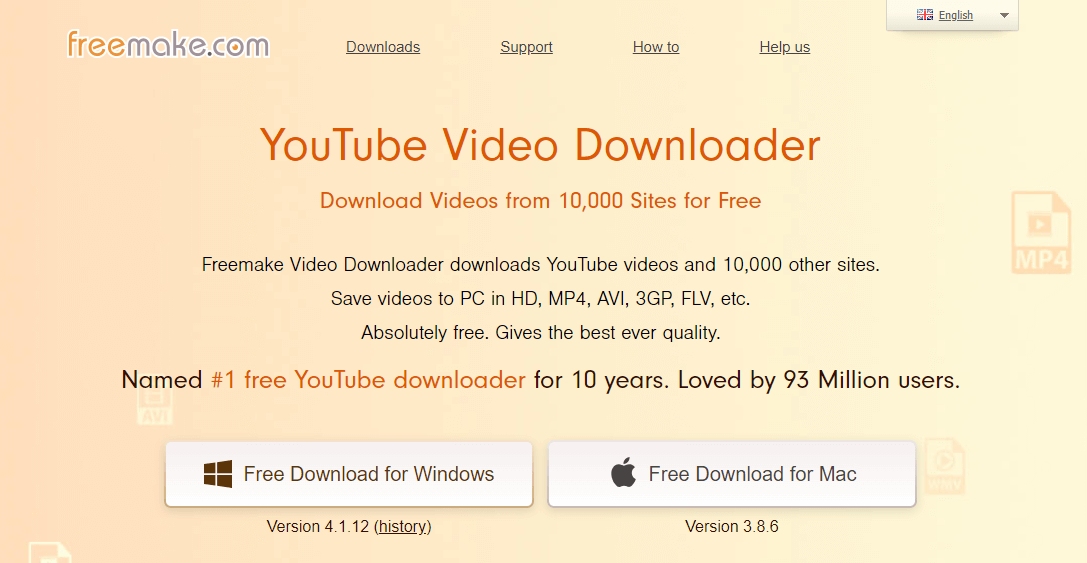
How to Download YouTube Videos with Freemake Video Downloader?
Step 1. Download and install Freemake Video Downloader.
Step 2. Copy the video URL.
Step 3. Paste the URL in the software.
Step 4. Choose format and quality, then click "Download".
Price Of Freemake Video Downloader
Free Version: $0
Premium Pack: $19 per year

Supports over 10,000 sites.
Batch downloading.

The site contains annoying ads and pop-ups, and users may accidentally click on potentially risky malicious links or unsafe virus software.
Watermark in free version.
Slower download speeds in free version.
Conclusion
Well, this post has introduced the Top 5 best YouTube video downloader tools and their unique features and detailed pros and cons. Now you can choose the most suitable one according to your needs and budget to access your favorite YouTube content offline!
Undeniably, as the most popular video downloader in 2025 , iDowner should be your first choice. It can help you download video from any website including YouTube, making it a real hit video downloader. Try it for free today!
Best Video Downloader - Download Any Video From Any Website!








