Note
This article will shows you the full guide to resolve iPad ghost touch issues as well as all the reasons causing iPad ghost touch.
Have you lately had a problem with your iPad's touch screen? Even when not using it, the screen responds on its own? Countless iPad users have expressed dissatisfaction with the iPad's ability to type on its own. It's referred to as iPad Pro ghost touch error, iPad will open or launch applications or browse on its own.
With the iOS 15 upgrade or the newly iOS 16 upgrade, users started experiencing the iPad ghost touch problem. The thing about this issue is that it might indicate a significant problem with your iPad device that affects the hardware, or it could simply be a sign of a small software issue.

Part 1. What Causes Your iPad Pro Ghost Touch?
iPad ghost touch is a common iPad issue, which often happen on the iPad device used for a londg time. There are a few reasons behind this iPad Pro ghost touch problem.
Damaged or dirty device display.
Device has been jammed with browser history, downloads and requires a fresh start.
Uncompatible charging cables.
Plenty of Apps running on the background.
Too old iPadOS version.
No matter which reason causes your iPad ghost touch issue, we can find out the perfect quick fixes to remove the error.
Part 2. How Do You Fix the Ghost Touch on Your iPad?
In order to help you better toubleshoot iPad ghost touch error, the below will list the top 8 solutions, from which using WooTechy iPhixer is the 100% certain one to solve this touble.
1 Fix iPad Ghost Touch with A Third-Party Tool (100% Success)
If you are unable to solve the mystery of ghost typing on an iPad even after following all the methods mentioned above. In that case, you can try a professional third-party app like WooTechy iPhixer. iPhixer is a powerful app that allows you to resolve all iPadOS/ iOS/tvOS issues without losing data, which is proven to be a solution with 100% success rate.
What's more, if you think it too complex to try all the methods above, you can try using iPhixer without heisitation, since this tool can promise to fix your iPad ghost touch error at once with the fastest speed.
WooTechy iPhixer -- The Best Quick Fix to Remove iPad Ghost Touch

75.000.000+
Downloads
- iPhixer is compatible with all iOS versions, including the most recent iPadOS 16 and iOS 16.
- You are allowed to fix all types of iPhone/iPad/tvOS issues, including iPad boot loop, iPad ghost touch, iPad black screen, iPad screen flickering and more.
- It is easy to use and reliable as no data is lost during the whole repair process, which has a great quality warranty.
- You can also reset your iPad with or without a password.
- With a single click of mouse, you can enter or exit Recovery Mode for 100% free without any limitation.
Free Download
Secure Download
iPhixer offers two modes, Standard Mode and Advanced Mode, to repair your iPad ghost touch issues on your iPad. Follow these easy steps to fix ghost typing on iPad:
Step 1: Download and Install
Download and install iPhixer on your Mac or Windows PC and launch it. Select Standard Mode and then press the Next option.

Connect your iPad to your computer with an Apple certificated USB cable. Before proceeding to the next step, you should first unlock your device, as the app will not recognize it if it is locked.
Step 2 Download Firmware
After that, click the Download option to get the firmware for your iOS device. The software will automatically show your device's available and acceptable firmware version. You can also select the version you prefer.
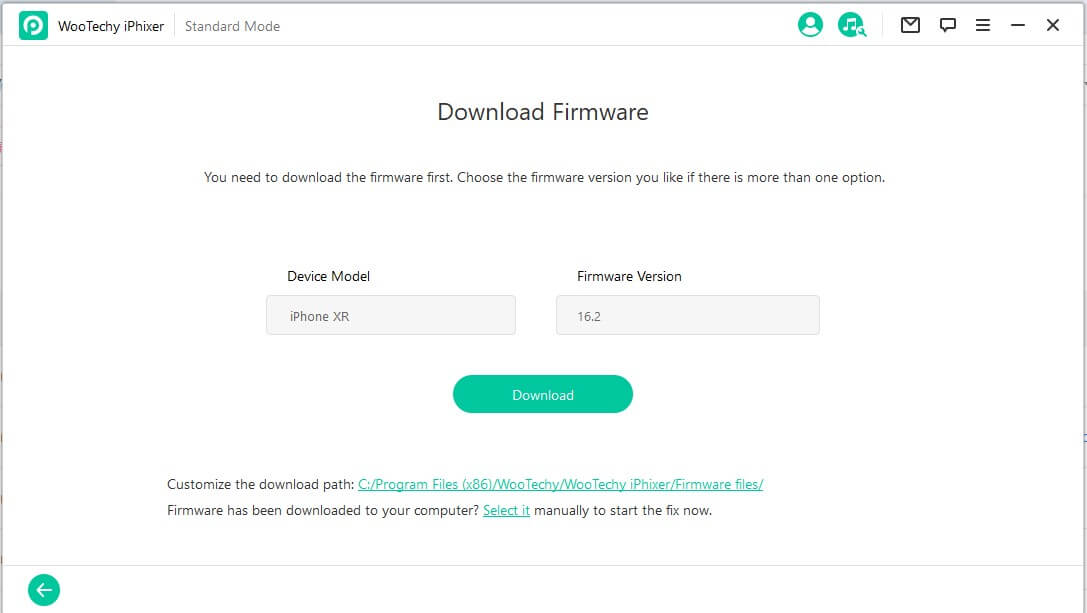
iPhixer will evaluate the firmware and extract software when it has been successfully downloaded before automatically repairing it.
Step 3 Repair Your iPad
Press the Start button to start repairing your iPad. Don't operate or detach your device during this time. Otherwise, it will become jammed and stop working. You can restart your device and use it normally once the repair process is completed.

Now you iPad Pro ghost touch error should be done. If the Standard Mode doesn't work, you can try the Advanced Mode. Advanced mode has the same steps as the Standard Mode. That's WooTechy iPhixer, a pretty useful Apple device repair tool.
If you have any other iPhone software issue, such as firmware file corrupt iPhone, and iPhone blinking Apple logo etc., you can also use iPhixer to fix them done. Thus hold this tool, iPhixer can be your great helper.
Free Download
Secure Download
2 Clean iPad Screen
When your iPad got ghost touch after screen replacement, you should check for moisture or a stain on the iPad's screen since they might be mistaken for human hands by the device.
As a result, you can use a dampened microfiber cloth to remove undesired dirt off the screen. Additionally, if your iPad comes with a case, you can remove it before wiping the screen.

3 Disconnect the Charging Cable
As a matter of fact, your iPad ghost touch often occurs when it's charging to a wall outlet. That's because your devices are not compatible with the cables.
Therefore, if you are anxious with iPad ghost touch while charging your device, you had better unplug your device, or you should change another better charging cable, the official one must be good.

4 Close Apps Running in the Background
This simple operation can solve a number of error of iPad stucks. Generally speaking, your device tends to get stucks if you open too many application on the background, since they are too overwhelming for your iPad device.
In this case, you are suggested to close the unecessary Apps running on the background. It's pretty easy to do this operation: you can just swipe up from the bottom of the device screen, and close the apps shown on the screen.

5 Restart Your iPad
Restarting the iPad can resolve iPad phantom touches. You can follow these steps to reboot your iPad and restart the iPadOS system to fix this iPad ghost touch problem:
Simply hold down the Power or Top button until the slider appears.
To switch off your device, slide right. Turn on your iPad after a few minutes to see if the problem of iPad phantom touches has been resolved.

If the issue of iPad phantom touches persists, you can force restart your iPad:
For iPad with a Home button, press and hold the Home and Top buttons together. The iPad will be forced to shut down and restart. When you see the Apple logo, let go of both keys and wait for the restart to complete.
For iPad without a Home button, quickly press and release the Volume Up button, then press and let go of the Volume Down button. Finally hold the Top button. When you see the Apple logo, let go of the Top button and wait for the restart to complete.

6 Update iPad to the Latest
The newest iOS/iPadOS 15 version can fix some bugs. Therefore, you can update your iPad software to solve the iPad ghost typing problem if you would like to.
Go to your iPad default Settings app, then navigate to General and Software Update option.
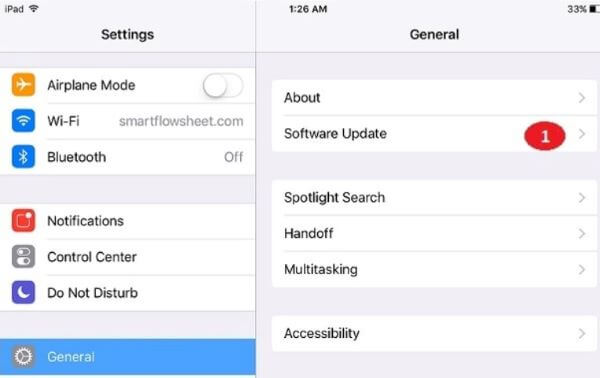
Download and install an update if there is one available.
7 Reset the iPad
If the updating does not solve the iPad ghost typing, the next step is to reset all of the settings. This is to rule out the chance that your device's incorrect settings are causing the iPad phantom touches.
Option 1. Reset iPad All Settings
An easy iPad ghost typing fix is to reset the iPad's all settings by using the following steps:
Head to Settings from the Home screen. If it isn't already selected, tap General.
Press the Reset button. Tap the Reset All Settings button.
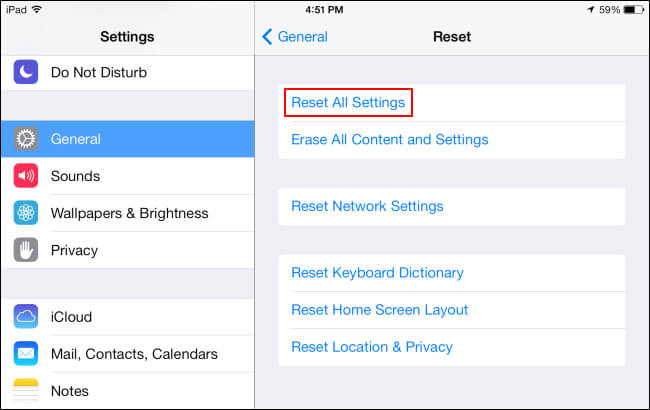
Enter your security code, if required. Hit Reset to begin the reset process, then tap Reset again to confirm.
Option 2. Factory Reset iPad via Settings
Ghost typing on the iPad can be fixed with a factory reset. Make sure that you have a backup of your crucial files before using this method as it will erase all data on your device. You can easily factory reset your device by following these steps:
Tap Settings from the Home screen. If it isn't already selected, tap General. Reset by pressing the Reset button.
Click Erase all contents and Settings. Press the Erase Now button. Enter your security code if asked.
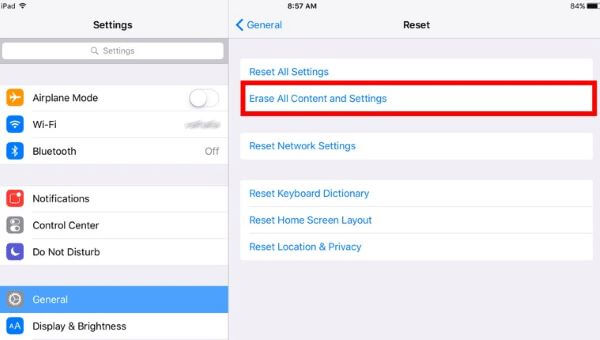
Press Erase button, and to complete the reset, tap Erase once more. Now you'll have to enter your Apple ID password.
When you're ready, press Erase in the upper-right corner of the screen to reset your iPad.
8 Check for Malware
You can check for viruses in your iPad for an iPad ghost typing fix. However, this type of takeover is uncommon, especially if your iPad hasn't been jailbroken. Apple scans all programs uploaded to the App Store for malware, and while a virus can get through the cracks, it's extremely unlikely.
Nonetheless, be wary of the iPad virus that tries to fool you into handing over sensitive information.

Conclusion
You don't need to worry about iPad ghost typing because it's a frequent problem. If you are facing a similar situation of iPad ghost typing, you can use any of the 8 useful fixes mentioned above.
However, we recommend you to use the WooTechy iPhixer app to resolve your iPad and iOS issues because it is a safe and reliable method. It is compatible with all iOS versions, including the most recent iPadOS 16 and iOS 16.
Free Download
Secure Download







