As an iPhone user, you should know about some iOS system repair tools, in case we may meet several types of iPhone software issues one day. But how many iPhone repair tools in the market, some are good, while some are bad and expensive, even some will damge your iPhone data.

So how can you select an excellent and affordable iOS system repair tool?
Don't worry, this article is right here to share with you a great iPhone repair tool -- AnyFix. You can learn about the full guide about AnyFix Review including its pros and cons. Beside, the latest part will recommend a better alternaitve to AnyFix, which should shine your eyes.

- Part 1. What Is AnyFix?
- Part 2. Is AnyFix Free to Use?
- Part 3. Is AnyFix Trustworthy?
- Part 4. How to Download and Use AnyFix
- Part 5. Pros and Cons of AnyFix
- Part 6. A Better Alternative to AnyFix - The Most Efficient iPhone Repair Tool
Part 1. What Is AnyFix?
From this Anyfix iOS review, first of all, we will explain the basic things you should know about Anyfix. AnyFix is a kind of iPhone repair tool on the market today. AnyFix is free software you can download onto your iPhone or any other Apple device. The software is guaranteed to work just as well as any professional.
AnyFix was built by a team of experts with over 7 years of experience. They have helped 100,000 users solve their tech problems. It is a reputable, impressive tool you will use whenever issess pop up on your iPhone.
Part 2. Is AnyFix Free to Use?
No, AnyFix is not a totally free iPhone software repair tool. AnyFix can be freely downloaded onto all of your Apple products. You can just be allowed to fix three types of errors; enter recovery mode, upgrade iOS, and reset your iPhone.
Thus if you need to solve any other iPhone software issues, such as iPhone blinking Apple logo, dropped iPhone won’t turn on and more, you need to pay for them.
Actually, the fee of Anyfix is a little bit expensive. Thus it's suggest you purchase it when Anyfix is holding the discount activity.
Part 3. Is AnyFix Trustworthy?
Yes, AnyFix is very trustworthy.
AnyFix is safe for all types of Apple devices. It doesn’t harm or damage your device or the software on your device. AnyFix offers you a 60-day money-back guarantee if you are dissatisfied with its services. So, in some case, you can use Anyfix tool to fix the iPhone software problems you meet.
Part 4. How to Download and Use AnyFix
Now you must want to know how to use AnyFix tool to fix the iPhone software issues you meed. To download AnyFix, you will need to go to the official site. From here you can download the free and the pro versions. Once it has fully been downloaded you will be able to start using it to solve your iPhone problems.
How Use AnyFix to Solve iPhone Problems on This Anyfix Reviw:
Launch AnyFix on your computer, click the System Repair option from the main interface.
Connect your iOS device to the computer with a USB cable, Click the Start Now button. Select Standard Repair from the four options, enter the details of your device. Then you need to put your iPhone device into recovery mode, juts follow the instruction. Click Fix Now, the repair is now underway. The process needs to cost much long time. Please be patient, you will be notified when the repair is complete. Based on AnyFix system recovery review, these are the pros and cons of AnyFix tool.
After checking this AnyFix Review, you may find that it is not your suitable iOS recovery tool, and wonder to know if there are any other good iOS system repair tools to help you fix your device with more ease and convenience. Since Anyfix doesn't seem to be a great tool to fix your iPhone issues. Good News! Here gets a must more efficient alternative for you. That’s WooTechy iPhixer, which is the most brilliant iPhone software repair tool in the world, enjoying a large number of iPhone users from all around the world. This tool supports to solve all kinds of iPhone software issues with 100% certainty and without any data loss. Aside from fixing iPhone software errors, you are also allowed to use iPhixer to solve all kinds of iPad software problems, such as iPad boot loop, iPad ghost touch, iPad black screen and so on. 75.000.000+ Downloads Free Download Secure Download 4 simple steps to fix iPhone software problems with WooTechy iPhixer: Step 1 Launch WooTechy iPhixer tool and connect your iPhone to your computer using a USB-C lightning cable. Enter your iPhone password, in order iPhixer can detect your device. Select the Standard Mode and click Next. Step 2 Download the firmware. For this, you will have to choose your device model and firmware version from the given dropdown menu and click Download. Step 3 Once the firmware has been downloaded, you can commence the repairing process by selecting Start icon. During the repairing process, make sure you don't disconnect or use your device; otherwise, it will mess up your device and further complicate things. Step 4 It won't take much time. After completing the whole process, you can check your iPhone device. the issues must be solved in root. Note To sum up, this article gives you the full guide about AnyFix review, from which you can know this tool much more. However, if you are really looking for a great iPhone/iPad repair tool, then WooTechy iPhixer must be your prior option, since it can fix all iPhone/iPad issues, which can bring an amazing convenience for you. Click the Download Now button below, you can freely download and install this wonderful tool, and use it as your iPhone assisstant. Just enjoy it! Free Download Secure Download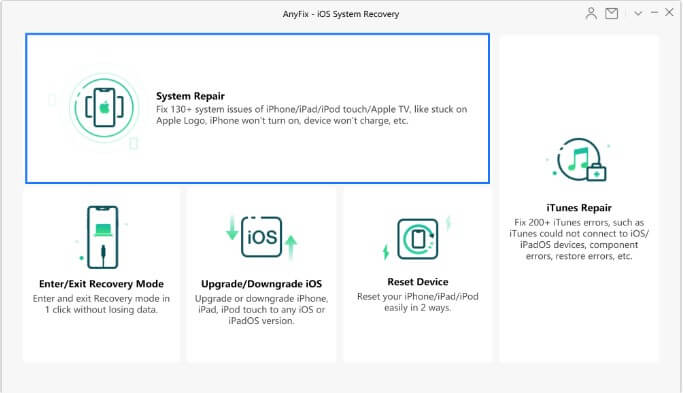
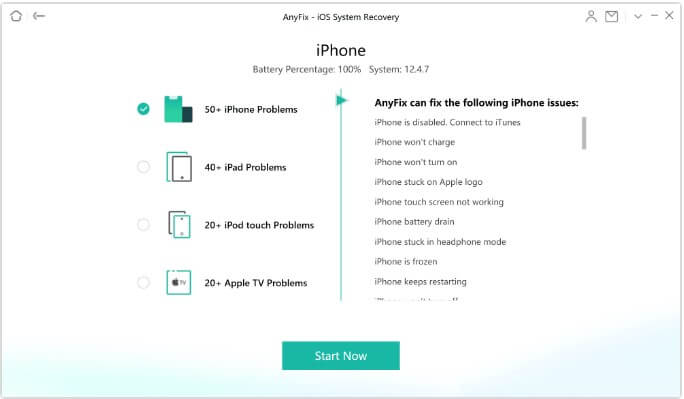
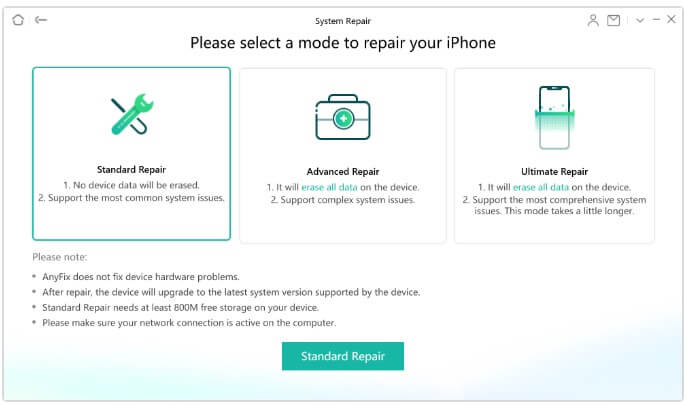
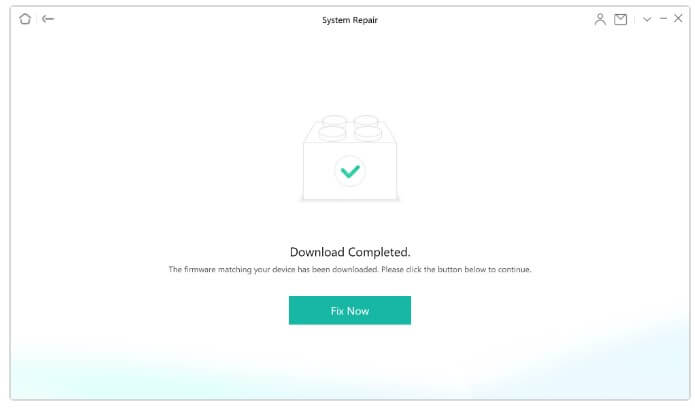
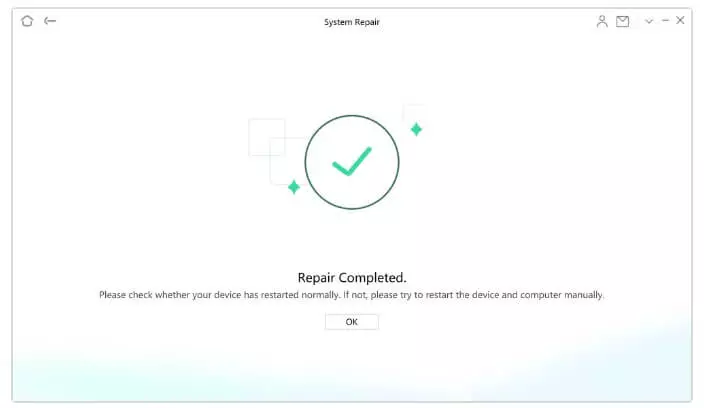
Part 5. Pros and Cons of AnyFix


Part 6. A Better Alternative to AnyFix - The Most Efficient iPhone Repair Tool

WooTechy iPhixer -- Shinining Pros You Must Know




Conclusion







