In a world where our smartphones hold the key to our personal and professional lives, the thought of someone hacking into our iPhone is a nightmare scenario. From stealing personal information to accessing our bank accounts, the consequences of such an intrusion could be catastrophic. So the question remains - "Can someone hack my iPhone?"
In this age of advanced technology, I am afraid the answer is Yes. But don’t worry. We are here to fix the problem and eliminate the threat forever.

- Part 1. How Can Someone Hack My iPhone?
- 1. Malware and Phishing Attacks
- 2. Public Wi-Fi Networks
- 3. Software Vulnerabilities
- 4. Physical Access to iPhone
- 5. Jailbreaking
- 6. Social Engineering
- Part 2. How to Know if Your iPhone is Hacked
- Part 3. How to Prevent iPhone Hacking?
- Part 4. What to Do if iPhone is Hacked?
- Part 5. Use iPhixer to Fix Your Hacked iPhone
How Can Someone Hack My iPhone?
Hacking an iPhone typically requires exploiting a vulnerability or security flaw in the device's operating system or installed Apps. Here are some possible ways that someone could potentially hack your iPhone:
1Malware and Phishing Attacks
Malware and phishing attacks are among the most common ways that hackers can gain access to your iPhone. Malware is software that is designed to infect your device and steal your data, while phishing attacks are scams that try to trick you into providing your personal information or login credentials. Hackers can use both of these tactics to install malicious software on your iPhone, steal your data, and take control of your device.

2Public Wi-Fi Networks
Public Wi-Fi networks are another common entry point for hackers trying to gain access to your iPhone. When you connect to a public Wi-Fi network, your device may be vulnerable to attacks. So it’s better not to connect to public Wi-Fi when you are outside.

3Software Vulnerabilities
Hackers can also exploit software vulnerabilities in the iOS operating system or in individual apps to gain access to your iPhone. These vulnerabilities can allow hackers to bypass security measures and gain access to sensitive information.
4Physical Access to iPhone
Hackers can gain access to your iPhone if they have physical access to your device. For example, if you leave your iPhone unattended or lose it, someone may be able to access your data or install malware.
5Jailbreaking
Jailbreaking is a process that allows you to bypass the security measures on your iPhone and install unauthorized software. While jailbreaking can give you more control over your device and install apps not just from App Store, it also exposes your device to additional security risks, as it can allow hackers to install malware or gain access to your data.
6Social Engineering
Social engineering is a tactic that hackers use to manipulate people into providing access to their devices or sensitive information. For example, a hacker might pose as a trusted authority figure or organization and request that you provide your login credentials or download an app that contains malware.
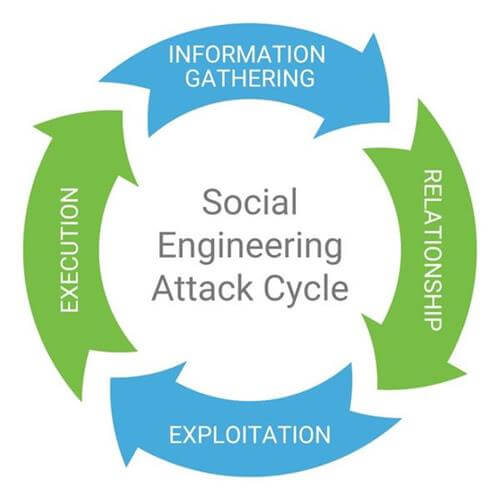
How to Know if Your iPhone is Hacked
“Is my iPhone hacked?” If you're worried that your iPhone is hacked, there are several signs your iPhone is hacked. Here are some common indicators that you can check if your iPhone has been hacked:
Sluggish Performance: If you notice that your iPhone is running slower than usual, it could be a sign of malware or other malicious software running in the background.
Unusual Battery Drain: If your iPhone's battery drain faster than usual, it could be a sign that there's a problem. Hackers may be running processes in the background that are using up your battery life.
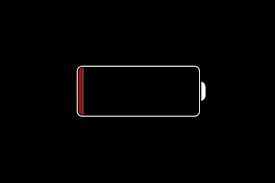
Suspicious Activity on Your Accounts: If you see any unauthorized purchases or changes to your account passwords, it could be a sign that your iPhone has been hacked. Hackers may be able to access your accounts by stealing your login credentials from your device.
Pop-ups or Ads: If you're seeing pop-ups or ads on your iPhone that you can't explain, it could also be a sign that your iPhone has been hacked. These pop-ups may be linked to malware or adware that has been installed on your device.

Unusual Data Usage: If you notice that your iPhone is using more data than usual, then watch out. Hackers may be using your device to send spam emails or make unauthorized calls, which can use up your data.
If you notice any of these signs on your iPhone, it is very possible that your iPhone is hacked and important to take action immediately in case of further lost.
How to Prevent iPhone Hacking?
Keeping your iPhone secure is essential to protect your sensitive data and personal information from hackers. Here are some best practices to help keep your iPhone from being hacked:
Enable Two-Factor Authentication
Two-factor authentication adds an extra layer of security to your iPhone by requiring a code in addition to your password to log in. This makes it more difficult for hackers to gain access to your device.
Avoid Suspicious Links and Emails
Be cautious when clicking on links in emails or text messages from unknown sources. These links may lead you to malicious websites or install malware on your device.
Keep Your Software Up to Date
Regularly updating your iPhone software can help protect your device from known security vulnerabilities. Make sure to keep your iPhone and all apps up to date to ensure you have the latest security features.
Use Strong Passwords
Change Apple ID password into strong passwords for all of your accounts and avoid using the same password for multiple accounts. This will make it more difficult for hackers to gain access to your accounts if one password is compromised.
Install Reputable Antivirus Software
Installing antivirus software on your iPhone can help protect your device from malware and other security threats. Make sure to choose a reputable antivirus software and regularly run scans to detect any potential issues.
Use a VPN
A virtual private network (VPN) can add an extra layer of security to your iPhone by encrypting your internet connection. This can help prevent hackers from intercepting your data when using public Wi-Fi networks.
By following these best practices, you can help protect your iPhone from potential security threats. Remember, the best way to prevent hacking is to stay vigilant and cautious when using your device.
What to Do if iPhone is Hacked?
Discovering that your iPhone has been hacked can be a stressful experience, but it's important to act quickly to limit any potential damage. Following are 5 things you can do after you found out your iPhone is hacked.
1Reset Your Device
If you suspect that your iPhone has been hacked, the first step is to reset your device to its factory settings. This will erase all of the data on your phone and remove any malware or other malicious software that may have been installed.
How to Reset iPhone?
Go to Settings > General > Reset > Erase All Content and Settings. You will need to enter your passcode or Apple ID password to confirm the reset.
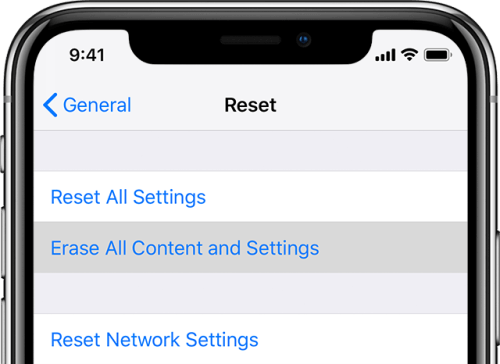
2Change Your Password
After resetting your device, it's important to change the passwords for all of your accounts, including email, social media, and banking. Use strong passwords and avoid using the same password for multiple accounts.
How to Create a Strong Password?
Length: Aim for a minimum of 12 characters.
Complexity: Use a combination of uppercase and lowercase letters, numbers, and symbols.
Don't use personal information: Avoid using personal information such as your name, birthdate, or address.
Change your passwords regularly: Change your passwords regularly to ensure continued security.
3Check for Suspicious Activity
Review your recent activity on your accounts to ensure that there has been no unauthorized access or suspicious activity. If you notice any unauthorized transactions, contact your bank or financial institution immediately.
How to Check for Suspicious Activity?
Open the relevant app or website and look for a "Recent Activity" or "Transaction History" section. If you notice any unauthorized activity, contact the company's customer support immediately.
4Contact Your Service Provider
If you suspect that your iPhone has been hacked, contact your service provider to report the issue and request assistance. They may be able to help you identify the source of the hack and take steps to prevent further attacks.
5Install Antivirus Software
After resetting your device and changing your passwords, consider installing antivirus software on your iPhone to prevent future hacks. Make sure to choose a reputable antivirus software and regularly run scans to detect any potential issues.
Use iPhixer to Fix Your Hacked iPhone
iPhixer is an iOS system recovery tool that can be used to fix various issues that may arise due to hacking or malware infection on an iPhone. This software is designed to recover the iOS system and restore your device to its normal performance without causing any data loss. iPhixer can be a lifesaver for iPhone users who are facing issues like slow performance, unusual battery drain, and suspicious activity on their accounts.
By using iPhixer, you can ensure the security and functionality of your iPhone while avoiding the risk of data loss or compromised personal information.
Key Features of WooTechy iPhixer: Fix iPhone iOS System Issues Causing by Hackers

75.000.000+
Downloads
- iOS system recovery and repair for various issues caused by hacking, malware, or software problems.
- Recovery mode and advanced mode options for different levels of system recovery.
- One click to fix issues like stuck on Apple logo or black screen.
- Ability to restore lost or deleted data from your iPhone or iTunes/iCloud backups.
- User-friendly interface with simple and easy-to-follow instructions.
- Compatibility with multiple iPhone models and iOS versions, including the latest version like iOS 16 and iPhone 14.
- 24/7 technical support and customer service.
Free Download
Secure Download
Step-by-step guide on how to use iPhixer for iOS system recovery
To fix your iPhone issues, iPhixer provides two modes: Standard Mode and Advanced Mode. Follow these simple steps to resolve ghost typing on your iPad:
Step 1: Download and Install
Begin by downloading and installing iPhixer on your Mac or Windows PC, and then launch the app. Select Standard Mode and press the Next button.

Connect your iPhone to your computer using a USB cable. Before proceeding to the next step, make sure to unlock your device since the app will not recognize it if it's locked.
Step 2: Download Firmware
Next, click on the Download option to obtain the firmware for your iOS device. The software will automatically show you the available and acceptable firmware versions for your device. You can also select the version of your choice.
iPhixer will evaluate the firmware and extract the software once it has been successfully downloaded, before automatically initiating the repair process.
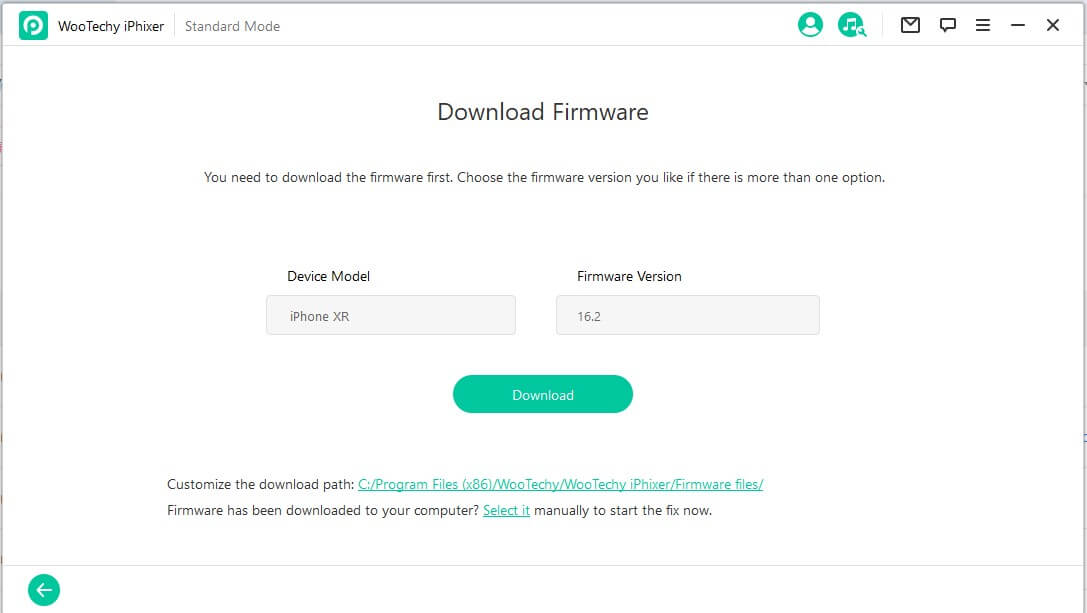
Step 3: Repair Your iPhone
Press the Start button to begin repairing your iPhone. Avoid operating or detaching your device during this time, as it may get stuck and stop functioning. Once the repair process is complete, you can restart your device and use it normally.

In case the Standard Mode fails to fix the issue, you can try the Advanced Mode, which follows the same steps. With WooTechy iPhixer, you have an incredibly helpful Apple device repair tool at your disposal.
Advantages of Using Professional iOS System Recovery Tool
Using a professional iOS system recovery tool like iPhixer can offer a number of benefits when it comes to fixing issues with your iPhone. Here are some of the key advantages:
Advantages:
Recover your iPhone quickly and easily from the comfort of your own home, without having to wait for an appointment or pay for expensive repairs.
Fix a range of issues beyond just hacking and malware, such as software crashes, system errors, and more.
Reset your device without losing any important files or information.
Conclusion
As we have seen, it is indeed possible for someone to hack into an iPhone using the above methods. However, users can take several steps to safeguard their devices from such attacks. By staying vigilant and taking proactive measures, iPhone users can protect their personal data and ensure the security of their devices. And in this process, iPhixer can fix iOS system issues that make your iPhone vulnerable. Just give it try.
Free Download
Secure Download







