As an iPhone user, you might come across various issues that prevent your device from working properly. Luckily, there are apps, like iMyFone Fixppo, that can fix the majority of the problems you will encounter on your iOS device.
Below, you will find a detailed iMyFone Fixppo review, where you will learn everything you need to know about this software. We will answer your question "iMyFone Fixppo – is it safe", explain its features, and give you an exceptional alternative that you can download and use today.
- Part 1. Comparison Between iMyFone Fixppo and WooTechy iPhixer
- Part 2. A Full iMyFone Fixppo Review
- 1. A Quick Word on iMyFone Fixppo
- 2. Is iMyFone Legitimate?
- 3. Is iMyFone Fixppo Safe to Use?
- 4. Is iMyFone Really Free?
- 5. Pros and Cons of iMyFone Fixppo
- Part 3. The Best Alternative to iMyFone Fixppo
Part 1. Comparison Between iMyFone Fixppo and WooTechy iPhixer
This Fixppo review aims to inform you about this well-known app that can fix most of the issues on your iOS phone. However, it is not the only tool in the market that can complete the same tasks. WooTechy iPhixer is another application that does exactly the same things as iMyFone Fixppo. For this reason, it is important to quickly compare these two tools.
| iOS System Recovery Tools | iMyFone Fixppo | WooTechy iPhixer |
|---|---|---|
| Operating System | Windows, macOS | Windows, macOS |
| Pricing | $49.95/business | $29.95/month |
| Success rate | Moderate | High |
| Safety | 100% | 100% |
| Efficency | Fail sometimes | No errors |
Part 2. A Full iMyFone Fixppo Review
1A Quick Word on iMyFone Fixppo
The iMyFone iOS system recovery tool has been specifically designed to solve various issues that might appear on your iOS devices, such as your iPhone, iPad, iPod, and Apple TV. In fact, this app promises to fix every common issue that you might encounter on your device, making it essential for every iPhone owner.
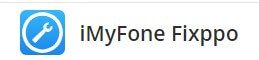
Among the issues that Fixppo can repair are:
Stuck in recovery mode.
Stuck on the Apple logo.
Stuck in the spinning circle.
White screen.
Black screen.
iPhone boot loop.
Frozen screen, and
iPhone update failure.
In this iMyFone Fixppo review, you will discover if this app delivers all of its promises.
2Is iMyFone Legitimate?
When searching "iMyFone Fixppo – is it safe", it is important to determine whether it is a legitimate tool or not. The good news is that iMyFone is a legit company that is constantly releasing tools to make people's lives easier than ever before. Fixppo is the company’s solution to all the issues that iOS users come across frequently. Therefore, this tool is a recovery tool worth having, if you want to keep your iOS device in perfect working condition.
3Is iMyFone Fixppo Safe to Use?
When it comes to the iMyFone iOS system recovery tool, it is expected to wonder whether it is safe to install it on your computer and use it for your iPhone. For this Fixppo review, we have determined that this app is completely safe to use on both your PC and your iOS device as it doesn't contain any potentially harmful malware. Moreover, the app won’t show you any ads that are annoying and put your devices at risk.
Here is a step-by-step guide on how to use it:
Install Fixppo on your computer and launch the program. Connect your iOS device to your computer and select Standard Mode.
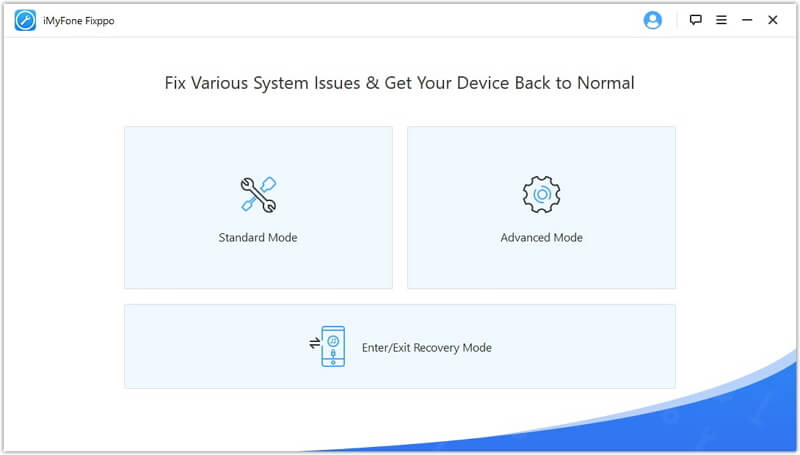
Click the Next button. Place your iOS device in Recovery or DFU mode.
Download the most appropriate firmware for your particular device.
Click the Start button and wait until Fixppo fixes your device.
4Is iMyFone Really Free?
The truth is that iMyFone Fixppo is a paid tool. Of course, there is a free trial version that you can immediately install on your computer. However, it is important to note that you can only enter/exit recovery mode for free. Every other repair needs a license, which you can purchase for 1 month, 1 year, or a lifetime.
The 1-month plan is valid for 1 iOS device and costs $29.95/month. The 1-year is also valid for 1 iOS and costs $39.95/year, and the lifetime plan is valid for 5 iOS devices and costs $49.95.
5Pros and Cons of iMyFone Fixppo

- Very intuitive interface.
- Solves a variety of issues on all iOS devices.
- Supports a wide range of iOS versions.
- Standard mode will complete the task without data loss.

- Limited functions in the free version.
- The Advanced recovery mode has a 100% risk of data loss.
- The repair process might take a long time.
- You may get failed to restore your device.
- The error message "there is insufficient space on the disk" may show up and prevent you from using it during the process.
Part 3. The Best Alternative to iMyFone Fixppo
This iMyFone Fixppo review wouldn’t be complete without recommending the best alternative on the market. WooTechy iPhixer can safely take this role as it offers everything that you would need from an iOS recovery tool. This app can fix any iOS issue you might come across with an impressive success rate and without losing any of your data.
iPhixer – Powerful iOS System Recovery Software

75.000.000+
Downloads
- Resolve all iOS/iPadOS problems like all update issues, stuck on Apple logo, not turning on, boot loop, etc.
- Can update and downgrade iOS, for example, downgrading iOS 16 to iOS 15.
- Able to reset and unlock your iOS devices with or without password, freely enter or exit recovery mode in 1 click.
- Compatible with all Apple devices including iPhone/iPad/iPod touch/Apple TV, and all iOS versions, the latest iOS 16 included.
- Without using iTunes, it updates and restores your device without causing unknown errors during the whole process.
Free Download
Secure Download
iPhixer is 100% secure, not invading your data privacy; and provides clear instructions that even beginners can follow. This ensures that you will be able to repair your iOS device no matter what.
Below, you will find how to use WooTechy iPhixer to solve any issues on your iPhone/iPad/iPod/Apple TV:
Step 1 Download and install WooTechy iPhixer on your computer. Select the Standard Mode and click the Next button. Connect your device to your computer and iPhixer will automatically detect it. If not, you must put it in recovery or DFU mode. The tool will show you step-by-step instructions.

Step 2 Then, click Download to get the most suitable firmware for your device. Once this process is over, iPhixer will verify and extract the firmware.

Step 3 Click the Start button to let iPhixer repair your device. Eventually, your device will restart automatically without any issues.

In Conclusion
This iMyFone Fixppo review has informed you about everything that you need to be aware of before getting this app. Its best alternative is WooTechy iPhixer which brings you all the features you need to repair your iOS device. Discover its potential to install an essential tool that will enable you to enjoy using your iPhone for a very long time.
Free Download
Secure Download







