Apple, the tech giant synonymous with innovation, is gearing up to unveil iOS 18, the next iteration of its mobile operating system. Every iPhone update promises an enhanced user experience, and iOS 18 seems poised to deliver just that.
This article focuses on everything you need to know about iOS 18 beta, from its compatibility and standout features to the installation process and what to expect after the update.

In this article:
- Part 1. When Does iOS 18 Beta Come Out?
- Part 2. List of iOS 18 Beta Supported Devices
- Part 3. How to Install iOS 18 Beta?
- Part 4. iOS 18 Beta Update
- AI Revolution
- Limitless Home Screen Customization
- RCS Messaging
- App Sideloading
- Revamped Lock Screen and Notifications
- Health and Wellness Focus
- Part 5. More FAQs about iOS 18 Beta
Part 1. When Does iOS 18 Beta Come Out?
Traditionally, Apple unveils the newest iOS version at its Worldwide Developers Conference (WWDC) held every June. Here's a detailed breakdown of the expected iOS 18 rollout timeline:
June 2024 (WWDC): Apple officially announces iOS 18 at WWDC, showcasing its key features and functionalities. This is where you'll get your first glimpse of the innovative world iOS 18 promises. This year 2024, the WWDC was held at 10 a.m. June 10.
June/July 2024 (Developer Beta): Shortly after WWDC, Apple releases the first developer beta of iOS 18. This beta version is primarily intended for developers to test their apps with the new software and identify any compatibility issues.
July/August 2024 (Public Beta): A few weeks following the developer beta, Apple rolls out the iOS 18 public beta. This version allows anyone with a compatible iPhone to experience the upcoming software firsthand and report any bugs they encounter.
September 2024 (Public Release): The much-anticipated public release of iOS 18 typically coincides with the launch of the newest iPhone models, expected to be the iPhone 16 series in September 2024. This is when the vast majority of iPhone users will be able to download and install the update.
Part 2. List of iOS 18 Beta Supported Devices
While Apple hasn't officially confirmed device compatibility yet, historical trends provide a good indication of which iPhones will likely be eligible for the iOS 18 update. Here's a list of iOS 18 beta supported devices expected:
iPhone 16 Series (expected to be unveiled in September 2024)
iPhone 15 Series (including iPhone 15, iPhone 15 Plus, iPhone 15 Pro, and iPhone 15 Pro Max)
iPhone 14 Series (including iPhone 14, iPhone 14 Plus, iPhone 14 Pro, and iPhone 14 Pro Max)
iPhone 13 Series (including iPhone 13 mini, iPhone 13, iPhone 13 Pro, and iPhone 13 Pro Max)
iPhone 12 Series (including iPhone 12 mini, iPhone 12, iPhone 12 Pro, and iPhone 12 Pro Max)
iPhone 11 Series (including iPhone 11 mini, iPhone 11, iPhone 11 Pro, and iPhone 11 Pro Max)
iPhone SE (2nd Generation)

Part 3. How to Install iOS 18 Beta?
Installing iOS 18 beta is not yet available to the public. There are two channels for installing iOS betas: the developer beta and the public beta. Primarily aimed at software developers, the iOS 18 developer beta will be released earlier and is intended for developers to test their apps with the new software. Opening to anyone with a compatible device and interest in trying out new features, the iOS 18 public beta will be released later and is available to anyone who signs up for the Apple Beta Software Program.
How to Get iOS 18 Developer Beta?
Visit the Apple Beta Software Program website.
Click on "Sign up" and log in with your Apple ID.
Agree to the Apple Beta Software Program Agreement.
Click the "Downloads" section, then select "iOS 18 beta."
Download the iOS 18 beta profile and install it onto your device.
Navigate to "Settings" > "General" > "Software Update" > "Beta Updates" afterward.
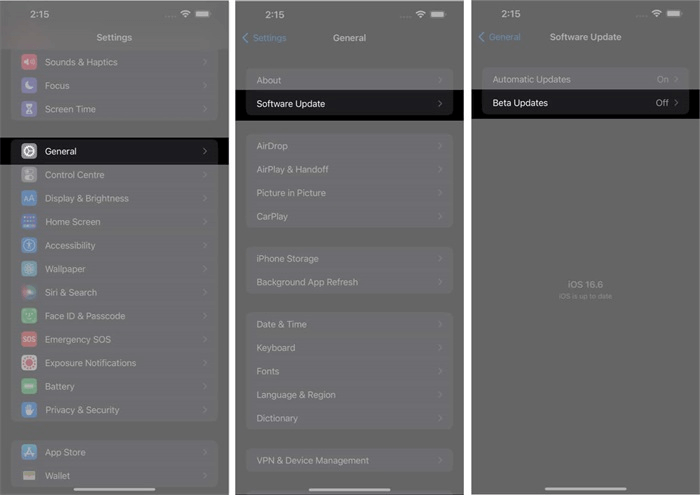
Choose your Apple ID and input your passwords.
After registering for the Developer Beta, reboot your iPhone.
Upon restarting, head to the Beta Updates page and select iOS 18 Developer Beta.
Tap on "Download and Install" and then install the iOS 18 Developer Beta profile by navigating back to the previous screen.
How to Get iOS 18 Public Beta?
Head over to the Apple Beta Software Program website and log in with your Apple ID.
Follow the steps outlined above to download and install the profile onto your device.
Navigate to "Settings" > "General" > "Software Update" on your device.
Keep an eye out for the appearance of the "Beta Updates" button in the Software Update section. It might take a moment to show up, so please be patient.
Once the "Beta Updates" button appears, click on it to browse through the available beta versions.
Look for the "iOS 18 Public Beta" and select it to kickstart the installation process.
After that, you should now see the option to download and install iOS 18 Public Beta.
Click the "Download and Install" button to initiate the beta installation process.
Part 4. iOS 18 Beta Update
While Apple keeps the specifics under wraps until WWDC, rumors and educated guesses paint a picture of an iOS 18 brimming with advancements. Here are some of the highly anticipated features:
1AI Revolution
The most captivating aspect of iOS 18 is its emphasis on AI integration. Apple is reportedly incorporating generative AI – a form of AI adept at creating entirely new content – into various aspects of the iPhone experience. This signifies a significant shift, considering Apple's historically cautious approach to AI implementation compared to the rapid advancements witnessed in tools like ChatGPT and Bard.
Siri, the virtual assistant, is expected to receive a significant upgrade, allowing for more natural language interactions and improved comprehension of user queries. Additionally, AI-powered features might be incorporated into apps like Photos for intelligent image organization and editing, or Mail for smarter email filtering and prioritization.
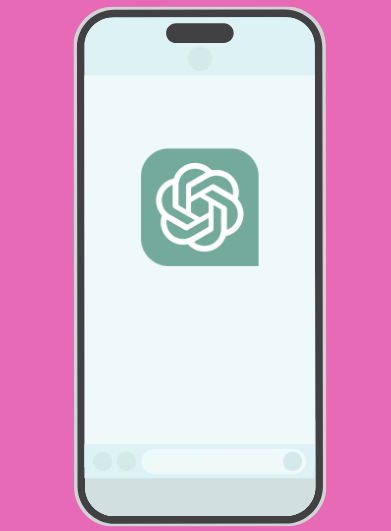
2Limitless Home Screen Customization
For years, Android users have reveled in the freedom to arrange apps and widgets on their home screens according to their preferences. Imagine a home screen where you can arrange app icons and widgets with complete freedom on your iPhone. No more constraints, no more wasted space. With iOS 18, this vision may finally become reality.
There have been reports saying that iOS 18 will usher in a new era of home screen freedom allowing you to:
Position icons anywhere on the grid: Scatter your most-used apps across the screen for instant access, or meticulously organize them into color-coded zones for a visually stunning and intuitive layout.
Embrace the beauty of blank space: Create pockets of breathing room between icons, fostering a clean and uncluttered home screen that reflects your preferences.
Widgets unleashed: Strategically place widgets of various sizes throughout your home screen, keeping important information like weather updates, calendar events, and fitness trackers constantly at your fingertips.
3RCS Messaging
Finally, the wait for a more feature-rich messaging experience on iPhones might be over! Apple is rumored to be adopting Rich Communication Services (RCS) messaging protocol in iOS 18. While iMessage will remain the default messaging app, SMS will be replaced by RCS when texting Android users equipped with RCS-compatible devices.
RCS offers significant improvements over SMS, enabling features like improved media sharing, chat receipts, and typing indicators, bringing iPhone messaging closer to par with its Android counterparts.
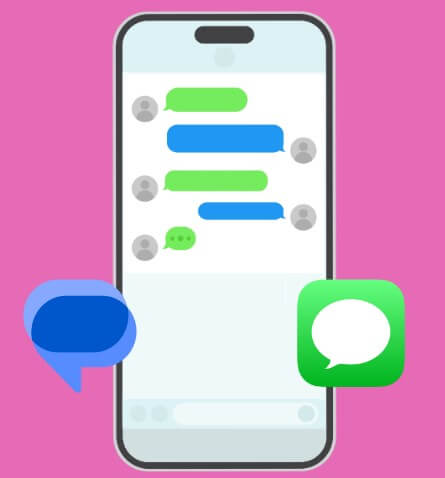
4App Sideloading
This could be a game-changer for iPhone users. Sideloading refers to the ability to install apps from sources other than the official App Store. While the likelihood of complete freedom seems slim, Apple might introduce a more controlled sideloading system, allowing users to install apps from trusted developers outside the App Store. This would open doors to a wider range of app options and greater customization possibilities.
5Revamped Lock Screen and Notifications
The lock screen and notification system on iPhones might be due for a makeover. Rumors suggest a more interactive lock screen with customizable widgets and richer notification previews. This could streamline the way you access information and interact with notifications without unlocking your phone.
6Health and Wellness Focus
Apple has consistently placed an emphasis on health and wellness features in its iOS updates. iOS 18 is expected to continue this trend with potential additions like advanced sleep tracking capabilities, stress management tools, and even integration with health monitoring wearables.
Part 5. More FAQs about iOS 18 Beta
1. Does iOS 18 beta drain my battery?
Yes, there's a good chance it will. Beta software is under development and isn't optimized for battery efficiency. Battery drain is a common complaint among beta testers.
2. Can iPhone X install iOS 18 beta?
Typically, it’s normal for older models to be excluded from the list of iOS-18-supported devices, particularly the iPhone XR, iPhone XS, and iPhone XS Max. So there is a high chance that iPhone X is not supported and cannot install iOS 18 beta.
However, Apple has occasionally surprised users by extending support for some older iPhones beyond the typical five-year period. So we will see about that in June.
3. Is iOS 18 beta stable?
No, beta software is inherently unstable. It may contain bugs, crashes, and unexpected behavior. It's not recommended for everyday use on your primary device.
4. What's the Pros & Cons of iOS 18 beta?

- Early access to new features
- Help improve the software through feedback

- Potential for bugs and instability
- May drain battery faster
- Not recommended for everyday use
5. What if I encounter problems after installing iOS 18?
Minor bugs are not uncommon after major updates. You can usually troubleshoot these issues by restarting your iPhone or checking for further software updates. If the problems persist, then you might need a professional iOS system repair tool to fix the problem for you.
Key Features of WooTechy iPhixer: Fix iOS Beta Update Problem without Losing Data

75.000.000+
Downloads
- Resolve 150+ iPhone problems including iPhone beta update problems
- Downgrade iPhone without iTunes or jailbreaking when you are not satisfied with the current OS version.
- Enter/exit Recovery Mode for free
- Reset your beta-updated iPhone without passwords
Free Download
Secure Download
Conclusion
iOS 18 promises to be a significant update, brimming with features designed to enhance the way we interact with our iPhones. From what we have discussed above, iOS 18 seems poised to usher in a new era of mobile technology. While there might be a learning curve and some initial adjustments, the long-term benefits are likely to be substantial.







