If you are an iPhone user, you must be aware that the iPhone is one of the world's most durable smartphones. If you purchase an iOS device once, then this device will last for many years without breaking down or causing an issue.
However, on the Apple Help center, many users have complained that their iPhone black screen but still on, and they don't know how to fix it. Well, don't worry because this article will answer all your questions. In this article, we have discussed the main reason behind this issue and how to fix the iPhone's Black screen.
- Part 1: Why is iPhone Screen Black but Phone on?
- 7 Ways to Fix iPhone Screen Black but on
- 1. Forced Reboot the iPhone
- 2. Check for Malicious Apps
- 3. Charge Your iPhone
- 4. Use a iOS System Recovery Tool – iPhixer
- 5. Put iPhone into Recovery Mode
- 6. Put iPhone in DFU Mode
- 7. Reach Out to Apple Support
- FAQs about iPhone Screen Black but Phone on
Why is iPhone Screen Black but Phone on?
There could be many reasons behind the iPhone screen is black but phone is on, such as you have accidentally put your iOS device on DFU mode by pressing the wrong buttons. Apart from that, here is the list of other reasons that can cause this issue on any iOS device.
If you have recently dropped your phone, it may have caused internal damage to the LCD screen, which can cause this issue.
If you have recently downloaded an application that takes too much memory, is incompatible with other apps or contains a virus. It could also cause this issue on your iPhone.
Ensure your battery is not completely drained because a low battery can automatically darken your iPhone screen.
Maybe the new iOS software you installed on your device is incompatible with your iPhone or contains bugs or glitches that can also turn your screen black.
7 Ways to Fix iPhone Screen Black but on
If your iPhone 12 screen is black but still on, then you don’t have to replace or upgrade it to a new model because here are the top 8 fixes that will help resolve it. Make sure to check them individually until you find a suitable one.
1 Forced Reboot the iPhone
As we all know, rebooting the device can solve any minor bugs and glitches. So force reboot the iPhone to check if rebooting the device can solve your issue or not. Here are the steps to reboot your iPhone.
First, press and hold the volume up button and then release it.
Now do the same for the volume down button.
Then long, press the power button until the Apple logo appears on your iPhone screen.

2 Check for Malicious Apps
As we have told you before, malicious Apps can also cause this issue on your device. The best way to solve this issue is to update all apps on your device, which will delete any virus or bugs available in the app that is causing this issue on your iPhone.
Follow the instructions below to update all apps on your iOS device.
First, close all the apps running in the background and then open the App Store.
Press on your profile icon and then update all the pending Apps
Once you have updated all the Apps, restart your iPhone.
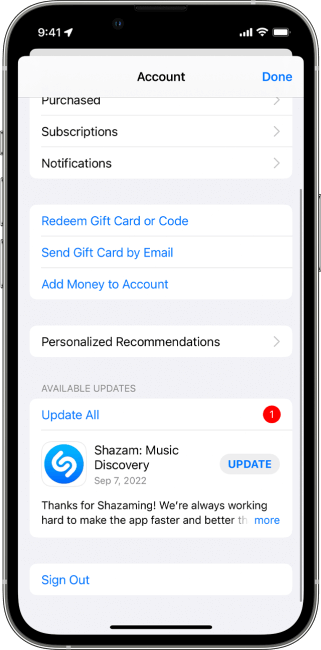
3 Charge Your iPhone
A long-time low battery can cause your iPhone to behave abnormally. It can also cause the iPhone black screen problem. To fix this issue, make sure that your iOS device is properly charged and once the battery is full, restart your device. Hopefully, this method will help you solve the issue; if not, try the next methods mentioned below.

4 Use a iOS System Recovery Tool – iPhixer
If the above methods fail to fix your “iPhone screen black but phone is on” issue, you can use a third-party program to resolve it. The best tool available on the internet for iOS devices is WooTechy iPhixer because this program can fix all the major issues on iOS devices.
This program offers users two modes, standard mode and advanced mode, to repair their iOS devices. With the help of this program, you can fix many major issues on your device, such as iPhone being stuck on a black or white screen, iPhone stuck on the boot loop, the iOS device won't turn on, stuck on the Apple logo or many more. FeaturesKey Features of WooTechy iPhixer: Fix iPhone Screen Black But Phone on with A High Success Rate:

75.000.000+
Downloads
- This tool has a very high success rate and is 100% secure.
- The main interface of this program is straightforward and easy to use.
- Compatible with all the iOS devices such as iPhone, iPad and more.
- This iPhone system recovery tool can solve many major issues such as Black, and white screen, stuck on the apple logo and got frozen on lock screen.
- iPhixer offers freely enter/exit recovery mode.
- If your iPhone not receiving group texts, iPhixer could also fix this problem.
Free Download
Secure Download
How to use iPhixer to repair iPhone screen black but on?
Follow the steps below and repair your iPhone in simple steps.
Step 1: Before starting the fixing process, Install the program on your computer. Now launch the program and select Standard mode to fix common issues without data loss.

Step 2: Connect your defective device to your computer via a USB cable and put your device into recovery/DFU mode following on-screen instructions.
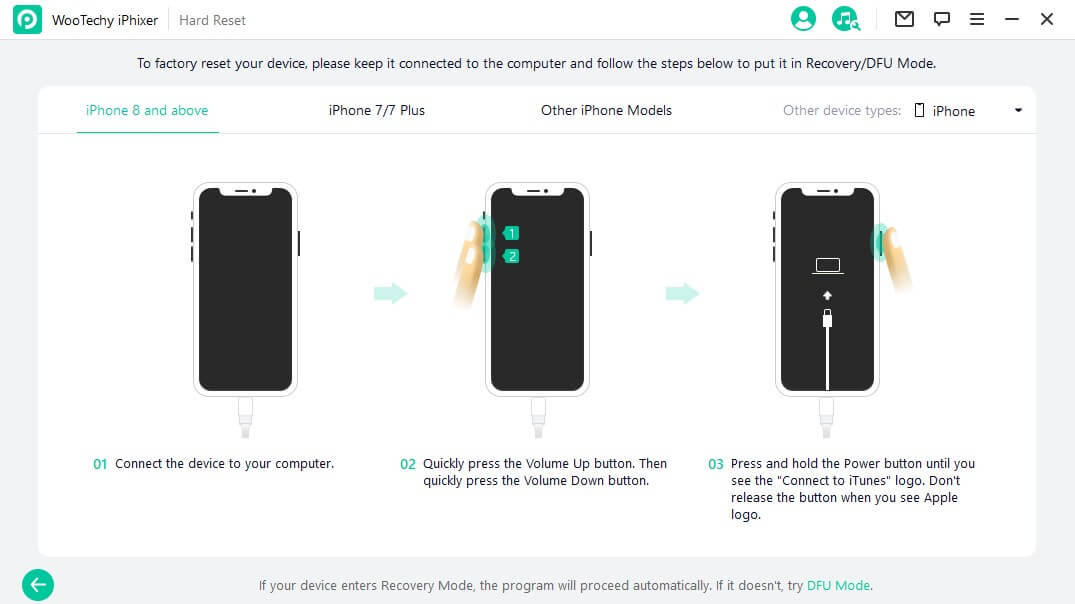
Step 3: After that, a suitable firmware package will appear on your screen. Click on the Download button to download the firmware package on your device.

Step 4: Once the package is downloaded, finally click on the Start button to begin the repair process.

Note
Don't operate or disconnect your device from the computer during the repair process.
5 Put iPhone into Recovery Mode
Another solution to fix this issue is to put your iPhone into recovery mode and restore it using a third-party program or iTunes. Follow the steps below to put your iPhone into recovery mode.
Press and hold the volume up button and then release it.
Now do the same with the volume down button and then press and hold the power button until the Apple logo appears on your screen.
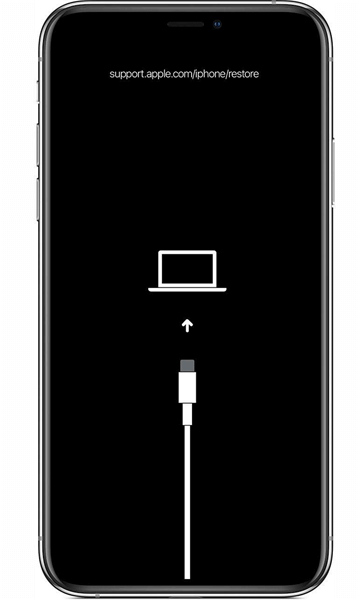
Note
if your iPhone won’t go into recovery mode, trun to iPhxer for help. It will solve your problem smoothly.
6 Put iPhone in DFU Mode
All iPhone models come with the DFU stands for device firmware update. This mode is one of the deepest system repairs you can try on your iPhone, mainly used in the worst scenarios.
Follow these instructions to put your iPhone in DFU Mode.
Press and hold the Volume up button and then release it; do the same with the Volume down button.
Now press the power button until black screen, now long-press the volume down button.
After 5 seconds, release the side button while holding the volume down key.
Now follow the on-screen instruction to restore your iPhone to DFU mode.
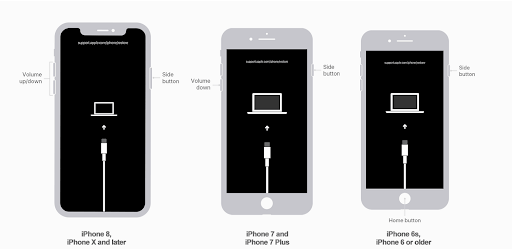
7 Reach Out to Apple Support
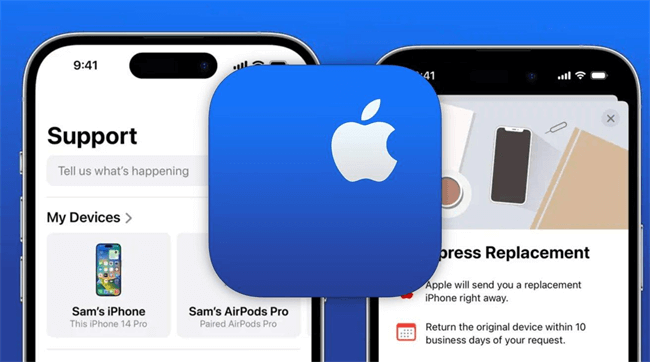
If the above methods fail to solve your issue, then the problem is more serious than you think. It could be a hardware issue that could require a more extensive solution. In that case, the best way is to take your iPhone to the Apple store or reach out to Apple support through their official website. Experts at Apple support will guide you to fix your issue.
FAQs about iPhone Screen Black but Phone on
Q1: Is the black screen of death permanent?
No, because the black screen of death is usually caused by software glitches or internal damage but can be easily repaired. You can use the above methods to solve this issue on your device.
Q2: Will the black screen fix itself?
No, if the issue is with your software, then a simple update can solve the black screen issue, but in case the issue is internal, then you have to take your device to a technician and seek their help to repair your iOS device.
Q3: What to do if your phone is working, but the screen is black?
If your iPhone screen is black, but your phone is on, then you don’t have to worry because you can follow the above methods to solve this issue quickly. All the methods mentioned in this article are personally tested and have a 90% success rate.
Conclusion
In Conclusion, there could be many reasons behind your iPhone's black screen, but there are a few methods available to solve it. All the methods to solve this issue are mentioned above; you can use these ways to solve this issue in no time.
Furthermore, we have also introduced you to a third-party program that will help you solve many serious issues, such as my iPhone is on, but the screen is black. The program is known as WooTechy iPhixer, which can solve many serious iOS issues. The steps to use this program are also mentioned above. You can try this software and get the results in no time.
Rated successfully!
You have already rated this article, please do not repeat scoring!







