Putting off an iPhone is the remedy to many issues. But other than turning off one's iPhone, there are other reasons why it can die itself. Fearing that its usage has probably drained it of power, you may have charged it for several hours, yet it won't turn up. "iPhone died and won't turn on while charging" happens all the time.

Hello, friends, I have an emergency and need your help: My iPhone died and won't turn back on even when charging. I don't know what happens on my device, which leads to this annoying issue. What can I do you solve this issue?
And this issue can seem more devastating than dealing with any other iPhone issue because you are often clueless about what causes this error. Therefore, this article will outline the whole possible reasons about iPhone X/12/13/14 died and won't turn on while charging

- Part 1. Why Is My iPhone Not Turning on Even When Charging?
- Part 2. What Do I Do If My iPhone Is Charging But Won't Turn on Due to Software Problems?
- 1. Charge iPhone
- 2. Check Lightning Cable/Charger/Charging Port
- 3. Force Restart iPhone
- 4. Fix iPhone Bugs with An Official iOS Repair Tool (100% Security)

- Part 3. Fix iPhone Died and Won't Turn on While Charging Due to Hardware Problems
- 1. Replace the Lightning Connector
- 2. Replace the Battery
- 3. Replace the Power Button
- 4. Find a Repair Shop
- 5. Contact Apple Support Center
- Part 4. FAQs about iPhone Not Turning on While Charging
Part 1. Why Is My iPhone Not Turning on Even When Charging?
The causes of iPhone died and won't turn on while charging problem can be traced several reasons which can be explained below:
Dead or faulty battery can be one of reasons to lead to your iPhone died and won't turn on while charging.
Bad or dirty charging cable can make your iPhone get stucks, then your iPhone may die and won't turn on.
Uncompatible charging point can damage your iPhone device a lot. You have use the proper charging point with normal voltage.
Bad power button. Your power button may be broken, then you can turn on your device.
Bad motherboard is one of the hardware damages causing your iPhone death.
iPhone gets some stucks, such as software stucks, then your iPhone may die and won't turn on while charging.
Whatever which reason you are facing with, we have the best solutions to help you remove the iPhone died and won't charge or turn on errors. If you need a most convenient and 100% efficient solution to fix this issue as fast as possible, then we highly recommend to use WooTchy iPhixer -- an official third-party tool for iPone errors repair.
Part 2. What Do I Do If My iPhone Is Charging But Won't Turn on Due to Software Problems?
This section of the article addresses the 4 possible software solutions to iPhone died and won't turn on while charging. Check then one by one, you can find the most suitable one to fix the iPhone not turning on issue.
1 Charge iPhone
If your battery has not charged enough to power your iPhone, you need to charge it for a while more. It may seem like you have been charging it, yet it is not coming up. You may need to keep trying it a little longer before giving up.
Your iPhone ought to be charged for at least 30 minutes if it is dead, after which you can try to reboot it. And in three hours, your iPhone should be fully charged.

2 Check Lightning Cable/Charger/Charging Port
There are 3 things to check for on your Lightning Cable. First, you should check the cable itself, the charger (head), and the charging port(s) you are using. The method for checking out these compartments is by multiple trials. Start by looking at your USB cable closely from one end to the other to ensure it is not broken in any part.
If you notice that it is wearing or tattered in any part, then you might have to start considering getting a new cable. But you can check the other compartments before doing so.

The next trial is for the charger (head). Plug in your iPhone into other media. There are a couple of options available. It could be different USB ports of your computer, a different wall adapter, car charging port, speaker dock, and other available media. If it works in at least one medium, then the fault is not your cable.
It is often better to plug your iPhone directly into a USB port on your computer instead of using a USB hub. The reason is that all the devices on a hub seem to be sharing the same supply of power.
The last trial is to use a friend's lightning cable or charge. Or you could buy a new one if you do not have access to your friend's lightning cable and charger. If a different lightning cable or charger powers your iPhone, you have to change your cable or charger.
Another reason the lightning cable is not functioning well may be that it is a low-quality charger made by a third party. Since iPhone chargers can be expensive, it is still best to go for a high-quality, probably low-cost charger.
3 Force Restart iPhone
iPhone died and won't turn on while charging can be fixed by forcing your iPhone to restart. Restarting iPhone solves a lot of software-related glitches.
iPhone 8/X/XR/11/12/13/14 died and won't turn on while charging:
- Use a finger to press the Volume Up button and remove your finger from it sharply.
- Then, hold the Volume Down button and release it quickly.
- Use your finger to press the Side button till the Apple logo shows before removing your finger.
- Now put your finger on the Side button. Keep pressing it until the Apple logo shows. Then your iPhone will come on.

iPhone 7/7 Plus died and won't turn on while charging:
- Press and hold the Volume Down button and the Side button until the Apple logo appears.
iPhone 6 died and won't turn on while charging:
- Press and hold the Home button and the Power button until the Apple logo is shown.
Then check if the iPhone not turning on while charging problem has been solved by this solution. If not, then try next one.
4 Fix iPhone Bugs with An Official iOS Repair Tool (100% Security)
Normally, the situation where iPhone dies and won't turn on while charging was caused by software errors such as iOS glitches. At this case, it is advisable to use a professional iOS repair tool. However, it's pretty vital to choose a proper tool for you to fix iPhone died and won't turn on while charging issue.
To be honest, WooTechy iPhixer can be your best choice. This tool can be used to solve all iPhone problems including the iPhone not turning on while charging with a 100% success rate. And your iPhone will not suffer a single data loss.
Key Features of iPhixer: Fix iPhone Died and Won't Turn on While Charging
- Fixes all iPhone issues like not turning on, not charging, iPhone dead issues, dropped iPhone won‘t turn on, iPhone blinking Apple logo, firmware file corrupt iPhone etc. without any data loss.
- Works on all models of iPhone, like iPhone 4 to iPhone 13 including the latest iPhone 14 with iOS 16 supported.
- Enjoys the high success rate and fast speed, iPhixer resolves your iPhone died and won't turn on while charging safely.
- It has a friendly user interface and super easy-to-operate steps. Your privacy won't be invaded during the repair process.
- Beside that, you are supported to enter/exit recovery mode for 100% free, which is the biggest benefit for all iPhone users.
How to use WooTechy iPhixer to fix your iPhone died and won't turn on while charging issue:
Step 1. Download and install the app on your computer. Open the app and connect your iPhone to the computer. Now, pick the Standard Mode as displayed on the screen.

Step 2. If your device is not detected immediately by iPhixer, you need to go into DFU or recovery mode. iPhixer will display on the screen all the instructions to put your iPhone in DFU or recovery mode.
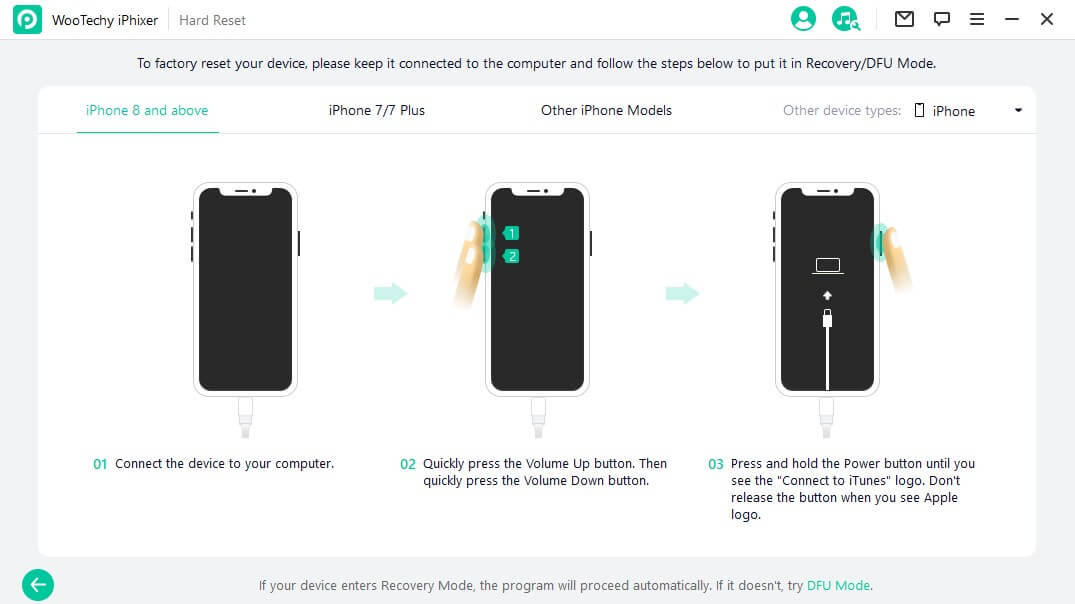
Step 3. Once your iPhone has been recognized, click the Download button to get a working firmware.

Step 4. Click the Start button and iPhixer will begin fixing your iPhone. When the process is complete, your iPhone will turn on normally.

Then charge your iPhone device, and trying turn on it, see if the iPhone died and won't turn on problem has been fixed done. Generally speaking, WooTechy iPhixer can help repair your iPhone software glitches with 100% success rate, even can fix bugs for older iPhone versions, like iPhone 7 speaker greyed out.
So don't be hesitated, try this tool to save your smart iPhone.
Part 3. Fix iPhone Died and Won't Turn on While Charging Due to Hardware Problems
This section will help you find the 5 possible hardware solutions for iPhone died and won't turn on while charging. Just check all the solutions carefully to fix the error done.
1 Replace the Lightning Connector
To begin the hardware solution for fixing iPhone died and won't turn on while charging, you should inspect and probably fix your logic board.
The lightning connectors on your motherboard have possibly disconnected because of the physical damage your iPhone was exposed to. In such a case, you need to change a faulty chip or apply a soldering technique to reconnect a severed link.
And if your iPhone was exposed to liquid, you may need to change the logic board entirely.

2 Replace the Battery
Another possible hardware solution for iPhone died and won't turn on while charging is to replace your battery. Before getting a new battery, you need to ascertain that your battery is responsible for the issue.
To check if your battery is the possible cause, you can use a partially charged battery to test if your iPhone will come up. Also, while the half-charged battery you are experimenting with is still connected, try charging it to ensure your charging point is not broken.
If your iPhone is working well, then you should get a new battery.

3 Replace the Power Button
Your iPhone may be fine after turning it off, but your effort has been to no avail because your power button is broken. If you suspect that the power button is faulty, then you will need a replacement for it.
To check if the power button is defective, try charging your iPhone. If it is charging, then you can narrow your guess down to a faulty power button.
4 Find a Repair Shop
If you are not confident enough to disassemble your iPhone with care, it is best to consult a repair shop. They are very advantageous for iPhone died and won't turn on while charging because they can easily identify what is wrong with your iPhone and fix the issue instantly.
Also, if your Apple warranty has expired, their service is as good as consulting an Apple expert for help. And clearly, they have more experience and access to more appropriate tools to repair your Apple gadget.
5 Contact Apple Support Center
Apple experts are expected to offer the same services as a repair shop and even more. And if you are sure your warranty is still valid, you can get a swap on a cheaper repair done. All you need to do is to reach out to them and explain your issue. You can contact Apple experts via their get support service.

FAQs about iPhone Not Turning on While Charging
Q1: Why won't my iPhone turn on while charging?
There could be various reasons for this issue. It could be due to a drained battery, a software glitch, a faulty charging cable or adapter, or even a hardware malfunction.
Q2: What should I do if my iPhone doesn't turn on when plugged in?
Start by checking the charging cable and adapter for any damage. Try using a different cable and adapter to ensure it's not a charging equipment issue. If that doesn't work, perform a force restart on your iPhone by pressing and holding the power button and volume down button simultaneously until you see the Apple logo.
Q3: Is my iPhone dead if it doesn't power on while charging?
Not necessarily. Sometimes, an iPhone may appear "dead" if the battery is completely drained. Give it some time to charge, and then try turning it on again. If it still doesn't work, further troubleshooting may be required.
Conclusion
If your iPhone 8/X/XR/11/12/13/14 died and won't turn on while charging, then we have given you nine different ways to resolve the issue. And you can be sure that if it is an iOS-related bug, the WooTechy iPhixer tool will help handle such a glitch with 100% success rate and the fast speed.
However, hardware solutions are best done by iPhone experts or Apple professionals, which may be more alternative.









