Apple Inc. has some of the best operating systems working on all their devices. One notable feature of these operating systems is their "self-healing" capability. For instance, if an iOS device malfunctions, using a reliable iPhone flashing tool can restore it to proper functionality.
This feature may surprise users who are unaware of the built-in capabilities that allow iPhones to repair iOS issues. Many users may be confused about how to flash an iPhone. Hence, these users need a thorough look at how the iPhone operating system works.
They need to know how they can flash their iPhones and the best iPhone flashing software. In this article, an excellent and secure tool to flash iPhone will be recommended. Continue reading to discover more.

- Part 1. Can iPhone Be Flashed?
- Part 2. Why Do You Need iPhone Flashing Software?
- Part 3. Which Software Is Best for Flashing iPhones?
- Part 4. Can I Use 3uTools to Flash iPhone?
- Part 5. Can I Use iTunes to Flash iPhone?
Part 1. Can iPhone Be Flashed?
Yes, iPhone can be flashed. Flashing refers to the process of updating or reinstalling the firmware on your device. This process is essential for restoring the iPhone’s operating system to a functional state and can often resolve various software issues.
Flashing can be especially beneficial in situations where simple resets fail to address persistent problems. By replacing the old firmware with a new version, you can effectively eliminate bugs and restore your device to optimal performance.
This restore function has a similar effect to the reset feature. However, your firmware and iOS are not changed when you reset your iPhone.
Part 2. Why Do You Need iPhone Flashing Software?
The differences between resetting an iPhone and flashing it are key reasons why users choose to flash their devices. For instance, when the firmware is not changed, bugs on it may persist. But when the iPhone is flashed with iOS flashing tool, it replaces the old firmware with a new one, and the bug is ejected.
In other words, flashing an iPhone is a more thorough repair for the device than any other solution. Below are some of the natural reasons why using reliable software is essential for successfully flashing your iPhone.
Software keeps crashing: If the software of your iPhone keeps crashing without any form of physical impact, you need to flash it. The reason is probably the RAM has developed an issue and needs to be attended to.
Screen flickering: A flickering screen happens when you see colors like pink screen, purple screen, and yellow screen displayed. To rectify this issue, you can perform an iOS and firmware restore. Most flickering screen complaints were for new devices. While Apple allows users to exchange defective devices, flashing can restore functionality without the hassle of a replacement.
iPhone blinking Apple logo: Your iPhone may be stuck on the Apple logo when you try booting it. It could be that the Apple logo keeps coming up and off on your screen randomly. That is a popular sign that triggers iPhone users to replace their iOS.
Part 3. Which Software Is Best for Flashing iPhones?
Since all iPhone devices need flashing regularly to prevent the unnecessary software issues mentioned above, you should be wary of selecting official and professional iPhone flashing software. When it comes to iPhone flashing software, the first one coming to my mind is WooTechy iPhixer.
As one of the best iPhone flashing software, WooTechy iPhixer is proven to flash iPhones' firmware with high efficiency. Many users prefer it as the best alternative to iTunes as it brings your iPhone back to normal without data loss and other errors like 4005/4013/4014 that might occur when using iTunes. It is compatible with all iPhone models, including the latest versions like iOS 17/ iOS 18.
Key Features of WooTechy iPhixer: A Final Life-Saving Straw For Your Dead iPhone

75.000.000+
Downloads
- Advanced and Exclusive Technology: Fix all iOS issues such as bring stuck in recovery mode /Apple logo, firmware file corrupt iPhone, boot loop, and more without data loss.
- High Success Rate and 100% Secure: The best iPhone offline flash tool requires no internet connection, thus protecting your data privacy and avoiding unknown errors.
- Ease of Use: Designed for users of all technical levels, making it easy to navigate and use.
- Other Features: It can also be used to reset your iPhone/iPad/iPod touch with or without password.
- Free Function: You can freely enter/exit recovery mode.
Free Download
Secure Download
How Do I Flash the Firmware on My iPhone?
Step 1 Connect your iPhone to a computer and launch the WooTechy iPhixer software on your computer. Choose the Standard Mode option from Apple System Repair to flash iPhone firmware without data loss.
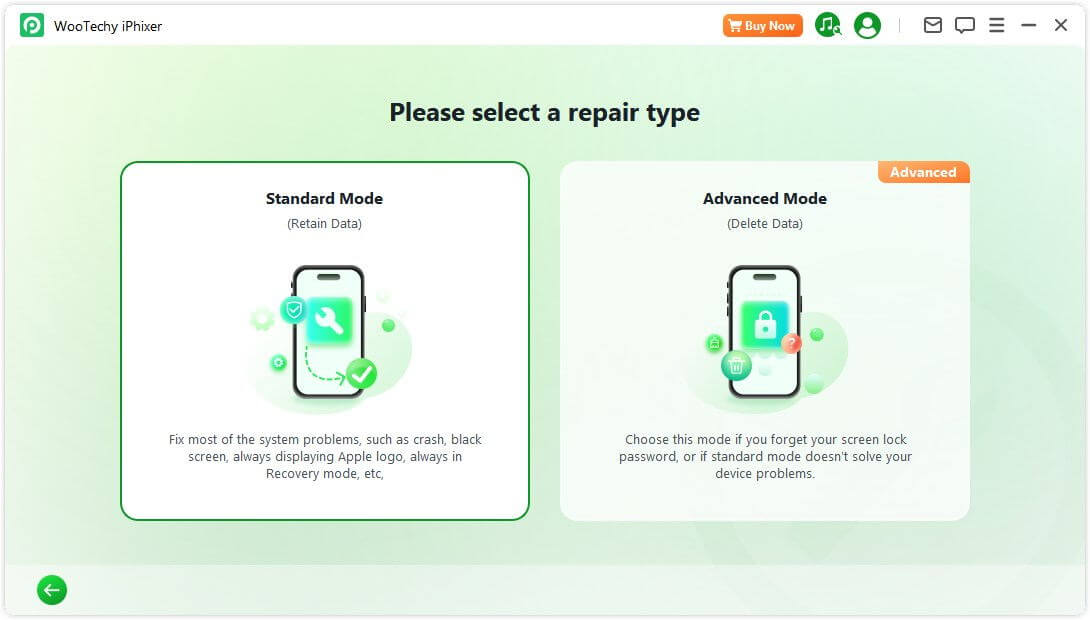
Step 2 Click the Next button. If there is wrong with your iPhone, you would be required to enter recovery or DFU mode. Just follow the onscreen instructions. Then your iPhone model and system version will be shown. Download the firmware by clicking the Download button.
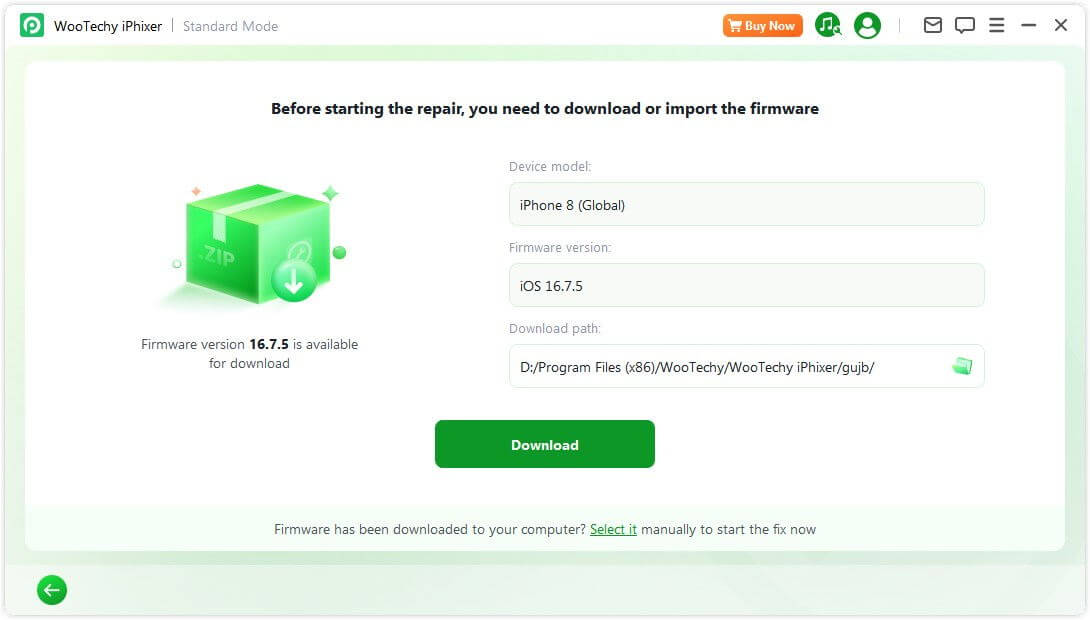
Step 3 Wait until the new firmware is verified and extracted, and click the Start button to begin the process of firmware flashing.
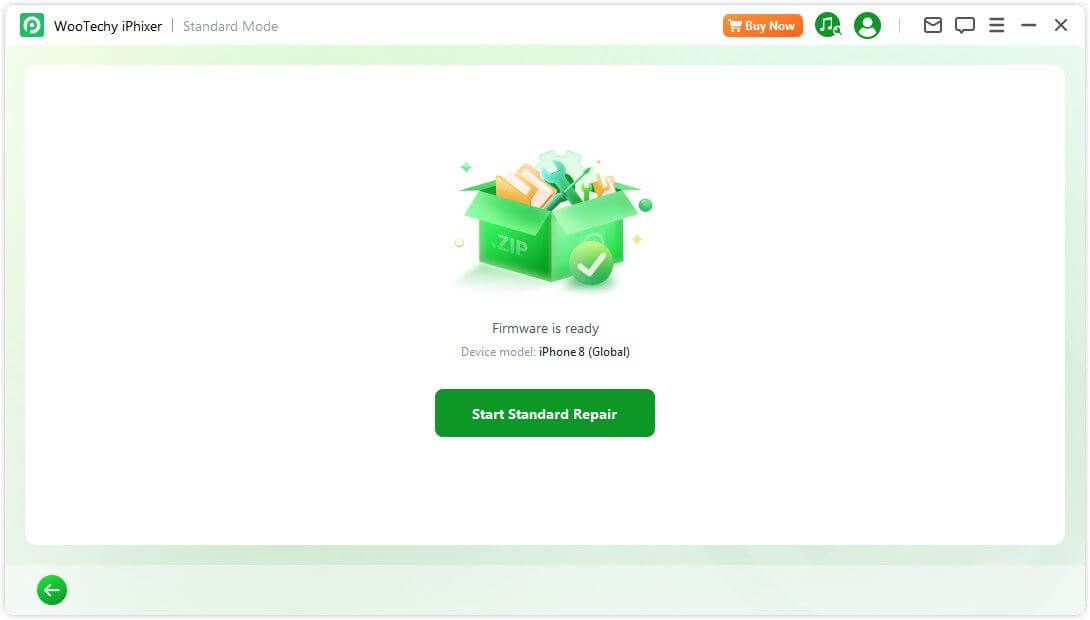
Soon your iPhone will be flashed and restart automatically with everything working fine.
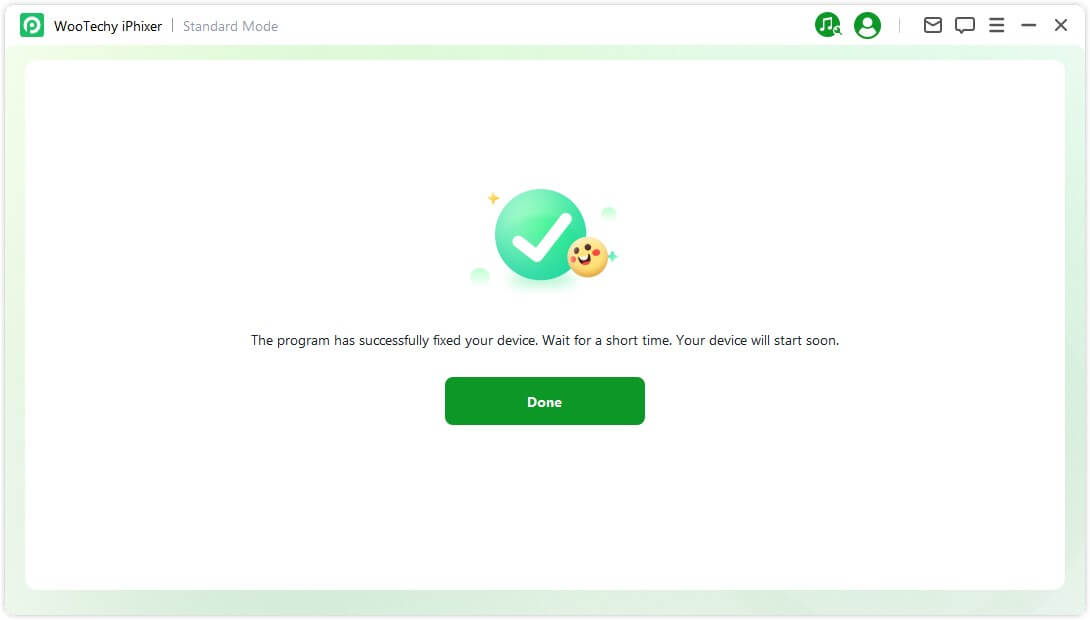
That's WooTechy iPhixer, the smartest iPhone flashing software. iPhixer has helped 100+ million users to flash their iPhone device with zero failure, thus you definitely can trust this excellent iPhone flashing tool.
Part 4. Can I Use 3uTools to Flash iPhone?
3uTools is another iPhone flashing software. Even though third-party tools ought to serve as an alternative to iTunes, you still need to ensure that your device has iTunes before you start the process. Here are the steps to use this tool below.
Connect your PC and iPhone. Put your device into Recovery/DFU mode.
Select Flash & JB. Pick Easy flash. Choose a firmware and click Flash.
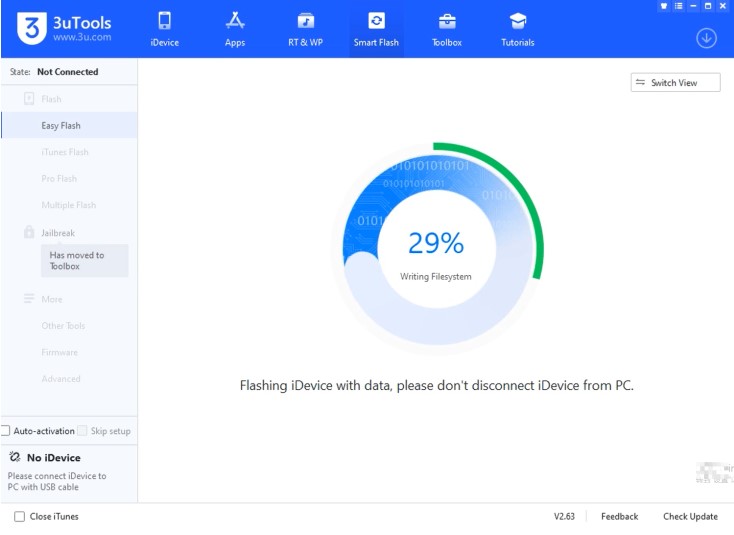

- Comes up with a lot of errors like being unable to enter recovery mode, read ECID, read IBEC, etc.
- Requires iTunes to be installed before you can flash your iPhone.
- It does not prevent data loss, so you have to back up your data before using it.
Part 5. Can I Use iTunes to Flash iPhone?
iTunes, the media player and library manager synonymous with Apple devices, might seem like an unlikely hero in the world of iPhone flashing software. But for many iPhone users, it serves as the OG (Original Gangster) iPhone flashing tool, offering a familiar and secure option for restoring a troubled iPhone. Here is the flashing process with iTunes:
Ensure that iTunes is updated to the latest version, then open the application and connect your iPhone to the computer.
When prompted, click "Trust" on your iPhone to allow the computer access.
In iTunes, navigate to the Summary tab and select the "Restore iPhone" option on the right side of the interface.
Click "Restore and Update." iTunes will prompt you to select the previously downloaded firmware file. Once selected, the restoration process will begin immediately.
After the process completes, your iPhone will be flashed and restored to its original state with all content and data erased.

- The flashing process with iTunes erases all your data.
- Unlike some third-party tools, iTunes doesn't offer much choice in terms of the iOS version you can flash your iPhone to.
Conclusion
iPhone users can benefit from flashing their devices to resolve various system issues. In this way, you will need a smart iPhone flashing software. This article has introduced the best iPhone flashing software -- WooTechy iPhixer, and has shown what happens when an iPhone is flashed and how it is carried out.
The software will flash your iPhone software without any data loss while enjoying a high success rate. Just freely download the iPhone flash tool and give it a try now!
Free Download
Secure Download







