
Is your iPhone overheating while charging? You're not alone. Many iPhone users have encountered this issue, which can be concerning.
Many people find their iPhones getting hotter than ever after iOS 17 update. This overheating problem on iPhone 15, especially on iPhone 15 Pro models, has been confirmed by Apple. Although Apple has said they resolved the iPhone 15 overheating problem on the update of iOS 17.0.3, the user experienced quite the opposite.
When your iPhone overheats during charging, you may notice telltale signs: it's uncomfortably hot to the touch, some apps may lag, and the battery might drain rapidly or refuse to charge.
iPhone heating up while charging can potentially harm your iPhone's hardware and software. The good news is, there are steps you can take to mitigate this issue. This article has compiled the best 16 ways to deal with your iPhone X/S/11/12/13/14 and 15 getting hot while charging here. So, keep reading.

- Part 1. Why My iPhone is Getting Hot while Charging?
- Part 2. (Top 16 Ways) How Do I Stop My iPhone from Overheating While Charging?
- Part 3. Is It Normal for My Phone to Get Hot While Charging?
- Bouns: How to Know When iPhone Getting Hot While Charging
- Part 5. How to Prevent iPhone Overheating While Charging?
Part 1. Why My iPhone is Getting Hot while Charging?
Many people share the same question: "why is my phone so hot when charging". What's wrong with it? Well, if your iPhone is getting hot while charging, this may indicate that there is something wrong with your iPhone system and internal components, which urges you to repair it timely.
- iPhone charger not working properly: When your charger is faulty, it can make your phone overheat. You'll want to change your charger as soon as possible so your battery isn't harmed.
- Improper operation: If your iPhone heats up while charging, it could be that you are charging your phone too much. Alternatively, you could be pushing your phone too hard and running too many apps at once which is causing your iPhone to overheat while charging.
- Influence of external environment: When your iPhone gets hot while charging, it may be that the room is too hot, or that there is too much direct sunlight near your phone.
- iPhone software issues: Many people complain iPhone 13/14/15 getting hot. This could be some unknown system bugs or errors that can lead to abnormal iPhone heating while charging. You can repair the operating system to fix the issue quickly.
- Too many apps running on the background: Since your iPhone system fails to support the normal operation if too many apps open simultaneously.
- Hardware problems: Your phone battery might be seriously damaged. In this case, you might have to remove your phone's battery or check it at Apple shops. They might check it out and explain to you why does the iPhone get hot.
Part 2. (Top 16 Ways) How Do I Stop My iPhone from Overheating While Charging?
Here are 16 overheating phone solutions to iPhone getting hot while charging problem. No matter if your iPhone is overheating after update or getting hot while charging, the methods below are the top ways to troubleshoot the problem. If you would not like to do the troubleshooting one by one, you can directly use the professional iOS system recovery software to resolve it for much more ease and convenience.
- 1. Uplug Your iPhone Immediately
- 2. 4 Handy Methods to Cool Down Your iPhone
- 3. Spot Crashing App and Remove It
- 4. Turn Off Background App Refresh
- 5. Use Airplane Mode
- 6. Update iPhone and Apps
- 7. Reset All Settings
- 8. Limit Processor-Intensive Tasks
- 9. Turn on Auto-Brightness
- 10. Use Low Power Mode
- 11. Repair Corrupted System Causing iPhone Overheating (100% Success Rate)
- 12. DFU Restore Your iPhone (50% Success Rate)
- 13. Final Way to Repair Your iPhone
1 Uplug Your iPhone Immediately
Though it's common that iPhone will get a little warm after being charged for a while, once you get the phone overheating warning, please uplug your iPhone right away if your find iPhone too overheating while charging. Since iPhone getting too hot while charging may indicate something wrong on your iPhone.
2 4 Handy Methods to Cool Down Your iPhone
The easiest to prevent your iPhone overheating from damaging is to cool down it in time. But you need to use correct methods to cool down the device, so that the iPhone internal components can be protected well. Here are 4 right ways to help you cool down a phone fast.
Remove the Phone Case: To begin with, take your iPhone out of its phone cases is actually a practical way to cool down your phone. Phone cases actually trap heat and make phones overheat more. When you take off your case, the trapped heat will be released greatly and your phone will cool down.

Check Your Cables: If there is noticeable damage or bulging, you need to change the cable as this could be making your iPhone heating up while charging. In addition, switch out the cable if you are using a third-party charger.
You want to use an Apple charger, as other types of chargers can overcharge your phone and cause the iPhone getting hot while charging.

Check for Possible External Factors: Make sure your phone is in a cool and shaded environment. You don't want to expose your device to extreme heat and direct sunlight as this will make your iPhone overheat while charging.
Keep CPU Activities at a Minimum: Finally, if your phone is overheating, make sure that you don't have a ton of apps running. This includes watching videos, using navigation, calling people, and uploading large amounts of data. Just let your phone cool down for a bit.
Note
However, cooling down your device is far away to fix your iPhone overheating while charging problem, you need to find out the useful solutions to fix this problem in root, or your iPhone getting hot while charging will happen again and again. So keep reading to find out the answer.
3 Spot Crashing App and Remove It
You might have noticed that your iPhone has slowed down, crashed, or overheated after you installed a certain app. If this is the case, you need to delete this app from your phone. Simply hold down the app and press the X button to delete it.
If you don't know which app is causing the problem, go to your Settings.
Under Privacy you will go into something that says Analytics, then go into Analytics Data.
You can find the app that is crashing your phone here. Afterwards, go back to your home screen and delete it.
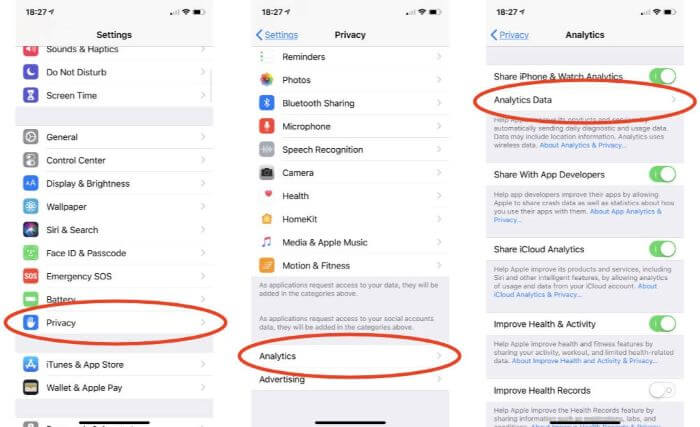
Note
Then charge your iPhone again, and wait for 10-20 minutes, and see if your iPhone heats up. If your iPhone getting hot while charging problem still exsits, then try next method.
4 Turn Off Background App Refresh
Background app refresh can overwork your phone and cause CPU activities to go up way higher. Turning this setting off in your settings can be alternative to fix your iPhone overheating while charging problem.
Go to Settings, then hit General, from here you will see Background App Refresh, just turn it off.
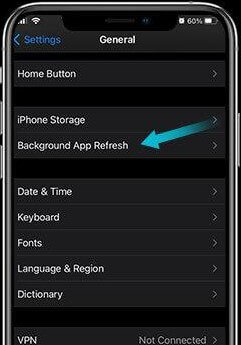
5 Use Airplane Mode
Sometimes, connecting with networks constantly can cause your iPhone getting hot while charging. Thus disconnect all the network connections when you charge the iPhone. In this way, iPhone can be charged to full battery in more fast speed and won't be overheating.
Just go to your iPhone Contol Center to turn on the Airplane mode, you can avoid your iPhone overheating while charging.
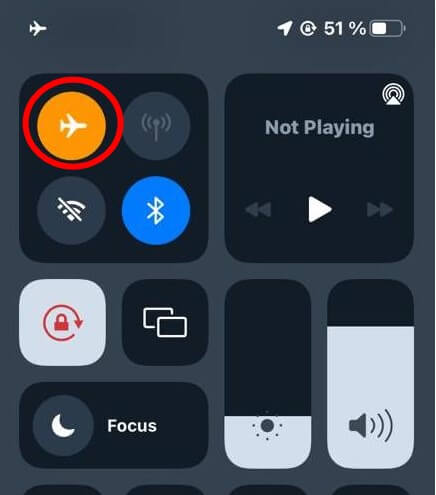
6 Update iPhone and Apps
Updating your iPhone firmware and apps can actually help your iPhone overheating while charging problem. That's is via repair your iPhone internal system bugs to avoid your iPhone getting hot while charging.
To update your iPhone to latest iOS 17:
Go into your Settings and click on General and Software Update.
Click the Upgrade to iOS 17 option on the bottom of iPhone screen, then tap Download and Install icon to start the update process.

If your iPhone is updated already, then try updating your apps.
Head into the App Store and click on your profile. You will see a list of your apps.
Click Update All icon, you can start updating any apps that have not been updated.
Note
Whatever upgrade your iPhone or update your iPhone apps, you had better make your iPhone under charging state and strong and stable WiFi environment, so that the processes can move smoothly.
7 Reset All Settings
Resetting your phone settings is not ideal, but if the other fixes haven't worked, try this out. This might work if unknown settings give rise to your iPhone getting hot while charging.
Go into your Settings, then the General.
Scroll down until you see Reset. Then you will see an option to Reset All Settings. Click on this to start the process.
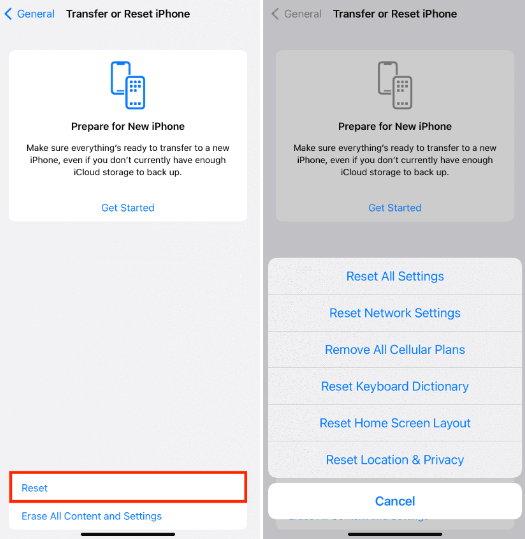
8 Limit Processor-Intensive Tasks
If you find that your iPhone heats up while charging, but you are also playing games or watching TV with the device. Then you had better stop those tasks untill iPhone is fully charged.
This way not only can avoid iPhone getting hot while charging issue, but also can protect the lifespan of your iPhone battery.
9 Turn on Auto-Brightness
If your iPhone brightness gets too high, it can affect your iPhone battery and lead to your iPhone overheating while charging. To avoid your iPhone overheating while charging, you can set your device to auto-brightness setting.
Just go to your iPhone Settings, scroll down and tap on Accessibility option.
Click Display & Text Size, then you can seen Auto-brightness button, just turn it on.
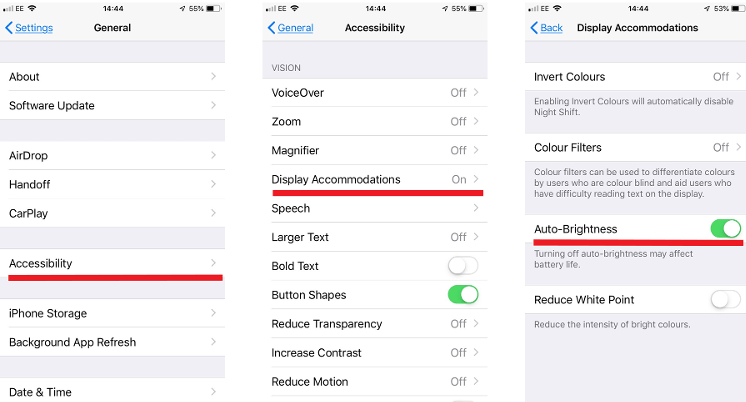
10 Use Low Power Mode
Generally speaking, your iPhone will be more overheating as the screen is awake inscreasely long. Thus you should limit the use time of your iPhone screen. You can enable the Low Power Mode to solve the iPhone getting hot while charging problem.
Navigate to your iPhone Settings > Battery.
Turn on Low Power Battery.

11 Repair Corrupted System Causing iPhone Overheating (100% Success Rate)
When your iPhone heats up while charging, it is the device's internal system that not works like usual or there are glitches causing the software acts abnormally. To repair the system, you are suggested to use professional iOS system recovery tools.
Note
Suppose you can know a little about these tool, but do you know which is suitable to fix your iPhone getting hot while charging issue?
If you want to fix this issue as soon as possible, then you definitely need to use WooTechy iPhixer, which can help you fix your iPhone overheating bugs with the fastest speed and without causing any data loss on your iPhone. This iPhone system repair tool would find out what's causing your iPhone overheating and fix the problem for you with the fastest speed.
It can bring your device back to normal state with must ease and convenience, through repairing your iPhone system bugs. Moreover, it's pretty easy to use this tool, just 3-4 simple click are need during the whole process you must be able to handle it.
WooTechy iPhixer -- The All-in-One Solution to Fix iPhone Getting Hot While Charging

75.000.000+
Downloads
- Fix all iPhone issues such as iPhone overheating, iPhone battery percentage stuck while charging, iPhone battery draining fast, iPhone stuck in hello screen, iPhone won't turn on while charging, sqaure box on iPhone screen etc.
- Bring your iPhone system back to normal with the highest success rate and the fastest speed without the use of iTunes.
- Support all iOS versions including the latest iOS 16/17/18, beta included, and iPhone models, range from iPhone 4 to iPhone 13/14/15.
- Can also reset your iPhone with or without password, upgrade your iPhone's system without stuck, etc.
- Aside from fixing iPhone software issues, you are also allow to fix iPad problems, such as iPad boot loop, iPad ghost touch and so on.
Free Download
Secure Download
Fix Your iPhone Getting Hot While Charging via WooTechy iPhixer:
Step 1 Plug your iPhone into your computer and boot up WooTechy iPhixer. Once the program is running, you want to select a mode to use and fix your device. Standard Mode will fix issues related to iPhone overheating while charging without any data loss.
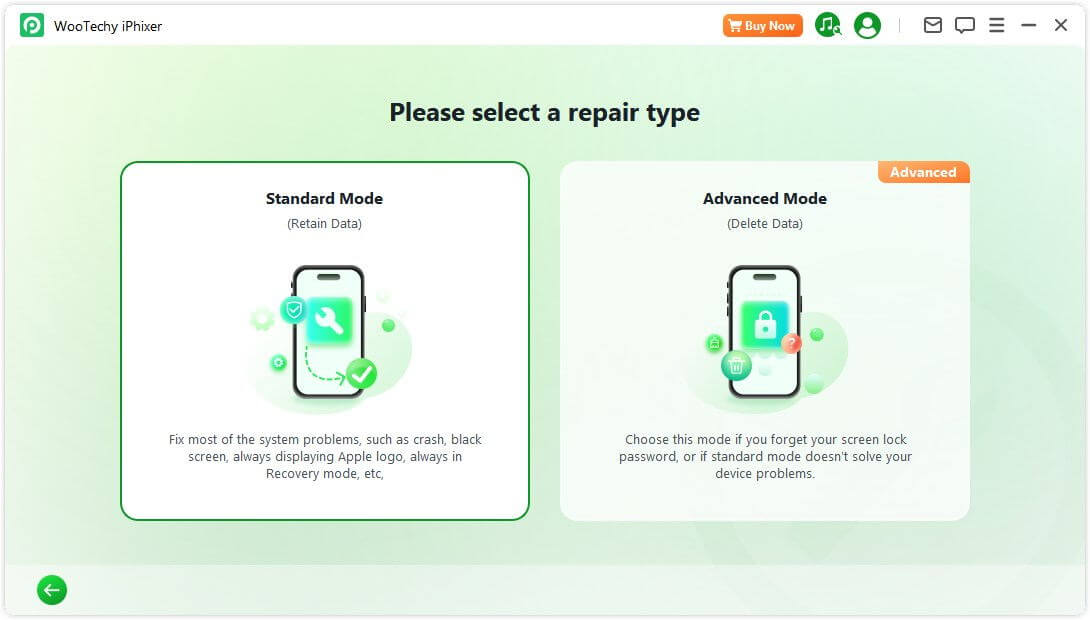
Step 2 The program will prompt and show you how to enter recovery mode or DFU mode if your device isn't detected.
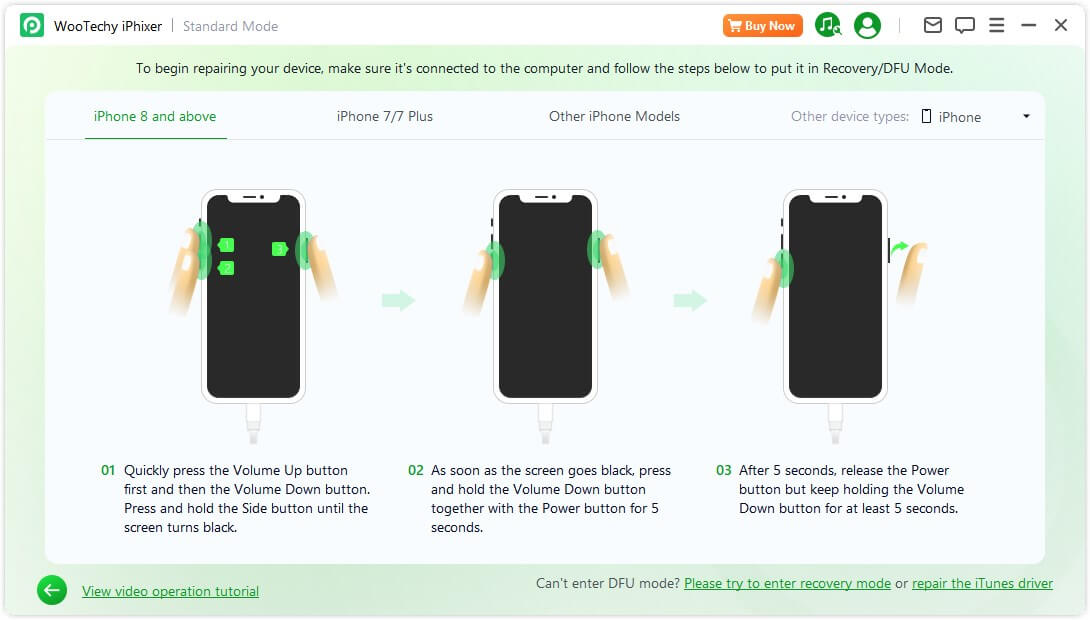
Step 3 Download the firmware that suits your iPhone.
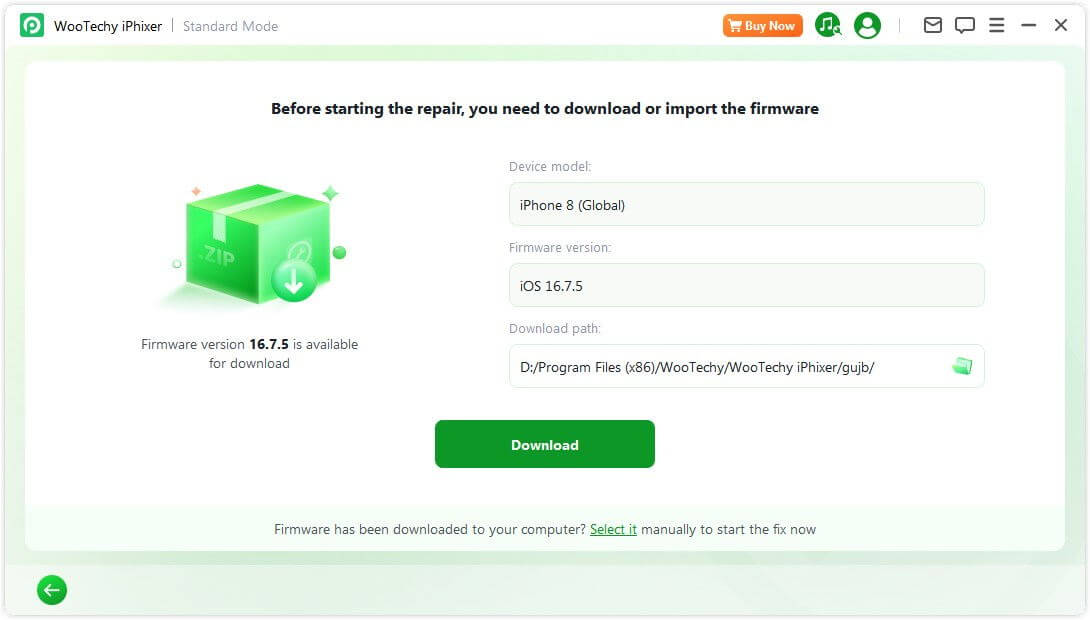
Step 4 Then click the Start Standard Repair button and your phone will begin repairing itself. Soon your iPhone will restart automatically and have no heating issues any more.
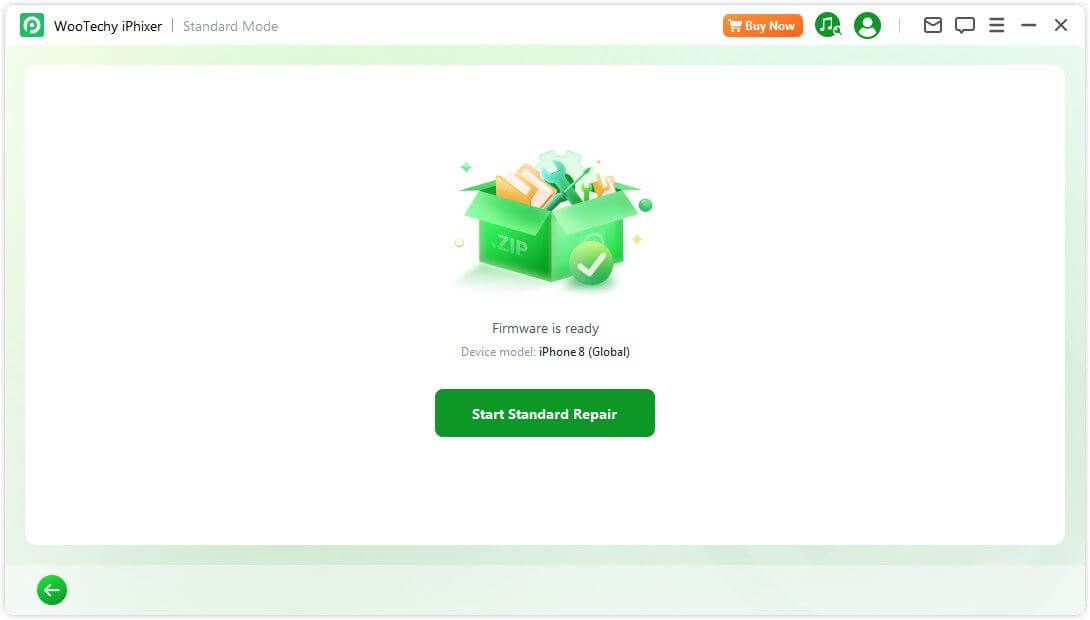
Note
That's the smartest iOS system recovery tool -- WooTechy iPhixer. Please put your iPhone aside for at least 0.5-1 hour, since your iPhone need time to be cool down enough to get used to the new system. Then you can charge your iPhone again. You had better turn off the device while charging.
Free Download
Secure Download
12 DFU Restore Your iPhone (50% Success Rate)
DFU mode can also help restore your iPhone to normal when iPhone overheating while charging. Yet it will remove all data on your iPhone and your device will get further damaged without proper operation. So think twice befroe you proceed with the following steps.
Begin by plugging your phone into your computer. Make sure that iTunes or Finder is open or you can have your Finder open.
Once your phone is plugged in, press down and release the Volume Up and the Volume Down buttons respectvely. Then hold down your Side button until the screen goes black. At this time, soon press down the Side button together with the Volume Down button for 5 seconds.
After that, let go of the Side button but keep pressing down the Volume Down button for another 5 seconds.
After your iPhone is successfully in the DFU mode, a message will show up on your computer. Click OK and then the Restore iPhone options. Wait patiently until your iPhone is restored. Wait for 1 hour, you can try charging your iPhone one more time.
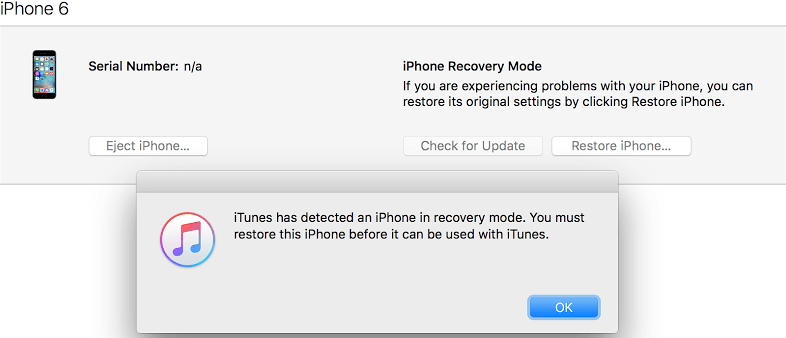
13 Final Way to Repair Your iPhone
Finally, if your iPhone heat up while charging and won't cool down, you might want to bring it into a local repair shop or Apple Support Center. This is our last resort option that should only be done if none of the other methods listed here have worked.
iPhone repair on Apple Store can get expensive, so we only recommend this method if you can’t fix your iPhone getting hot while charging with WooTechy iPhixer on your own.

Part 3. Is It Normal for My Phone to Get Hot While Charging?
It's not normal for your iPhone gets hot while charging. Overheated phones can become damaged. In particular, your battery can start to lose its charge and even die.
Usually, an iPhone can protect itself from the damage from the common heating. However, its continued exposure to overheating while charging will have a negative influence on your iPhone's software and battery.
Therefore, if your iPhone is still overheating while charging and won't cool down by itself, then there must be something wrong with your iPhone battery or your iPhone system, you should take measures to fix it out. Go ahead, you can find out top useful metods to fix the iPhone overheating while charging error by yourself.

Bonus: How to Know When iPhone Getting Hot While Charging
There are a few simple yet obvious signs that your iPhone overheating while charging, we'll list these signs here. If you notice that your iPhone has any situation like the followings, please take quick action to fix it:
When your phone won't charge at all, or doesn't charge as fast as it normally does, your phone is overheating.
If your phone is running slow and won't load apps and videos as fast as it usually does, this can be another sign that your phone is overheating.
A message of overheating warning pops up on your screen that says your phone needs to be cooled down.
Your phone won't be able to use camera flash when your phone is overheating. This is a clear sign of overheating.
Something is off with your screen. If the light is dimmed or your screen has gone entirely black, then your phone is likely overheating.
How to Prevent iPhone Overheating While Charging?
Your iPhone getting too hot while charging is a common issue that many people face. Not only is it annoying, but it can also cause long-term damage to your device. Here are some simple tips to prevent your iPhone from overheating while charging:
Use the right charger: Always use the original Apple charger or a charger that is certified by Apple. Using a cheap third-party charger can cause your iPhone to overheat.
Remove the case: If your iPhone is in a case while charging, it can trap heat and cause your device to overheat. Remove the case to allow your iPhone to cool down.
Avoid direct sunlight: Avoid charging your iPhone in direct sunlight or in a hot car. The heat from the sun or the car can cause your device to overheat.
Close unused apps: Running too many apps can cause your iPhone to overwork and generate heat. Close any unused apps to reduce the workload on your device.
Turn off unnecessary features: Turn off features like Wi-Fi, Bluetooth, and location services while charging to reduce the workload on your device.
By following these simple tips, you can prevent your iPhone from overheating while charging and keep your device in good condition.
Conclusion
iPhone overheating while charging is a serious issue that needs to be addressed right away. We talked about the top 16 ways you can fix this problem here in our post. So, go back and read through each of our fixes to make sure that your iPhone stops overheating.
If you want to fix the issue for 100% certainty, then WooTechy iPhixer is your best choice to remove all glitches causing iPhone heating up while charging problem. Aside from fix all types of iPhone software, you can also use this tool to solve any iPad issues you meet.
Free Download
Secure Download







