iTunes installs the newest iOS version -- iOS 16 on your iPhone when you use it to restore your device. However, during the process, the preparing iPhone for restore stuck issue often happens. No matter how much time you wait for it, the progress bar won’t move and you won’t be brought to the next step.
iTunes stuck on preparing for iPhone restore problem is due to either the iTunes bugs or your iPhone glitches. In this article, we will guide you on all the aspects of this issue. We are optimistic that you will be in a better position at the end of this article to understand the problem and its solution. So let's start.

- Part 1. Why Is It Stuck on Preparing iPhone for Restore?
- Part 2. How Long Does It Stay on Preparing iPhone for Restore?
- Part 3. What to Do When iTunes Is Stuck on Preparing iPhone for Restore?
Part 1. Why Is It Stuck on Preparing iPhone for Restore?
One of the main questions asked by the iPhone users is, "We are preparing iphone for restore but it gets stuck". So why will iPhoe stuck on preparing iPhone for restore?
Actually, this issue can be caused by a variety of factors including internet speed, your device condition, the connection with Apple server, software glitches, etc. We expain the major ones below:
- Internet Speed: It is always encouraged to connect the devices to an internet connection with good connectivity and speed as it will be aiding the whole task, and your iPhone will be restored quickly.
- Device Condition: The restoration time will also rely on the condition and nature of your device. If your computer and phone have a good speed, and they are well connected to the Apple server, you will surely not take a long time as a suitable device boosts up the entire process.
- Amount of the Data: If a tiny portion of your storage is occupied while restoring, there will be strong chances that restoration time will be less, and if you have whole storage like pictures, videos, and other files, it might take a long time.
- Backup Routine: If you are performing this after a long time, it will take a lot of time of yours, but if you have a routine and do the backup frequently, it will be a faster process for you.
- Software Glitches: At some case, it is your glitchy iPhone that causes iTunes stuck at preparing for iPhone restore. There could be unknown errors and bugs underlying the device.
Part 2. How Long Does It Stay on Preparing iPhone for Restore?
In normal situation, you should spend about 30 minutes to prepare your iPhone for restore. What's worse, the proces will cost much longer time due to the poor network connect or other unfriendly elements.
If you need a quick fix to restore iPhone in a fast way, then here highly recommend an professional third-party tool -- WooTechy iPhixer, which allows you to restore iPhone data in the fastest speed without any loss. Moreover, not like iTunes stuck on preparing iphone for restore, iPhixer won't gets any stucks.
Free Download
Secure Download
Part 3. What to Do When iTunes Is Stuck on Preparing iPhone for Restore?
Generally speaking, preparing iPhone for restore stuck is a common iPhone software issue. If you are facing with this problem, don't panic to much. Now we will have a look at 6 solutions to iTunes stuck on preparing iPhone for restore problem which are as follows:
1 Restart Computer and iPhone
If you are facing the issue of iTunes stuck on preparing iPhone for restore, you must first try simple troubleshooting steps by simply restarting the computer and iPhone. There are chances that the problem lies within the internal system, and a quick restart may remove it. So the priority should be rebooting the devices.
To restart iPhone X/11/12/13/14, press and hold either Volume button and the Side button, release them as soon as the Apple logo appears.
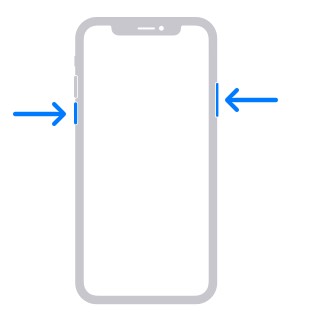
To restart iPhone 5/6/7/8/SE, press and hold the Top or Side button and wait the Apple logo shows up.
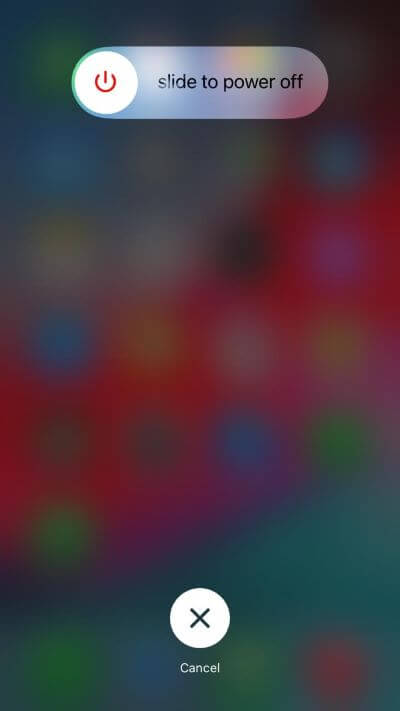
2 Update iTunes to the Latest
The majority of users face iTunes stuck on preparing iphone for restore issue due to not using the latest version of iTunes. So always check the latest version and update the iTunes to it to avoid such kind of issues like iTunes stuck on preparing iPhone for restore.
To update iTunes on Windows, hit on the Help tab on iTunes and choose Check for Updates.
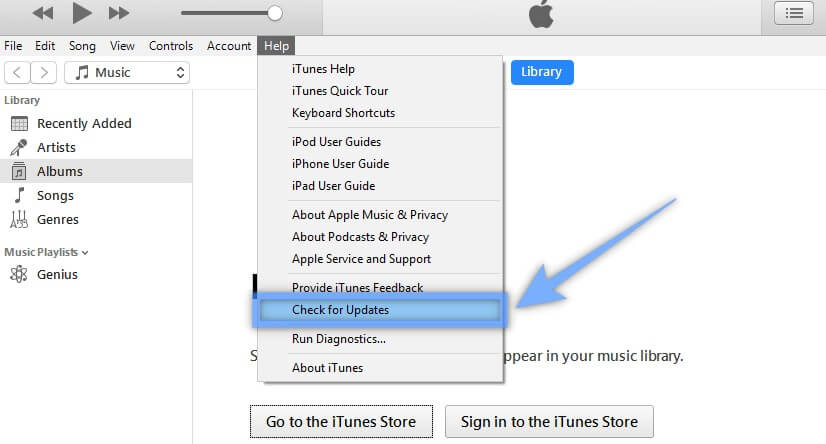
To update iTunes on Mac, click Updates at the top of App Store and find iTunes to see if there is any update.
After that, launch iTunes and restore your iPhone again to see if iTunes preparing iphone for restore process goes smoothly.
3 Change a USB and Port
The issue of iTunes stuck at preparing iPhone for restore is sometimes caused by the faulty USB and port, and often the users do not catch this issue. So if you have been facing the issue for a long time, you must check the USB and port, and if found faulty, you must immediately change it.
It is one of the ordinary and neglected points that leads to your time's wastage. Some users report that USB 2.0 or faster ports can improve the speed.

4 Use Another Computer
If you have tried all the steps mentioned above, but the issue persists, then there are chances that the issue lies within your computer system. The issue of the system could be related to the software and hardware, and any such issue could lead to the long wait times while preparing iPhone for restore stuck.
Your main priority should be to use another computer and try the restoration process again, it will surely eradicate the chance of error on iTunes stuck on preparing iPhone for restore.
5 [No Stuck] Restore iPhone with the 100% Success Rate
If you don't want to do the troubleshooting one by one, then you are strongly suggested to use all-in-one iOS system recovery software. WooTechy iPhixer can update and restore your iPhone without stuck issues and other errors.
Usually, the iPhone system glitches lead to preparing iPhone for restore stuck issue. In this case, WooTechy iPhixer is the best choice to remove all bugs. What makes this tool stand out is that it restores your iPhone without data loss unlike using iTunes.

WooTechy iPhixer -- The Smartest Way to Fix Preparing iPhone for Restore Stuck Issue

75.000.000+
Downloads
- Better than iTunes, it updates and restores your iPhone without the network connection, thus avoiding any stuck problems and errors.
- Wth the 100% success rate, it can resolve all iPhone problems such as iTunes stuck on preparing iPhone for restore and stuck on extracting software, iPhone flashing Apple logo, firmware file corrupt iPhone without any data loss.
- Support all iPhone models, even including the latest model, iPhone 14 and iOS versions including the latest iOS 15.6 or iOS 16.
- Has more functions, resetting your iPhone with or without password and one click to enter or exit recovery mode for 100% free.
Free Download
Secure Download
Now follow 4 simple steps to restore your iPhone successfully and get rid of the iTunes stuck at preparing for iPhone restore issue:
Install and run WooTechy iPhixer on your Windows or Mac computers. From the main interface of iPhixer, select Standard Mode and connect your iPhone to computer.

Click the Next button. You may be asked to put your iPhone into recovery mode to make it recognized. Just follow the onscreen instructions.
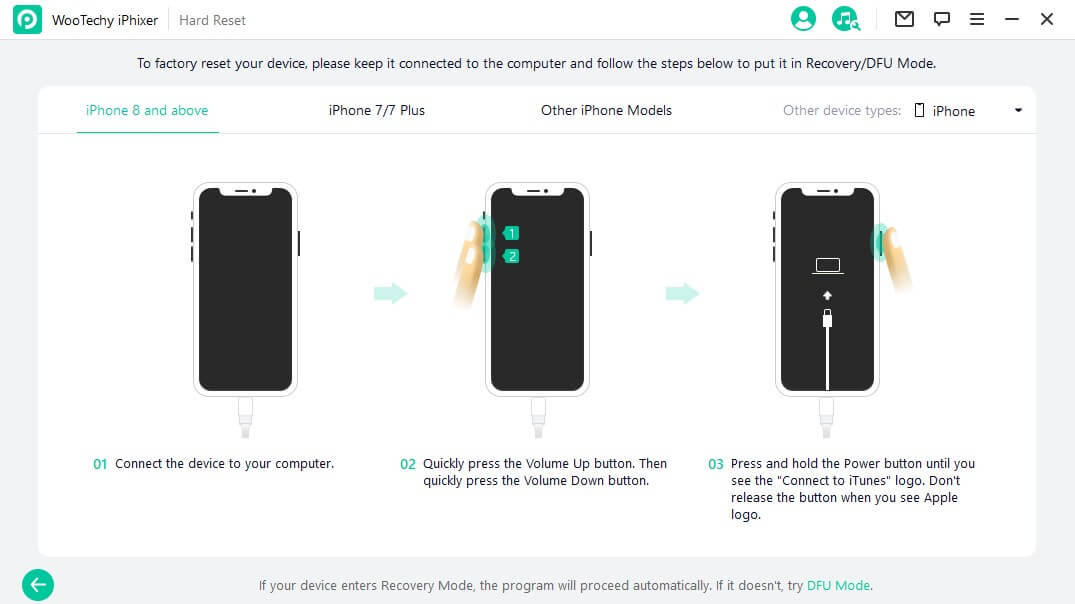
Tap on the Download button to get the version of firmware for your iPhone.

Click the Start button to begin extracting the firmware and further restore your iPhone quickly. Finally, the device will restart automatically.

After the process is complete, you can succeed in restoring your iPhone successfully and fix the iTunes stuck at preparing for iPhone restore issue. That's WooTechy iPhixer, the smatest iPhone software recovery tool in the world, which is a great helper for all iPhone users.
Free Download
Secure Download
6 Restore iPhone in Recovery Mode
You can also use the recovery mode to update and restore your iPhone when there are serious problems like preparing iPhone for restore stuck. But you should be warned that this will remove all data on your iPhone. So back up your device before the following steps.
Connect your iPhone to the computer you use and launch the iTunes or Finder on the computer. Then put your iPhone into recovery mode.
- For iPhone 8 and newer: press and release the Volume Up button, then do the same for the Volume Down button. Press and hold the Side button until the recovery mode screen appears.
- For iPhone 7 or 6 series: press and hold the Power button together with the Volume Down button (iPhone 7) or the Home button (iPhone 6) until the recovery mode screen appears.

Look at your iTunes screen, click the Restore button to complete the restoration process.
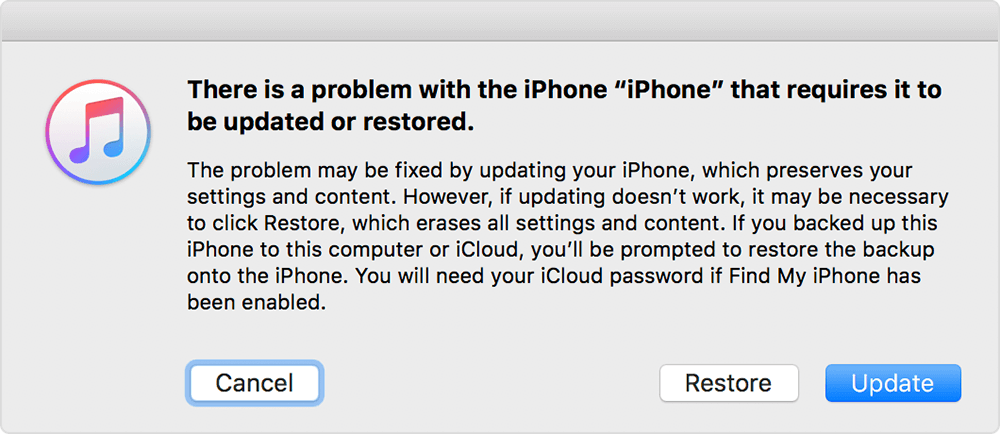
Conclusion
We know that many complexities are associated with the iTunes restoration process. Preparing iPhone for restore stuck problem is one of them. We are sure that you will get rid of this error and restore your iPhone smoothly as normal with the help of WooTechy iPhixer.
Since this tool is the greatest helper for you to remove all the iPhone error you are facing with. Just click the Freely Download Now button below, you can have this wonderful tool.
Free Download
Secure Download







