Most people keep a lot of photos on iPhone. But what if you deleted the photos and found that you still want to view them? The first action you should come up with is to check the Recently Deleted album where the photos you deleted will stay for 30 days. But if it has passed 30 days since you deleted the photos or you have cleared the temporary album, it will become difficult to get the photos back. Don't worry! In this article, we have collected four useful methods to help you on how to recover permanently deleted photos on iPhone.

- Method 1. How to Recover Permanently Deleted Photos on iPhone Without Backup
- Method 2. How to Recover Deleted Photos After Deleting from Recently Deleted with iCloud Photos
- Method 3. How to Restore iPhone Including Permanently Deleted Photos from iCloud Backup
- Method 4. How to Recover Permanently Deleted Photos from iPhone with iTunes Backup
Method 1. How to Recover Permanently Deleted Photos on iPhone Without Backup
Are you wondering can you recover deleted photos on iPhone? On the topic of how to recover deleted photos after deleting from recently deleted, the first and the most reliable method is to use the professional iOS data recovery tool - WooTechy iSeeker to help you retrieve permanently deleted photos on iPhone.
The powerful recovery tool could retrieve your photos even if the Recently Deleted folder has been cleared. And if you haven't made any backup, the iSeeker is no doubt your best choice. iSeeker could recover permanently deleted photos directly from your iOS devices without any backup. Moreover, you don't need to erase your iPhone before recovering. So, you won't lose any other data during the process.
Why We Recommend iSeeker Most:

100.000+
Downloads
- Supports 18+ data types like videos, messages, WhatsApp data and more.
- Free scan is available before recovering your lost photos.
- Has the highest recovery rate to bring everything you need back.
- Supports various iOS models and iOS versions (iOS 9 to iOS 16/17).
- You can preview the data before recovery to select the desired data to restore in your iPhone.
- You could recover permanently deleted photos with 3 simple steps.
Download Now
Secure Download
Steps of how to recover permanently deleted photos on iPhone using iSeeker:
Step 1. Download and install iSeeker on your computer. Choose Recover from iOS Device mode from the menu on the left. Then connect your iPhone to the computer with a USB cord. Click Next after your iPhone is detected by iSeeker.
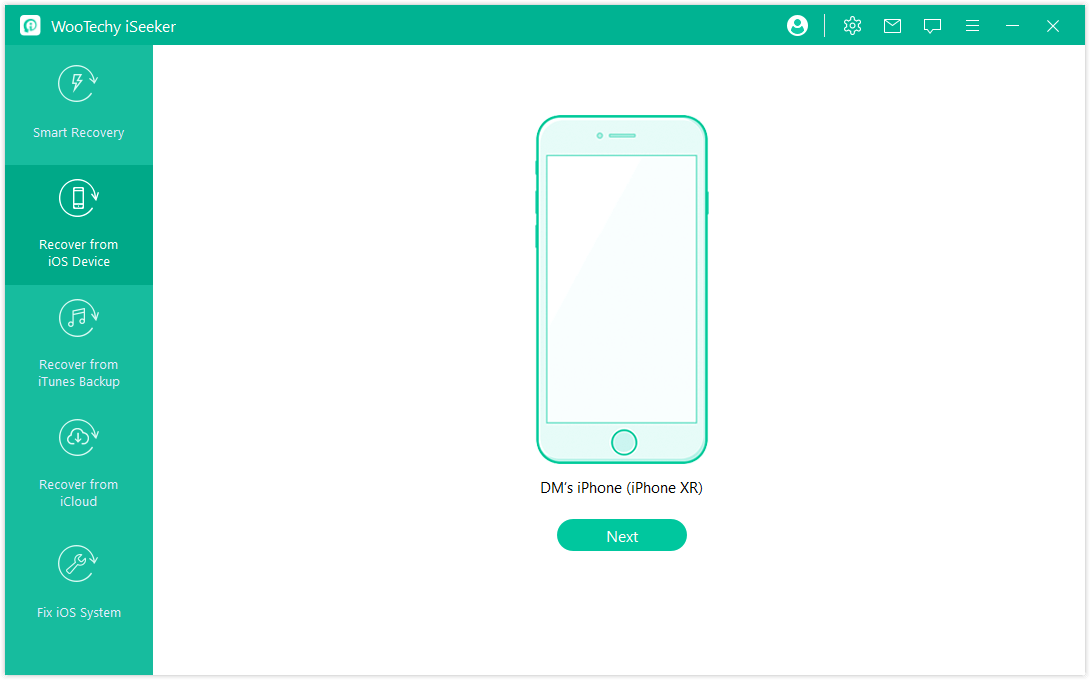
Step 2. Select Photos from the categories listed on the screen, then click Scan.
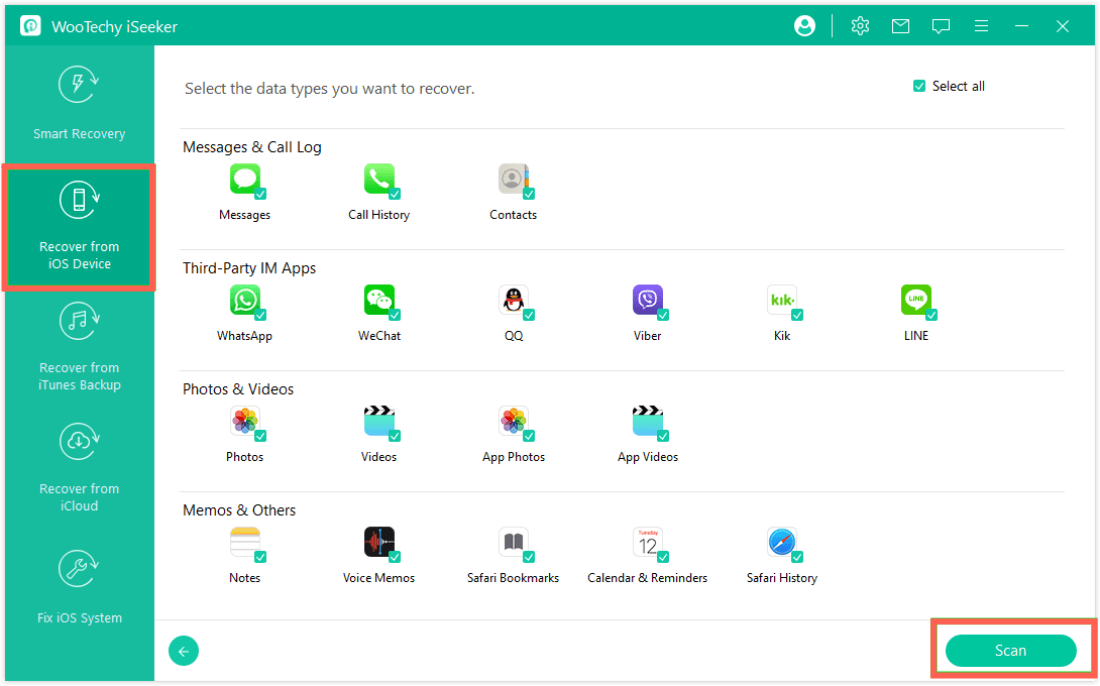
Step 3. When the scanning process is complete, you will preview all the photos you deleted on the screen. Choose the ones you want to recover and click Recover at the bottom-right corner.
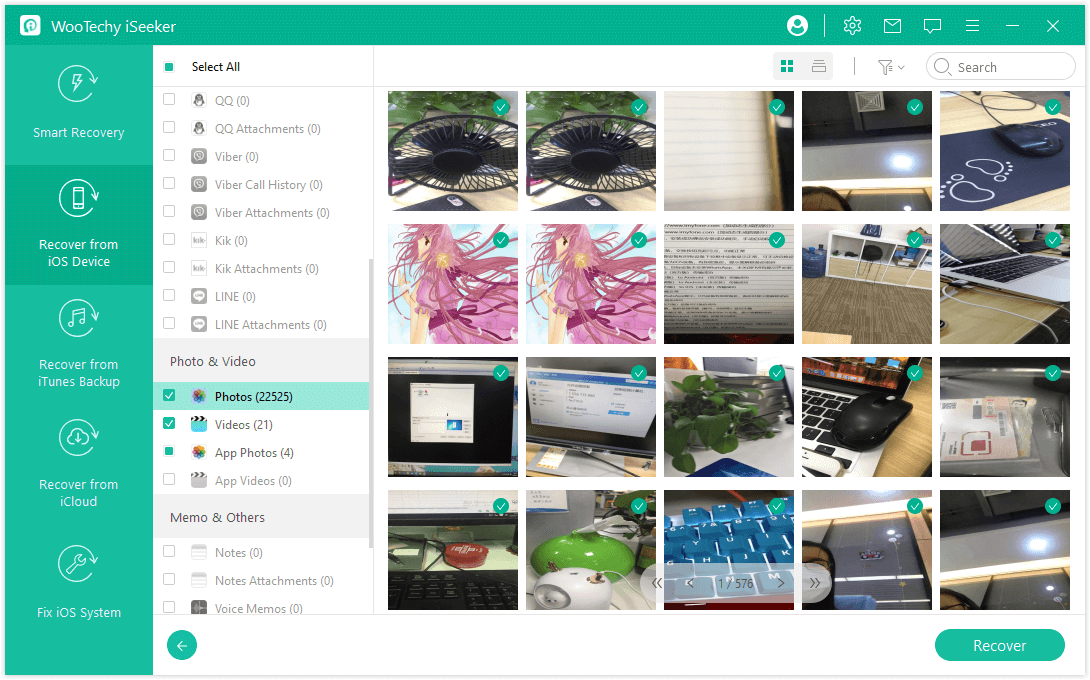
Method 2. How to Recover Deleted Photos After Deleting from Recently Deleted with iCloud Photos
If you have enabled photos to sync to iCloud, then it's possible to find the photos you deleted from iPhone in the Recently Deleted folder on iCloud.com. The photos will be stored there for up to 40 days. Remember to restore those photos within 40 days after you permanently delete them from iPhone.
Follow the steps below to recover permanently deleted photos on iPhone from iCloud Photos:
Visit iCloud.com on a browser. Sign in to your iCloud account with your Apple ID.
Click the Photos icon. Then find the Recently Deleted folder from the list on the left.
Select the photos you want to recover and click on the Recover button at the top-right corner.
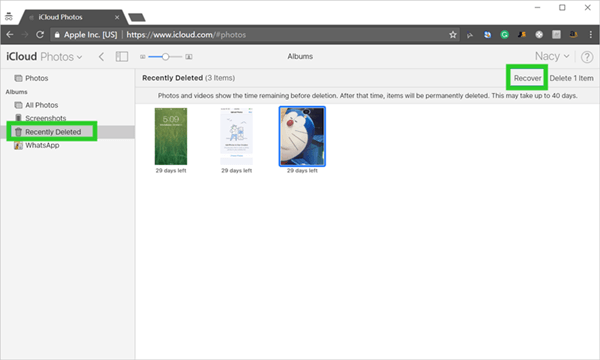
Method 3. How to Restore iPhone Including Permanently Deleted Photos from iCloud Backup
When you delete photos from recently deleted folder and fail to recover the deleted photos on iPhone, the solution that many iPhone users come up with first is to restore a backup from iCloud. If you have backed up your iPhone data to iCloud before permanently deleting them on your iPhone, restoring the backup will help you bring back those photos.
However, there are some things you need to note before starting restoring a backup. You need to erase all existing data first before starting restoring process. So, remember to save a copy of your current important files on iPhone elsewhere.
Follow the following steps to retrieve permanently deleted photos on iPhone from iCloud backup:
Open the Settings app on your iPhone and tap General > Reset > Erase All Content and Settings.
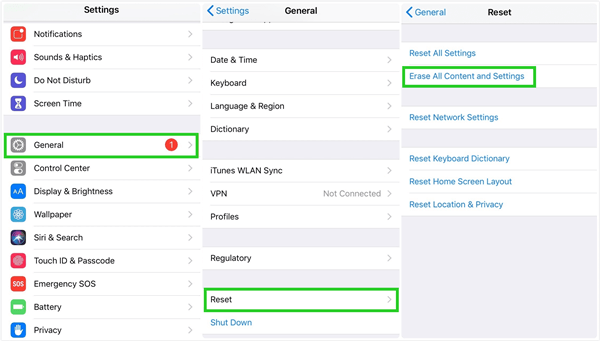
Once your iPhone restarts, follow the on-screen instructions to set up your iPhone. When you get the Apps & Data setup part, then tap Restore from iCloud Backup.
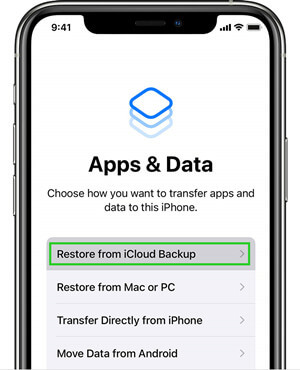
Choose the backup that you think your deleted photos are included from the list. Then the restoring process will begin.
After the restoration is complete, your deleted photos should be in the albums in the Photos app. Go to check if they are back.
Method 4. How to Recover Permanently Deleted Photos from iPhone with iTunes Backup
Another tip of how to recover permanently deleted photos on iPhone many users would adopt is using iTunes backup. If you have created a backup through iTunes before the photos are get deleted on iPhone, then restoring the backup to iPhone will also restore those photos.
And just as restoring a backup from iCloud, this method will also overwrite all the current data on iPhone with the backup. So, it's possible to lose some important data that are not included in the backup. We recommend storing important files elsewhere before restoring the backup to your iPhone.
Here are the steps to recover permanently deleted photos on iPhone from iTunes backup:
Launch iTunes and connect your iPhone to the computer. Click on the iPhone icon at the top-left corner.
Click on Summary, then select Restore Backup from the screen.
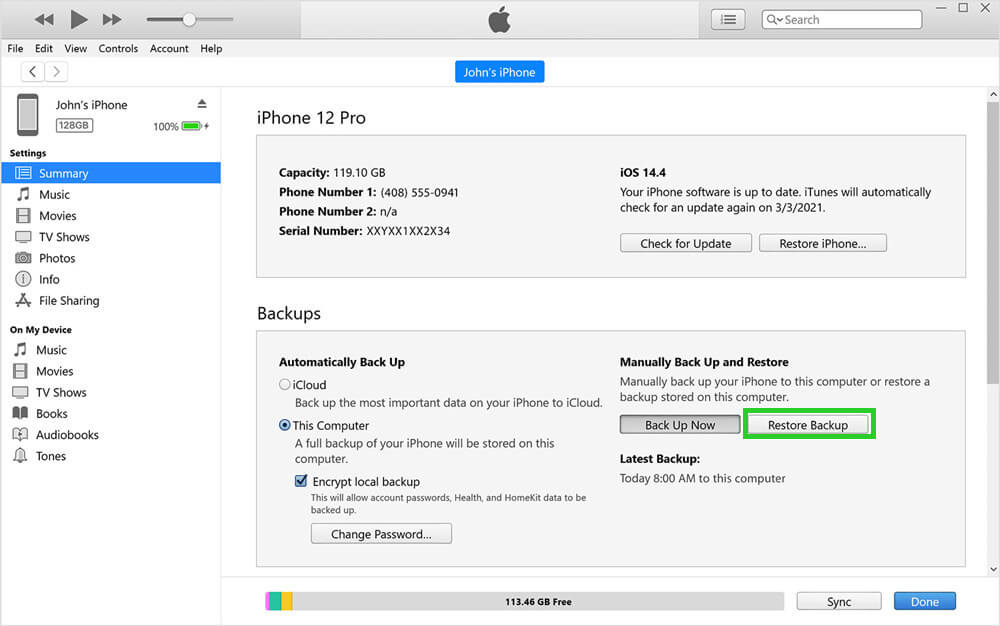
Choose a backup from the list and the restoring process will begin.
After the restoring process is finished, you could go to Photos on your iPhone to check if your permanently deleted photos are recovered.
Conclusion
As we explained in the article, you could easily recover recently deleted photos from recently deleted folder within 30 days. However, if you are searching for methods on how to recover deleted photos after deleting from recently deleted on iPhone, you may need to follow this guide and choose any one of them according to your preference and convenience.
Among these useful ways, we think using iSeeker is the most reliable one. It could help you recover permanently deleted photos on iPhone without backup and has a high success rate. Don’t hesitate anymore, download and have a try right now.
Download Now
Secure Download








