Viber is a free messaging and calling app available for Apple and Android. It connects people from all over the world. Peolple makes calls, send messages, share photos and videos and so on through Viber. However, many users face the issue that they lost Viber messages due to accidental deletion.
Are you one of those sufferers? If your answer is yes, this article is for you. In this article, you will find the best methods to restore deleted Viber messages on iPhone. Just read and adopt the most suitable method for you!
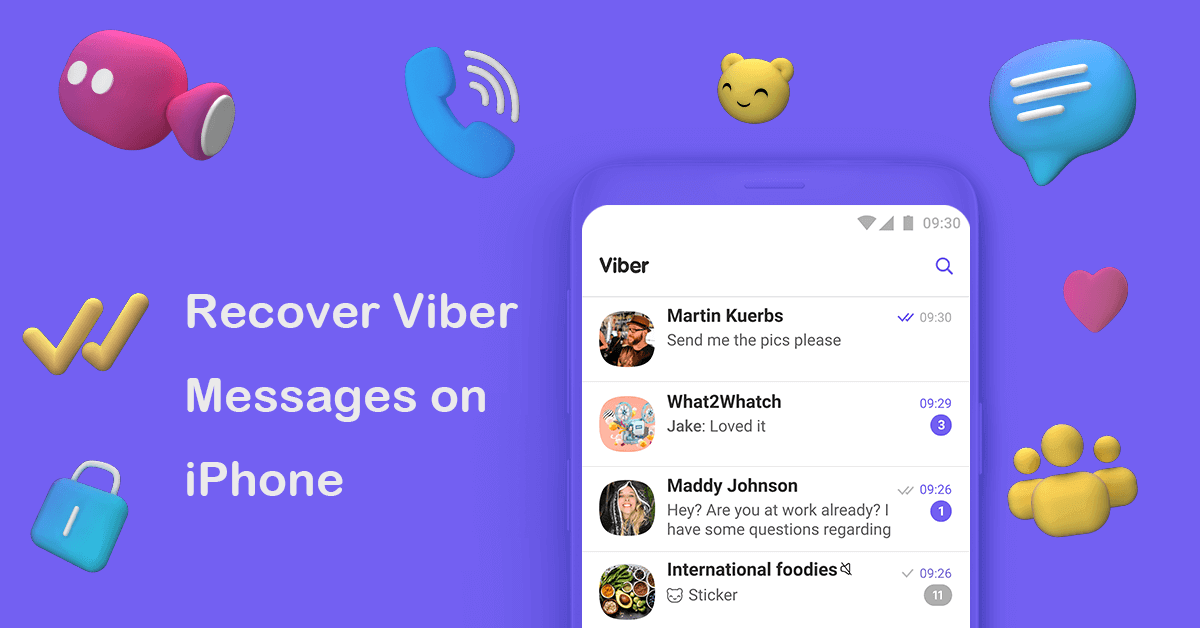
- Part 1. Recover Deleted Viber Messages on iPhone Without Backup [Easiest]
- Part 2. Recover Deleted Viber Messages on iPhone from Backup
- Part 3. How to Back Up Your Viber Chat History
Part 1. Recover Deleted Viber Messages on iPhone Without Backup [Easiest]
It is highly recommended to keep a backup of your important data like Viber messages so that you can restore it whenever needed. However, if unfortunately you do not have any backup and want to recover your recently deleted Viber messages, don't worry, you still have the way to recover them by using a third-party tool.
There are so many tools available to recover deleted Viber messages on iPhone, but the best of all is WooTechy iSeeker. It is a data recovery tool specifically designed to recover data on iPhone, iPad and iPod Touch models. It's strong ability to deeply scan you device can help you find your lost viber messages and other data easily. And this tool is quite easy to use - the whole recovery process only involves 3 simple steps.
Reasons of Choosing WooTechy iSeeker

100.000+
Downloads
- Various Data Types - Support 18+ common data types, including photos, videos, text messages, WeChat Messages, WhatsApp messages, etc.
- Preview and Selectively Recover- You can preview data before recovering and preview data stored in iCloud and iTunes backup. You could also select specific files to recover.
- Free Trial - Provide a free trial which allows you to scan and preview the lost data and test the compatibility.
- 100% Safe - Ensure 100% data privacy and security during the recovery process
- Great Compatability - Compatible with almost all iOS versions up to iOS 16, and continues to upgrade.
Download Now
Secure Download
Follow the steps below to recover deleted Viber messages on iPhone without backup:
Step 1. Connect Your Device
First download, install and launch the iSeeker on the computer, and choose Recover from iOS Device in this case. Connect your iPhone to the computer. Once connected, click Next.
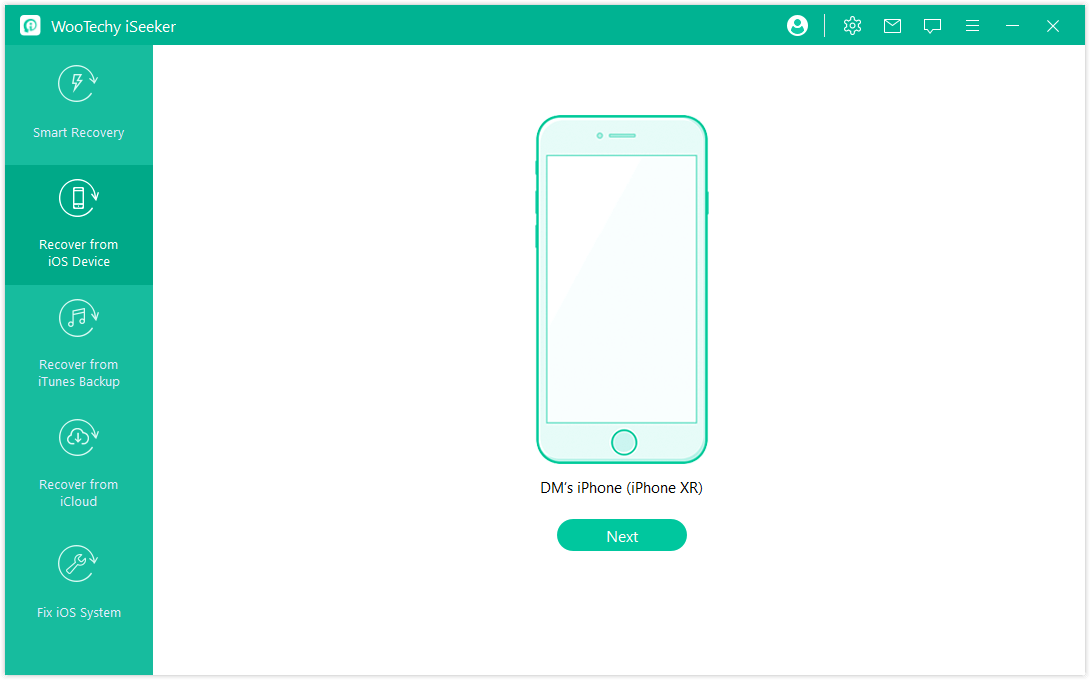
Step 2. Scan the Deleted Viber Messages
Choose Viber and other data types you want to recover and click Scan to start scanning these files.
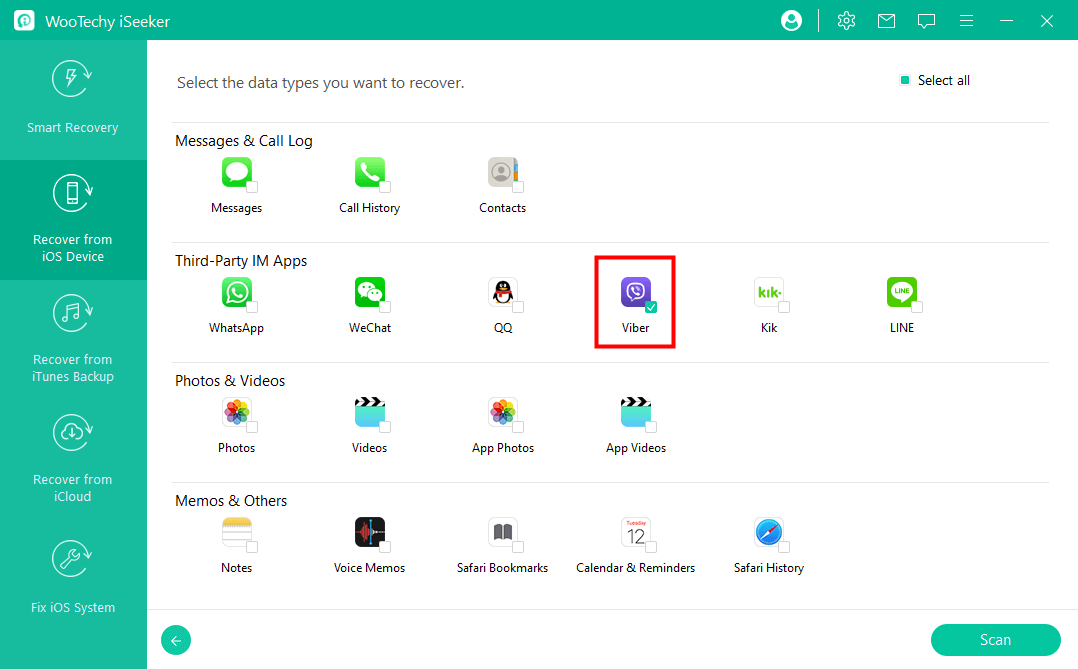
Step 3. Preview Recovered Data and Restore
Once iSeeker has scanned your data, it will display the data on the screen in an organized manner. Select deleted Viber chats and other desired files to Recover.
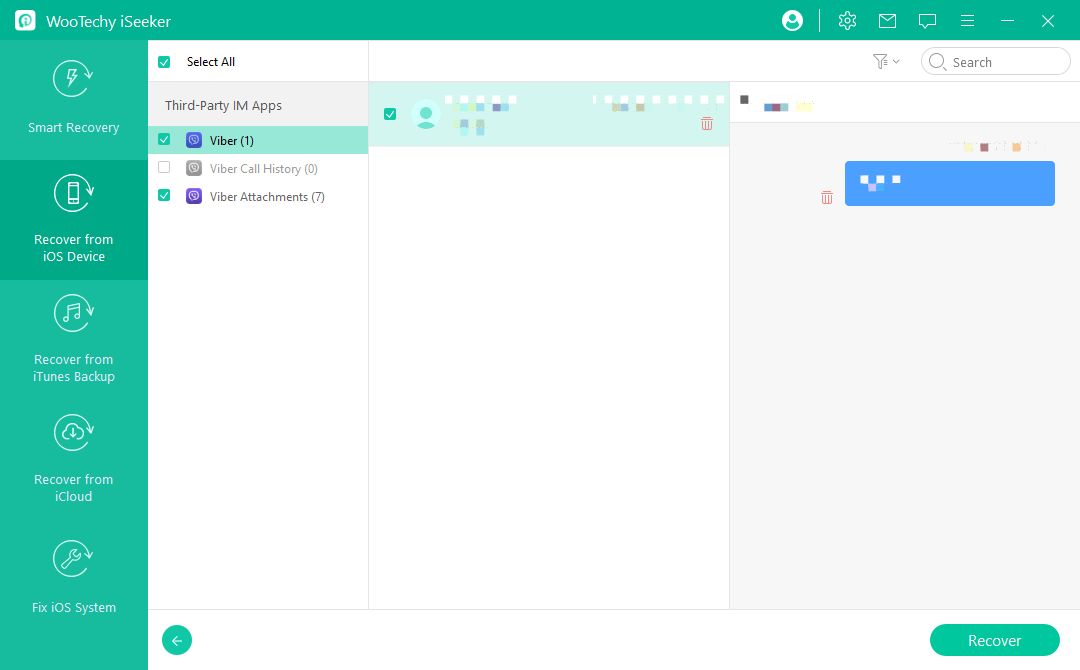
After the recovery process finishes, all selected Viber messages will be restored on your iPhone.
Part 2. Recover Deleted Viber Messages on iPhone with Backup
If you have a backup of your deleted viber messages, you can use it to get them back. Here are some ways that you can use to restore deleted Viber messages on iPhone using the backup:
Recover From Viber Backup
Viber has the backup feature in the app which allows you to make a backup of the data in your viber account. Therefore, when you deleted the messages in Viber, you could get them back by restoring the backup you have ever made.
Before started, keep in mind that you have to use the same phone to restore the backup. And make sure you enable Viber in iCloud Drive before restoring. And the backup must have been made on iPhone. Only under that circumstance, you can restore the backup to your iPhone.
If you are sure you have made a backup in Viber before deleting the messages, then follow these steps to recover deleted messages from Viber backup:
Step 1 Uninstall and Reinstall the Viber.
Step 2 Log into your Viber account using the same phone number.
Step 3 If there isn't a pop-up message asking you to restore, go to Settings > Account > Viber Backup > Restore.
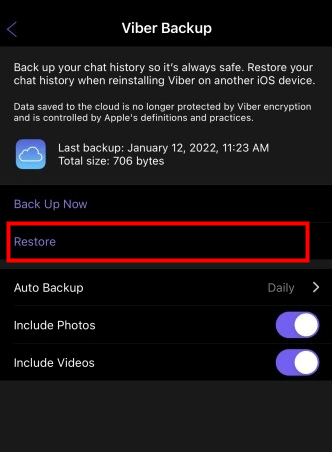
Recover From iCloud Backup
If you backed up your iPhone data on iCloud before deleting Viber messages, then deleted Viber messages will still be stored on Viber. You could simply restore the iCloud backup to iPhone to get back your deleted Viber messages.
But remember that you will be asked to erase all iPhone data before restoring a backup. To avoid lose any other important data, you'd better keep a copy of your iPhone data elsewhere before starting.
Follow the steps below to recover deleted Viber messages from iCloud backup:
Step 1 Go to Settings > General > Transfer or Reset iPhone. Choose Erase All Content and Settings.
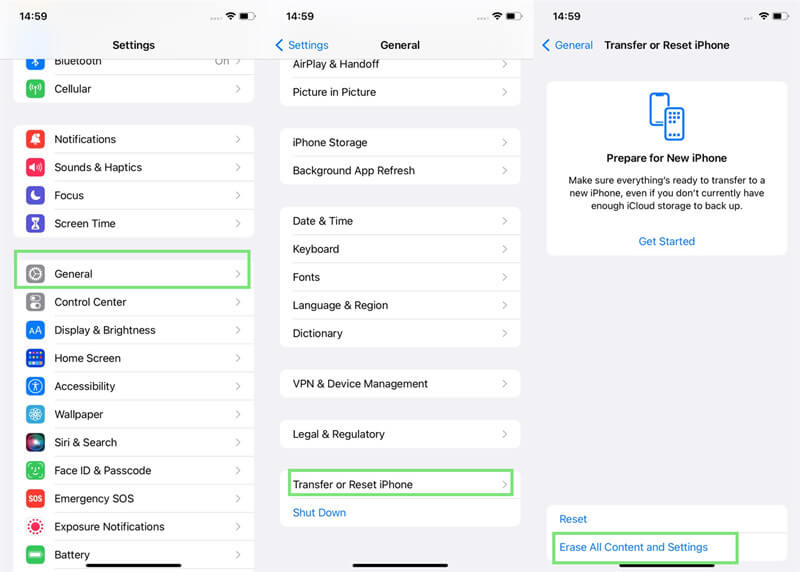
Step 2 When the welcome screen appears, follow the on-screen instructions until you reach the Apps & Data page. Choose Restore from iCloud Backup. the backup that contains your deleted Viber messages.
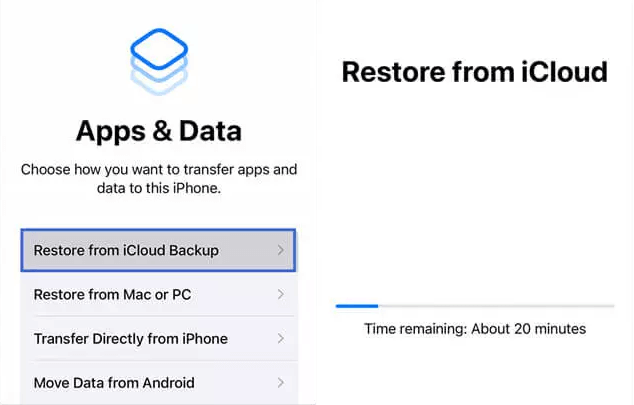
Step 3 Then choose the backup that contains your deleted Viber messages, the restoration process will them begin.
Recover From the iTunes Backup
If you have backed up Viber messages on computer via iTunes, you can also recover deleted Viber messages from iTunes backup. With this method, you can also risk losing other data - because the restored data will overwrite existing data. To avoid such data loss, make a full backup of your iPhone data previouly.
Here is how to recover deleted Viber messages from iTunes backup:
Step 1 Open iTunes, connect your iPhone to the computer. Click the phone icon, and the information of your device will appear on the screen.
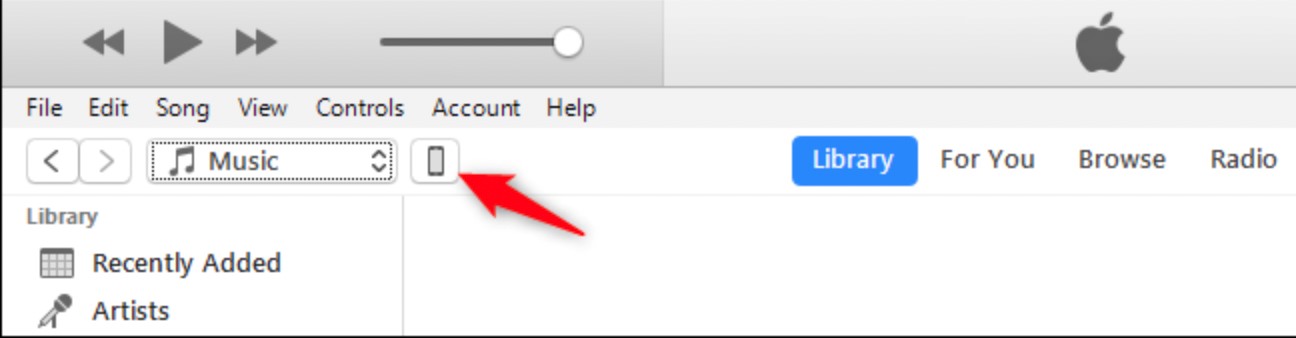
Step 2 Click Summary, then from that page, click Restore Backup.
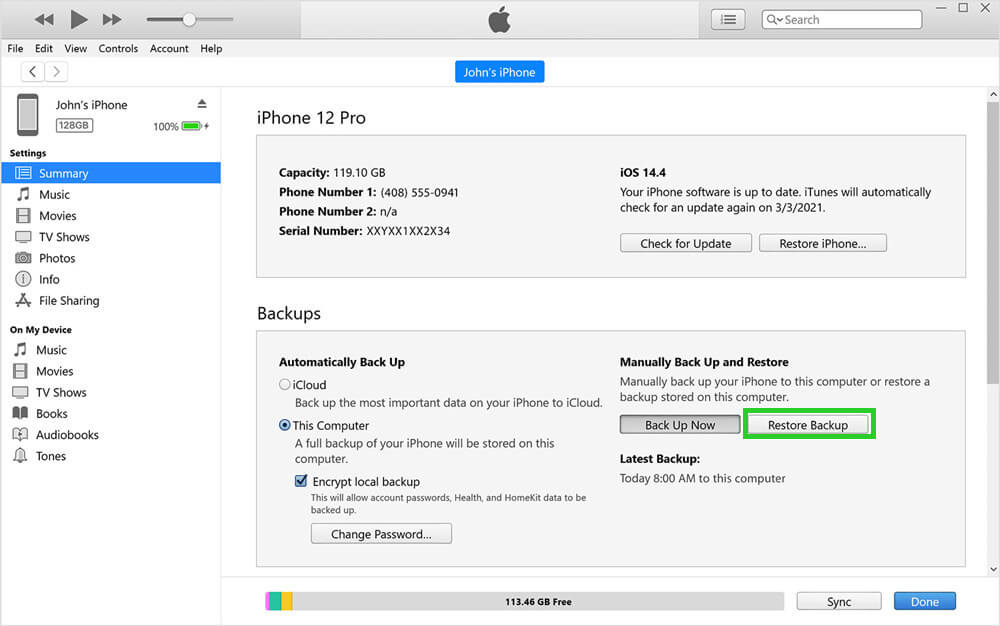
Step 3 Choose a backup that contains your deleted Viber chats, then click Restore.
Part 3. How to Back Up Your Viber Chat History
If you want to keep your Viber chats for the long term, you need to backup your Viber chat history. This section will propose different ways to create a backup of your Viber Chat history.
Before creating a backup of your Viber data, you need to enable it in iCloud settings by opening Settings > your profile > iCloud, then toggle the button of Viber to on.
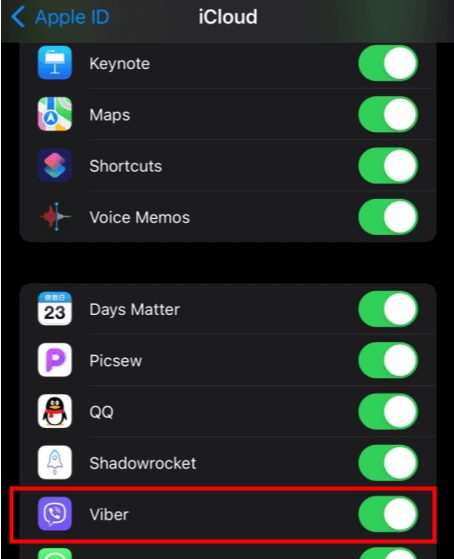
Now that you are connected to iCloud, it is time to create a backup. Viber gives you two options to back up your chat history:
Manually Back up
Automatically Back up
You can only backup your Viber chat history via mobile. There is no way to backup it on desktop or tablet unless it’s the primary device.
Step 1 Open Viber. Tap on More (horizontal dots).
Step 2 Go to Settings and tap on Account.
Step 3 Tap Viber Backup and choose whether to backup photos and videos and hit the Back up Now button.
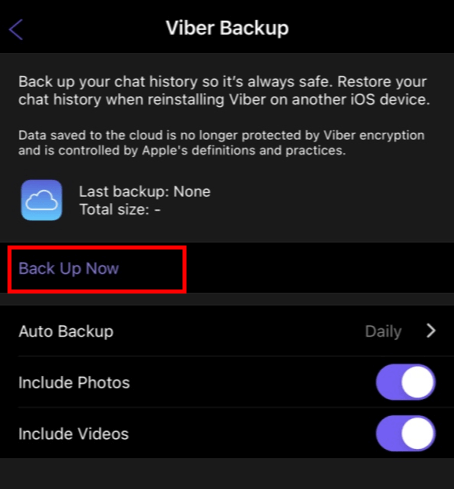
In Viber Backup page, tap Automatic Backup and select the frequency of automatical backup and turn on Include Photos and Include Videos if necessary.
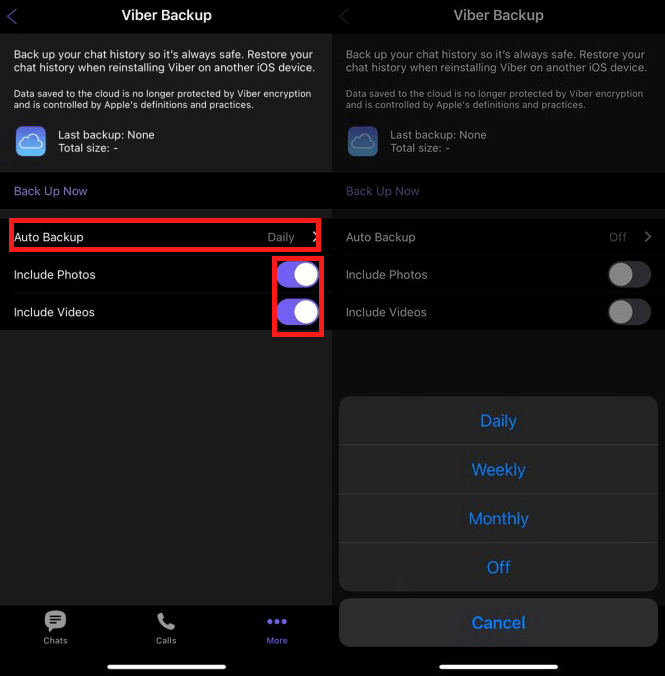
From now on, your Viber Chat History will be backed up and stored on iCloud.
Note
Automatic backup requires a stable Internet connection to backup data in the chosen interval.Why Choose WooTechy iSeeker to Recover Deleted Viber Messages?
Now that you have known how to recover Viber messages with or without backup, and learned how to back up your chats on iPhone, we make a comparison table here to compare the three recovery methods.
| WooTechy iSeeker | iCloud | iTunes Backup | |
|---|---|---|---|
| Backup | Unnecessary | Necessary | Necessary |
| Reset | No | Yes | Yes |
| Preview | Yes | No | No |
| Difficulty | Easy | Average | Average |
If there's no backup of your deleted Viber messages, while you want to directly recover them with ease, you can resort to WooTechy iSeeker to preview and selectively recover them from your device.
Final Words
If you have a backup of your Viber messages, you can easily recover them by restoring one of the backups. But the problem occurs when there's no backup. This passage describes 4 ways to retrieve the deleted Viber messages with or without backup. You can find the best possible answers to how to retrieve deleted Viber messages on iPhone in this composition.
Among the 4 methods, the best way to recover deleted Viber messages on iPhone is to use the amazing data recovery tool, WooTechy iSeeker, whichyou can use to recover lost data with or without backup. It is the most recommended, authentic and secure way to get back Viber messages on iPhone without worrying about your privacy. Download and try it right now!
Download Now
Secure Download








