 Upgrade
Upgrade
You can smoothly transition to the latest iOS version without relying on iTunes, and there's no need to worry about your device becoming unresponsive during the update.
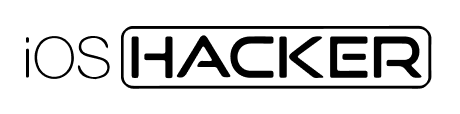





iPhixer helps fix all types of iOS/iPadOS/tvOS issues without Apple iTunes - which may erase your data, with a high success rate. With it, you can repair your device back to normal whether it's your iPhone stuck in recovery mode, iPhone black/white screen, iPhone frozen on lock screen or iPad boot loop etc.

iPhone Unable to Complete Data Transfer

iPhone Stuck in Recovery Mode

iPhone Stuck on Apple Logo

iPhone Stuck in Spinning Circle

iPhone White Screen

iPhone Black Screen

iPhone Overheating

iPhone Frozen Screen

iPhone Won't Turn on

iPhone Lagging
Having trouble before/while/after updating to iOS 17/18?
Use iPhixer to troubleshoot them all at once!
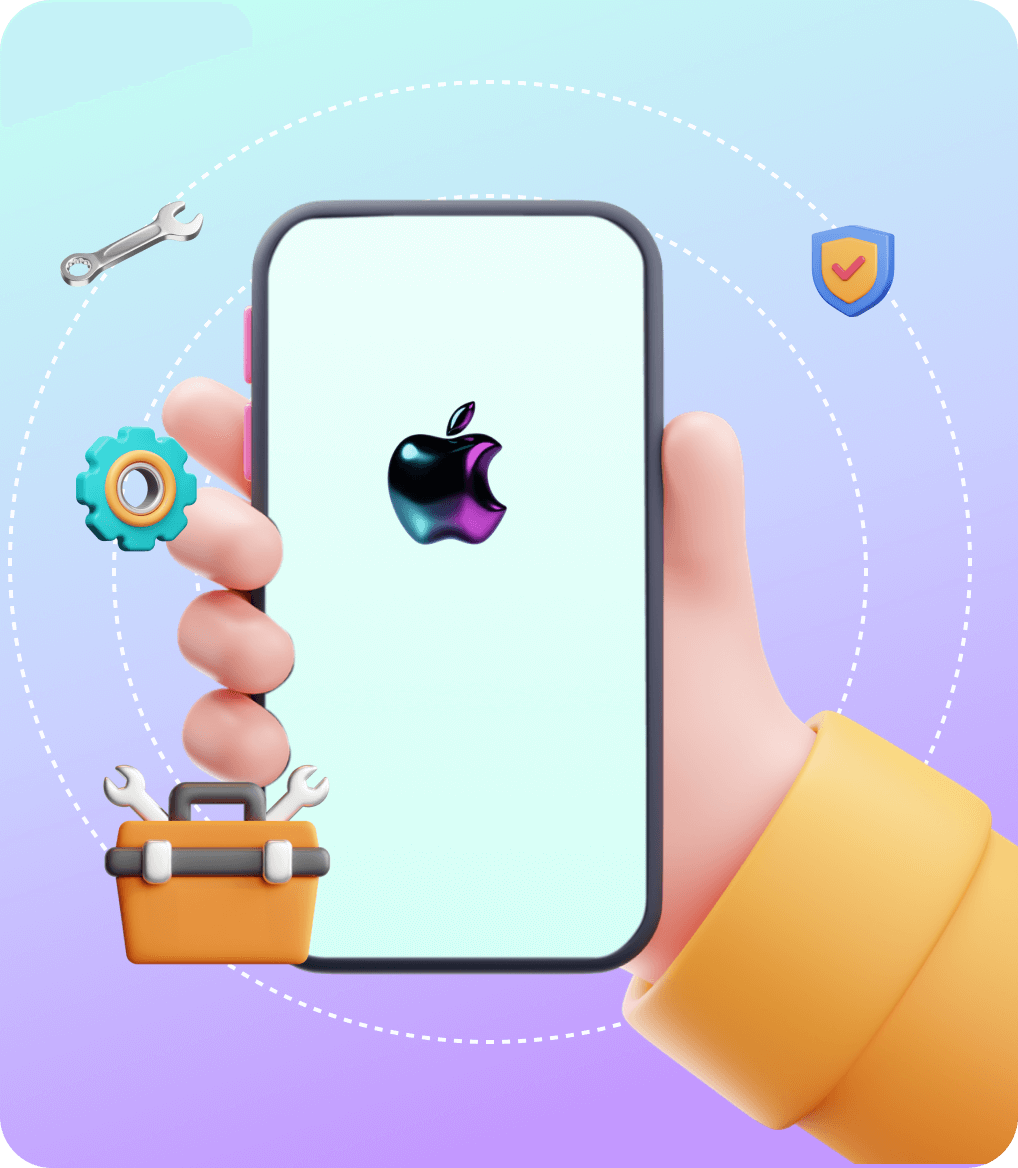
Stuck on Install Now
Describe why your iPhone is stuck on the software update and how to fix it to get your iPhone out of the Install Now screen.
Learn moreUnable to Install iOS
Learn why you can't install the latest iOS and tips for troubleshooting iOS software won't install issues.
Learn moreUnable to Verify Update
If you're unable to verify an iOS update, it's likely due to iPhone system issues.
Learn moreStuck on Estimating Time Remaining
When you update your iPhone, you may encounter iOS update stuck on estimating time remaining issue.
Learn moreUpdate Taking Forever to Download
There are many reasons why iOS updates may not download. If your iPhone update is taking forever to download, here are the fixes.
Learn moreNo need for iTunes! You can upgrade or downgrade to all iOS/iPadOS/macOS versions that your device supports with iPhixer.

You can smoothly transition to the latest iOS version without relying on iTunes, and there's no need to worry about your device becoming unresponsive during the update.
The software will present an inclusive inventory of the iOS firmware versions that Apple is currently supporting. You have the flexibility to opt for the one that suits your needs for downgrading iOS.

Keep in mind that a downgrade won't be possible if Apple has ceased endorsing the IPSW file.
You don't need a Developer Account or iTunes to downgrade or upgrade iOS profile.
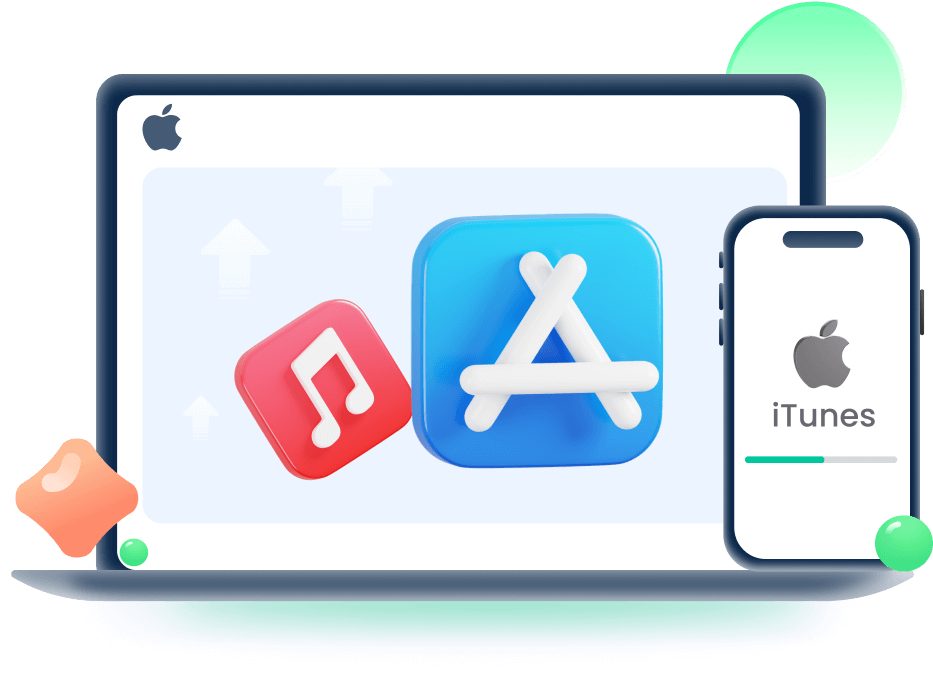
iPhixer guarantees a secure environment for downgrading.
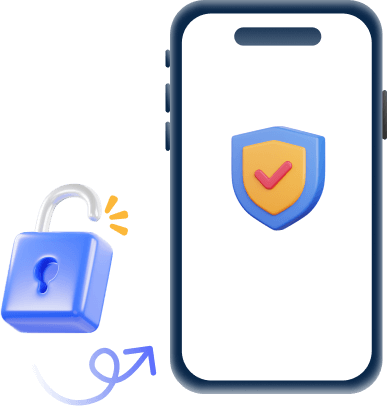
iPhixer will have no impact on your device's data or settings unlike using iTunes.

iPhixer can automatically identify the relevant IPSW files without needing you to enter recovery mode.

iPhixer can swiftly revert from iOS 17 to iOS 16 or any other desired iOS version in mere seconds.

A comprehensive list of the firmware versions that Apple currently validates will be dispalyed, making the downgrading easier.

Stuck or won't go in Recovery mode? Don't worry. With this fast and free function of iPhixer, you could get your iPhone/iPad/iPod touch in/out of recovery mode through one simple click, with no data loss.
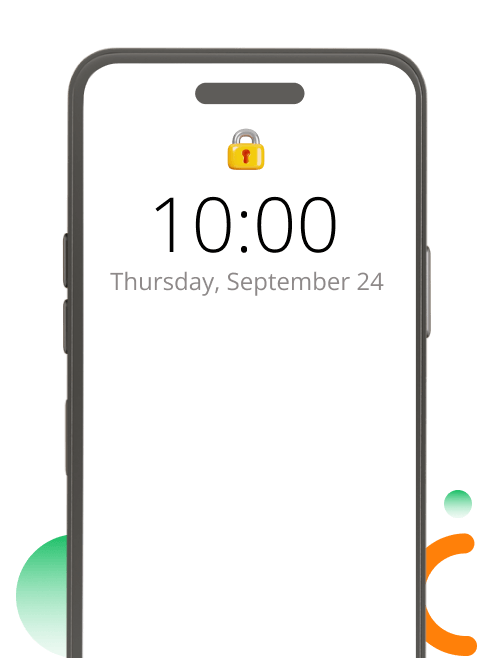
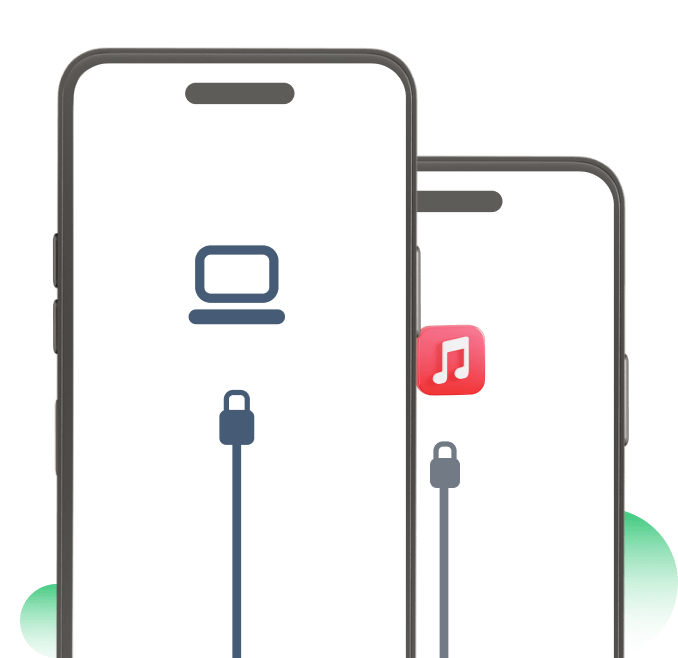
iPhixer offers two reset modes, Standard Reset and Hard Reset. Both will erase all the content and settings on your device. If you remember the screen lock password and don't want to install the latest software, you can use Standard Reset. Otherwise, you can try Hard Reset.
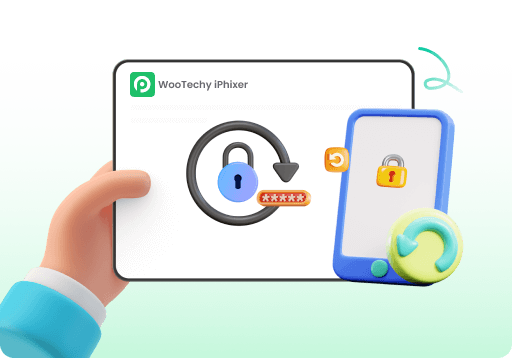
iPhixer enables you to update/restore iDevices without iTunes, so as to avoid various types of iTunes error codes like 4010, 4013, and 4005. Moreover, it won't cause any data loss on your devices.
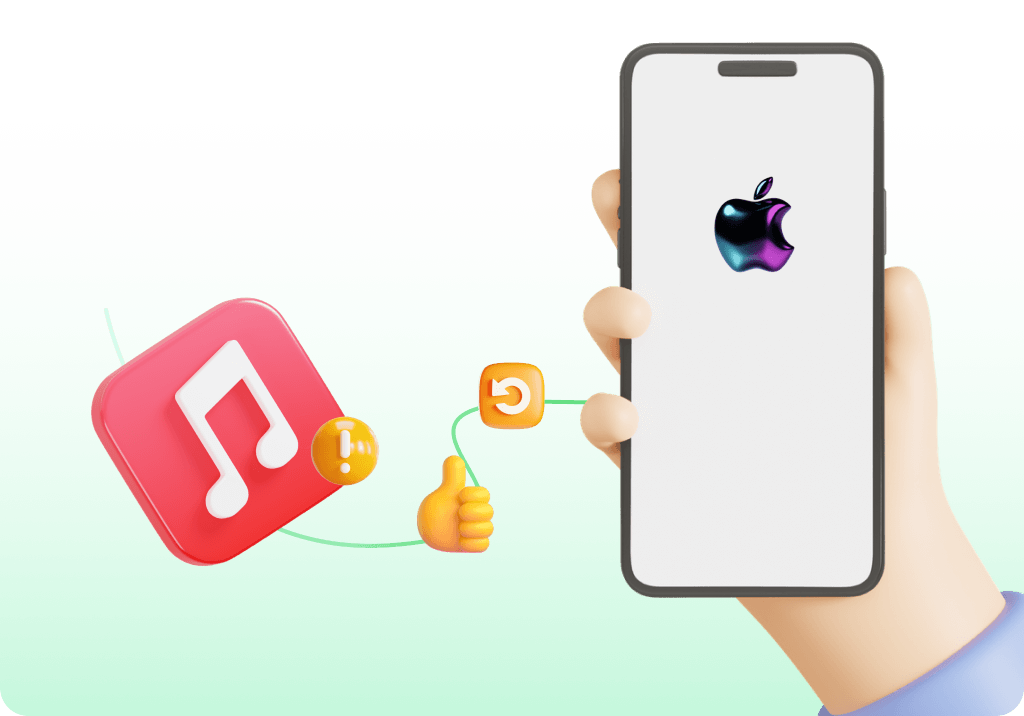
Famous Media
Users
 FAQs for iPhixer iOS System Repair
FAQs for iPhixer iOS System RepairYes, it is absolutely safe to download on Windows and Mac. It has been approved by well-known totally safety software like Norton and McAfee. Besides, it supports all iOS/iPadOS/tvOS devices and versions including iPhone 15 and iOS 17, so it will not cause any damage to your devices and computers.