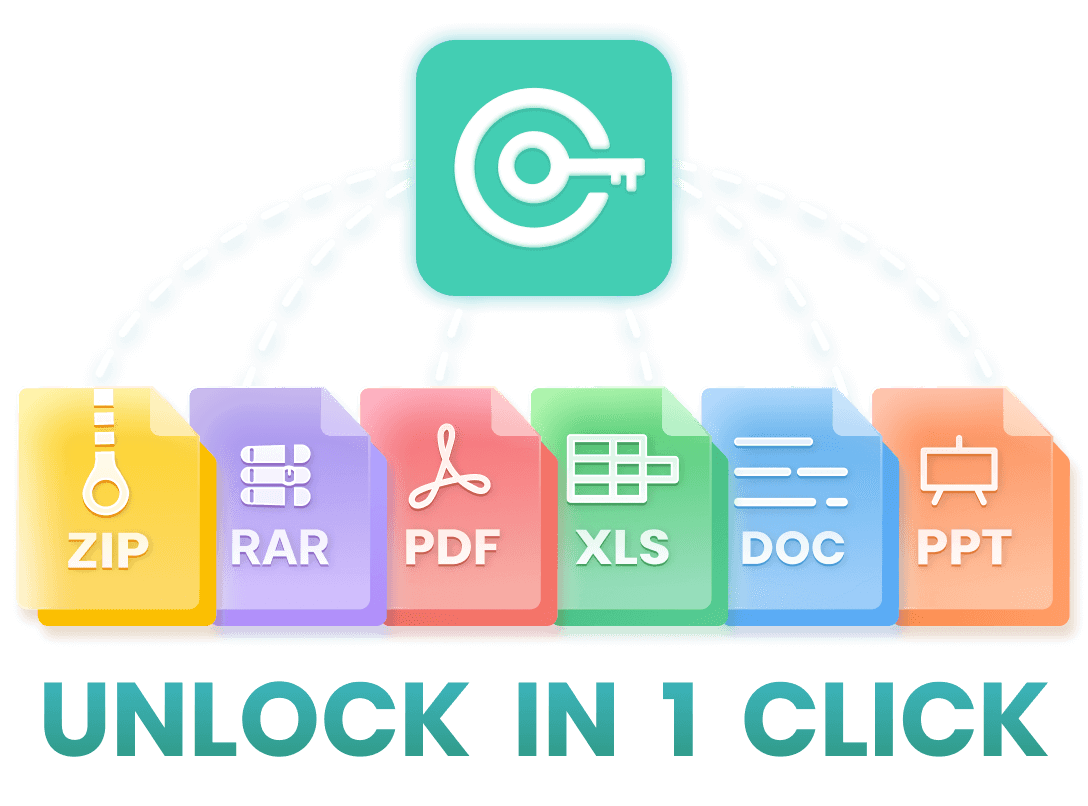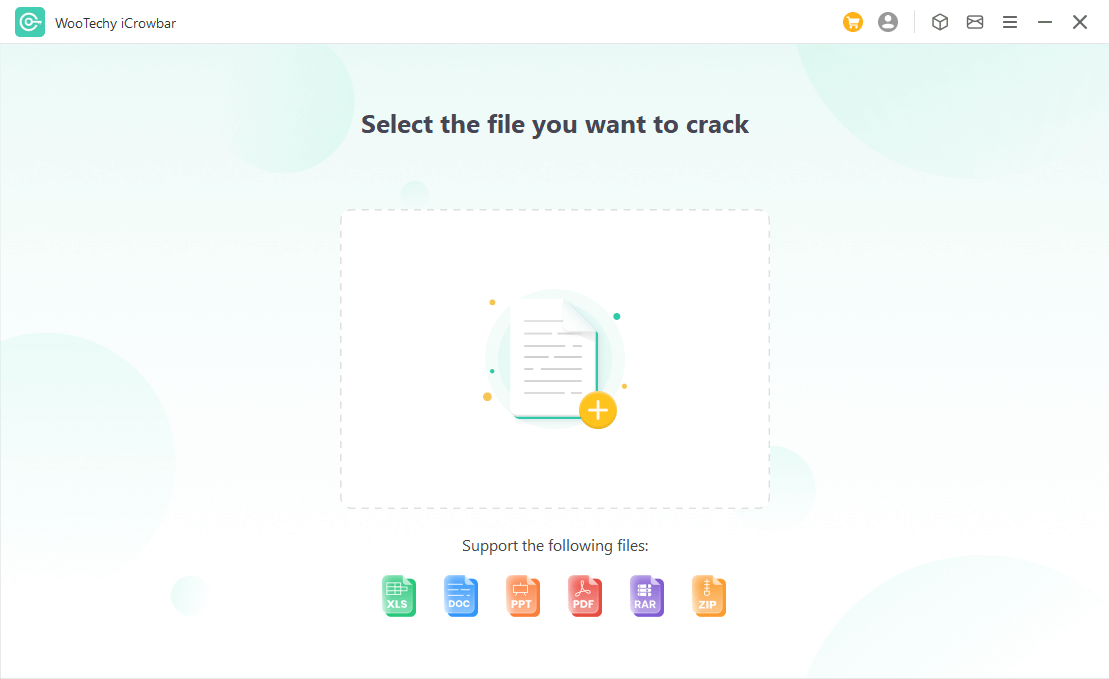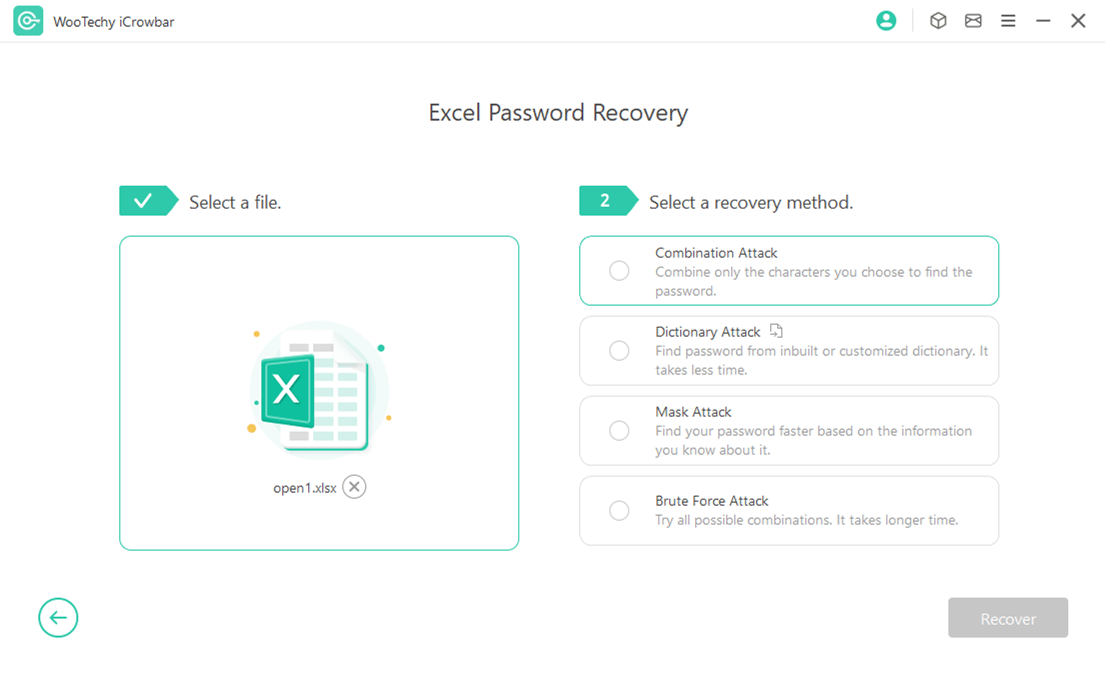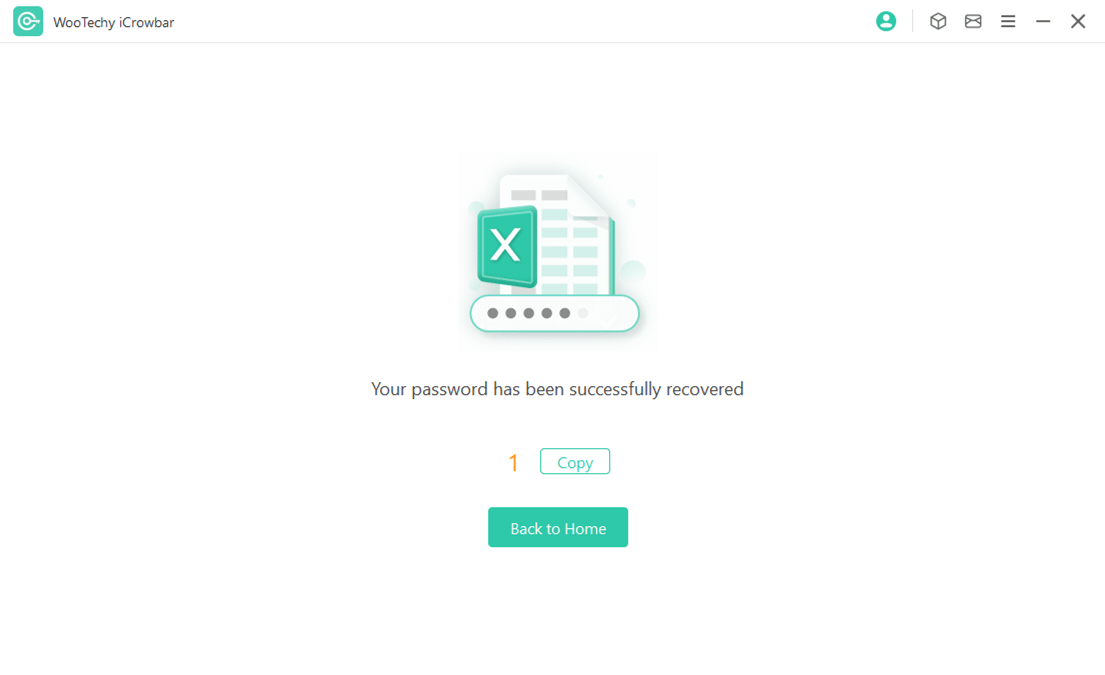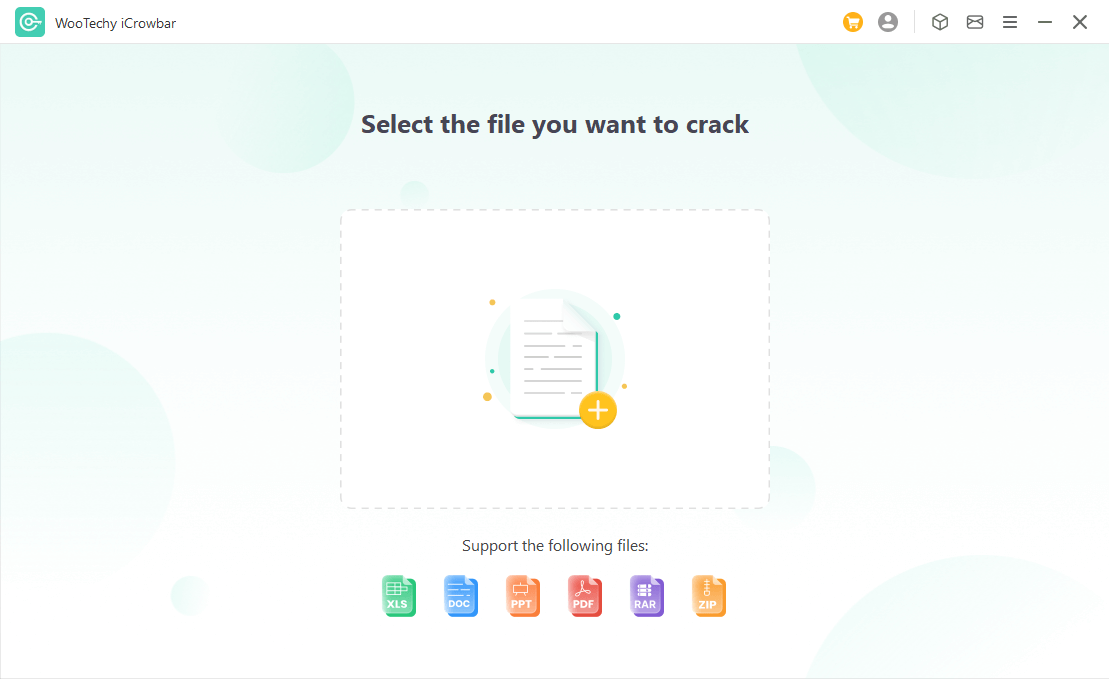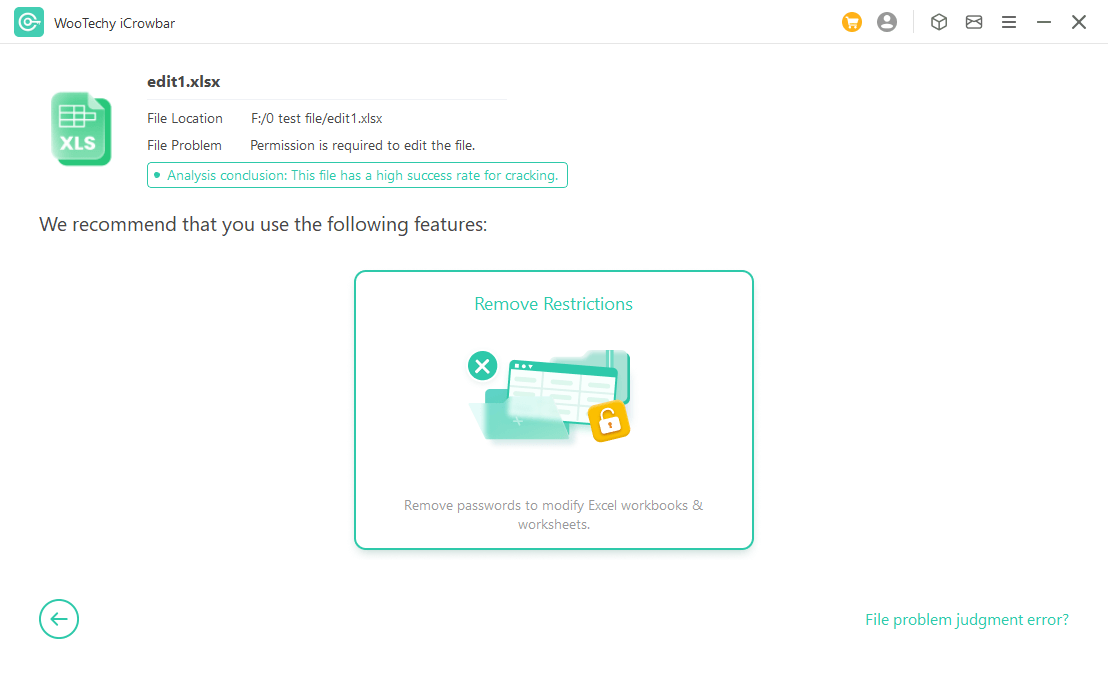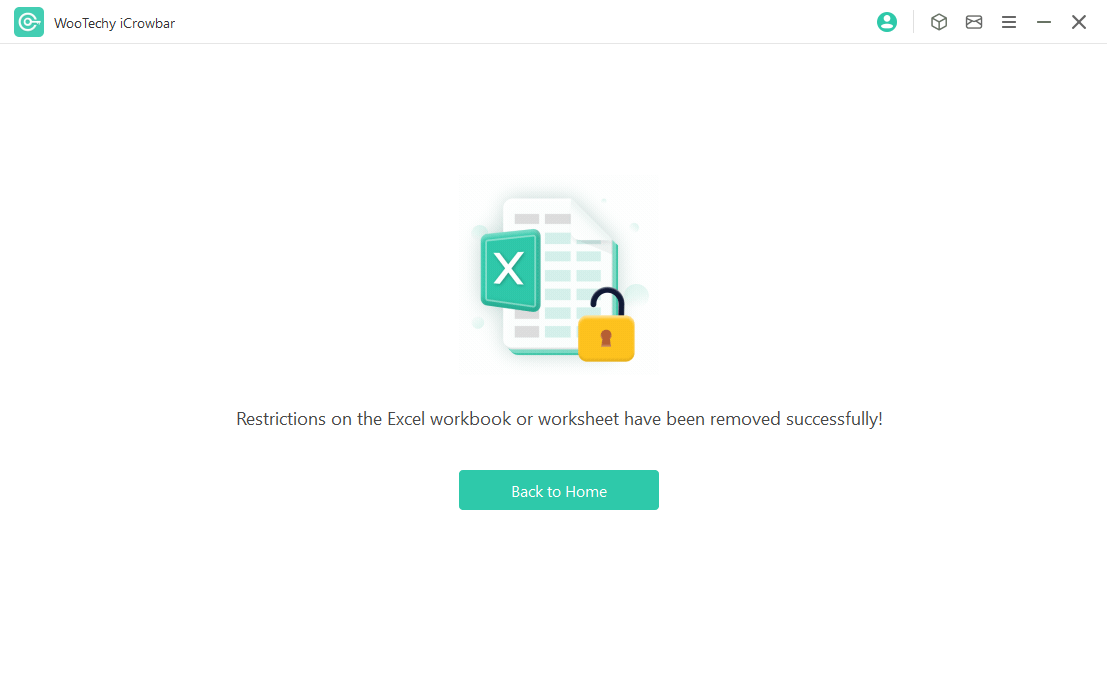Best File Password Cracker Of 2025
Support For : ZIP | RAR | PDF | Excel | Word | PowerPoint
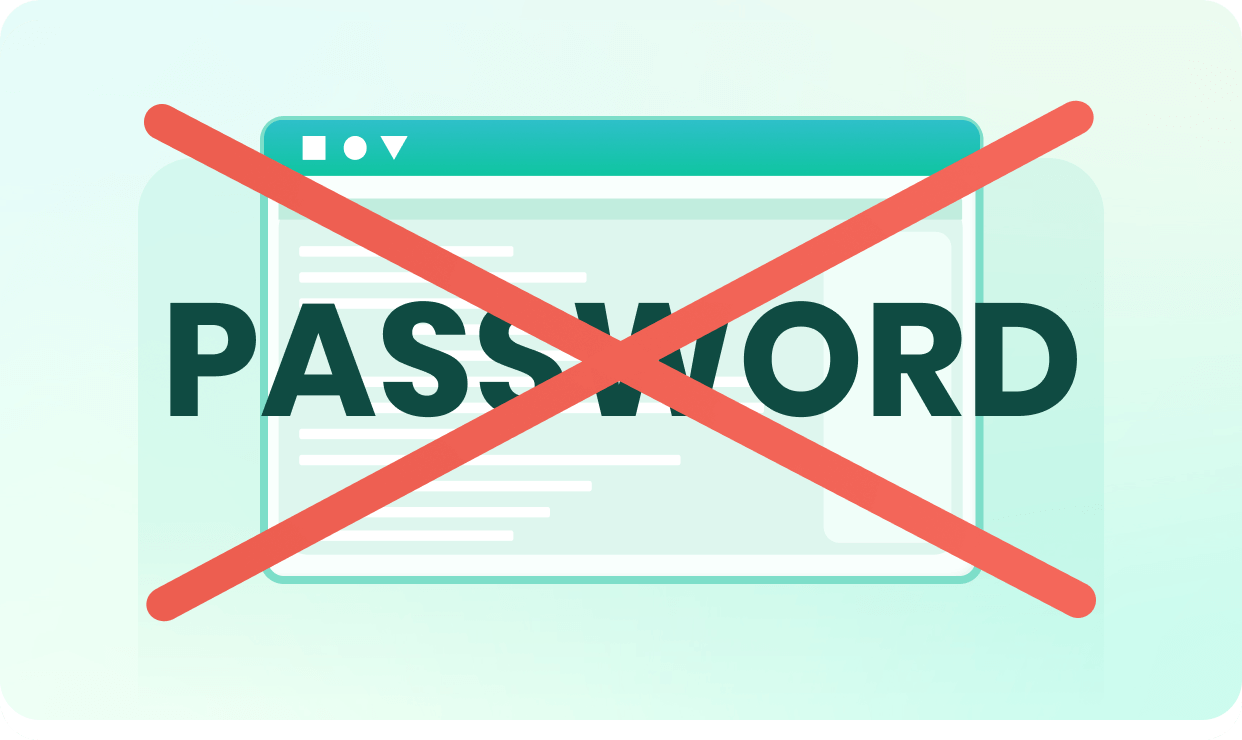
Can't open password-protected locked file?
Recover password with 99% success rate!
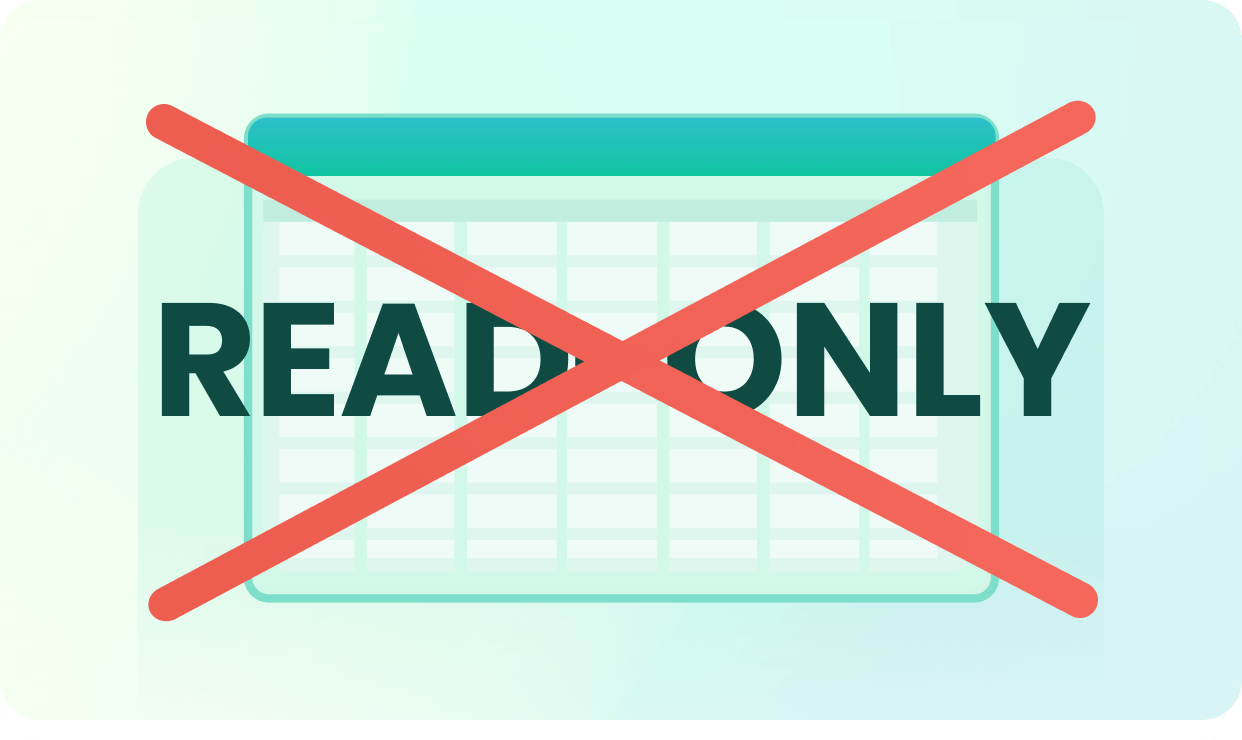
Can't edit read-only restricted file?
Remove editing restriction in 1 click!
4 Powerful Password Attack Modes With Advanced AI Algorithms
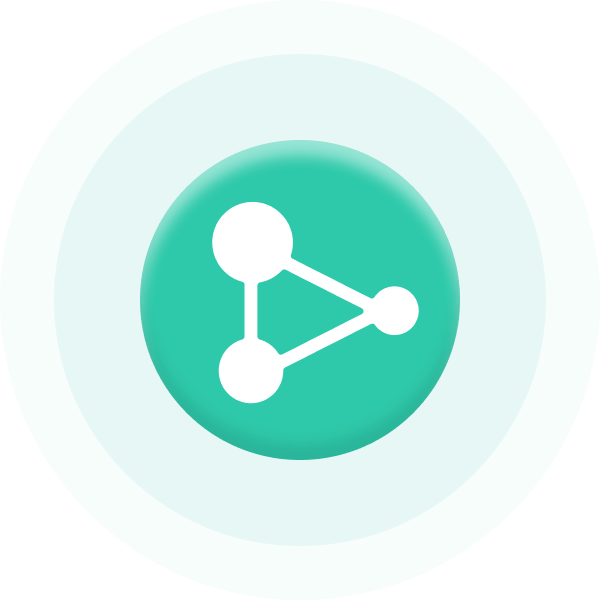
Combination Attack
Adjust character settings and randomly combine the selected characters to find the password.
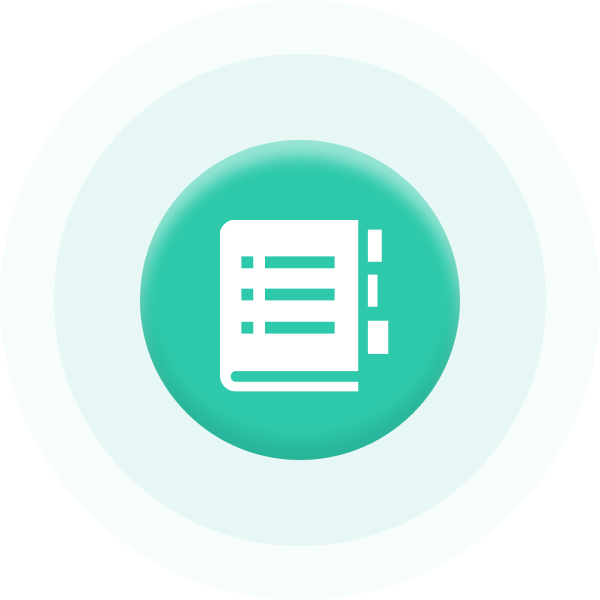
Dictionary Attack
Find password by automatically tring every character in the built-in or customized dictionary which contains millions of the most commonly used passwords.

Mask Attack
Recover password based on the snippets of information you know such like characters, prefixes, suffixes and length of the password.

Brute Force Attack
Try all possible combinations of characters according to the complexity rules to find the password.
Why 800,000+ Users Choose iCrowbar?
All-in-One File Unlocker
Unlimited Usage
No limit on the number of times to use, unlock files as many as you want
10X Faster
Processed by highly efficient GPU acceleration technology, decryption speed is 10 times faster
Easy To Use
Unlock files in a few simple steps, no expertise required, friendly to non-technical people
High Security
No file data will be damaged or lost, and no file content will be affected
Auto-Save Progress
Automatically save the password recovery progress, program processing can be paused or stopped at any time
Multi-Language Support
Support over 10 multi-language in addition to English, able to recover multilingual passwords for protected files
99% Files
Work with all versions of Microsoft Office file formats as well as ZIP and RAR file formats
Win & Mac
Compatible with Windows 11/10/8.1/8/7/XP/Vista and macOS 10.9-13
Millions Of Files Have Been Unlocked With iCrowbar

How To Use iCrowbar?
Password Recovery & Restriction Removal in 3 Easy Steps!
-
Step 1
Import the locked file.
-
Step 2
Select a password recovery method.
-
Step 3
Copy or enter the recovered password to open the file.
FAQs
-
1. What is the difference between the free version and the full version?
-
2. Will I lose data after unlocking file?
-
3. How long does it take to recover file passwords?
-
4. Will software collect password information or file information?
-
5. Can I get a refund if the file cannot be unlocked?
Tips
- #1 Hot Topic Top 3 ZIP Password Cracker In 2024 [Detailed Review]
- #2 Hot Topic 3 Best RAR Password Unlocker To Crack RAR [Latest List]
- #3 Hot Topic Remove Password From Excel: Top 5 Excel Password Remover
- How To Open Protected RAR File Online? [Insider Tips]
- How To Remove Password From ZIP File? [Easy-To-Follow]
 WooTechy iCrowbar
WooTechy iCrowbar
3 Easy Steps to Recover Password
1 Simple Click to Remove Restriction
Say Goodbye to All Locks on ZIP/RAR/PDF/Excel/Word/PowerPoint