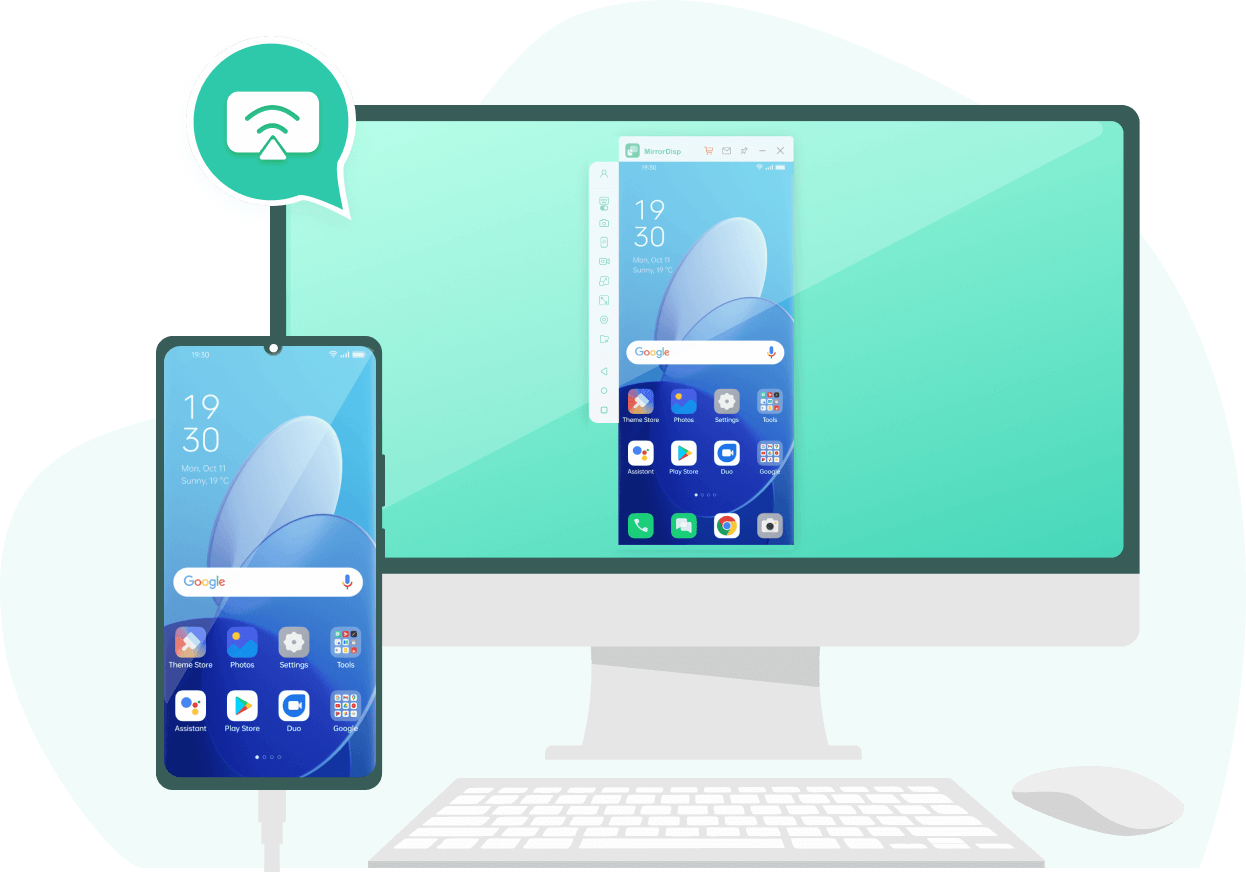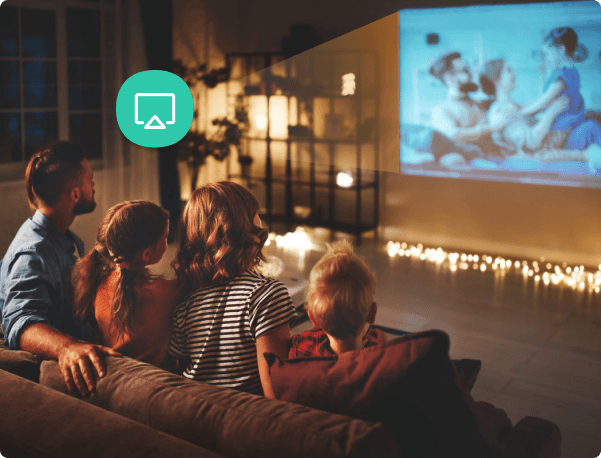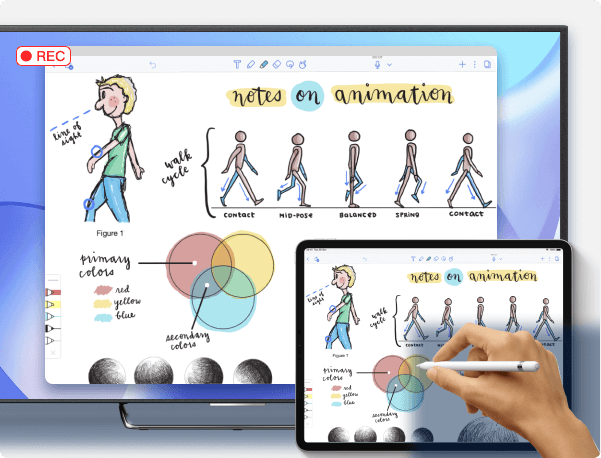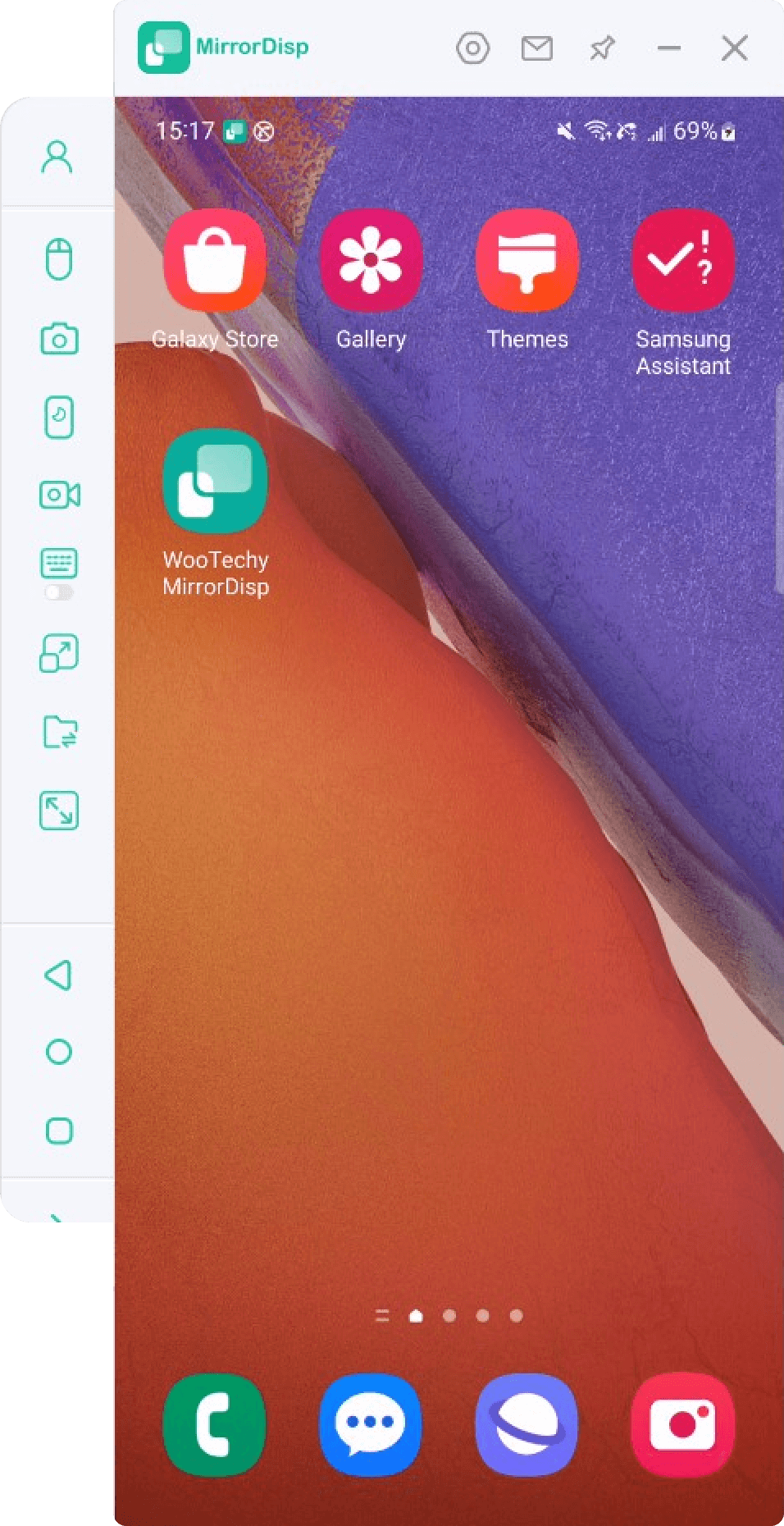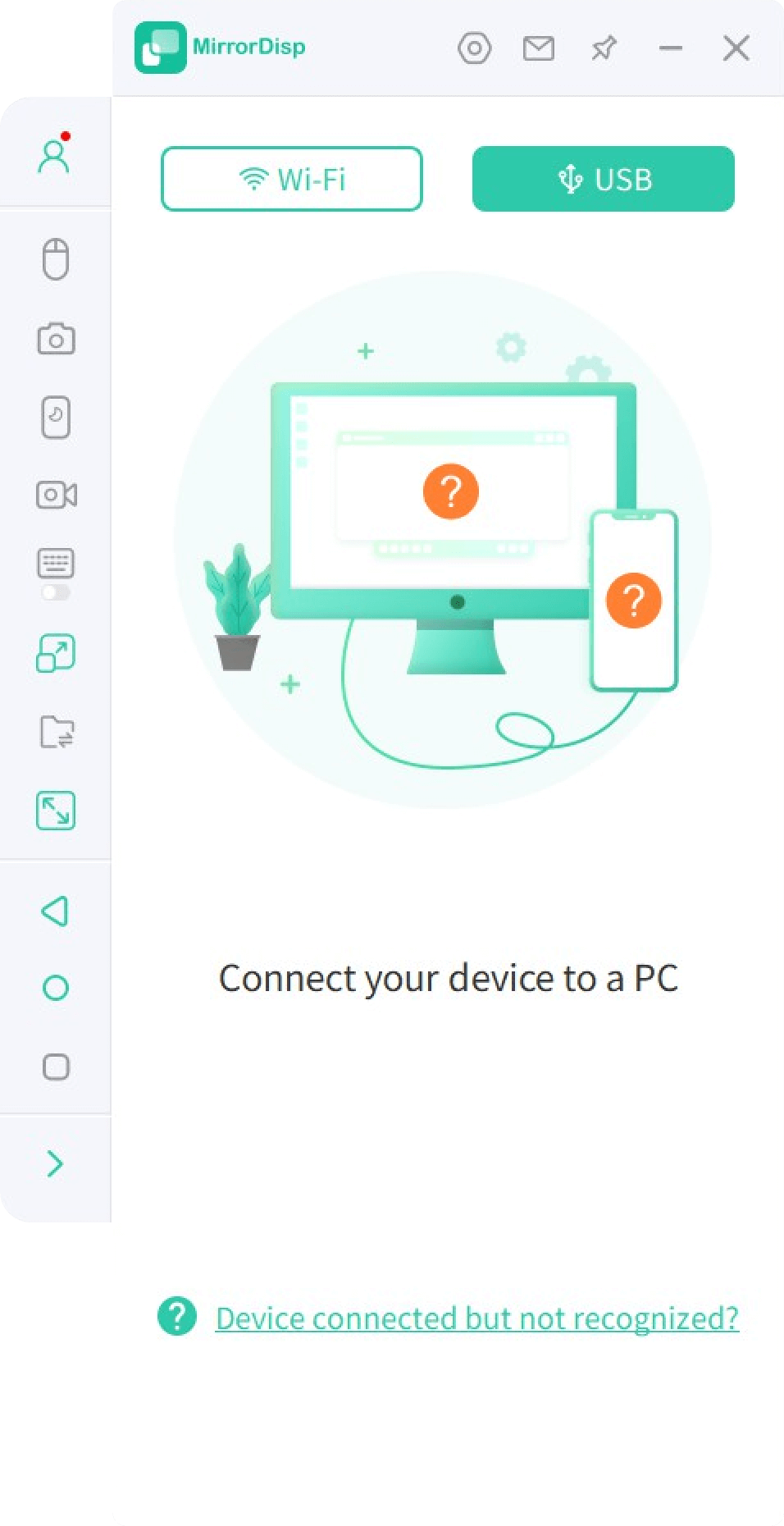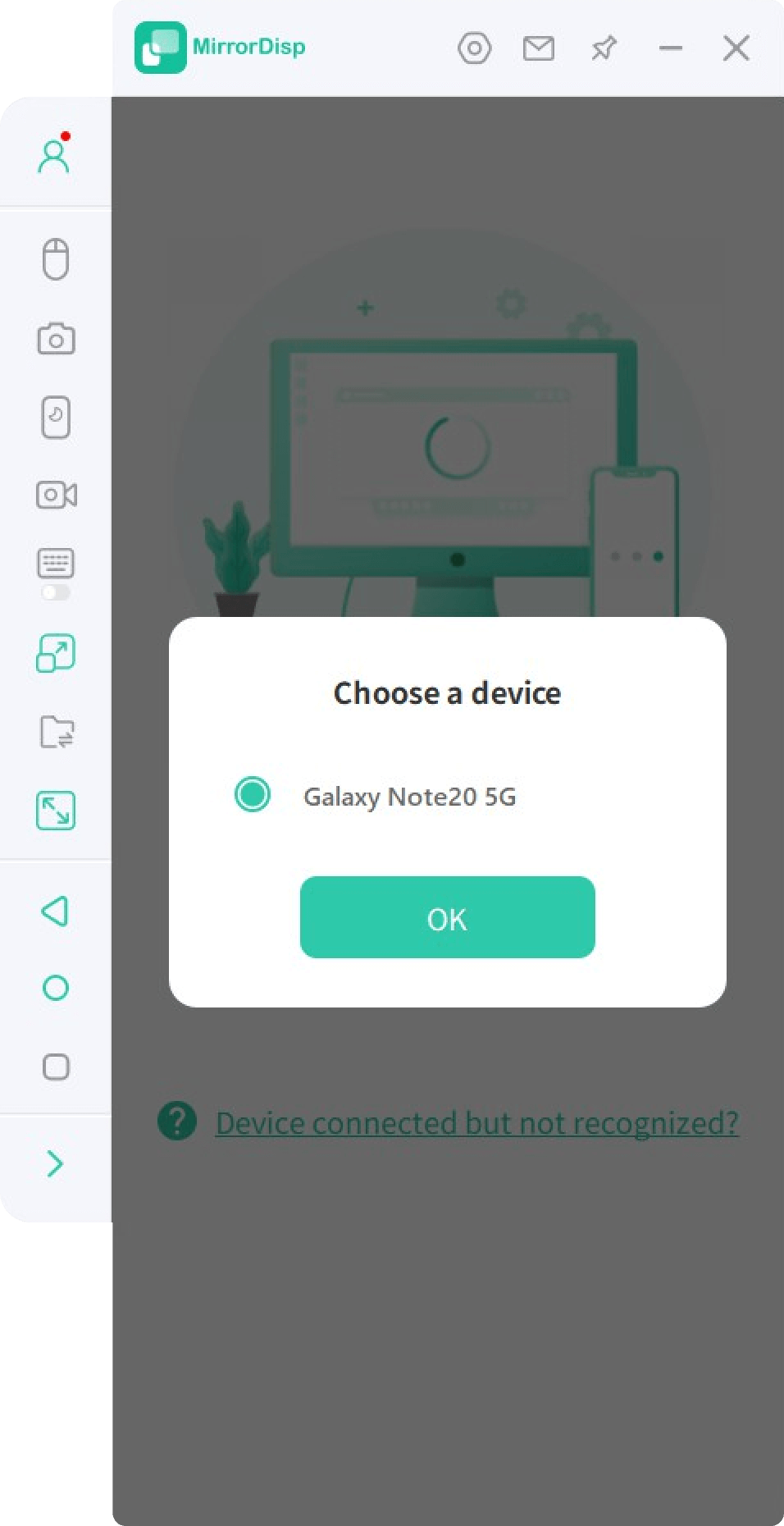All Phone Screen Mirroring Cases
Share movies and videos with friends on a larger screen. Also check updates on social media on computer.
Plays Android and iOS games with keyboard and mouse. Record game videos with high quality on computer.
Join meetings in conferencing software and share files from phone. Live stream screen with audio on YouTube.
Record highlights of class or meeting in high quality directly to computer, no waste of phone storage.
Easily transfer images, excel, word and other files from computer to Android without using other applications.
Play Android & iOS Games on PC/Mac
- Play mobile games with keyboard and mouse, no need to use emulator.
- Apply default key settings or customize the keys as you like.
- Live stream to other applications and do recordings anytime.
- Have a large screen with high resolution. Experience excellent display and thrills of batterfield.
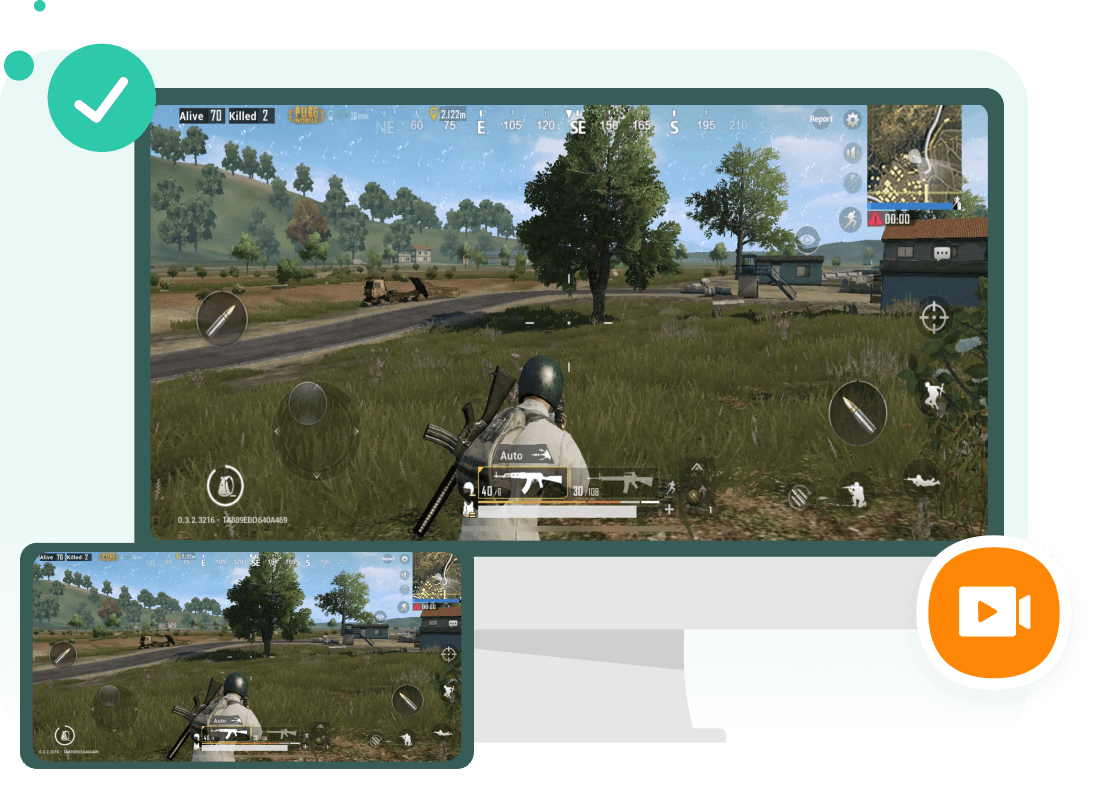
Stream to Conferencing Software & Live Stream Platform
- Supports streaming phone screen with audio.
- Join meeting and share files in real-time from your mobile devices. Support Zoom, Skype, Microsoft Teams, Cisco Webex Meeting, etc.
- Live stream phone to YouTube and other platforms, with high definition camera and up to 4K resolution.
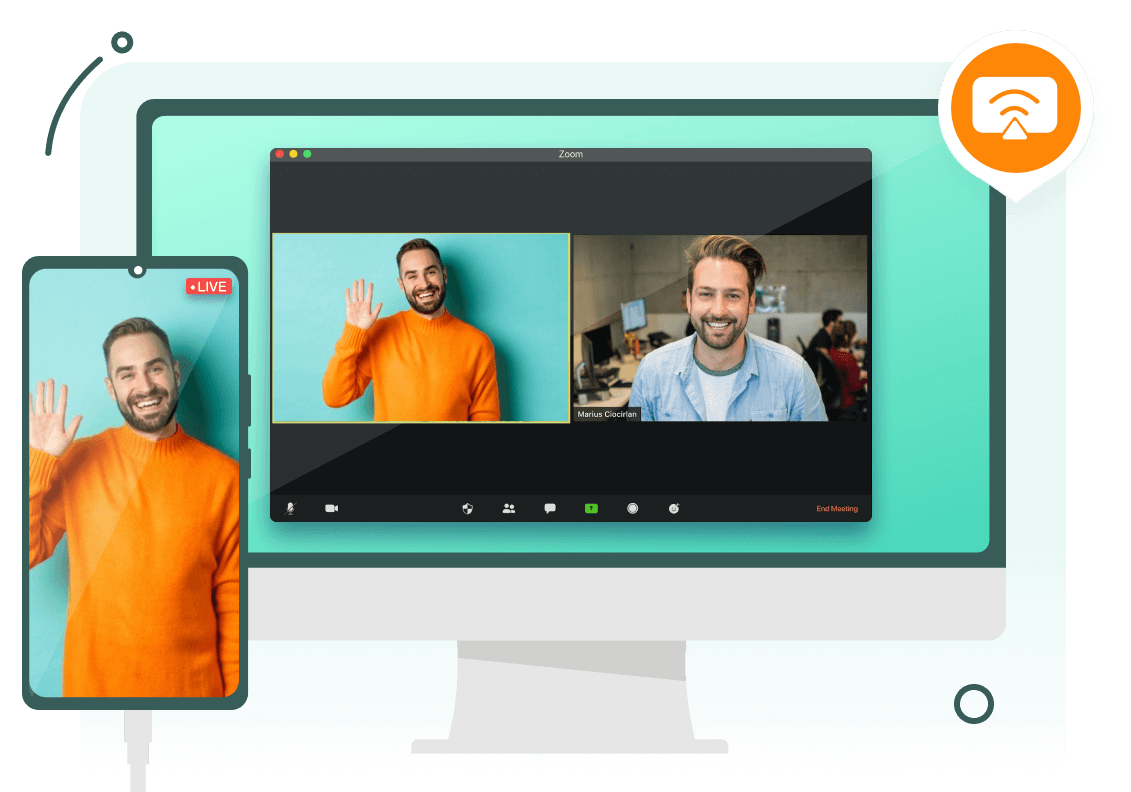
Do Recording & Take Screenshots with High Quality on PC
- One-click to take screenshots or start recording.
- Save screenshots and recorded videos to computer, edit them anytime and no worries about phone storage.
- Adjust the resolution or keep the original quality. Save them with no watermark.
- Copy the screenshots to clipboard and paste them cross devices.
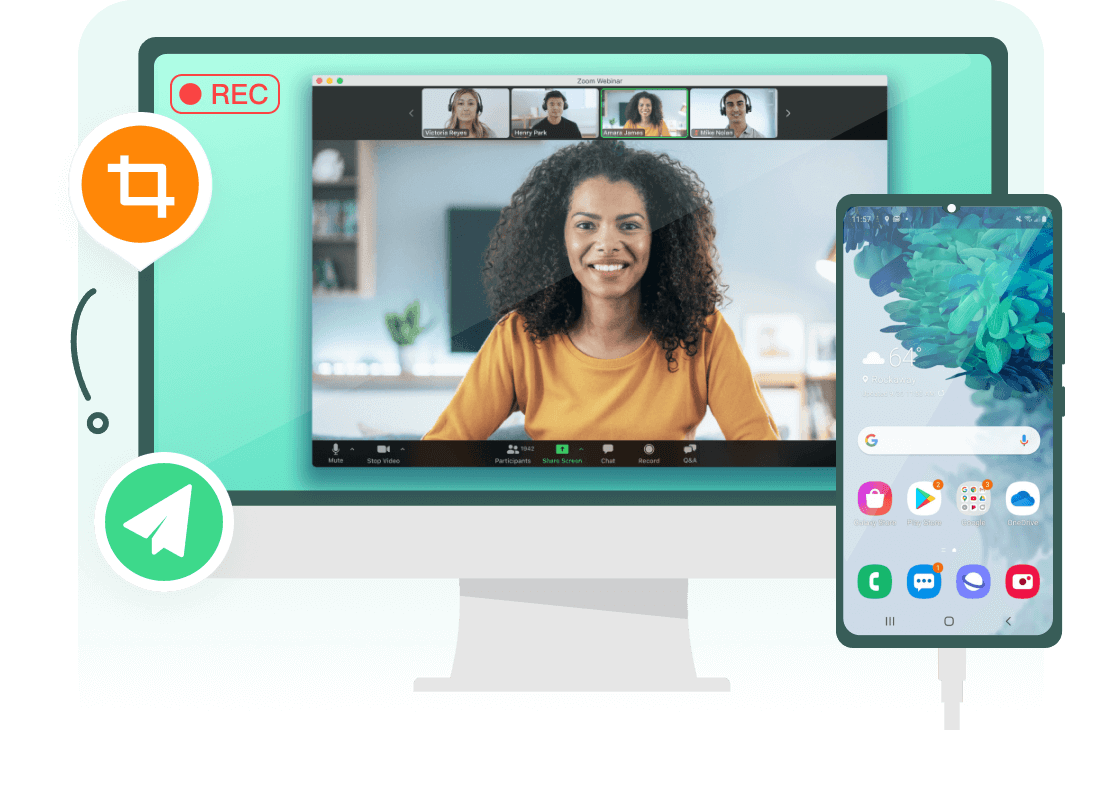
Screen Mirror Android & iOS to PC/Mac in 3 Steps
Step 1. Launch WooTechy MirrorDisp
Step 2. Connect Your Devices
Step 3. Start Mirror or Control Phone from Computer
We Are Loved By Users Worldwide

I always have to switch between my iPhone and laptop, so it is always tiring for me to log in and out other applications and send files again and again. This software saves my day and I can now deal with all the tasks just on my computer.
I'm a huge fan of Game for Peace, and it's so tricky to use a game emulator. So I've tried several screen mirroring software and this program stands out! All the gameplay sound shows great, and the delay is low.
I can take recordings anytime during my online classes and meetings, and save them to my computer for my future editing use. No quality loss and easy to operate, I've shared the tool with my friends.
 WooTechy MirrorDisp
WooTechy MirrorDisp
Mirror Android & iOS Screen to PC
For free version users, you can enjoy the screen mirroring function for limited time. For full version users, you can have all the privileges including controlling phone screen with keyboard and mouse, removing watermark, live streaming to other platforms, and recording screen with extremely high quality and without time limit.
- Fixes for iPhone Mirroring Not Working on iOS 18
- How to AirPlay iPhone/iPad to Windows 11/10/8/7? [No Watermark]
- 5 Ways to Access iMessages on Windows
- Top 6 Android Emulators for iOS Devices in 2025
- How to Play Pubg Mobile on PC with Keyboard Control in Real-Time
- 6 Easy Ways to Control Your iPhone with a Broken Screen
- Top 12 Free Football Streaming Websites in 2025
- How to Play Hay Day on PC/Mac
- How to Mirror Android Broken Screen to PC/Mac