Running Android apps on your PC can be a game changer for developers and casual users. But with hundreds of Android emulators flooding the market, finding the right one can be daunting.
So, we have compiled a list of the top 5 Android Emulators Online available in 2024. Users can use these emulators on their PCs and Macs. Whether building apps or playing games, this guide will help you find the perfect Online Android Emulator to meet your requirements.
- Online Android Emulator Explained
- Comparison of Online Emulators and Downloadable Emulators
- Best 5 Android Emulator Online
- #1. BlueStacks Android Emulator Online
- #2. TestObject Free Android Emulator
- #3. ApkOnline Android Emulator
- #4. Genymotion Cloud
- #5. Appetize Android Emulator
- Bonus: How to Run Android Apps or Play Mobile Games on PC without Emulator
Online Android Emulator Explained
What are Android Emulators? Android emulators are software that replicate the Android operating system on other operating systems, such as macOS or Windows. With the help of this tool, users can run Android apps on their PC without difficulties.
Android Online Emulators can be used for a variety of purposes, including:
1. Testing Your Apps: Developers can use emulators to test apps quickly and efficiently before releasing them to production.
2. Playing Android Games: Gamers can play Android games on their PC. Further, it allows users to customize options like mapping controls and playing games on a larger display.
3. Transferring Data: Emulators can help transfer data faster and more efficiently than physical devices connected via USB.

Comparison of Online Emulators and Downloadable Emulators
Which is better: online emulators or downloadable emulators? Well, both are good, but when it comes to installation and performance, Online emulators are the winners. Yes, that is right. Online emulators can be used on almost all devices, while Downloadable Emulators are limited to installed devices.
On the other hand, Online emulators are easy to use and are automatically updated so that you can enjoy all the latest features. Also, you don't need to worry about compatibility issues. When it comes to downloadable emulators, you need to purchase the subscription plans to use their advanced features, which can be frustrating for beginners. So, it won't be wrong to say that Online emulators are better, faster, and more reliable.
Best 5 Android Emulator Online
Here are the top five online Android emulators and their key features. Read them and find out which one works best for you.
#1.BlueStacks Android Emulator Online
The last and most popular Android emulator online on our list is BlueStacks. It is one of the most famous programs, allowing users to run Android applications on their PCs. With the help of this program, gamers can easily run Android games, including PUBG, Call of Duty Mobile, Temple Run, and many more. Additionally, the emulator regularly updates, ensuring that it remains compatible with the latest Android versions.
Key Features of BlueStacks Android Emulator Online
BlueStacks is optimized for gaming, offering high performance with support for high FPS.
Comes with a built-in control editor.
It supports high-definition and ultra-HD graphics.
Comes with the Google Play Store pre-installed.
Integrates with your PC or Mac.
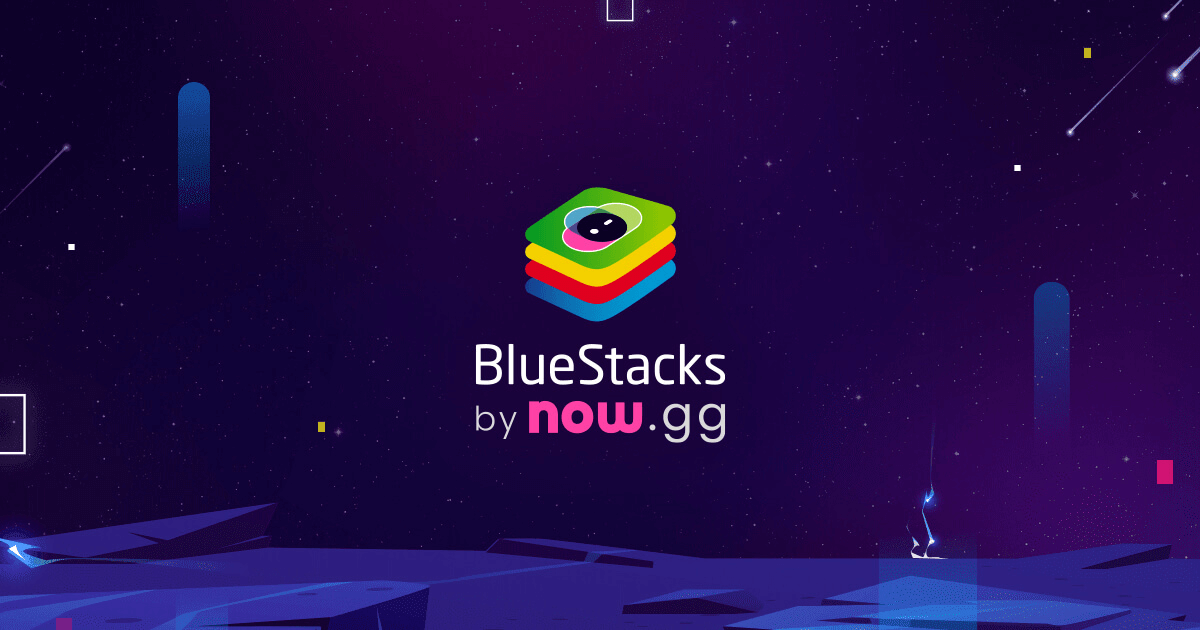
#2. TestObject Free Android Emulator
TestObject is one of the fastest Android Emulators Online free that promises a great set of features. With the help of this tool, users can easily test Android Apps for development and demonstration purposes.
The best part of this App is that it allows you to test your Android apps on hundreds of Android and iOS devices. Further, it offers an intuitive interface, allowing beginner developers to test their Apps easily.
Key Features of TestObject Free Android Emulator
One of the best programs for app development and testing.
Programs come with a cloud-based infrastructure.
The free plan lets you use 10-minute continuous usage of every app.
Offers an easy-to-use interface, best for beginner users.
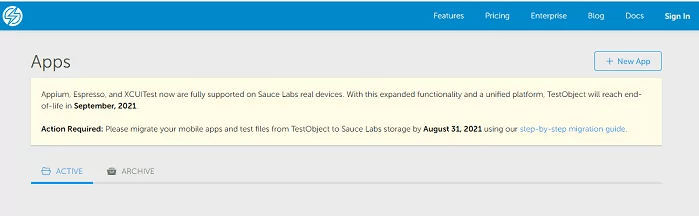
#3. ApkOnline Android Emulator
ApkOnline Android Emulator is another Android Emulator online. It allows users to test apps and play mobile games without downloading and installing software. This online emulator is compatible with many Android apps and games and has an easy-to-use interface. The best part of this app is that it empowers users to test Android apps without access to real hardware.
Key Features of ApkOnline Android Emulator
With the help of this tool, you can emulate messages, device location and hardware sensors.
Allows you to run almost every Play Store app on a PC.
Offer an intuitive and straightforward interface.
Support for emulating SD cards.
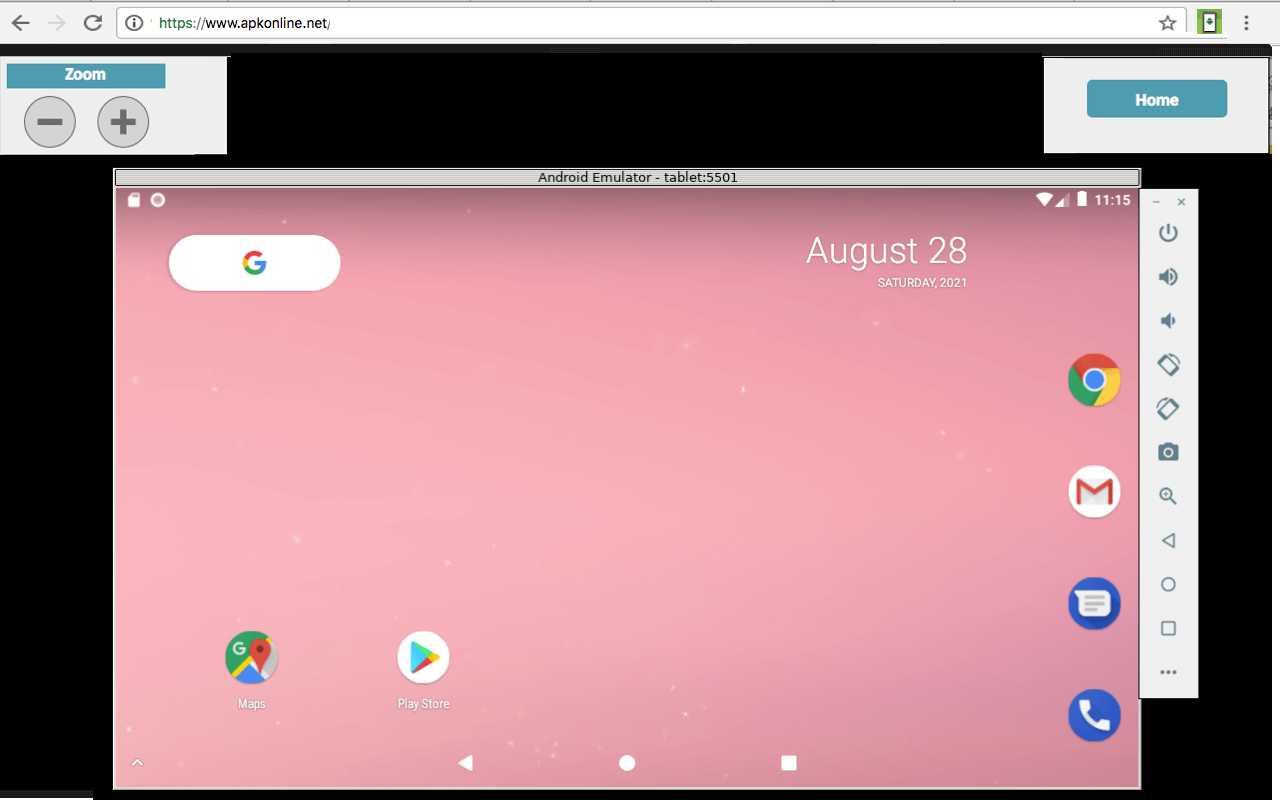
#4. Genymotion Cloud
Genymotion is a powerful Android online emulator tool for PCs. With the help of this tool, you can easily run Android apps on Windows and MacOS. The best part of this online tool is that it provides its services for free.
Key Features of Genymotion Cloud
Users can integrate it with your Android SDK or Studio on a PC.
Offers Users Management access.
Web-based program, no software downloading and installation required.
Best for Non-tech and beginner users.
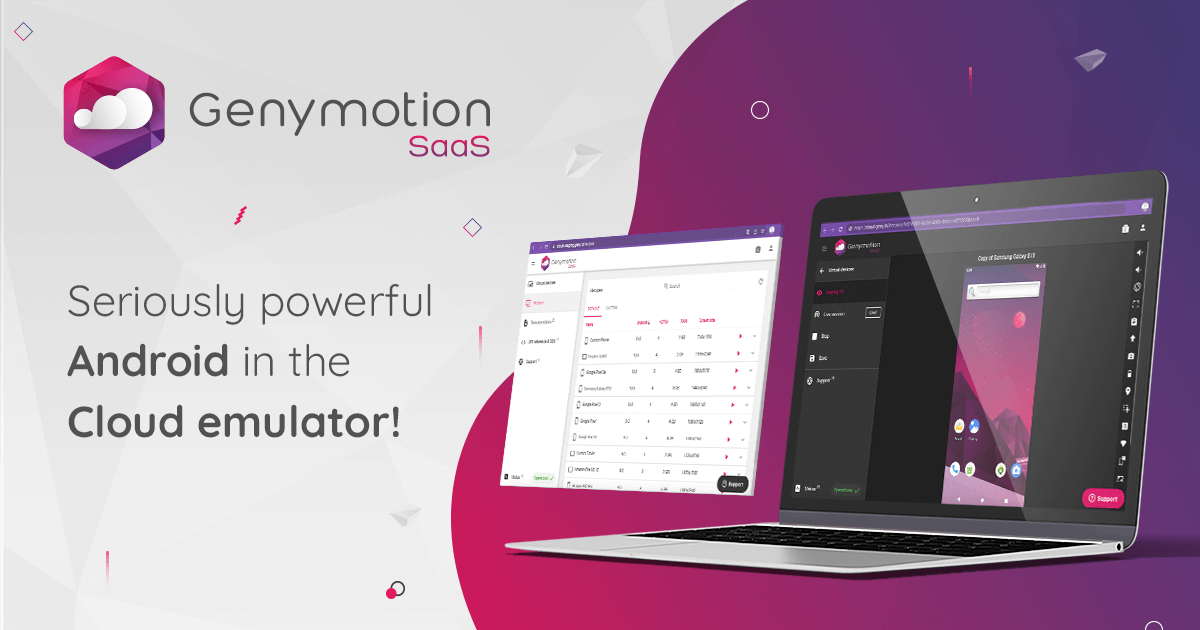
#5. Appetize Android Emulator
Appetize.io is a cloud-based service that allows users to run Android and iOS applications directly in a web browser. Unlike other Android emulators that require installation, this program is entirely online, making it highly accessible and easy to use. This tool is specially designed for developers, testers, and marketers who need to demo, test, or share mobile apps.
Key Features of Appetize Android Emulator
Appetize.io supports both Android and iOS platforms.
Cloud-based emulator, there is no need to install any software.
Compatible with various operating systems like Windows, macOS and Linux.
Developers can easily share their apps by generating a link to the emulator.
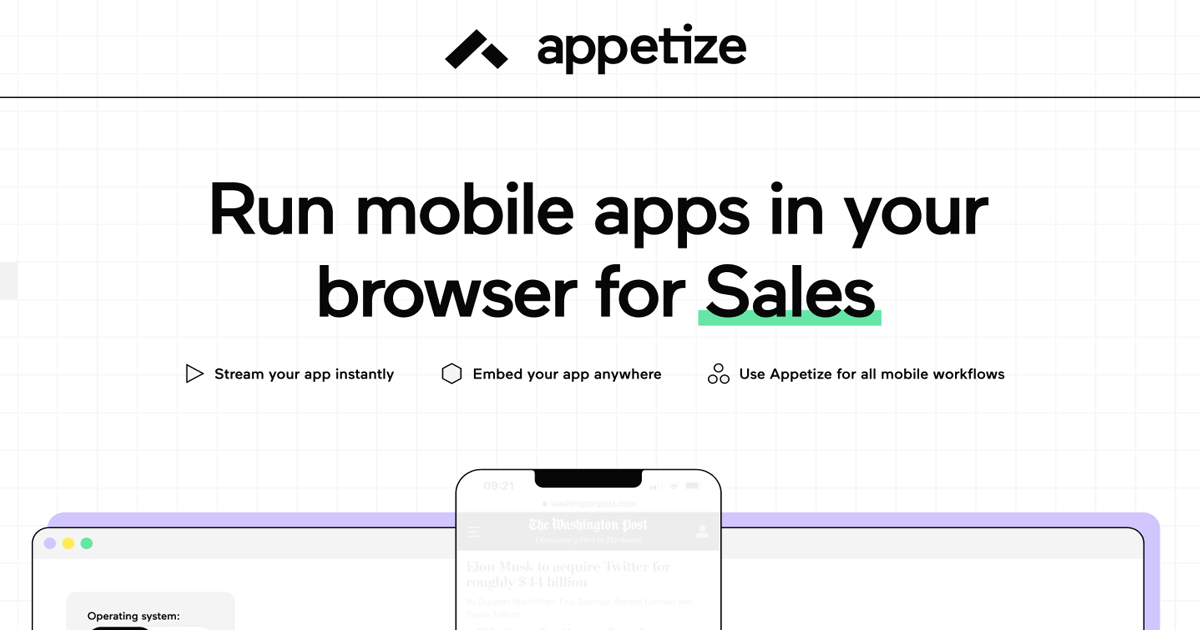
Bonus: How to Run Android Apps or Play Mobile Games on PC without Emulator
Running Android apps or playing mobile games on a PC without using a traditional emulator is possible through several apps, such as WooTechy MirrorDisp. It lets you control and mirror your devices on Mac and PC in real-time. Moreover, you can use this software to run any kind of Android application and game.
Furthermore, you can easily play games using the keyboard and mouse, which means you don't need to download the emulators. Below, we have provided in-depth details about this app, including key features and how to run the app or game using it.
Key Features of WooTechy MirrorDisp
- Unlike Android Online Emulator, this program mirrors and controls Android or iOS screens in real-time.
- Support gaming keyboards for mobile games like PUBG, Call of Duty and more.
- It lets you stream phone screen, audio, and media files to YouTube, Zoom, and Discord.
- Users can mirror multiple devices simultaneously
- With the help of this program, you can directly record Android or iOS screens on a PC.
- It offers a straightforward and easy-to-use interface that is best for non-tech users.
Try it Free
Secure Download
Buy Now
Secure Buy

How to Use WooTechy MirrorDisp to Run Android App or Play Mobile Game?
Follow the instructions below to run the Android App or Play Mobile Games using WooTchy MirrorDisp:
Step 1: Download, install, and launch WooTechy MirrorDisp on your PC.
Step 2: Now, connect your phone to the PC with a WiFi or USB cable. For a WiFi wireless connection, you need to make sure that both Android and computer are connected to the same Wi-Fi connection. Then, choose "Android" from the program.
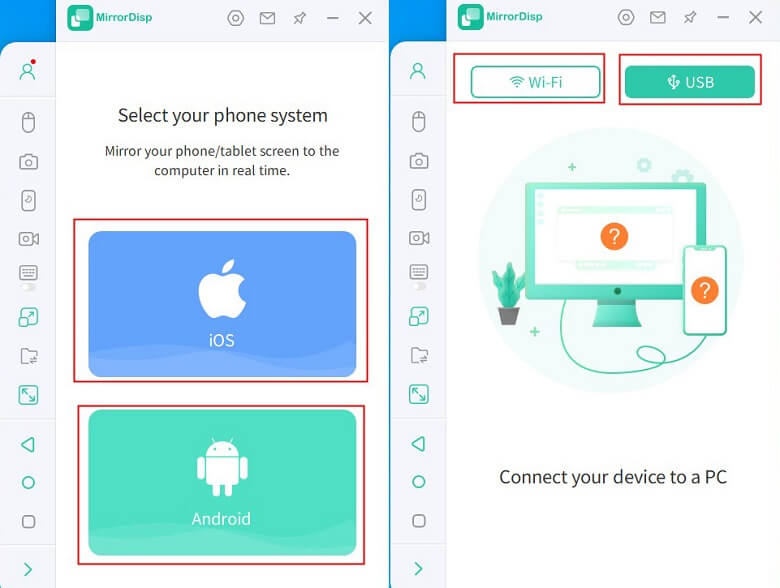
Step 3: When your Windows Defender Firewall shows the alert, click on Allow Access.
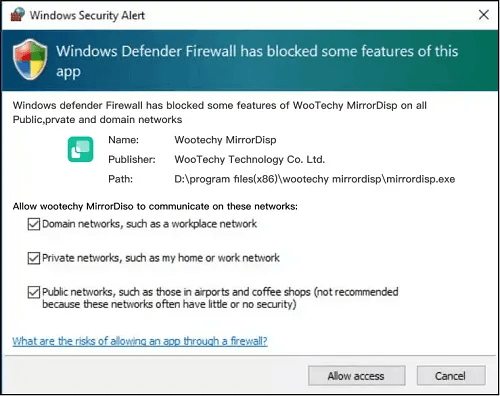
Step 4: Now, your device information will appear on your screen. Preview the device information and select your device.
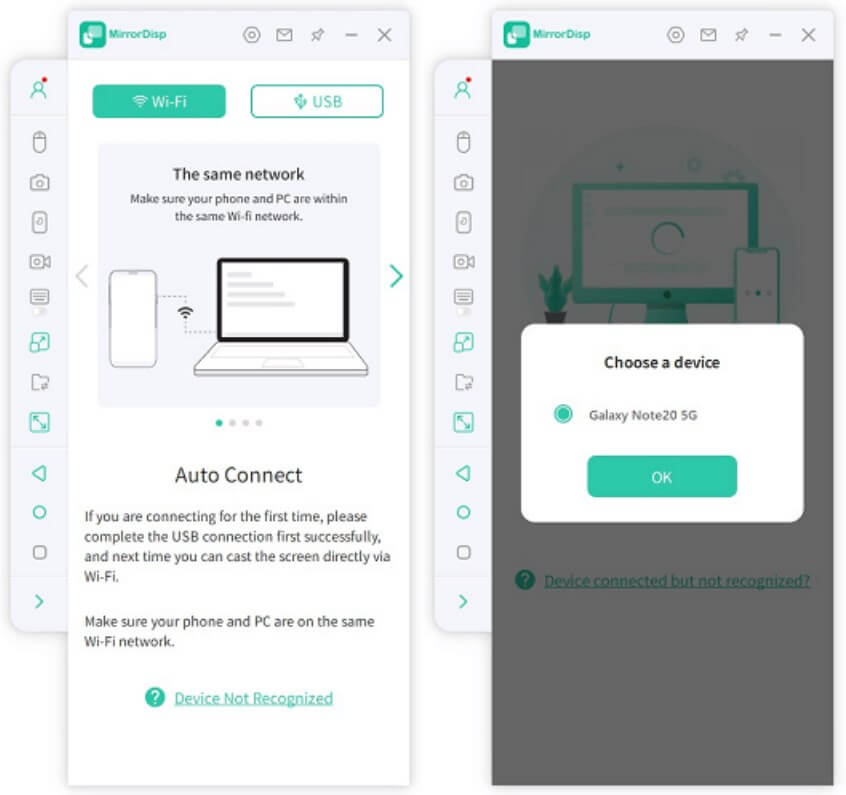
Step 5: When the program asks for permission, click on the Turn on option. Once complete the connection, your Android screen will now be automatically mirrored to your PC.
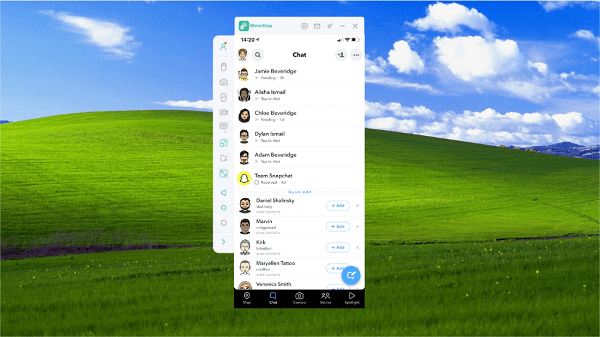
Step 6: Now, you have successfully mirrored the screen of your Android Phone to your computer. You can launch and control any Android Apps on your PC and enjoy the screen on a larger display.
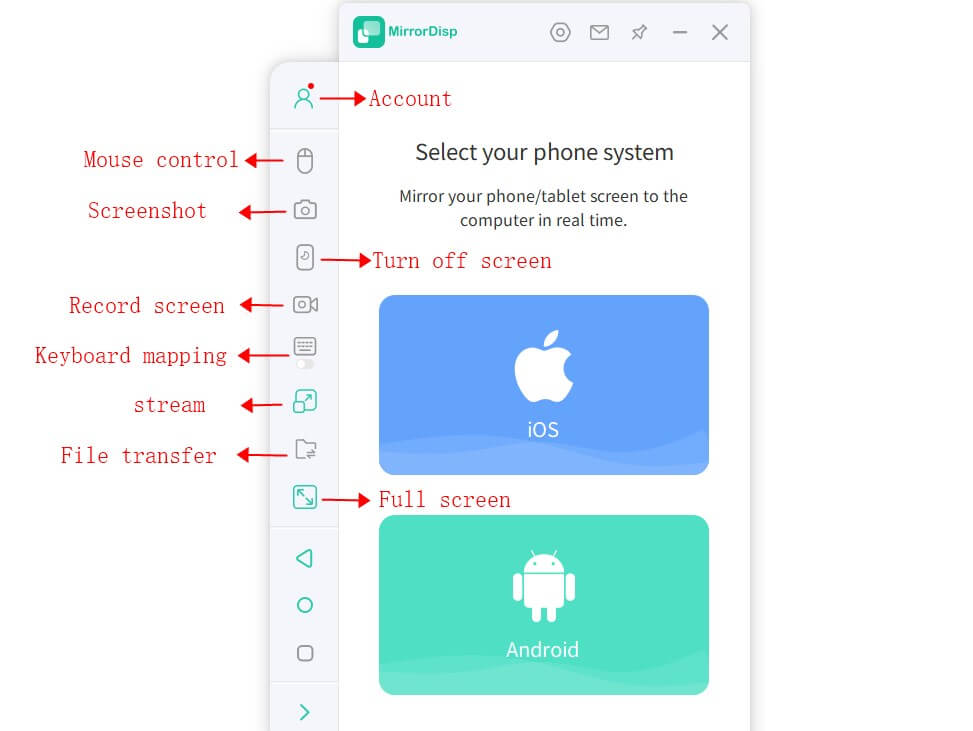
"Full Screen" is also available to enhance the phone mirroring experience.
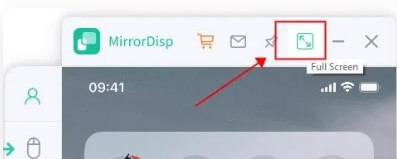
Conclusion
This guide mentions the top 5 Android online emulators available on the market. Each Android Emulator has its unique features and advantages. However, if you are looking for a tool far better than an Android Emulator, then we recommend using WooTechy MirrorDisp. This program mirrors an Android or iOS screen to a PC in real-time so that you can enjoy your games and apps without any hassle.
Try it Free
Secure Download
Buy Now
Secure Buy








