If you are a passionate Brawl Stars player, you might know that fast-paced action is best enjoyed with precision control, which can sometimes be challenging on mobile devices. Fortunately, there are some ways to play Brawl Stars on a larger screen—your PC!
In this article, I’ll guide you through the steps on how to play Brawl Stars on your PC, improving your control and visibility for the games without touching your phone screen.
- Part 1: Can You Play Brawl Stars on PC?
- Part 2: How to Play Brawl Stars on PC with an Emulator
- Part 3: How to Play Brawl Stars on PC Without an Emulator [Most Recommend]
- Part 4: Tips for Playing Brawl Stars
Part 1: Can You Play Brawl Stars on PC?
Yes, you can absolutely play Brawl Stars on PC! Originally designed as a mobile game by Supercell, Brawl Stars has captured the attention of millions of players worldwide since launched in 2017. While it’s officially available only on mobile platforms, Android and iOS, many players prefer to play the game on a larger screen with the aid of emulators and phone mirroring tools. Next, I will introduce the guides of these 2 ways to play Brawl Stars on PC.

Part 2: How to Play Brawl Stars on PC with an Emulator
If you're keen on using emulators, you’ve probably heard about LDPlayer, one of the best Android emulators for playing Brawl Stars on PC.
As a lightweight Android emulator, LDPlayer is known for its smooth performance and gaming-specific features. It allows you to run Android apps, including Brawl Stars, directly on your PC with customizable controls.
LDPlayer also supports features like multi-instance sync and high FPS settings, facilitating your Brawl Stars gameplay.
Step-by-Step Guide to Play Brawl Stars on PC Using LDPlayer
Step 1: Download and Install LDPlayer on your PC.
Step 2: Open the Google Play Store within the emulator and sign in with your Google account.
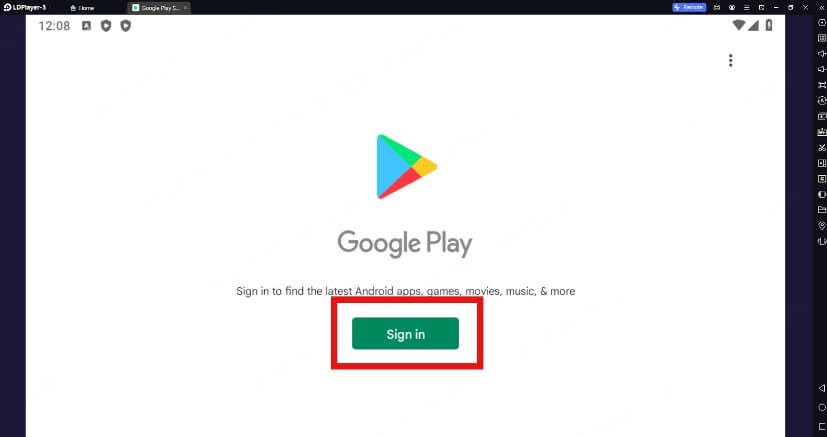
Step 3: Search for Brawl Stars, and download it within LDPlayer.
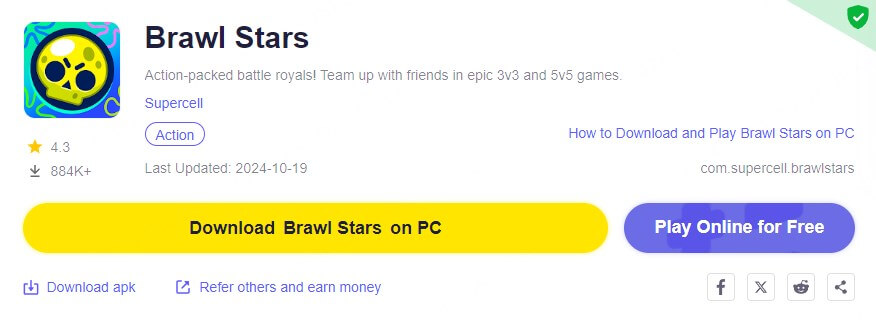
Step 4: LDPlayer allows you to map keyboard keys for Brawl Stars. You can customize the controls by clicking the "keyboard" icon at the right panel of LDPlayer. Assign specific keys to actions like movement or shooting.
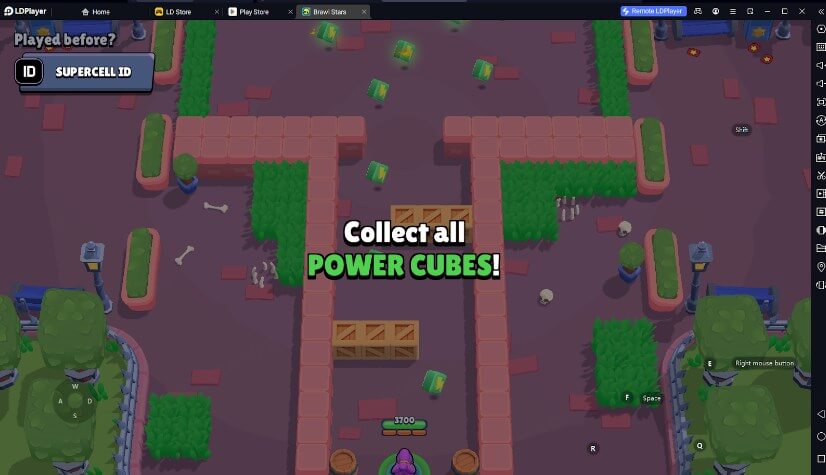
Tip
There are high performance requirements for computers when playing Brawl Stars on PC Using LDPlayer. It is highly recommended to adjust graphics settings based on your PC’s performance for smoother control.Part 3: How to Play Brawl Stars on PC Without an Emulator [Most Recommend]
If you’re not a fan of emulators or your PC has limited resources, using WooTechy MirrorDisp is a fantastic alternative.
WooTechy MirrorDisp is an intuitive screen-mirroring app designed to connect your Android or iPhone to your PC with minimal effort. More than mirroring, it allows you to control Brawl Stars directly from your computer with a keyboard and mouse.
With real-time mirroring and no latency issues, WooTechy MirrorDisp delivers a seamless experience for playing Brawl Stars on PC/Mac.
Features of WooTechy MirrorDisp

75.000.000+
Download
- No emulator needed: Play Brawl Stars on PC without Emulator, reducing the load on your computer's resources.
- Full Control: Support key mapping and keyboard control.
- Screen Record: Directly screenshot or record screen from PC.
- Game Live Streaming: Stream gameplay to various platforms with audio.
- Full Screen: Supports enable full screen when playing mobile games on PC.
- User-Friendly: Set up quickly and start playing without complicated configurations.
-
Try it Free
Secure Download
Unlock All Features
Secure Buy
Step-by-Step Guide to Playing Brawl Stars on PC Using WooTechy MirrorDisp
Step 1: Download and Install WooTechy MirrorDisp on your Windows PC or Mac.
Step 2: Select “iOS” or “Android” based on your devices. Connect your mobile device to your PC using a USB cable or WiFi. [Depends on your preference.]
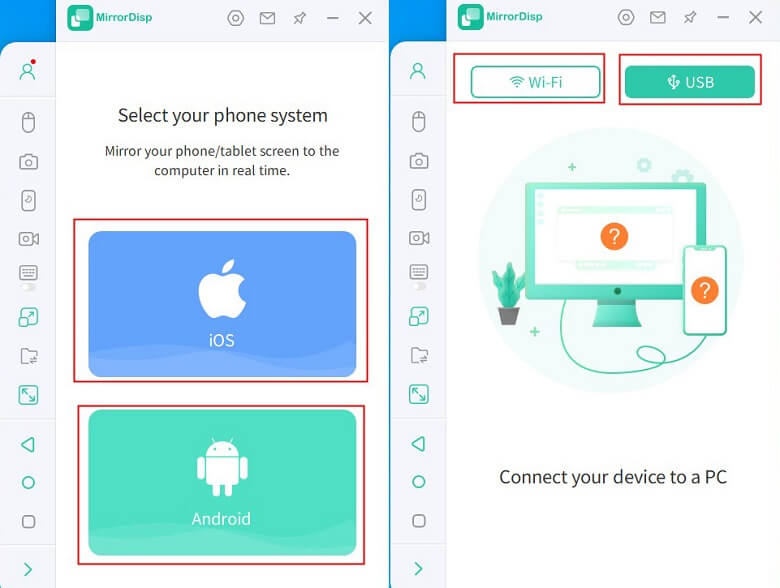
[For Android users, enable USB debugging following MirrorDisp’s on-screen instructions.]
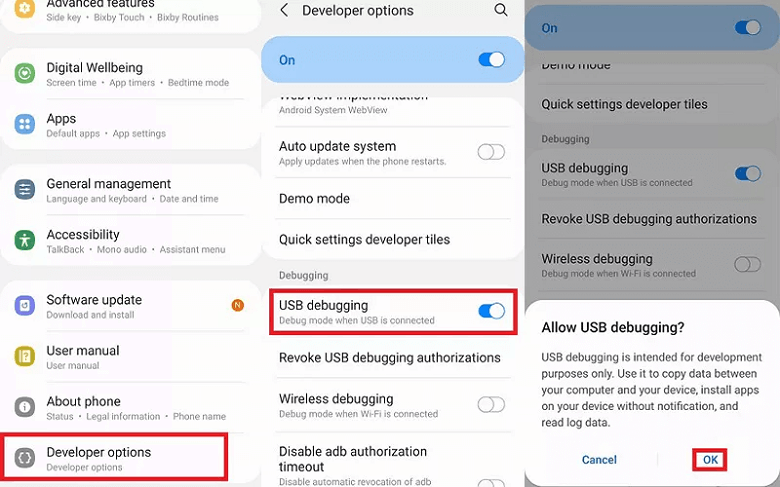
Step 3: Once done, the phone screen will be mirrored to your PC automatically. Now you can view your Android/iOS screen on your computer.

Step 4: For keyboard and mouse control, Android users can directly control their Brawl Stars on PC Now. iOS users need one more step: Bluetooth connection. You need to connect your iPhone/iPad to your computer with Bluetooth. Once done, you can mirror and control the phone screen in real-time.
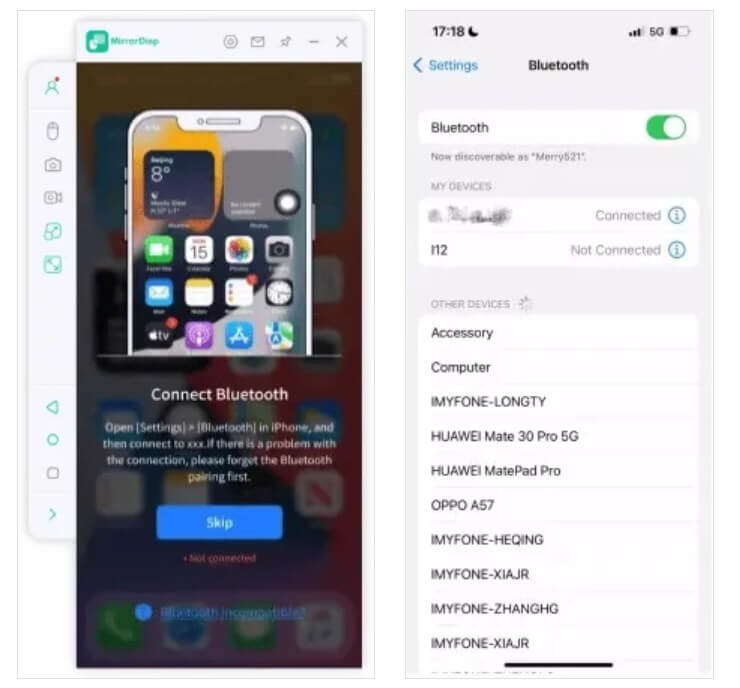
Tip: "Full Screen" can be activated in the right-corner.
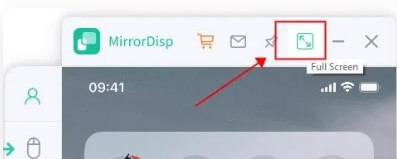

Tip
In the left side, some features can be switched by clicking.
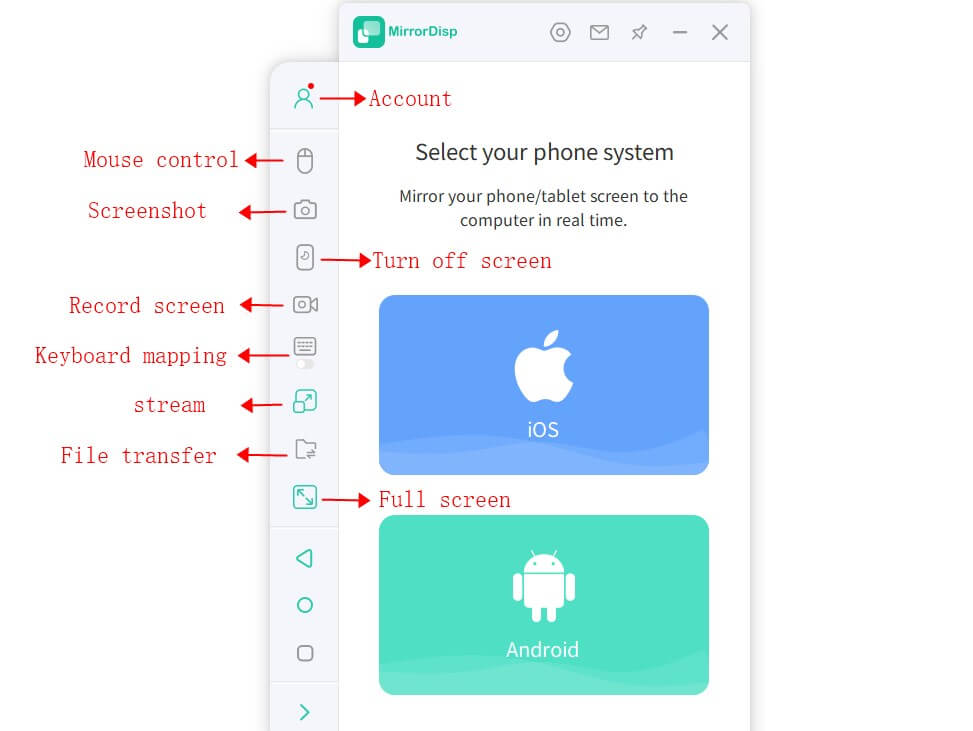
Part 4: Tips for Playing Brawl Stars
1Which Emulator is the Best to Play Brawl Stars on PC
While LDPlayer is a popular choice, Bluestacks and NoxPlayer are also excellent alternatives, each offering unique features such as multi-instance capability and keyboard mapping.
2Beginner Tips for Brawl Stars Pinching Lanes
When playing in 3v3 modes like Gem Grab or Heist, Pinching Lanes is a crucial strategy in Brawl Stars. Some tips like those below might lead to better control of the map and ultimately more victories.
Coordinate with Teammates: Communication is key. It is suggested that you use voice chat or quick messages to signal when you're going to pinch an enemy together.
Target a Single Opponent: Focus fire on one enemy brawler to quickly eliminate them, which helps to create a numbers advantage and helps you gain control of the lane.
Use Terrain to Your Advantage: Position yourselves in a way that allows you to use cover effectively while pinching. So that reduces the damage you take while attacking.
Apply Pressure: Pinching not only helps eliminate enemies but also puts psychological pressure on the opponents, forcing them to play defensively.

3 Tips for Using Brawlers on Every Map
Some brawlers excel on specific maps. For example, Crow and Leon are great for maps with lots of bushes due to their stealthy playstyle. Brock and Colt thrive in open maps because of their long-range attacks.
4 Which Brawler Does the Most Damage
When it comes to raw damage output, Spike and Pam lead the pack with their high burst damage and area control.
5 How to Dodge in Brawl Stars?
Dodging is key to survival. When facing enemy fire, always move in a zig-zag pattern and use obstacles to shield yourself. Learning to anticipate enemy shots is crucial to mastering dodging.
6How to Get Really Good in Brawl Stars?
The key to improving in Brawl Stars is learning how to adapt to different game modes and maps. Practice with multiple brawlers, master positioning, and always keep an eye on power-ups and special events to gain an edge.
Conclusion
Playing Brawl Stars on PC provides possibilities for precision and fun. Emulate like LDPlayer or a phone-mirroring app like WooTechy MirrorDisp are both available to do this.
For smooth performance without delays, WooTechy MirrorDisp will offer a more reliable solution. It lets you mirror your mobile screen to a PC, and use your mouse and keyboard for greater precision and comfort. Try it out and play Brawl Stars on the big screen!








