
Is there any way to play Hay Day on a PC? Would it be nice to see your whole farm without scrolling around?--From Forum
If you ever dreamed of having your own farm, Hay Day is perfect for you. However, the sad part is that this game is not available on PC, limiting your gameplay to smaller mobile screens. Many players are looking for ways to enjoy Hay Day on a larger screen. So this guide will introduce you to the most reliable methods for doing so and playing Hay Day on PC or Mac.
- Part 1: Can You Play Hay Day on a PC?
- Part 2: How to Play Hay Day on PC without Emulator
- Part 3: How to Play Hay Day on PC with Emulator [3 Options]
- Part 4: Emulator or without Emulator?
- Part 5: How to Download Hay Day on PC
- Part 6: FAQs about Hay Day
Part 1: Can You Play Hay Day on a PC?
Hay Day is designed for mobile, and there is no official way to play it on a PC. However, there are a few great methods of playing Hay Day on PC, such as using an Android and iOS Emulator on PC and mirroring Apps. Below, we will provide the guides to play Hay Day on PC without Emulator or without Emulator.

Part 2: How to Play Hay Day on PC without Emulator
For playing Hay Day on PC without an emulator, the best option is using a mirroring app. WooTechy MirrorDisp stands out as the premier choice online. This app enables you to seamlessly run mobile apps on your PC while giving you full control over your Android or iOS device using your keyboard and mouse. With WooTechy MirrorDisp, you can enjoy Hay Day on your PC just like you would on a mobile device.
Here are the standout features of WooTechy MirrorDisp:
- Seamless Controls: Utilize your PC's mouse and keyboard for a comfortable gaming experience.
- Full Compatibility: Enjoy all Hay Day features without any limitations.
- Zero Lag: Play mobile games on PC in real-time, without any delays or performance issues.
- High-Quality Streaming: Stream your Hay Day gameplay to various platforms such as YouTube, Zoom, or Discord in stunning 4K resolution.
- Capture and Record: Easily take screenshots and record your gameplay on PC without any watermarks.
- Multi-Device Support: Mirror multiple devices simultaneously.
Try it Free
Secure Download
Unlock All Features
Secure Buy
Key Features of WooTechy MirrorDisp:

75.000.000+
Download
Tutorials to Play Hay Day on PC
Follow the instructions below to learn how to play Hay Day on PC via Wootechy MirrorDisp.
Step 1: Install and launch the WooTechy MirrorDisp on your PC. Connect your phone to the computer with USB or WiFi. [A USB cable is recommended for a more stable connection.]
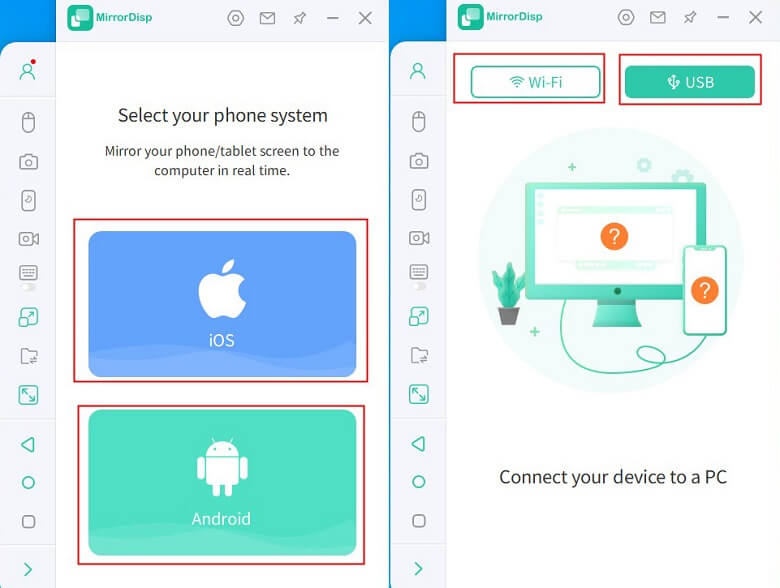
For iOS users, can directly skip to Step 4.
Step 2:Once you have successfully connected via USB, select your device and click on the Transfer files option.
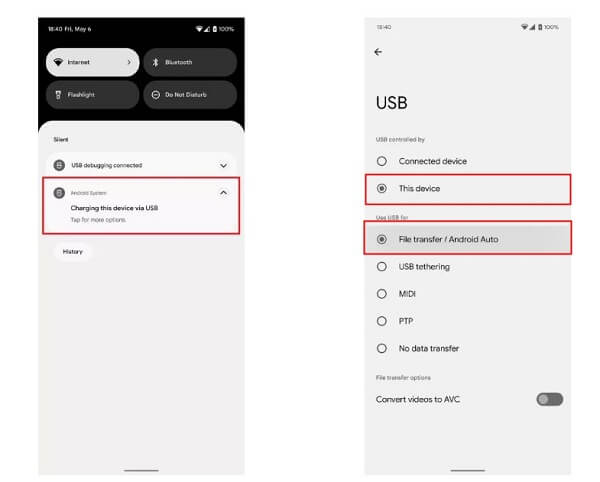
Step 3: For Android devices, make sure that USB debugging is enabled on your Android device. Follow the on-screen instructions in the image below to enable USB debugging on your Android device.
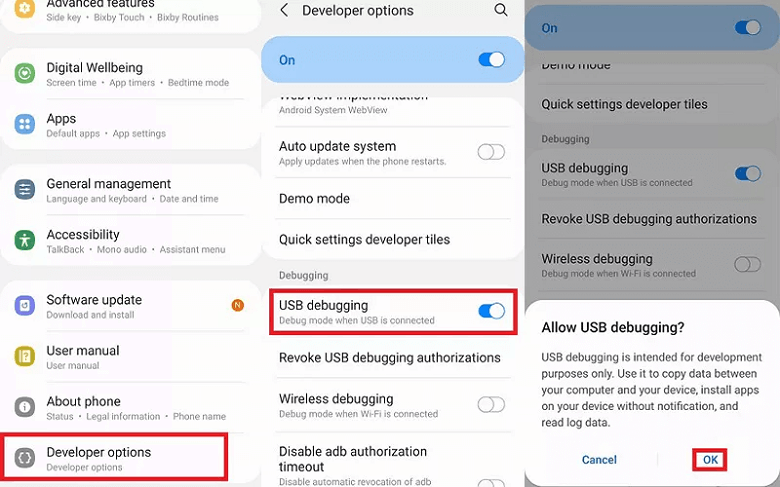
Step 4: When the program asks for permission, choose the Turn on option. Your phone screen will be automatically casted to your PC.
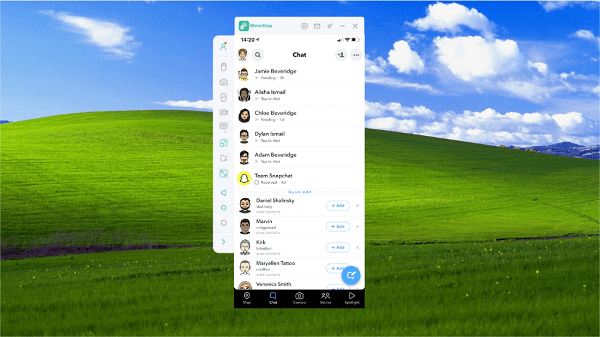
Step 5: To hance Hay Day for PC experience, you can enable the "Full Screen" in WooTechy MirrorDisp.
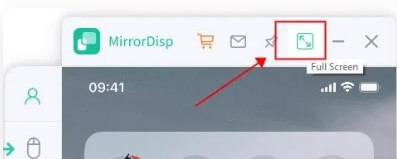
Now, you have successfully cast the Android phone screen to the computer. Launch Hay Day on your device, and it will automatically display on your PC screen.
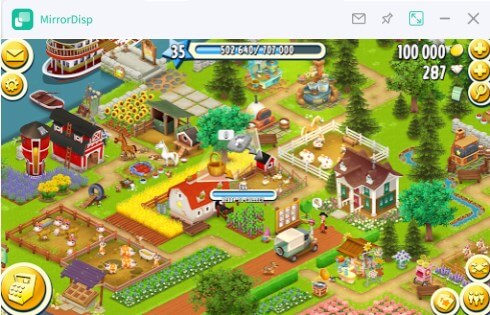
Part 3: How to Play Hay Day on PC with Emulator [3 Options]
If you want to enjoy playing Hay Day on PC with Emulator, below are the top 3 Android Emulators for PC.
Option 1: MEmu Android Emulator
MEmu Android Emulator is one of the best Android emulators for playing Hay Day on PC with over 100 million active users. This program uses advanced technology that allows you to play thousands of Android games on your PC effortlessly, including the most graphic-intensive ones. Follow the below instructions to learn how to play Hay Day on PC:
Go to MEmu Android Emulator's official site and download the program on your PC.
Once installed, launch it and create a Google Account.
Log in to the Google Play Store and install the Game.
Once installed, launch the Hay Day and start playing the game on PC with MEmu.

Option 2: LDPlayer
As we all know, Hay Day is a framing game developed by Supercall. LDPlayer is the best program for playing Hay Day on Windows PC, offering advanced features to enhance your gaming experience. With its screen recording features, you can easily record their gameplay and share it with others. Follow the below instructions to enjoy playing Hay Day on PC:
Download and install LDPlayer on your computer.
Launch the program once installed and navigate to the Google Play Store.
Search Hay Day and click on the Download button.
Once the download and installation are complete, return to the LDPlayer home screen.
Select the Hay Day and launch it.

Option 3: KOPLAYER
The last Android Emulator on our list is KOPLAYER. This emulator's best feature is that it is integrated with the Google Play Store, which means it is compatible with 99% of apps, including Hay Day. The software UI also comes with an Android desktop, which has the same Back, Desktop, and Recent application buttons. Follow the steps below to learn how to play Hay Day on Windows with KOPLAYER:
Go to the KOPLAYER website and press the download button to install the emulator to Windows.
Once installed, launch the emulator on your desktop. Complete the setup process.
Log in to your Google Account. If you don't have a Google account, create one.
Click on the Play Store and enter the Hay Day into the search box.
Press the install button to add Hay Day to the emulator.
Once the installation is complete, launch the game and enjoy it on a larger screen.

Part 4: with Emulator or without Emulator?
1Performance Optimization:
Mirroring apps like WooTechy MirrorDisp allow you to utilize your PC's superior hardware, resulting in smoother gameplay and better performance compared to emulators.
2No Compatibility Issues:
Emulators may encounter compatibility issues with certain games or apps. And most of the emulators on the market focus mainly on Android. On the other hand, WooTechy MirrorDisp works on both Android and iOS devices, and is comparable with all mobile games without any limitations.
3Real-time Control:
WooTechy MirrorDisp enable real-time control of your mobile device using your PC's mouse and keyboard, providing a seamless gaming experience.
4Security:
Using WooTechy MirrorDisp doesn't involve installing third-party software or modifying your system, reducing the risk of security vulnerabilities often associated with emulators.
To summarize, we'd recommend playing Hay Day on a computer with mirroring app more than emulators.

Part 5: How to Download Hay Day on PC
Sadly, Hay Day has no PC version. Hay Day is only available on Android and iOS devices. If you want to play Hay Day, you must require an Android emulator or mirroring apps as mentioned above. You can choose one of them and follow the steps to enjoy Hay Day on your PC.
Part 6: FAQs about Hay Day
Can I Play Hay Day Offline?
Yes. There is an offline mode on Hay Day. However, some features are unavailable offline, such as visiting neighbours' farms, participating in derby events, or selling items through the roadside shop. While in offline mode, you can still:
Manage your farm: Plant crops, harvest them, and collect products from animals.
Produce goods in your workshops.
Sell goods at your roadside shop (depending on what's in stock).
Progress through your personal farm levels.
Can I Play Hay Day on the Web?
No, Hay Day is not currently playable directly on the web.
Can I Play Hay Day on Different Devices?
Yes, you can transfer your Hay Day farm to a new device by linking it to your Facebook account or using cloud storage services offered by your device's operating system.
Our Verdict
This article has explored how to play Hay Day on PC. Emulators like MEmu can run Hay Day on your PC by simulating an Android device. However, it might be limited in comparability and computer ROM.
If you'd prefer to avoid emulators, consider using a mirroring app like WooTechy MirrorDisp. This allows you to play Hay Day on your PC's larger screen with mouse and keyboard controls, without the potential TOS violation of an emulator.
Try it Free
Secure Download
Buy Now
Secure Buy








