With the advancement of AI technology, the demand for AI generated voice has skyrocketed. From content creators to businesses, everyone wants to enhance their projects with a good AI voice generator. If you're also looking for the best free AI voice generator, then you've come to the right place! This up-to-date guide reviews and summarizes the top options for you in 2025 ! Read on!
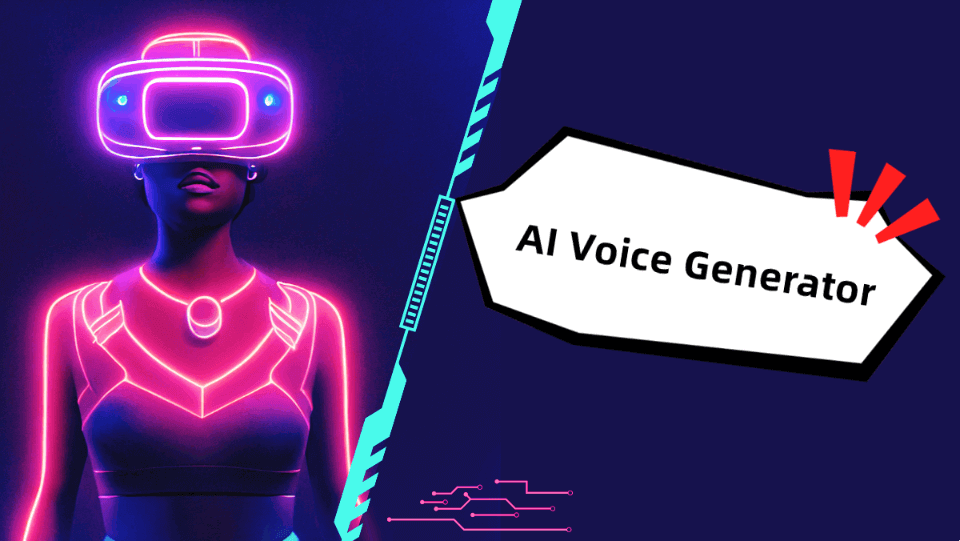
- Part 1. What Is AI Voice Generator?
- Part 2. Top 3 Best AI Voice Generator [FREE]
- Part 3. FAQs About AI Voice Generator
Part 1. What Is AI Voice Generator?
AI voice generator uses artificial intelligence to produce human-like speech from text input. By leveraging advanced neural networks and deep learning algorithms, these tools can replicate various vocal tones, accents, and styles.
AI voice generators can be used in numerous fields and industries. Here are some common usage scenarios:
Social Media: YouTubers and other video content creators can use AI-generated voices in YouTube, TikTok, Instagram, and Twitter videos to add interest to videos through rich voices.
Podcast: With the AI voice generator, podcast hosts can create audio for podcast programs using professional and engaging voices, saving time on their own recordings.
Audiobook: Books, articles, blogs, tutorials, and other written material can be generated into audio versions by AI voice generator for easy listening while driving, cooking, or running.
Entertainment Dubbing: AI voice generator can voice over video games (NPC), animations (character dialogue) to enhance the overall entertainment experience and comedic effect.
Part 2. Top 3 Best AI Voice Generator FREE
#1. Best Free AI Voice Generator - VoxDo
/ Rating:★★★★★ /
You can't talk about voice generators without mentioning VoxDo, a powerful AI voice generator that specializes in generating lifelike human voices using AI. Its advanced AI technology and ease of use make it a top choice for content creators and perfect for bloggers needing voiceovers for their content.
VoxDo boasts a massive voice library of more than 3,000 realistic AI voices, including celebrities, presidents, singers, and even anime characters. Whether you want to dub your videos with the voices of Trump and Biden, or make your podcasts more comedic with the voices of Kanye and SpongeBob, VoxDo makes it easy!
「 Hot AI Voices Of VoxDo 」
Politician: Joe Biden, Donald Trump, Obama, Putin, King Charles, Hillary Clinton, Modi, etc.
Singer: Taylor Swift, Justin Bieber, Rihanna, Lady Gaga, Bruno Mars, Adele, Elvis Presley, etc.
Rapper: Ice Spice, Kanye West, Eminem, Drake, Snoop Dogg, Juice WRLD, Jay Z, etc.
Actor: Leonardo DiCaprio, Alan Rickman, Brad Pitt, Margot Robbie, Jennifer Aniston, etc.
Sports Star: Cristiano Ronaldo, Messi, Neymar, Kylian Mbappé, Kobe Bryant, etc.
Business Tycoon: Elon Musk, Mark Zuckerberg, Bill Gates, etc.
Anime Character: Hatsune Miku, Goku, Optimus Prime, SpongeBob, etc.
AI Virtual: Siri, Ghostface, screaming, monster, alien, robot, etc.
Even better, VoxDo supports over 100 languages and accents, including English, German, French, Spanish, Chinese, and more, which means you can generate the same text into numerous languages for different audiences with ease. With tons of users from all over the world, it is arguably the most popular AI voice generator of 2025 .
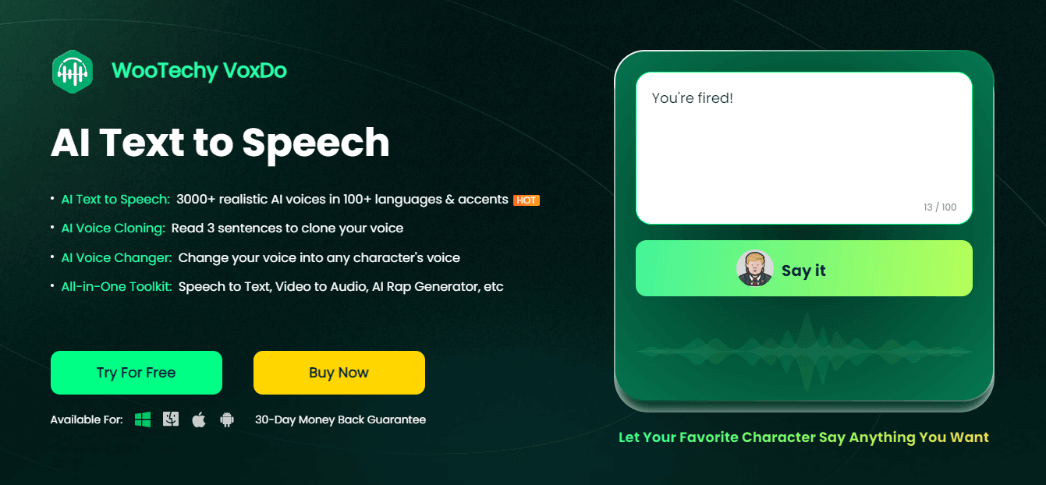

Provide 3000+ realistic AI voices, including celebrity, president, singer, rapper, actor, anime girl, sexy female, etc.
Support 100+ languages and accents, such as English (Hindi/British/etc), German, French, Spanish, Chinese, Japanese, and more.
The emotion, tone, pitch, speed, pauses and emphasis of the generated voices can be adjusted to create richer effects.
Integrate Text to Speech, Voice Cloning, Voice Changing, AI Generated Rap and other multi-functions in one.
Easy to use, no specialized skills required, friendly for novices.

It is desktop software. Online use is not available.
How To Make An AI Voice With VoxDo?
Step 1. Download, install and launch VoxDo on your computer.
Free Download
Safe Download
Step 2. Under the Text to Speech module, select the language you want and a voice you like.
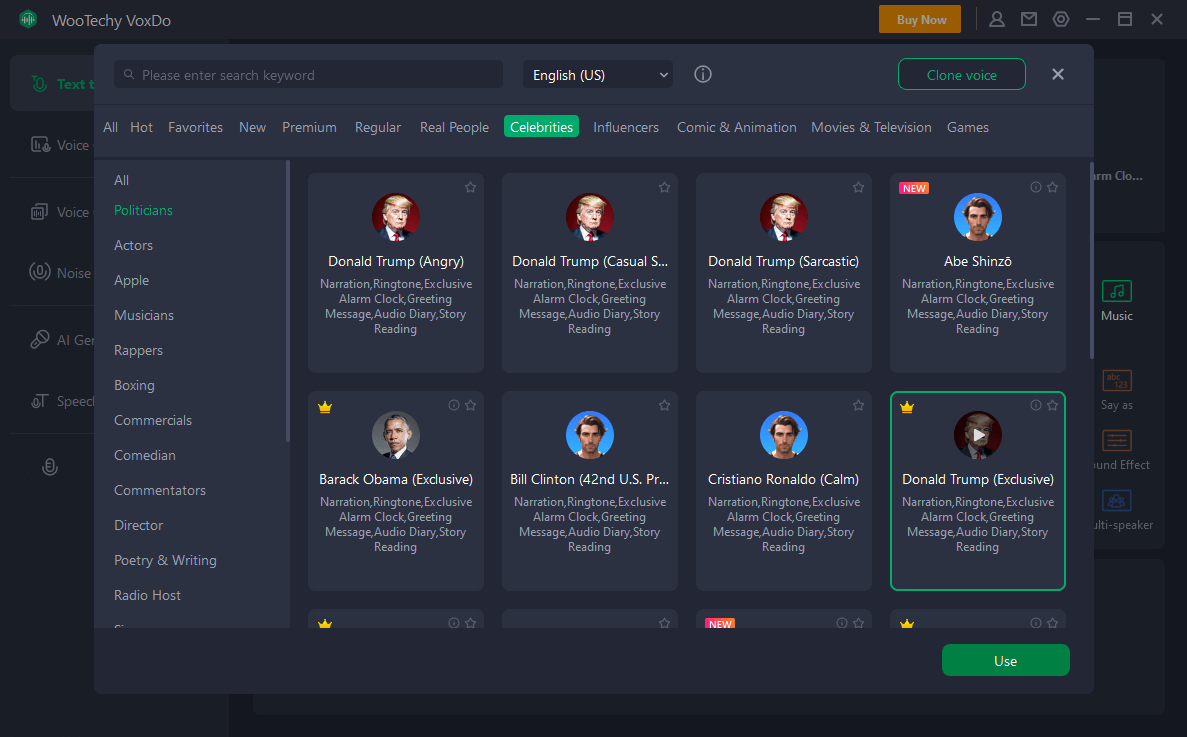
Step 3. Type or import your text, then click the Convert button to convert text to speech.
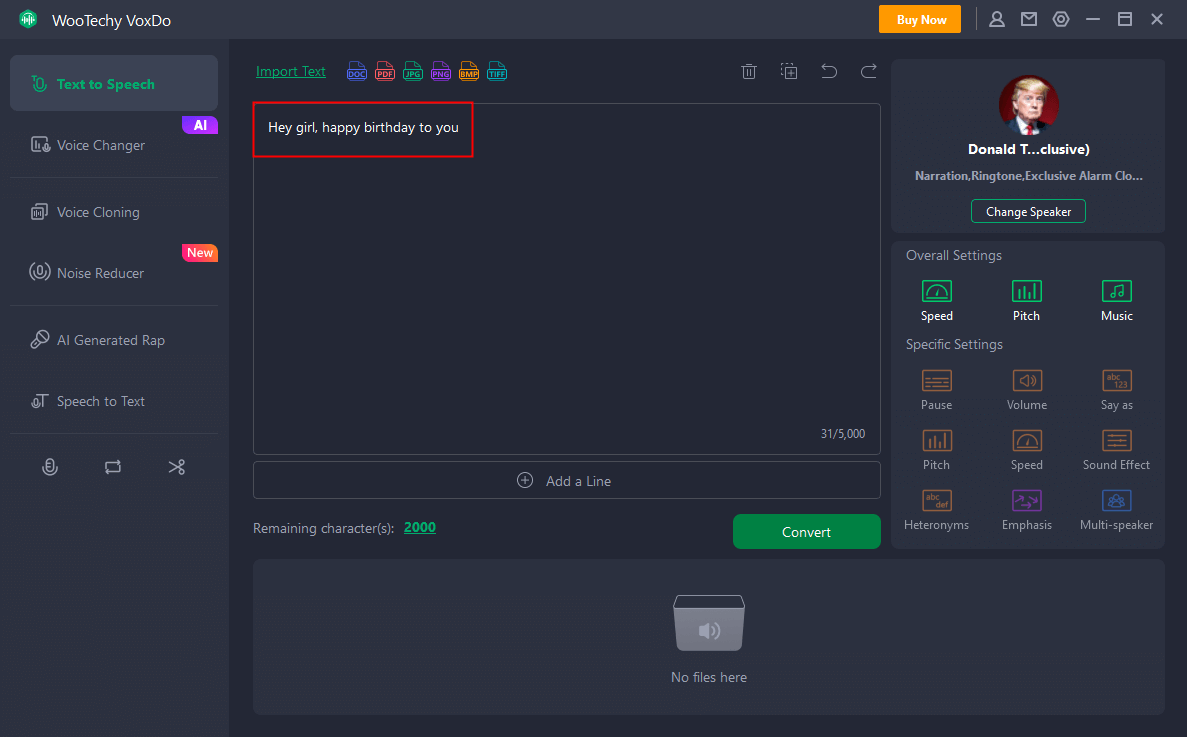
Step 4. Export the generated audio in your desired format and download it to your PC, now your AI voice is done!
[Video Guide] How To Make AI Voice With VoxDo?
Try For Free
Secure Download
Upgrade Now
Secure Payment
#2. Best Free AI Voice Generator - ElevenLabs
/ Rating:★★★★☆ /
ElevenLabs is a well-known and veteran AI-powered audio platform specializing in high-quality, natural-sounding speech synthesis. It offers advanced sound tools such as text-to-speech, speech-to-speech, AI voice cloning, AI dubbing, and more, enabling users to create realistic and expressive audio content.
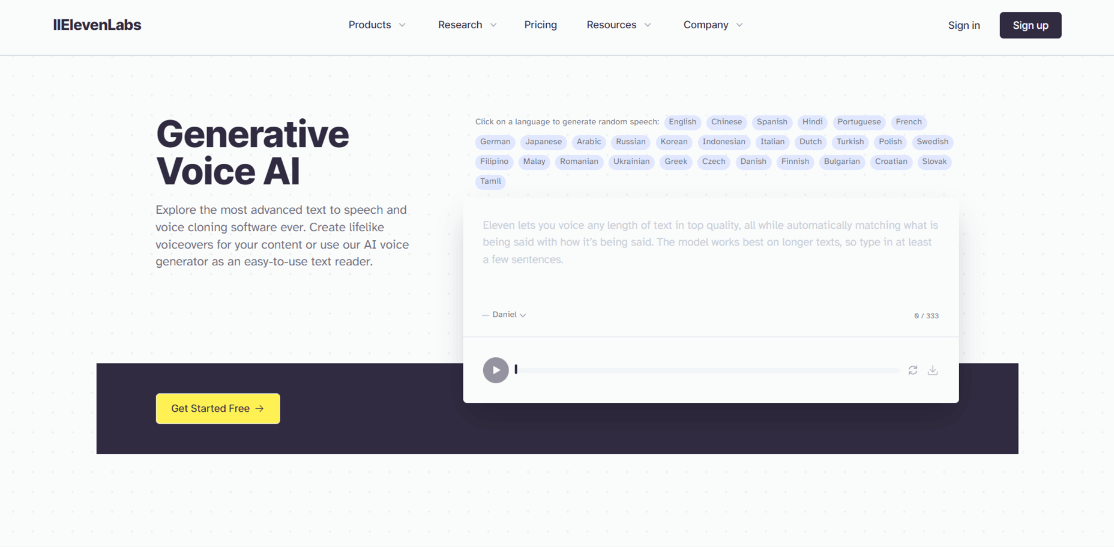

High-quality speech synthesis to generate realistic and natural-sounding voices.
High degree of voice customization, with voice options for different styles and contexts.
Easy API integration for developers.
Support for multiple languages and dialects.
Wide selection of AI voices.

The functions are very specialized and even a bit complex, and may be a bit difficult for novices to use.
While it offers a free trial, a paid subscription is required for full features access.
You must register on the website before use.
How To Make An AI Voice With ElevenLabs?
Step 1. Sign up on the ElevenLabs website and choose the desired tool (e.g., text-to-speech).
Step 2. Input your text or upload your audio.
Step 3. Generate the voice and download the output audio into your device.
#3. Best Free AI Voice Generator – Murf AI
/ Rating:★★★★☆ /
Murf is a powerful AI voice generator known for its advanced AI speech synthesis. It offers a range of AI voices in different languages and accents, which can be used to create high-quality voiceovers for various applications such as advertisements, presentations, e-learning modules, and more. Its intuitive interface makes it accessible for both beginners and professionals.
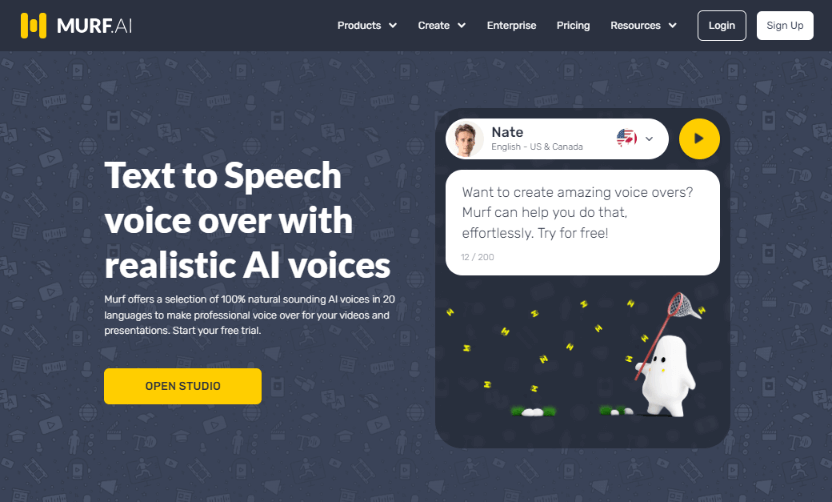

Easy to use, the intuitive interface makes it simple to create professional-quality voiceovers without extensive technical knowledge.
High-quality output, its AI voice sounds natural and human-like, enhancing the listener's experience.
Versatile and suitable for various applications, including marketing, education and corporate communications.

Relatively limited selection, with only 120 AI voices and 20 languages to choose from.
There are pronunciation problems, with some complex names or jargon pronounced incorrectly.
The free version has limited functionality, access to premium features requires a costly subscription.
How To Make An AI Voice With Murf AI?
Step 1. Enter or import your text into Murf AI.
Step 2. Select your preferred AI voice from voice library. Customize settings like pitch, speed, pause of the audio.
Step 3. Click Preview to listen to the generated AI voice output.
Step 4. Click Export and choose the file format to download the AI voice.
Part 3. FAQs About AI Voice Generator
1 What AI Voice Generator Is Everyone Using?
In 2025 , many users gravitate towards VoxDo due to its high-quality AI voices and user-friendly interface. This tool offers a balance of advanced features and affordability, making it a popular choice in AI voice generators.
WooTechy VoxDo - Best Free AI Voice Generator

7,000,000+
Downloads
- 3000+ AI Voices: Provide thousands of realistic AI voices to choose from ( celebrity / president / singer / rapper / actor / anime / real people )
- 100+ Languages: Support for hundreds of languages and accents worldwide ( English / German / French / Spanish / Chinese / Japanese )
- Voice Customization: Adjust gender ( male / female ), style ( sexy / tender / sweet / cute / loli ), mood, pitch and tone
- High-Quality Output: Support ultra-clear audio output in different formats such as MP3, WAV, OGG, AAC
- All In One: Combine AI text to speech, AI voice cloning, AI voice changer, AI rap generator, and more
- Easy To Use: Intuitive interface, newbie friendly, no specialized skills required
Free Trial
Safe Download
Full Version
Safe Payment
2 How To Use AI Voice Generator?
While there are many AI voice generators on the market, these tools are largely similar in their usage. Here is a general guide to create AI voice using AI voice generator:
Launch Generator: Select an AI voice generator from the list above, download and launch it.
Select Voice: Choose your favorite voice and the language you need.
Input Text: Enter the text to be converted into speech.
Customize Voice: Adjust the voice settings to fit your needs.
Generate Audio: Click the Generate button to produce the audio file of the AI voice.
Download Audio: Click the Download button to save the generated audio file to your device.
Conclusion
The world of AI voice is growing by leaps and bounds. Whether you're a content creator, voiceover artist, or business owner, these top AI voice generators such like VoxDo, ElevenLabs, and Murf AI can help you produce high-quality AI voices with ease. Undeniably, as the best AI voice generator of 2025 , VoxDo has to be the most impressive one. Just try it for free now to create realistic AI voices!
Try For Free
Secure Download
Upgrade Now
Safe Payment








