Thanks to AI and machine learning, the days of robot-sounding text-to-speech are gone. Today's text to speech software can generate 100% realistic synthesized speech from text, going from the written word to a human-like voiceover in just a few minutes!
However, with so many text-to-speech generators out there, which ones are free and work well? If you are also looking for free TTS software to convert written text to audio to create more attractive voiceovers, then this list of best AI text to speech free software will surely help you! Check it out!
- #1. VoxDo AI Text To Speech
- #2. Murf AI Text To Speech
- #3. NaturalReader AI Text To Speech
[FREE] Top 3 AI Text To Speech Software Of 2025 :
No.1 AI Text To Speech Software - WooTechy VoxDo
/ Rating: ★★★★★ /
If you want to find out the best AI text to speech software, then VoxDo is an excellent choice that deserves your attention. With a huge AI voice library for text-to-speech conversion and rich multi-language support, it has made a name for itself and often appears on many lists of the best text-to-speech generators.
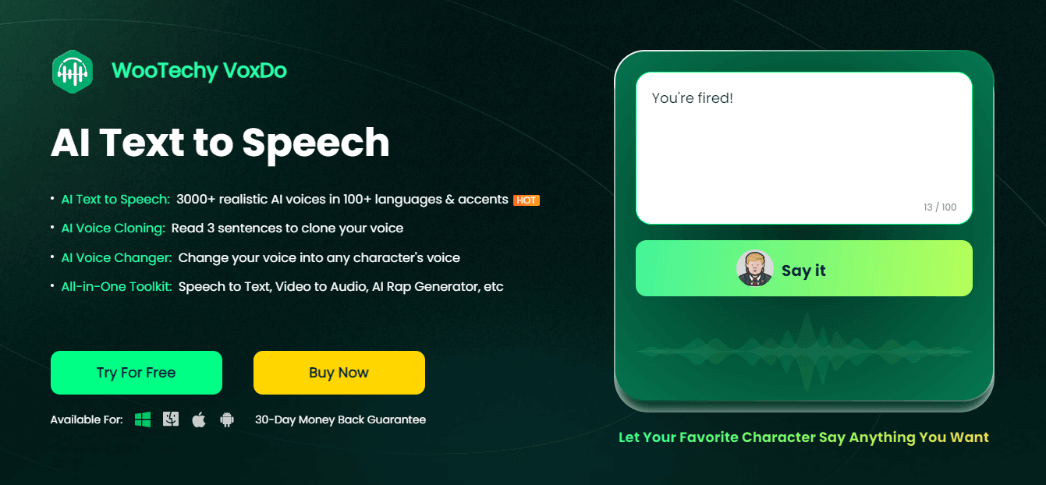
With multilingual support, you can voice podcasts, YouTube videos, and audiobooks in 100+ languages and accents, including English, German, French, Spanish, Chinese, and more. Besides, the voice library of VoxDo offers over 3,000 ultra-realistic AI voices that can convert text into any voice you want - celebrities, singers, presidents, and even cartoon characters! Just say goodbye to those boring monotone voices!
「 Hot AI Voices Of VoxDo 」
Politician: Joe Biden, Donald Trump, Obama, Putin, King Charles, Hillary Clinton, Modi, etc.
Singer: Taylor Swift, Justin Bieber, Rihanna, Lady Gaga, Bruno Mars, Adele, Elvis Presley, etc.
Rapper: Ice Spice, Kanye West, Eminem, Drake, Snoop Dogg, Juice WRLD, Jay Z, etc.
Actor: Leonardo DiCaprio, Alan Rickman, Brad Pitt, Margot Robbie, Jennifer Aniston, etc.
Sports Star: Cristiano Ronaldo, Messi, Neymar, Kylian Mbappé, Kobe Bryant, etc.
Business Tycoon: Elon Musk, Mark Zuckerberg, Bill Gates, etc.
Anime Character: SpongeBob, Optimus Prime, Goku, Hatsune Miku, etc.
AI Virtual: Siri, Ghostface, scream, monster, alien, robot, etc.
The best part is this AI text to speech software offers a free trial version! You can convert 2,000 words of text into thousands of voices in hundreds of languages for free, as well as access advanced features such as AI voice cloning, AI voice changer, rap generator, background noise removal, and more!
How to Convert Text to Speech with VoxDo?
Step 1. Download, install and launch VoxDo on your computer.
Text To Speech AI Voice Generator - Have Fun With Voices Now!
Step 2. Click "Change Speaker" and select the language and voice you want.
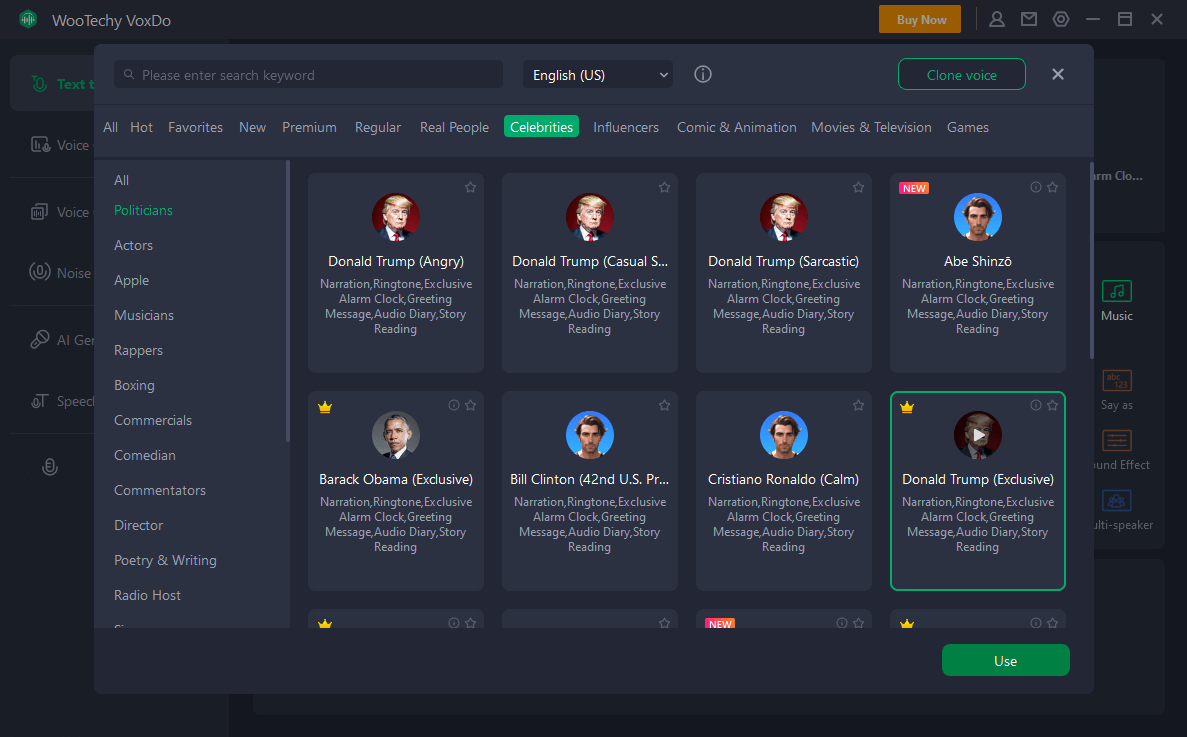
Step 3. Enter or import your text, click "Convert" to convert text to speech.
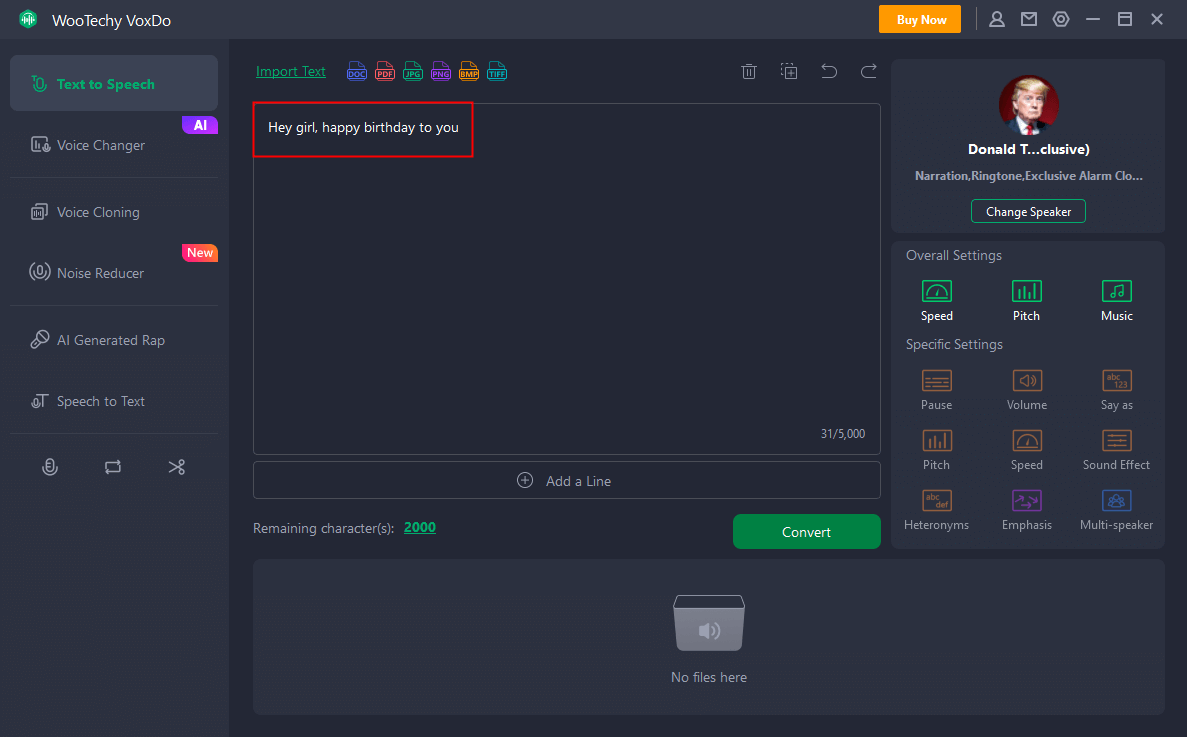
Step 4. Adjust the voice parameter settings according to your preferences, and export in your desired audio file format.
WooTechy VoxDo - Best Free AI Text to Speech Software

7,000,000+
Downloads
- 3000+ AI Voices : Provide thousands of realistic AI voices to choose from ( celebrity / president / singer / rapper / actor / anime / real people / ASMR )
- 100+ Languages : Support for hundreds of languages and accents worldwide ( English / German / French / Spanish / Chinese / Japanese )
- Voice Customization : Adjust gender ( male / female ), style ( sexy / tender / sweet / cute / loli ), mood, pitch and tone
- High-Quality Output : Support ultra-clear audio output in different formats such as MP3, WAV, OGG, AAC
- All In One : Combine AI text to speech, AI voice cloning, AI voice changer, rap generator and more
- Easy To Use : Intuitive interface, newbie friendly, no specialized skills required
Free Trial
Safe Download
Full Version
Safe Payment
No.2 AI Text To Speech Software - Murf AI
/ Rating: ★★★★☆ /
Murf AI is a powerful text-to-speech software for generating AI audio. It provides realistic AI voices to help you create engaging voiceovers for videos, tutorials, presentations. It has an intuitive and user-friendly interface that allows anyone to generate voice from text in a few simple steps.
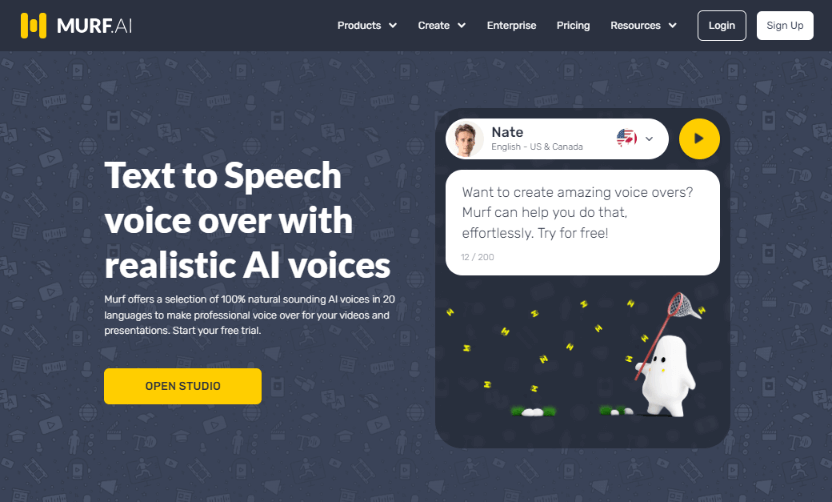
Murf has more than 120 natural AI voices in 20 languages for text-to-speech. It can mimic various human emotions, including anger, happiness, sadness, fear, and so on, which can add rich emotions to your voiceover; it can also flexibly adjust the pitch, speed, emphasis, and pause of the generated voice to make your voiceover more vivid.
Murf offers a free trial version that includes 10 minutes of free voice generation and transcription, allowing you to try out all the features of Murf and access software without spending a dime. However, the free version does not support downloads, which means you can't download the generated voiceovers to your computer for use.
How to Convert Text to Speech with Murf AI?
Step 1. Enter script text or paste existing text into the Murf editor.
Step 2. Choose the language you want and your favorite AI voice.
Step 3. Murf will generate the audio of the voice converted from your text in a few minutes.
Step 4. Download your audio file to your computer or share it online.
No.3 AI Text To Speech Software - NaturalReader
/ Rating: ★★★★☆ /
NaturalReader is a free text-to-speech tool for personal use that converts text to realistic AI speech. It supports more than 20 text formats and can convert text in almost any format, including PDF, Doc, TXT, and ePub. It also has a built-in OCR feature that allows you to scan any text and convert it to audio, perfect for converting textbooks to audiobooks and learning by listening anytime, anywhere.
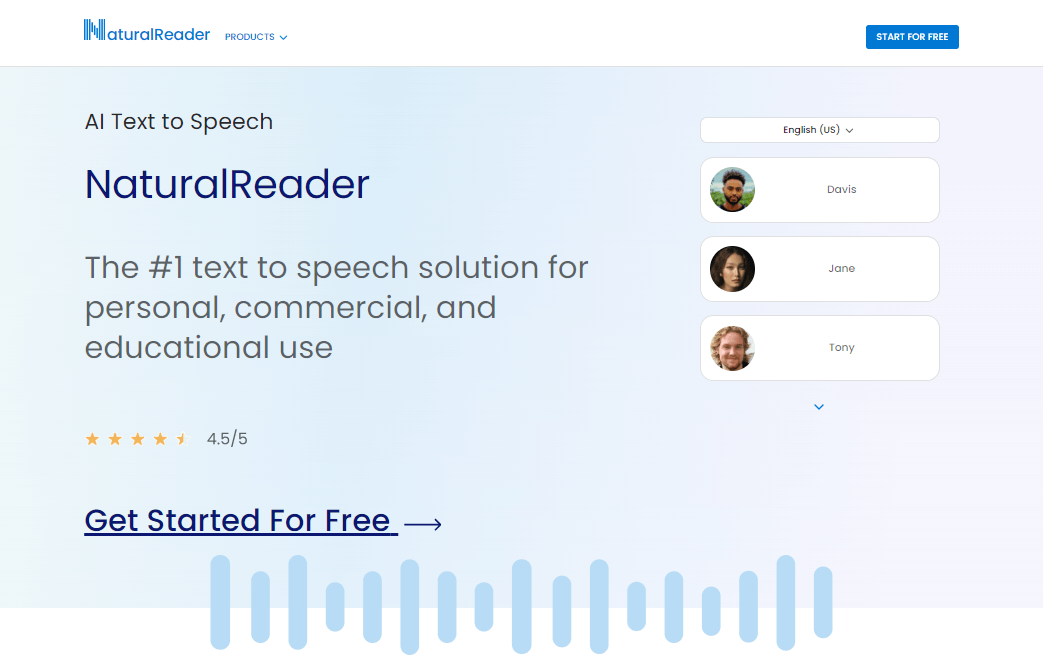
NaturalReader's biggest advantage is cross-platform compatibility. It offers Online App, Mobile App, desktop software, and Chrome Extension. You can not only use it online, but also on your Windows, Mac computer or iPhone or Android phone.
NaturalReader offers a free version where you can choose from 8 different languages to convert your text to speech without paying anything. However, the free version is for personal use only, which means that the audio files you create can only be used for your own private listening, and cannot be used publicly or commercially in any way (including websites, YouTube videos, etc.).
How to Convert Text to Speech with NaturalReader?
Step 1. Enter a written script.
Step 2. Select the voice and reading speed you want.
Step 3. Convert the script to an MP3 audio file.
Step 4. Download the audio file for use in a video or other format.
Conclusion
As you can see, all of the above 3 best free AI text to speech software can help you convert text into high-quality speech. However, it's safe to say that VoxDo definitely tops the list without a doubt!
Whether it's its unbelievably rich AI voices, its powerful multi-language support, or its easy-to-use interface, you won't be disappointed for sure! Try VoxDo to start your AI text to speech voiceover journey now!
Try For Free
Safe Download
Upgrade Now
Safe Payment








