Trying to convert text to speech realistic? Wondering how to generate realistic AI voice? Looking for a realistic TTS tool that sounds exactly like a human voice to dub YouTube videos? With so many TTS voice generators out there, which one is the most realistic?
Well, if you have these questions in your head too, then you have come to the right place! This post provides an in-depth review of the most realistic text to speech voice generator of 2025 , along with a detailed comparison of their pros and cons! Without further delay, check it out!
- Part 1. What Is Realistic Text To Speech?
- Part 2. Top 3 Most Realistic Voice Generator Free
- #1 Realistic Text To Speech - VoxDo
- #2 Realistic Text To Speech - PlayHT
- #3 Realistic Text To Speech - Speechelo
- Part 3. FAQs About Realistic Text To Speech
Part 1. What Is Realistic Text To Speech?
At first, text to speech (TTS) didn't have the natural ebb and flow of human speech, so it didn't sound quite as real, like a robot. Later, with the development of AI and machine learning, text-to-speech technology became more and more realistic. Now, text-to-speech has been able to generate a very vivid voice like a human being.
Realistic text to speech is a technology that generates natural human-like speech from written text. It involves synthesizing human-like voices with appropriate intonation, pronunciation, rhythm, and emotion. It can even mimic conversational pauses, word emphasis in human speech.
Realistic TTS systems aim to create a seamless and natural-sounding experience, allowing listeners to understand and engage with the synthesized speech as if it were spoken by a human. These systems often utilize advanced algorithms, machine learning techniques, and large datasets of recorded human speech to improve accuracy and naturalness.
Part 2. Top 3 Best Realistic Voice Generator Free
#1 Realistic Voice Generator Free - VoxDo
/ Rating: ★★★★★ /
When it comes to the most realistic voice generators, you can't leave out VoxDo. With powerful AI text to speech technology and huge library of realistic AI voice, it has quickly risen to fame, appearing frequently on some lists of top text-to-speech generators.
As the most popular realistic voice generator of 2025 , VoxDo has over 3,000 lifelike AI voices that can convert text into any voice, including presidents like Biden and Modi, famous singers like Taylor Swift and Eminem, even anime characters like Optimus Prime and Hatsune Miku! With a 99% similarity, just say goodbye to boring robot voices!
Hot Voices Of VoxDo:
Politician: Joe Biden, Donald Trump, Obama, Narendra Modi, Putin, King Charles, Hillary Clinton, etc.
Singer: Taylor Swift, Rihanna, Justin Bieber, Ed Sheeran, Lady Gaga, Adele, Bruno Mars, Elvis Presley, etc.
Rapper: Ice Spice, Kanye West, Eminem, Drake, Snoop Dogg, Juice WRLD, 21 Savage, Jay Z, etc.
Actor: Leonardo DiCaprio, Alan Rickman, Brad Pitt, Tom Hanks, Margot Robbie, Jennifer Aniston, etc.
Sports Star: Cristiano Ronaldo, Messi, Neymar, Kylian Mbappé, Kobe Bryant, Michael Jordan, etc.
Business Tycoon: Elon Musk, Mark Zuckerberg, Bill Gates, etc.
Anime Character: Hatsune Miku, Goku, Optimus Prime, SpongeBob, etc.
AI Virtual: Siri, Ghostface, screaming, monster, alien, robot, etc.
Even better, VoxDo offers a very rich set of customization options, allowing you to adjust the tone, pitch, speed of the voice to your needs and preferences. And you can even change the mood of the voice to make it sound happy, angry, or sad, making it doubly lifelike!
What's more, VoxDo supports more than 100 different languages and accents, so you can quickly generate text in multiple languages, helping you reach a wider global audience more efficiently!
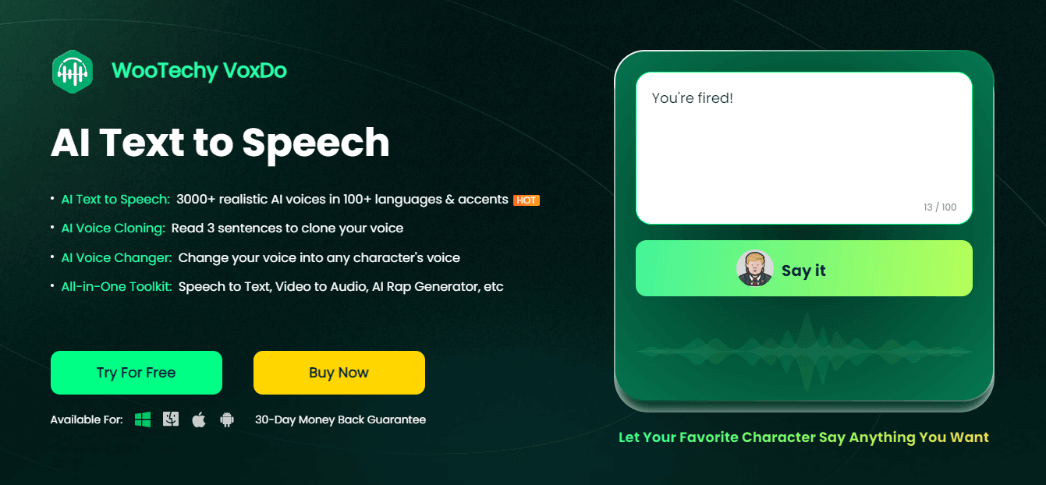

It provides more than 3000 realistic AI voices, including presidents, celebrities, singers, actors, hosts, cartoons, anime, real people, etc.
It supports over 100 languages and accents, such as English (British/Hindi/etc.), German, French, Spanish, Chinese, Japanese, and more.
The emotion, tone, pitch, speed, pauses and emphasis of the generated voices can be adjusted to create a more realistic effect.
Integrate Text-to-Speech, Voice Cloning, Voice Changing, AI Generated Rap and other multi-functions in one.
Intuitive interface, easy to use, newbie friendly.

It is desktop software. Only available on PCs, not on cell phones.
How To Generate Realistic Text To Speech With VoxDo?
Step 1. Download, install and launch VoxDo on your computer.
Free Download
Safe Download
Step 2. Select the language you want and a voice you like.
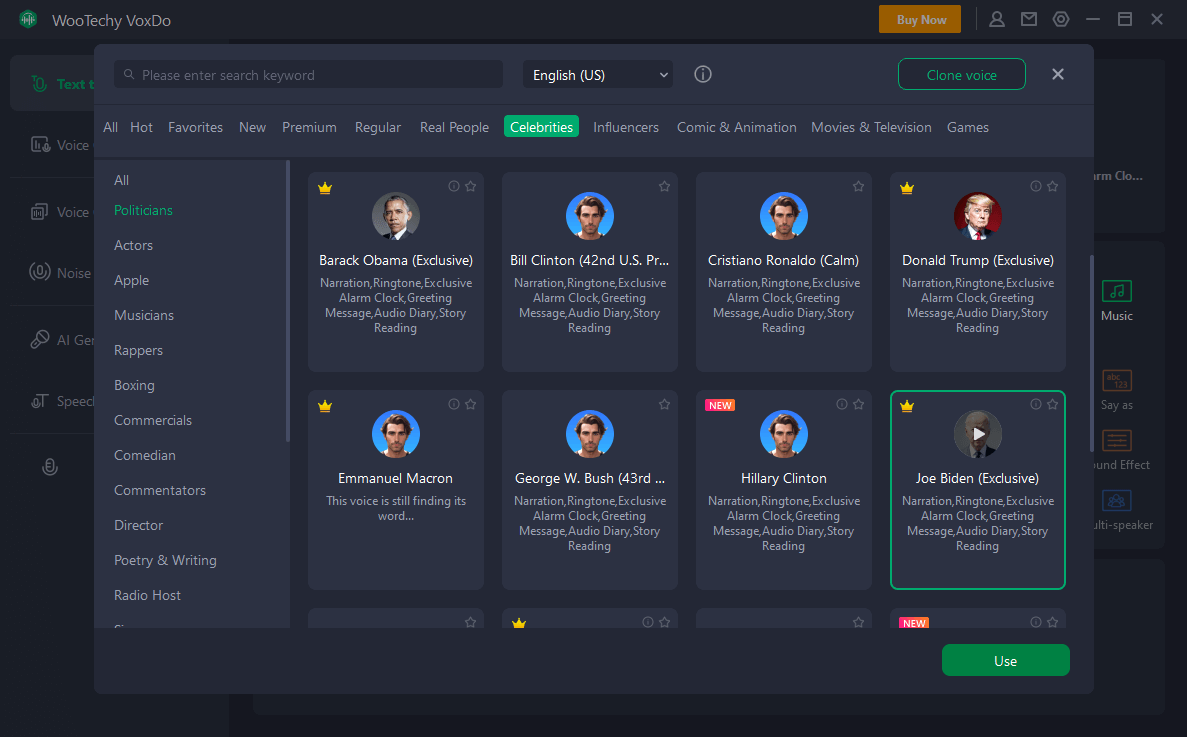
Step 3. Type or import your text, and convert the text into realistic speech.
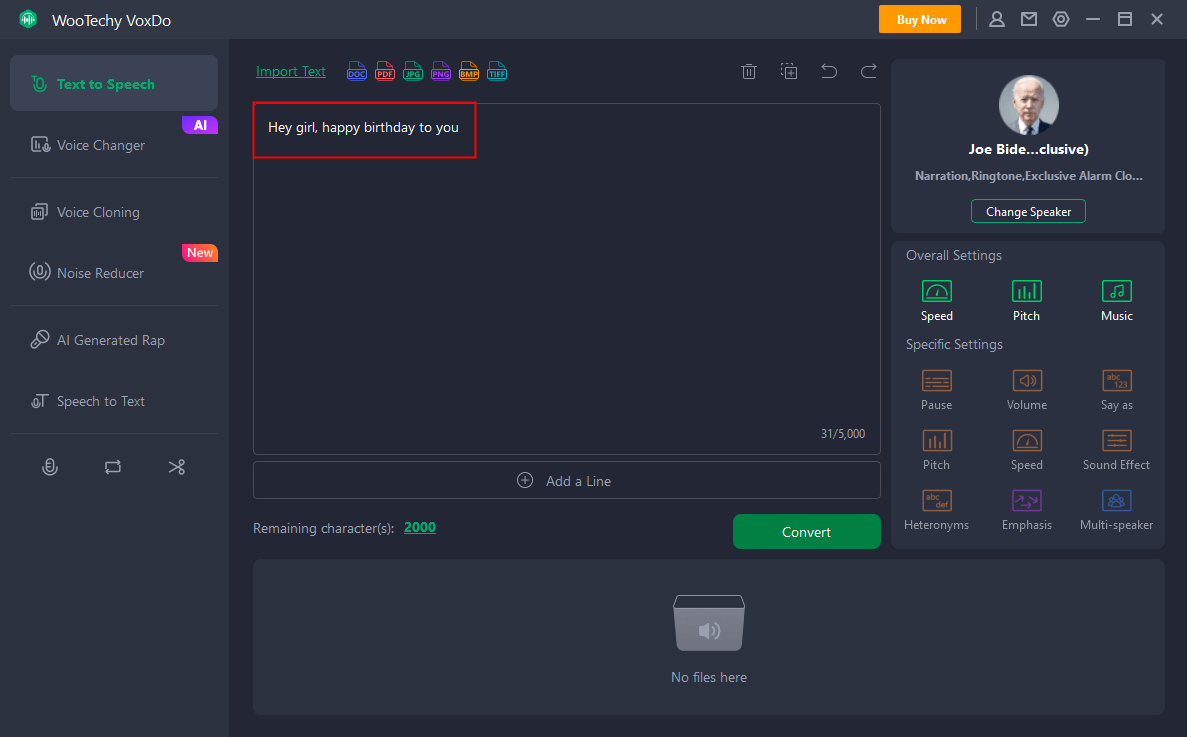
Step 4. Export the generated audio. Now a realistic AI voice has been generated successfully!
Try For Free
Secure Download
Upgrade Now
Safe Payment
#2 Realistic Voice Generator Free - PlayHT
/ Rating: ★★★★☆ /
PlayHT is a leading AI voice generator that can produce realistic text-to-speech. It brings together two popular features, AI text to speech and AI voice cloning, so you can easily enhance your projects with ultra-realistic AI voices.
This voice generator offers more than 800 AI voices with support for languages and accents from all over the world, allowing you to create voice-over content with different accents and dialects, perfect for marketing, product demos, and YouTube videos.
It's worth highlighting that PlayHT's voice generation feature is optimized for long-form narratives, making its AI voices sound just like human. This makes it ideal for producing long-form audio content such as audiobooks and e-learning courses.
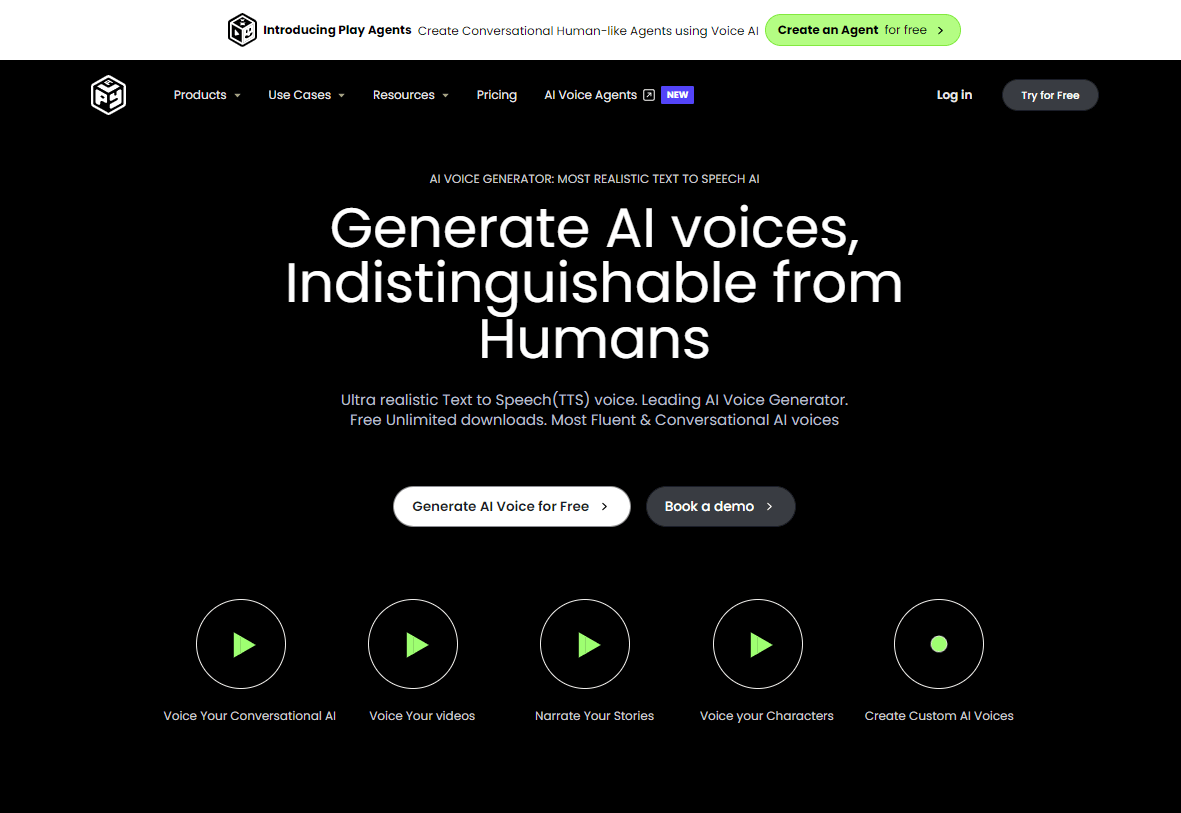

It offers Application Programming Interface (API) for integrating and installing plug-ins, perfect for users who want to make their blogs and websites voice-friendly and accessible.
It provides a customized voice feature that allows you to adjust the speed and pitch of your voice to create rich voice effects.
It generates AI voices with very high fidelity and quality.
It offers a free trial.

The full version is expensive, starting at $39/month.
#3 Realistic Voice Generator Free - Speechelo
/ Rating: ★★★★☆ /
Speechelo is an online AI voice generator which converts text into speech that sounds just like a real person. It uses advanced artificial intelligence algorithms to mimic the natural tone and rhythm of human speech, creating an extremely realistic and engaging listening experience.
This online text-to-speech tool is incredibly easy to use, converting any written content into a lifelike voice-over in just 3 steps, making the entire TTS process user-friendly and completely seamless.
The best part is that Speechelo can also add breaths and pauses between phrases, which makes the voice it generates not sound like a robot, but so real that you can't even tell if it's a real human voice or not.
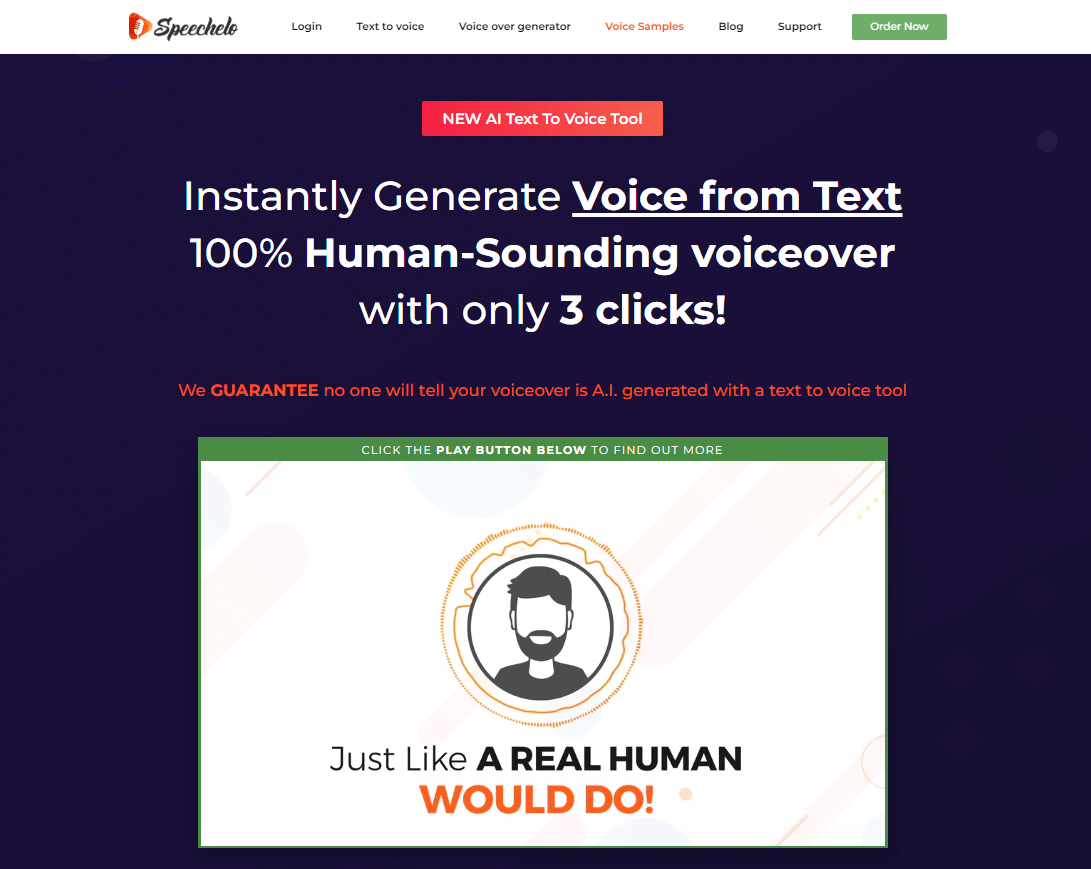

It is a cloud-based software that requires no download or installation. You can use it from your computer or smartphone.
It works with any video creation software, including Adobe Premier, iMovie, Camtasia, Audacity.
It can read the text in 3 ways: normal tone, joyful tone, serious tone.

The generated voice-over is limited to a maximum of 700 words.
The voices provided are very limited, with only 30 vocals (male/female) to choose from.
Relatively few languages are supported, only English and 23 other languages.
Part 3. FAQs About Realistic Text To Speech
Q1. Can I Text To Speech Free?
Yes, you can convert text to speech completely for free with VoxDo! Its free trial offers thousands of ultra-realistic AI voices for you to experience.
However, if you want to explore the full range of premium features, it’s highly recommended to upgrade to the full version, you won't regret it.
Free Trial
Secure Download
Full Version
Secure Payment
Q2. What Can Realistic Text To Speech Be Used For?
Realistic text-to-speech technology has a wide range of applications across various industries and domains. Here are some common uses:
Podcasts: Podcast hosts can use TTS technology to convert written scripts into spoken audio in different languages, which is helpful for podcasters who want to reach audiences in different language regions.
Video Dubbing: YouTubers, vloggers, and other video content creators can use realistic TTS to voice their YouTube Shorts, TikTok clips, Instagram reels and Twitter videos to add interest and save time.
Audiobooks: TTS can automatically generate audio versions of written content such as articles, blog posts, and eBooks for audiences to listen to while driving or running.
Entertainment Voiceover: Realistic TTS technology can be used to create voiceovers for video games and animated characters, enhancing the overall entertainment experience.
Accessibility: TTS can be integrated into assistive devices, such as screen readers, to convert written content into spoken words and help visually impaired people access information more easily.
E-Learning: TTS can be used in online education platforms to narrate course materials, textbooks, and other educational content to enhance the learning experience for students.
Conclusion
Well, this post has reviewed 3 top realistic text to speech voice generators in detail, and now you can choose one to help you convert text to realistic speech and generate engaging voiceover for your video or podcast!
If you're looking for the most realistic TTS effect, then there's no doubt that the first choice should be VoxDo, which has more than 3,000 naturally realistic AI voices that sound lifelike no matter which one they are! Just try VoxDo's realistic text-to-speech feature for free today!
WooTechy VoxDo - Most Realistic Text To Speech

7,000,000+
Downloads
- AI Text to Speech: Convert text into any realistic AI voice you want
- AI Voice Cloning: Read 3 sentences to clone an ultra-lifelike AI voice
- AI Voice Changer: Change your original voice into anyone's voice
- AI Rap Generator: Create rap lyrics & beat & melody & song with AI
- Noise Reduction: Remove background music & noise from audio
- 3000+ AI Voices: Choose from more than 3,000 realistic AI voices (celebrity/president/actor/singer/rapper/anime/cartoon/real people/etc)
- 100+ Languages & Accents: Support for over 100 different languages and accents (English/German/French/Spanish/Chinese/Japanese/etc)
- Easy To Use: Friendly for novices, no specialized skills required
- Try For Free Secure Download
Buy Now
Safe Payment








