Whether you're sitting around the Christmas tree with your family, or embracing the joy of the Christmas countdown with your friends, we can't deny that there's no better way to set the Christmas mood than to hear Santa Claus HO HO HO!
So, how do you make a Santa voice message? Well, you've come to the right place! This post will show you some practical tips to create realistic Santa AI voice via Santa text to speech with ease! Without further ado, let's bring the magic of Christmas cheer to life together!

- Part 1. Why Does Santa Claus Say Ho Ho Ho?
- Part 2. What Is The Best Santa Voice Generator Of 2025 ?
- Part 3. How To Make Santa Voice Message Via Santa Text To Speech?
- Part 4. FAQs About Santa AI Voice
Part 1. Why Does Santa Claus Say Ho Ho Ho?
Ho Ho Ho is the iconic cheerful laugh of Santa Claus that sounds hearty and hilarious. It symbolizes the joy and happiness that Santa Claus brings to people during the Christmas season.
Santa Claus Ho Ho Ho is an expression of laughter that makes Santa seem approachable, friendly and fun, especially to children. It is also a way of spreading warmth and goodwill to children. Santa's joyful and booming Ho Ho Ho has become a symbol of his warm and kind image.
Part 2. Best Santa Voice Generator Of The Year「 2025 」
Trust me, VoxDo will never let you down! As the hottest AI voice generator of the year, it can make you sound just like Santa Claus! Powered by advanced AI algorithms, VoxDo accurately captures the essence of the familiar Santa voice, allowing you to create jolly, booming Santa-like tones with ease!
Utilizing AI text to speech technology, VoxDo can convert text into Santa's cheerful voice, breathing life and magic into dull Christmas messages and greetings. All you need to do is put some Santa's classic lines and phrases like "Ho, ho, ho! Merry Christmas!" in your scripts, and you can instantly turn them into the enthusiastic voice of Santa!
「 Bonus Tips 」Collection Of Santa Text & Santa Quotes
Ho Ho Ho!
Merry Christmas, my dear friends!
The countdown to Christmas has begun!
This is Santa. Have you been good this year?
Santa here! Have you been naughty or nice this year?
Hello there, little ones! Santa here, straight from the North Pole!
The reindeer are ready to fly, and I can’t wait to visit your home tonight.
Hang up your stockings, decorate the tree, and be on your best behavior.
Only a few more sleeps and I'll be visiting your home with a sack full of surprises.
I've checked my list - twice, of course - and I see some very good boys and girls!
I'm loading up my sleigh with gifts for all the good boys and girls.
Let's keep the Christmas spirit filling every corner of the world.
Let's make the Christmas season bright for everyone.
You should be merry every day, not just Christmas.
It's never too late to spread kindness, and love.
With Santa text-to-speech feature of VoxDo, you can create personalized Santa voice message to cheer up your kids, convey Christmas wishes to your fans in YouTube videos, or just add Christmas cheer to marketing materials. Either way, it will make your Christmas more magical this year!
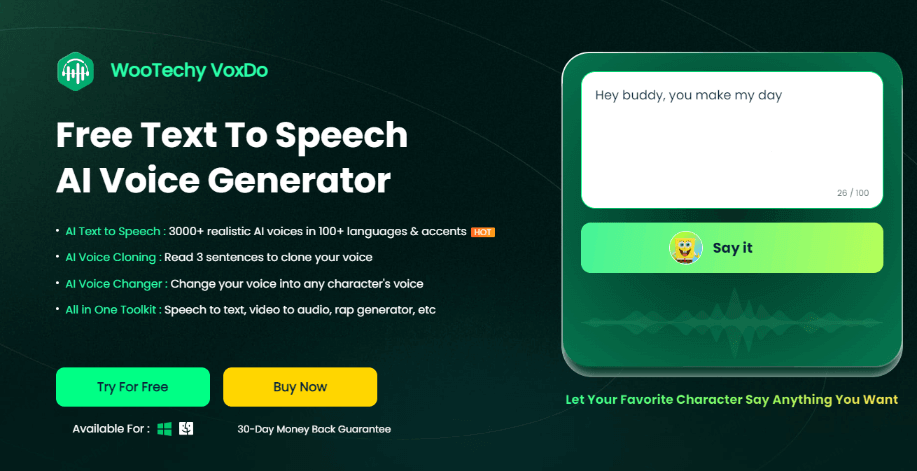
Not only that, this TTS tool also offers voice settings that allow you to customize the voice. You can adjust the speed, pitch, pauses, and background music as you wish to better achieve the warm, kind, and slightly deep voice of Santa Claus in your mind!
「 Bonus Tips 」Voice Settings Of Santa Claus
Speed : Slow down the speed a bit to sound gentle and kind.
Pitch : Lower the pitch slightly for a warm, bass tone.
Music : Add rhythm, light music, or custom BGM to set a Christmas mood.
Even better, VoxDo offers more than 100 different languages and accents, allowing you to efficiently generate speech in different languages. Whether you want to express your Christmas greetings in English, German, French or Chinese, it's easy to do so!
More than just Santa Claus! As a professional voice generator, VoxDo has a huge AI voice library with over 3,000 ultra-realistic voices! From presidents to actors, singers to cartoons, it's all there! And yes, you can even use Trump AI voice to send a Trump Christmas message!
「 Hot AI Voices Of VoxDo 」
AI Virtual : Santa Claus, Siri, Ghostface, screaming, monster, alien, robot, etc.
Anime : SpongeBob, Plankton, Optimus Prime, Goku, Elsa, Barbie, Nami, Hatsune Miku, etc.
Politician : Donald Trump, Joe Biden, Obama, Putin, King Charles, Hillary Clinton, Modi, etc.
Actor : Michael Angelis, Alan Rickman, Morgan Freeman, Brad Pitt, Margot Robbie, Jennifer Aniston, etc.
Singer : Taylor Swift, Justin Bieber, Beyoncé, Rihanna, Lady Gaga, Adele, Bruno Mars, Michael Jackson, Elvis Presley, K-Pop, etc.
Rapper : Ice Spice, Kanye West, Eminem, Drake, Snoop Dogg, Juice WRLD, 21 Savage, Jay Z, etc.
Sports Star : Cristiano Ronaldo, Messi, Neymar, Kylian Mbappé, Kobe Bryant, etc.
Business Tycoon : Elon Musk, Mark Zuckerberg, Bill Gates, etc.
Part 3. How To Make Santa AI Voice With Santa Text To Speech?
Step 1. Download, install and launch AI voice generator VoxDo on your PC.
Best Santa Voice Generator - Have Fun With Voices Now!
Step 2. Go to「 Text to Speech 」mode, click「 Change Speaker 」to change the voice.
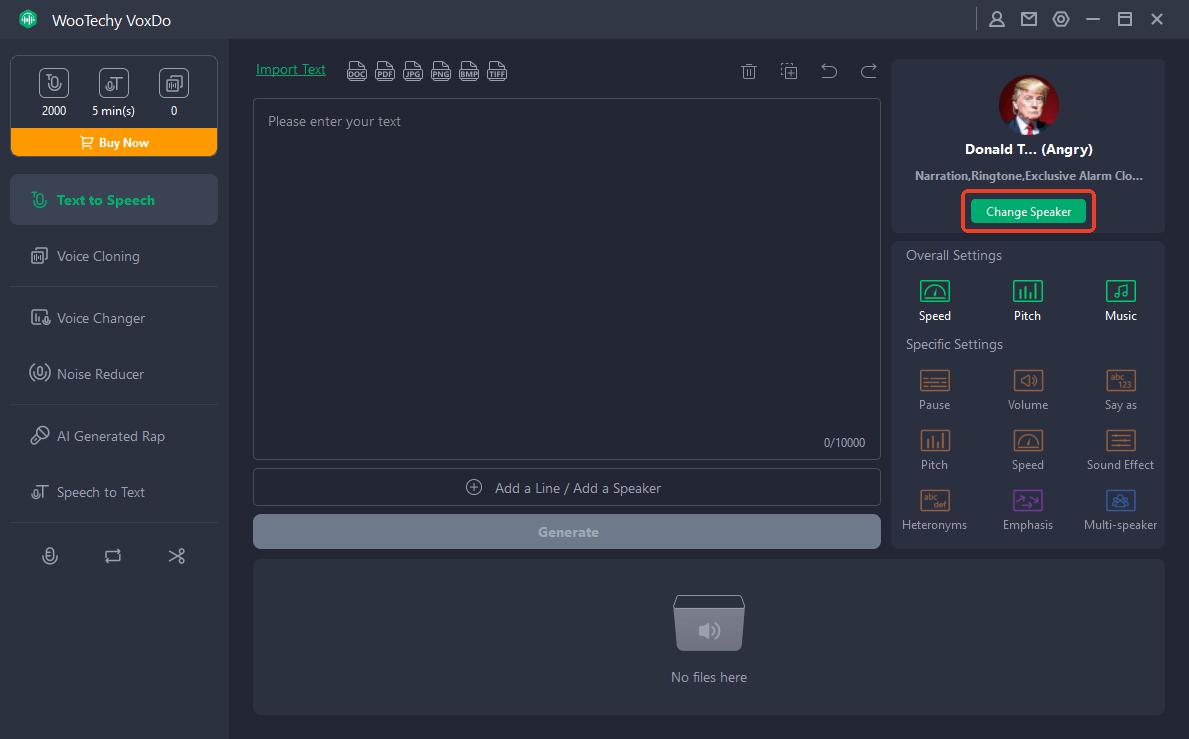
Step 3. Select your desired language and the AI voice of Santa Claus, click the「 Use 」button to use Santa voice.
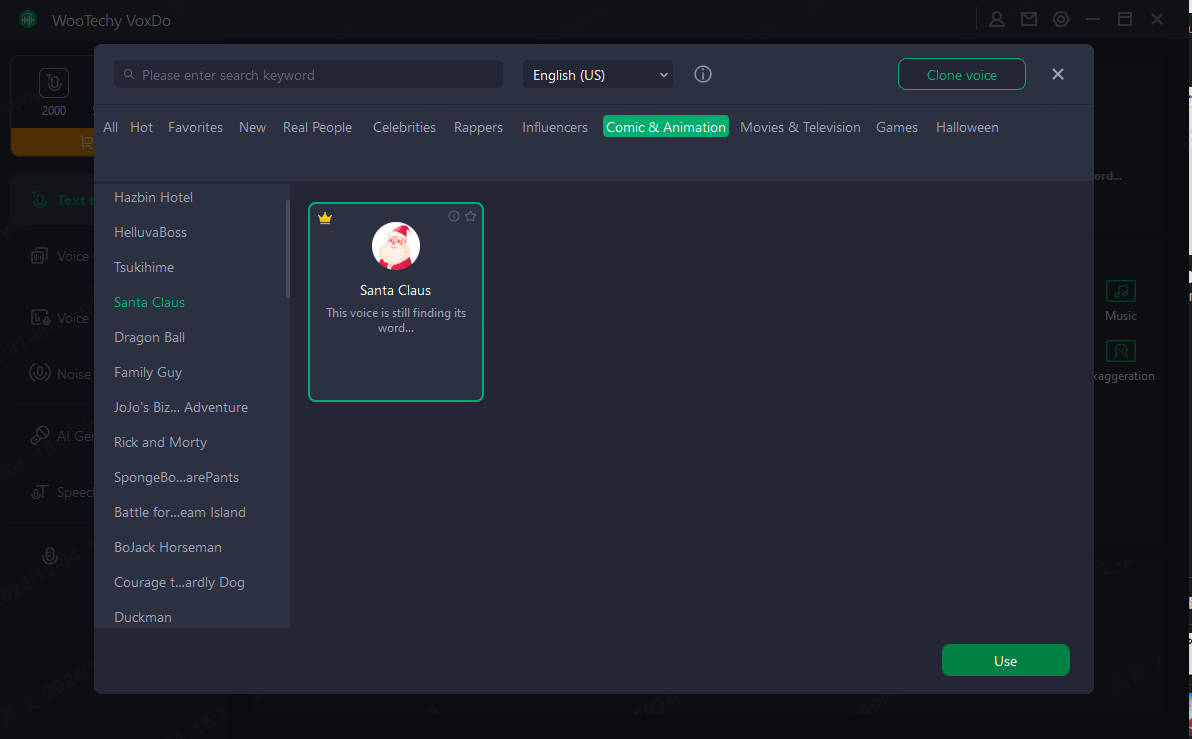
Step 4. Enter or import the text you want Santa to say, and click the「 Generate 」button to convert text to speech.
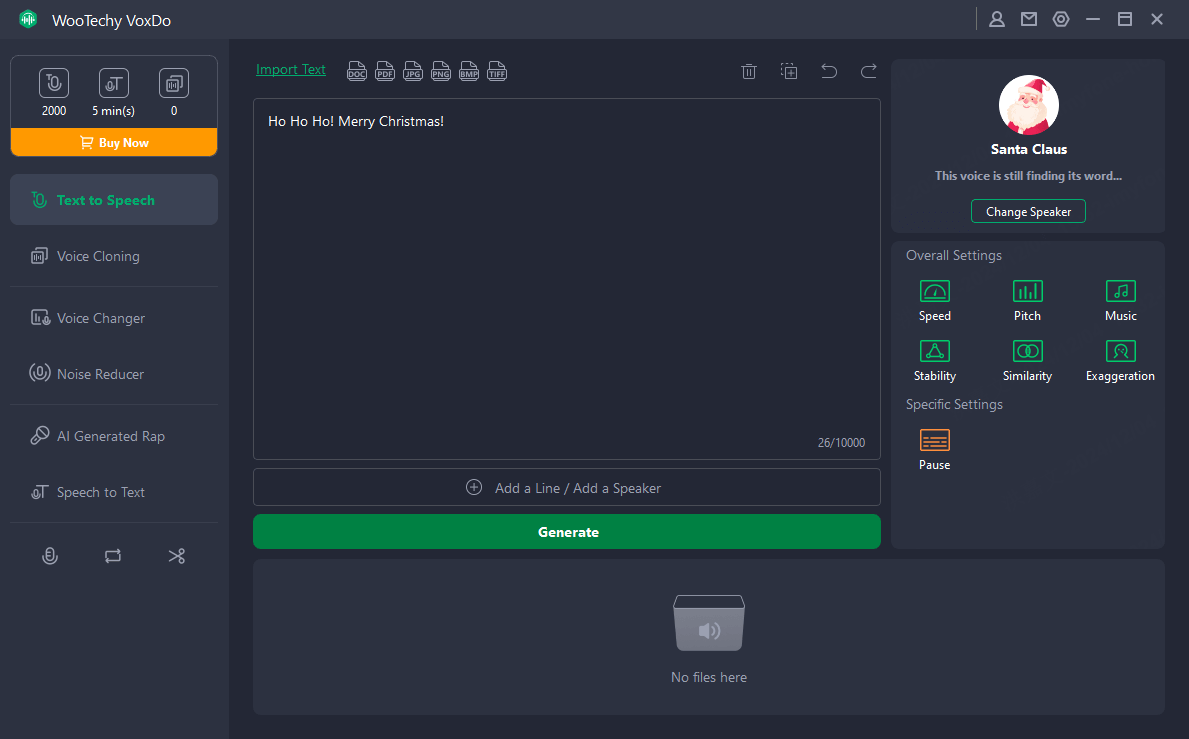
Step 5. Customize the settings as needed and export the generated audio file to your PC. Now your Santa AI voice is ready!
WooTechy VoxDo - #1 Santa Text To Speech Generator

7,000,000+
Downloads
★★★★★
Rating
- 3000+ AI Voices : Provide thousands of realistic AI voices to choose from ( celebrity / president / actor / singer / rapper / anime / real people / ASMR / NSFW )
- 100+ Languages : Support for hundreds of languages and accents worldwide ( English / German / French / Spanish / Chinese / Japanese )
- Voice Customization : Adjust gender ( male / female ), style ( sexy / sweet / tender / cute / loli ), mood, pitch and tone
- High-Quality Output : Support ultra-clear audio output in different formats such as MP3, WAV, OGG, AAC
- All In One : Combine AI text to speech, AI voice cloning, voice changer, Rap generator, speech to text, and more
- Easy To Use : Intuitive interface, newbie friendly, no specialized skills required
-
Try For Free
Safe Download
Unlock All Voices
Safe Payment
Part 4. FAQs About Santa AI Voice
1 Do I Need Special Equipment To Use Santa Voice Generator?
No special equipment is required. VoxDo Santa voice generator can be used on standard computers, supporting both Windows and Mac.
2 Can I Generate Santa AI Voice For Free?
Yes, tools like VoxDo offer a free trial that lets you generate Santa AI voice with text-to-speech for free. However, the free version may have limited features or voice options.
If you want to use all the advanced features such as AI voice cloning, it is recommended to upgrade to the full version.
Free Trial
Safe Download
Full Version
Safe Payment
Conclusion
Just say goodbye to boring Christmas text messages this year! Let VoxDo help you create funny and engaging Santa voice messages! This Santa text to speech generator can easily convert your blessing text into Santa's voice, which is popular among users all over the world! Try VoxDo now to deliver the wishes from Santa and double the joy of Christmas!
Best Santa AI Voice Generator - Have Fun With Voices Now!








