Mobile devices with good security are very appealing to users as it creates a sense of safety surrounding users' information and data. The Google FRP is a security protocol intended to beef up the security of android devices against theft. The need to bypass the FRP often occurs when you purchase a second-hand phone or have forgotten your Google login details after a factory reset.
Users try to bypass the FRP through different means, with OTG being a popular method. This article gives a detailed outline about bypassing the FRP with OTG and suggests some other ways to bypass the FRP without OTG. Keep reading.
- Part 1. Does Flashing a Phone Bypass FRP
- Part 2. How to Bypass FRP With OTG
- Part 3. How to Bypass FRP Without OTG
Does Flashing a Phone Bypass FRP
No, it doesn't. Unlike most other mobile device security features that get erased when the phone is flashed, the Google FRP cannot be bypassed by simply flashing the device.
How to Bypass FRP With OTG
The OTG cable, which is used for the management of internal and external files in your device, comes in handy to bypass the FRP. To bypass the FRP with OTG on your device, follow these steps:
Download the FRP bypass APK file to your device and transfer it to your USB drive.
Now, connect your USB drive to the OTG cable and turn on your device.
Connect the other side of the OTG to your mobile device. With this, you can now access the FRP bypass APK file on your device.
Choose the APK file on your device and install. Then, open the application and follow the prompts to factory reset your device.

If successful, the Google account will be eliminated, and you can now log in with a new account.
How to Bypass FRP Without OTG
If you do not have access to an OTG cable, not to worry, as they are some other methods to achieve the FRP bypass on Android devices. This section highlights various methods and steps that can be used to bypass FRP lock without an OTG.
Bypass FRP Using the Professional Unlocking Tool - WooTechy iDelock (Android)
If you require a safe and secure professional unlocking tool that can help you bypass FRP with no stress, then opt for WooTechy iDelock for Android. Known as the top-ranking unlocking software that has been employed to bypass Google FRP on mobile devices, this amazing and unique software can also bypass screen lockslike patterns, PINs and face ID. Some of the outstanding features of WooTechy iDelock include the following:
Features of WooTechy iDelock (Android)

75.000.000+
Downloads
- It fully supports all Android versions and thousands of Android devices, including older and more recent versions.
- It can bypass the Google account on your device without an OTG cable or an APK file and also has an excellent user interface that requires no complicated steps.
- It guarantees optimum safety from virus infiltration and malware.
- Round-the-clock support from WooTechy is always available to cater for any problems you encounter while using this software.
Download
Secure Download
Coming Soon
Secure Download
How to Use WooTechy iDelock (Android) to Bypass FRP
WooTechy iDelock provides two different modes for users to remove FRP. These are the standard mode and the advanced mode. You can either choose the advanced mode or standard mode to get started.
Step 1: On your Windows PC, install the WooTechy iDelock for Android and choose Remove Google Lock (FRP) > Advanced Mode. Then, connect your device to your computer using a USB.

Step 2: The program will automatically detect your information. Check to ensure there are no errors and if there are correct them manually.

Step 3: Put your device in recovery mode by following the prompt on your screen. Then download the data and firmware packages recommended by iDelock. After that, install them one by one and iDelock will then begin removing the FRP on your device.
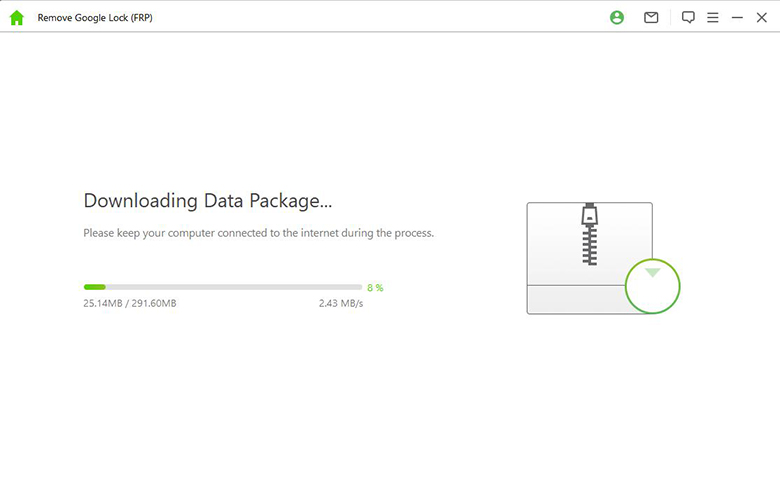
Step 4: Hold on for a few minutes and WooTechy iDelock for Android will successfully bypass the FRP lock without OTG.

Bypass FRP via Developer Options
This method of bypassing the FRP is the one that many people have tried and proved certain effect. This can be attained with the following steps.
Power on your device and try to set it up as normal. When the Google account screen pops up, click the @ tab to reveal the keyboard.
Navigate to Settings and select the Google keyboard settings.
Locate the three dots and select Help & Feedback > Using the Google Keyboard option. Long tap any word on the screen to open options, then select Web search.
With the search function, find Settings > About Phone. To enable the developer options, you must select the correct Build number from the list and tap 7 times.
Now return to the settings menu, locate the developer option, and proceed to OEM unlocking. Tap back twice to bypass the lock. Now you can restart.
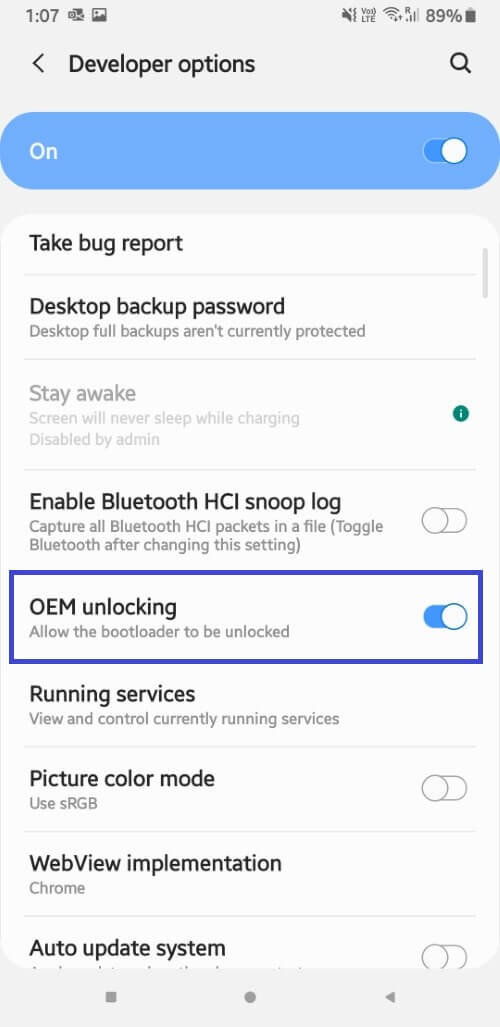
Bypass FRP via Talkback Settings
The TalkBack settings can also be leveraged to bypass the FRP in the following way.
Power on your device and connect it to a Wi-Fi network.
Return to the home screen and press the Home button three times to initiate the Talkback feature. Phones without a home button, long tap using two fingers on the home screen.
Make an L outline on the screen and swipe right. A list of options appears. Double-tap the Talkback Settings.
Click the option Speak when the screen is off. Now Draw another L on the screen and select pause feedback > Ok.
In the TalkBack settings, Tap help & feedback using the search icon, type Voice, and tap on the Voice option.
Select get started with voice access. This would display a video tutorial. Play this video.
When the video begins, select Share and click the three dots to redirect you to YouTube.
Pause the video and drag it down. On the right corner of the top of the YouTube interface, tap on the three dots. Select the YouTube Terms of Service and choose the desired browser to continue. This bypasses the FRP.
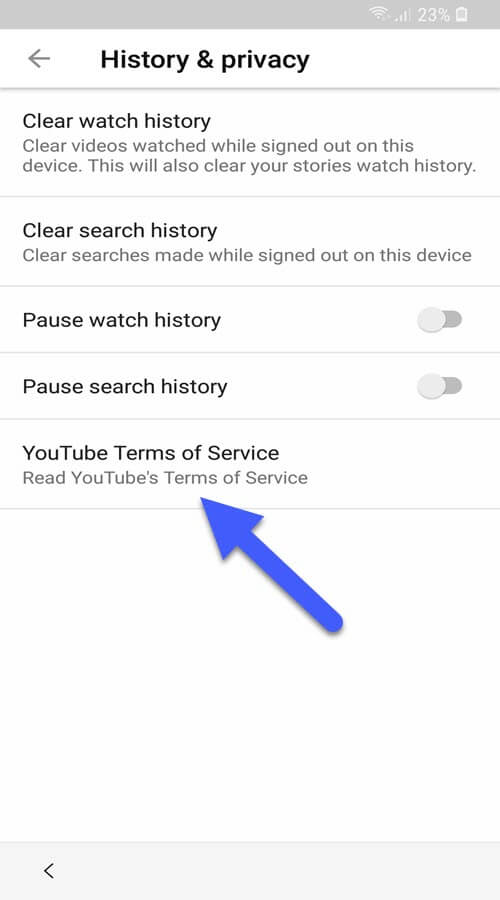
Conclusion
Although the FRP lock is a bit of an advanced security protocol, there are ways to successfully bypass it with and without OTG. While we have listed a few methods above that can help resolve this issue, the use of notable WooTechy iDelock (Android) is the best one. With years of usage as an unlocking tool, an easy-to-use interface, and the data protection it offers, WooTechy is the most cost-effective solution to bypass Google accounts without an OTG cable. Just download and give it a try!
Download Now
Secure Download
Coming Soon
Secure Download








