It is not uncommon to be stuck in the Google account verification process. This scenario comes into play when you forget your google account credentials. You might also encounter this same problem when you purchase a secondhand phone. The only way you can get back into your device is to bypass Google account verification. In this article, we will be showing you how to do this. And in the last of the article, we will also show you some common questions and answers about bypass Google account verification. Let’s read on.
- Part 1. What is Google Account Verification
- Part 2. How to Bypass Google Account Verification
- 2.1 Ideal Choice to Bypass Google Account Verification - WooTechy iDelock (Android)
- 2.2 Bypass Google Account Verification with Google Keyboard
- 2.3 Use SIM PIN Code to Bypass Google Account Verification
- Part 3. FAQs About Bypassing Google Account Verification
What is Google Account Verification
Google account verification is a protocol to ensure that your information doesn’t fall into the wrong hands. It ensures that only you have access to your device. In the earlier android versions, factory reset was simply done from the recovery mode of the Android device. You simply sign into the device using any Google account credentials.
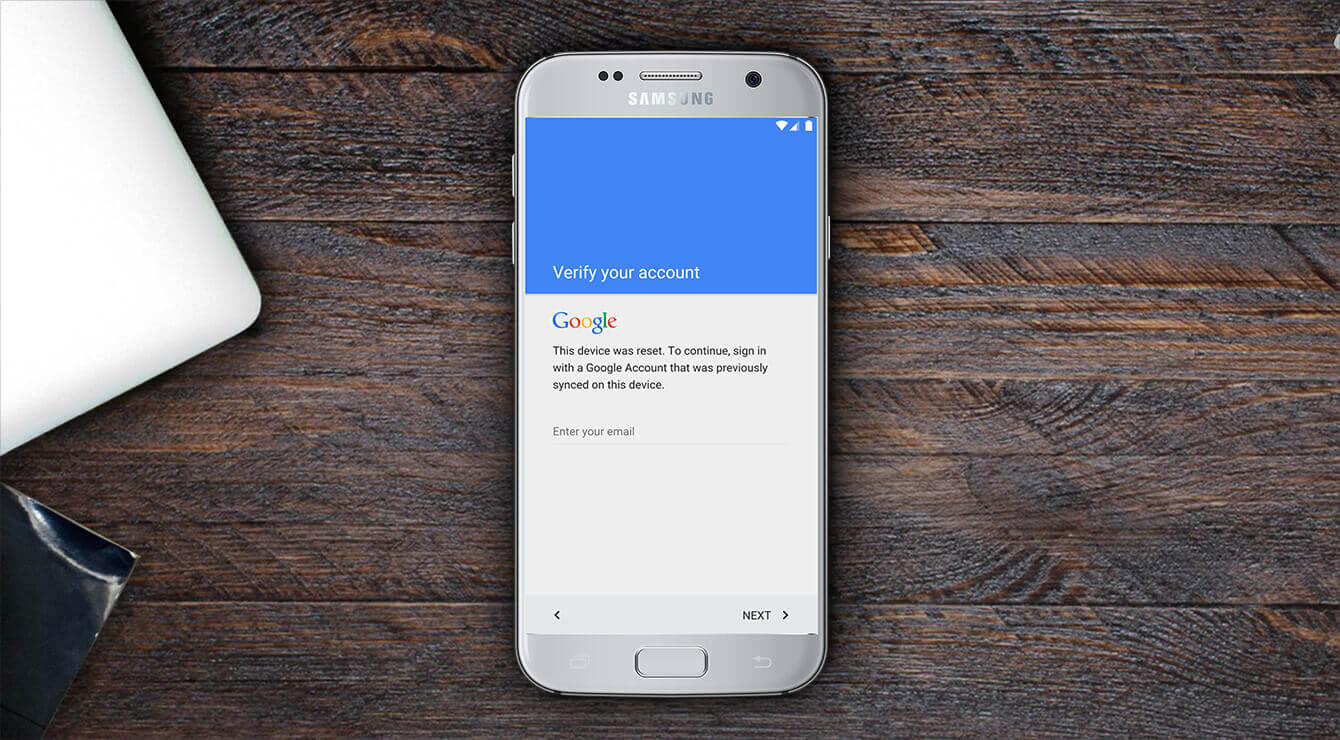
With this new feature, it is necessary to sign in with the credentials of the google account that was previously signed in. Hence if your device gets stolen, the phone is less useful. Because the person who stole the phone doesn’t know your Google account credentials and as a result, can’t use your phone after a factory reset.
However, Google account verification will become an issue when you forget your password. You access your device only when you put in the right credentials. It means you can also be locked out of your device if you forget your password. Also, Google account verification will be a problem if you purchased from a secondhand owner and the previous owner forgot to inactivate the protocol. For both of the drawbacks, you will need to bypass Google account verification. There are certain methods to follow to achieve this.
How to Bypass Google Account Verification
1 Ideal Choice to Bypass Google Account Verification - WooTechy iDelock (Android)
Suppose you run into a Google account verification bypass issue. The ideal tool to use in that scenario is WooTechy iDelock (Android). This tool with a very high success rate, sorts out the issue quickly and effectively. It is easy to use and does not require to have any technical skills before operate it. With WooTechy iDelock (Android), all you need to do is follow the detailed guide, and in no time, you’ll be back into your device.
Features of WooTechy iDelock (Android)

75.000.000+
Downloads
- Compatible with a wide range of Android brands and system versions.
- The guide are simple and user-friendly. Even beginners can follow the steps.
- With high success rate, Wootechy iDelock (Android) bypasses Google account verification quickly.
- Unlocks all types of Android screen locks, including PINs, passwords, patterns, fingerprints, face ID, and more.
Download Now
Secure Download
Coming Soon
Secure Download
Steps to Bypass Google Account Verification with WooTechy iDelock (Android)
Step 1: Get WooTechy iDelock (Android) on your PC by downloading and installing it. Plug in your android device using a USB cable. Then select the Remove Google Lock (FRP) option.

Step 2: Select the correct Android version and device model, including PDA, country, and carrier information.

Step 3: After that, WooTechy iDelock (Android) immediately prepares the data installation package for your device. Download the package by clicking on the Download button. When the download is complete, extract it.
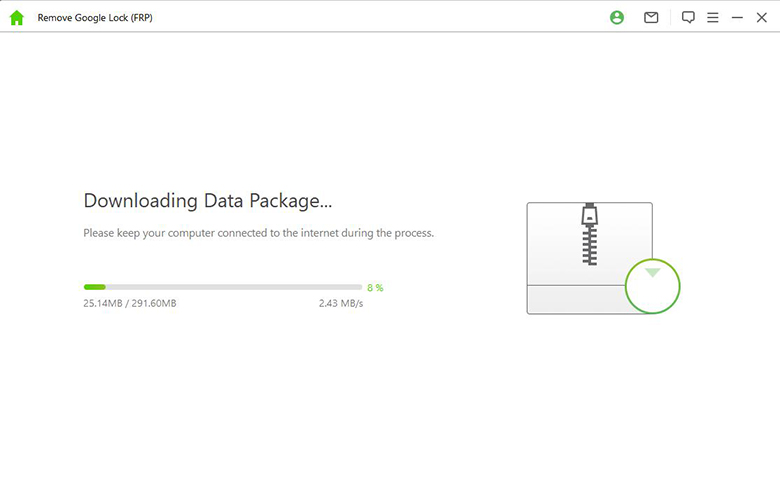
Step 4: Now everything is set. WooTechy iDelock (Android) will initiate the unlocking of your device in just a short while. After a successful bypass, you can now sign in to your device.

Video Guide on Using iDelock Android
2 Bypass Google Account Verification with Google Keyboard
This is also another way of bypassing Google account verification. This method involves the use of a Google keyboard. It requires that your phone is connected to the internet throughout the course of the process.
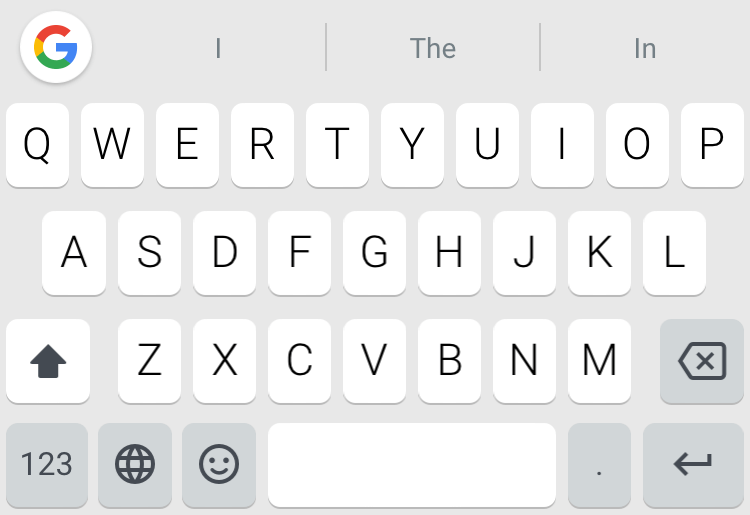
Steps to Bypass Google Account Verification with Google Keyboard
Step 1: After resetting the phone, it will take you to the Google account verification interface. Then the keyboard automatically pops up.
Step 2: Once it happens, you should click on the @ button on the keyboard. Hold it done till the settings prompt appears on the screen, then select Google Keyboard Settings.
Step 3: Next, tap on the three dots on the top right corner. Click it and proceed to select Help and Feedback.
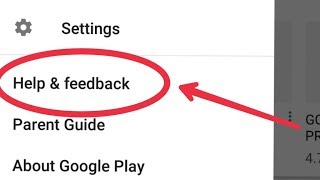
Step 4: Select Using Google Keyboard in the help section. At this stage, you need to tap and hold any text present on the page, then click Web Search.
Step 5: Then you will be redirected to the Google search engine. Input Settings on the search bar, and tap on it to continue.
Step 6: Here, you should look for the System Settings. Choose Reset > Delete all data to reset your phone once again. Now You have successfully completed the Google account verification bypass process.

- It is not effective in some Android devices.
- The operation steps is complicated to follow.
- The success rate is under question.
3 Bypass Google Account Verification with SIM PIN Code
A SIM PIN code is a 4 or 6-digit code that ensures that only the rightful owner can make use of the SIM. This code request when the SIM is put into a new phone or after rebooting your phone. You have to put in this code before being able to use your SIM on the device.

Steps to Bypass Google Account Verification with SIM PIN Code
Step 1: Extract the SIM card from your device, then connect it to a Wi-Fi. You will enter the Google verification page. Choose Go to Galaxy Store.
Step 2: Select the search icon. Look for Samsung Internet Browser, download it.
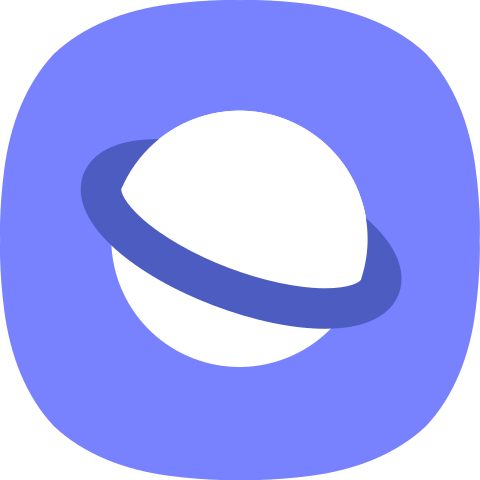
Step 3: Then find a reliable FRP bypass apk on the browser. Go to Settings > Security > Pin Windows > Use Screen lock type to Unpin.
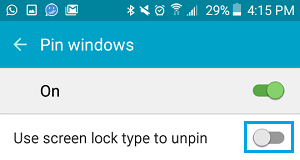
Step 4: Set up a PIN code and restart your device. Now you have already completed all the steps to restore access to your device.

- It may not compatible with all android system versions.
- The success rate of bypassing Google account is not guaranteed.
FAQs About Bypassing Google Account Verification
Q1: Does Factory Reset Remove Google Account Verification?
No, it does not. A factory reset can not remove the previously Google account verification. That’s the reason why we need a third-part tool to solve this problem.
Q2: What Happens If You Don’t Remove Your Google Account Verification?
If you don’t remove your Google account verification before factory resetting a phone, when you restart the device, you will be required to sign in with your Google account credentials. If you don’t remember your previous google credentials, you will be unable to access your device.
Conclusion
Due to the security of Google account verification, it is not easy to bypass it. Because no one wants their information to be leaked. Though there are other procedures to help you bypass Google account verification, the most ideal tool dedicated to bypassing Google account is WooTechy iDelock (Android). With high security, it can prevent viruses from invading your phone. There is a free trial now. So download it and see if iDelock (Android) can help you.
Download Now
Secure Download
Coming Soon
Secure Download








