The Factory Reset Protection is a function that prevents access to all those that don’t know the password for the Google account that has been linked to the particular device. However, this can also mean that anyone who has forgotten his Google account credential might be prevented from unlocking his own device after factory resetting it.
In this article, you are going to discover multiple ways with which you can complete the FRP bypass on Samsung devices. Stay tuned!
How to Bypass FRP Lock on Samsung
Bypass FRP Lock on Samsung via WooTechy iDelock (Android)
The first method is to use an app specifically developed for this purpose, such as WooTechy iDelock (Android). This reliable tool is the brand-new solution with which you can easily perform the FRP bypass on Samsung with a high success rate. In addition to this, this app can also unlock every other type of Android screen locks, making it one of the most essential tools that you need to get.
What makes WooTechy iDelock (Android) such a must-have app is the fact that it can complete the task quickly and easily, requiring minimum effort from the user. This way, everyone can bypass the Google lock from their home in just a few simple steps. Another amazing thing about WooTechy iDelock (Android) is that it supports thousands of mobile phone brands and Android versions.
Download Now
Secure Download
Coming Soon
Secure Download
The steps for completing the FRP bypass on Samsung with WooTechy iDelock (Android) are the following:
Download and install WooTechy iDelock (Android) on your computer. Launch that app and click the Remove Google Lock (FRP) button that you will see on the Home screen. Furthermore, plug your Samsung device into your computer with a USB cable.

Then, select your device’s PDA, country, and carrier information. Confirm that you have selected the right ones and click the Download button. Then iDelock will automatically download the data package that is the best for your device.
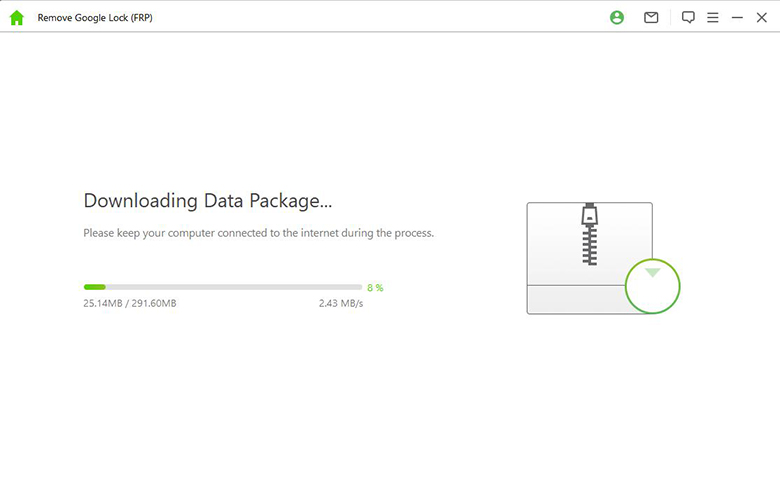
Once the data package has been downloaded and installed on your device, WooTechy iDelock (Android) will then download and install the most suitable firmware for your Samsung mobile phone. After these simple steps, iDelock will start unlocking the FRP on your Samsung device!
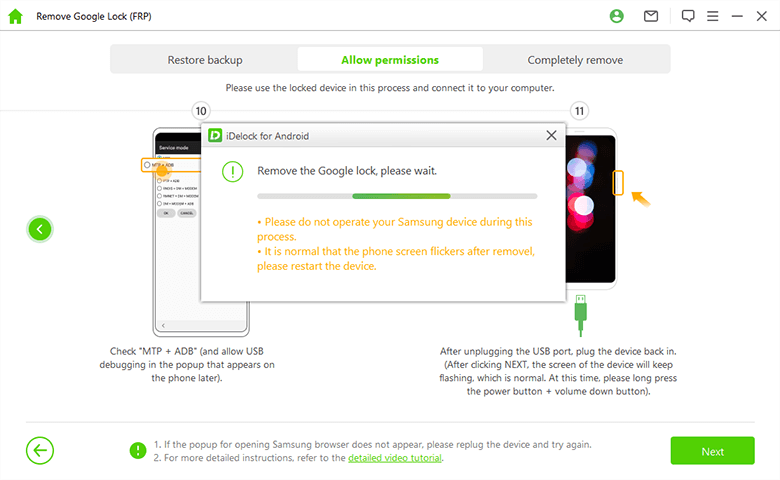
The whole process will only take a few minutes. Please wait patiently.

Bypass FRP Lock on Samsung via Developer Options
Another way to bypass the FRP lock on your device is to do it through the Developer Options. The great thing about this method is that you can complete it even when you don’t have access to a computer. However, you must first factory reset your Samsung device and reach the Google account verification. You can achieve that in the following way:
For a device with a Home button – Press the Home, Volume Up, and Power buttons at the same time.
For a device with a Bixby button – Press the Bixby, Volume Up, and Power buttons all at once.
For a device without a Bixby button – Press the Volume Up, Volume Down, and Power buttons at the same time.
For Galaxy Tab – Press the Volume Down and Power buttons simultaneously.
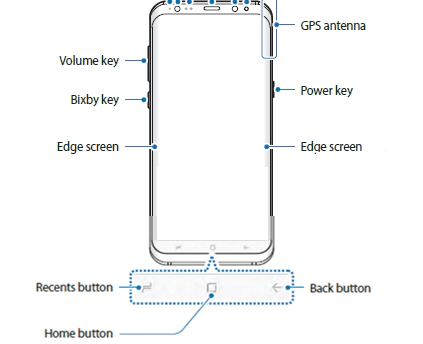
Then, the steps to complete the FRP bypass on Samsung via Developer Options are the following:
When the Google account verification screen appears, tap the @ button to see the keyboard. Go to Settings > Google Keyboard Settings.
Then, find and tap the three dots. Select the Help & Feedback option.
Once on the Help tab, tap the Using Google Keyboard option. Tap and hold any text on that screen and select the option Websearch when it pops up.
Once you see the search bar, type Settings and go to About Phone.
Locate the build number and tap on it 7 times in a row. This will activate the Developer Options.
Go to the Settings once more and go to Developer Options > OEM unlocking. Tap back twice and restart your device.
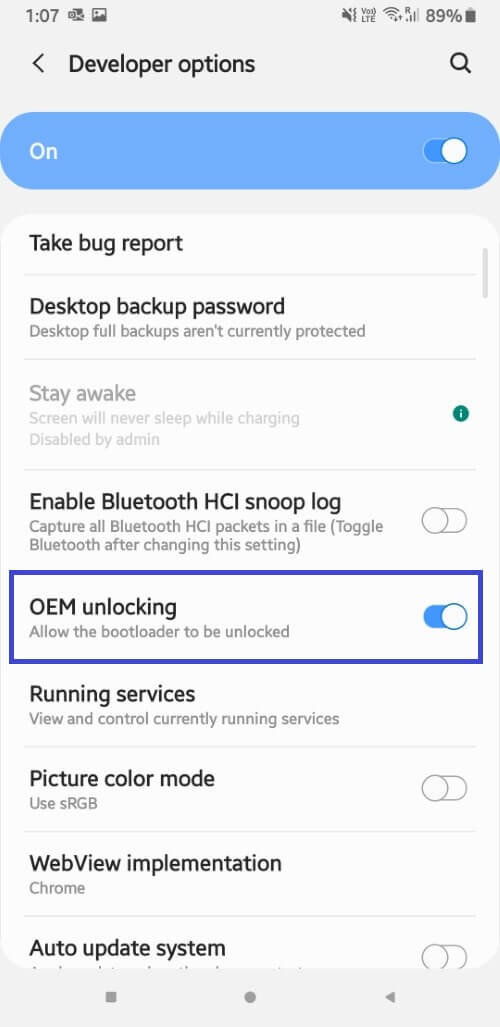
Bypass FRP Lock on Samsung via SIM PIN Code
Another effective way to bypass the FRP on your Samsung device is to use a SIM card. This is yet another method that you can complete without access to a PC. Remember that after this method, the SIM card will be unusable. The steps to complete this process are the following:
Turn on your device that you have removed the SIM card and connect to the Wi-Fi.
Insert the SIM card into your phone. When asked, type your PIN code incorrectly 3 times.
Then, you will be asked to give your PUK code. Type all 1s and tap OK. Keep typing incorrect PUK numbers until the SIM card becomes unusable.
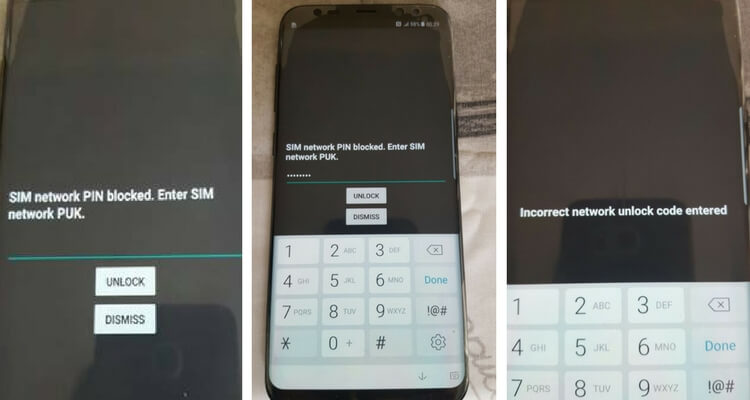
After that, tap the padlock icon that you will find on the lock screen.
Locate and tap the Notifications settings options at the top of the screen. Once you see the Status bar tab, tap the See all option to see all of your apps.
Find YouTube on the list. Then, go to Settings > History and Privacy > YouTube Terms of Services.
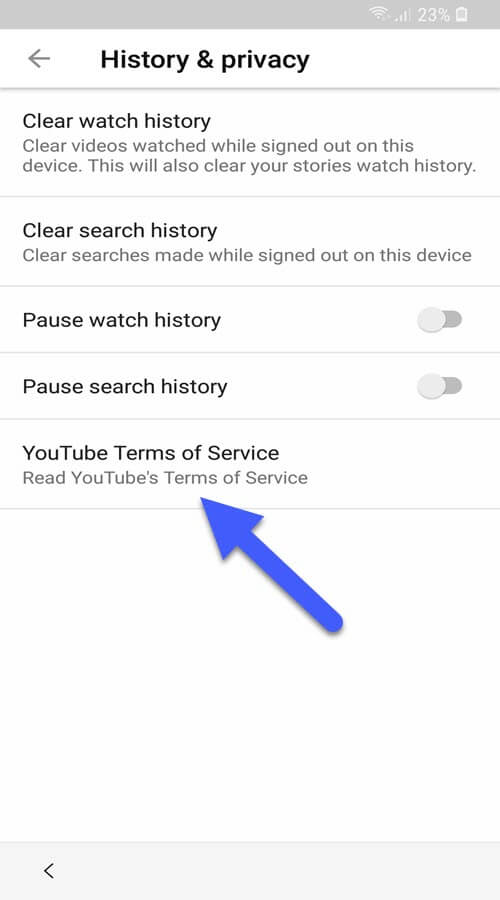
This will load Google Chrome on your device. Tap the Accept and Continue option. Then, tap Next > No Thanks.
Use the search bar to find a reliable FRP bypass tool and follow the instructions to finish the whole process.
Bypass FRP Lock on Samsung Without PC
The last method for bypassing the FRP on your Samsung device works if you own a model that has a Home button. What makes it outstanding is that it requires no computer. The steps for completing this method are the following:
Turn on your device and reach the Google account verification screen.
Press the Home button three times to activate the voice-to-text feature.
Draw an L-shape on your device’s screen to see the option. Locate and tap the Text-to-speech settings option.
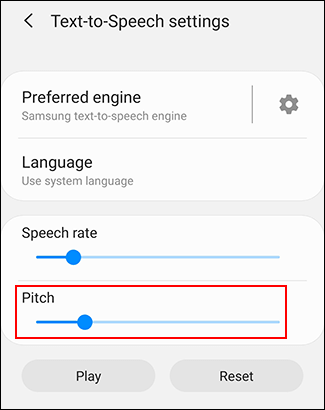
Tap the Home button three times once more to activate the voice-to-text feature. Then, tap the back button three times to go to Settings.
Find the User Manual tab and launch the internet browser. Search for a reliable FRP bypass tool and follow the process to unlock your device.
In Conclusion
All of these methods can effectively complete the FRP bypass on Samsung. However, from all of these, WooTechy iDelock (Android) is the fastest and simplest way to achieve this goal. Just download and give it a try!
Download Now
Secure Download
Coming Soon
Secure Download








