The Android lock screen on your phone safeguards your phone data from unauthorized people gaining access to them. It is a unique security feature to keep important details about you safe. However, there are times when you may need to bypass this security feature due to forgotten passwords or the screen being stuck. This is where it becomes a problem since bypassing it did take some time.
There are various tools and tricks that may help you solve this problem. To efficiently solve the problem, we will show you how to bypass Android lock screen using camera and the most effective tool to help you retrieve access in any case. You might be a little confused about how the camera helps you bypass the lock screen. Read the article and you will get the answer.

- Part 1. How to Bypass Android Lock Screen Using Camera [Guide]
- Bonus. How to Bypass Android Lock Screen with Professional Tool - Wootechy iDelock (Android)
- Part 2. FAQ About Bypassing Android Lock Screen Using Camera
How to Bypass Android Lock Screen Using Camera [Guide]
The basic principle of this method is to cause your camera to crash. With this, you can bypass your phone's lock screen and reveal your home page. It is a very safe process to bypass an Android Lock Screen. Before proceeding, ensure that your phone has sufficient power for the process.
Steps to Bypass Android Lock Screen Using Camera
Step 1: Power up your locked Android phone and tap on the Emergency Call feature. It is usually found at the bottom of your lock screen.
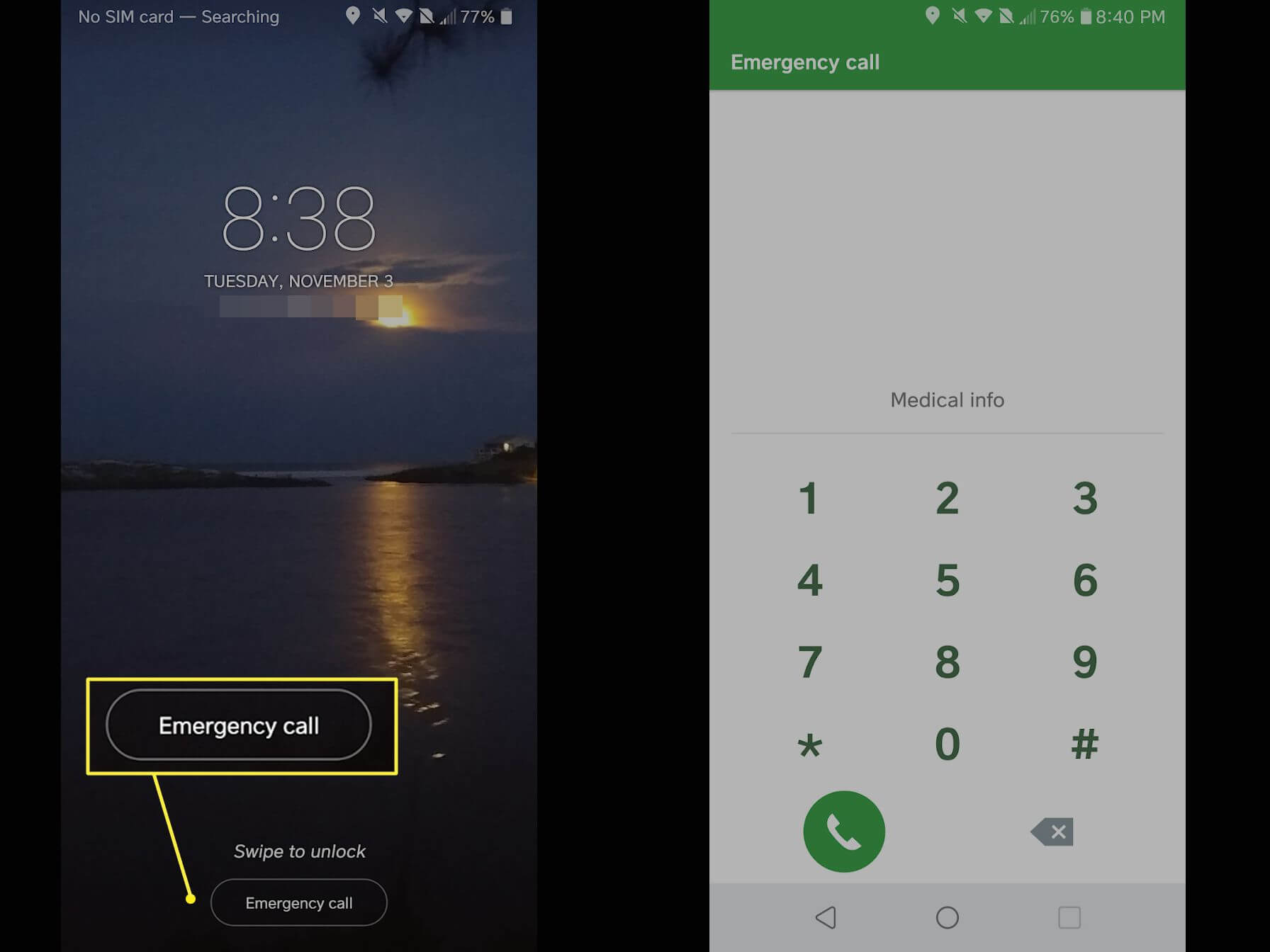
Step 2: Open the dial pad, you should type in several asterisks (*).
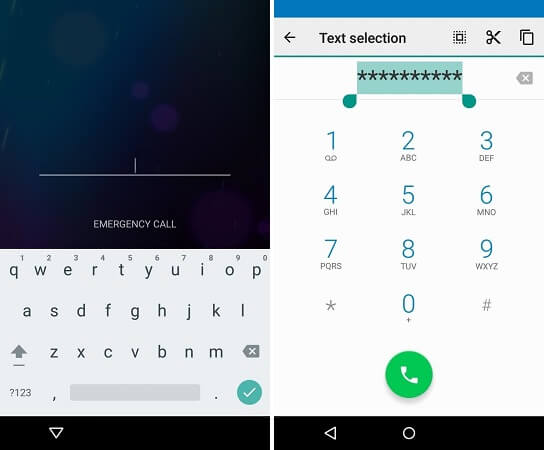
Step 3: Then copy and paste the asterisks. Continue this process until you can't copy and paste the characters anymore.
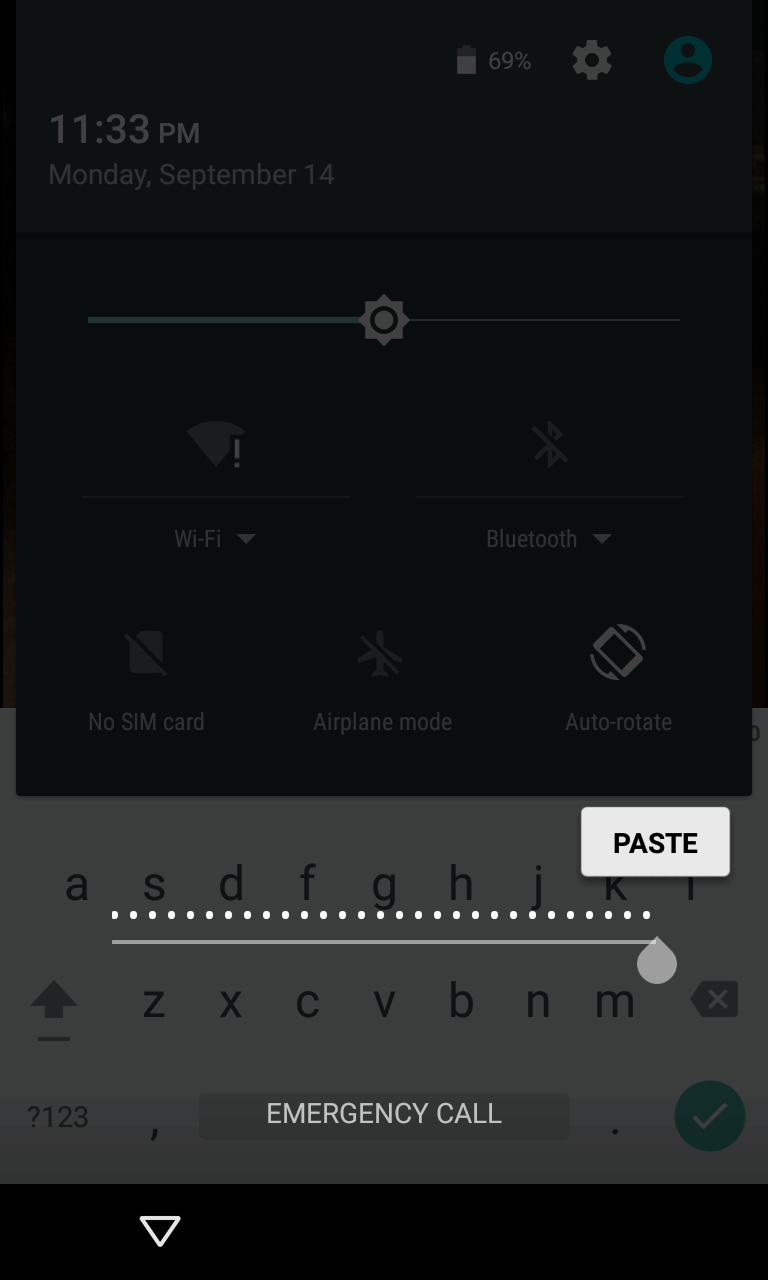
Step 4: Next, return to the phone's lock screen. Swipe left to open the camera.
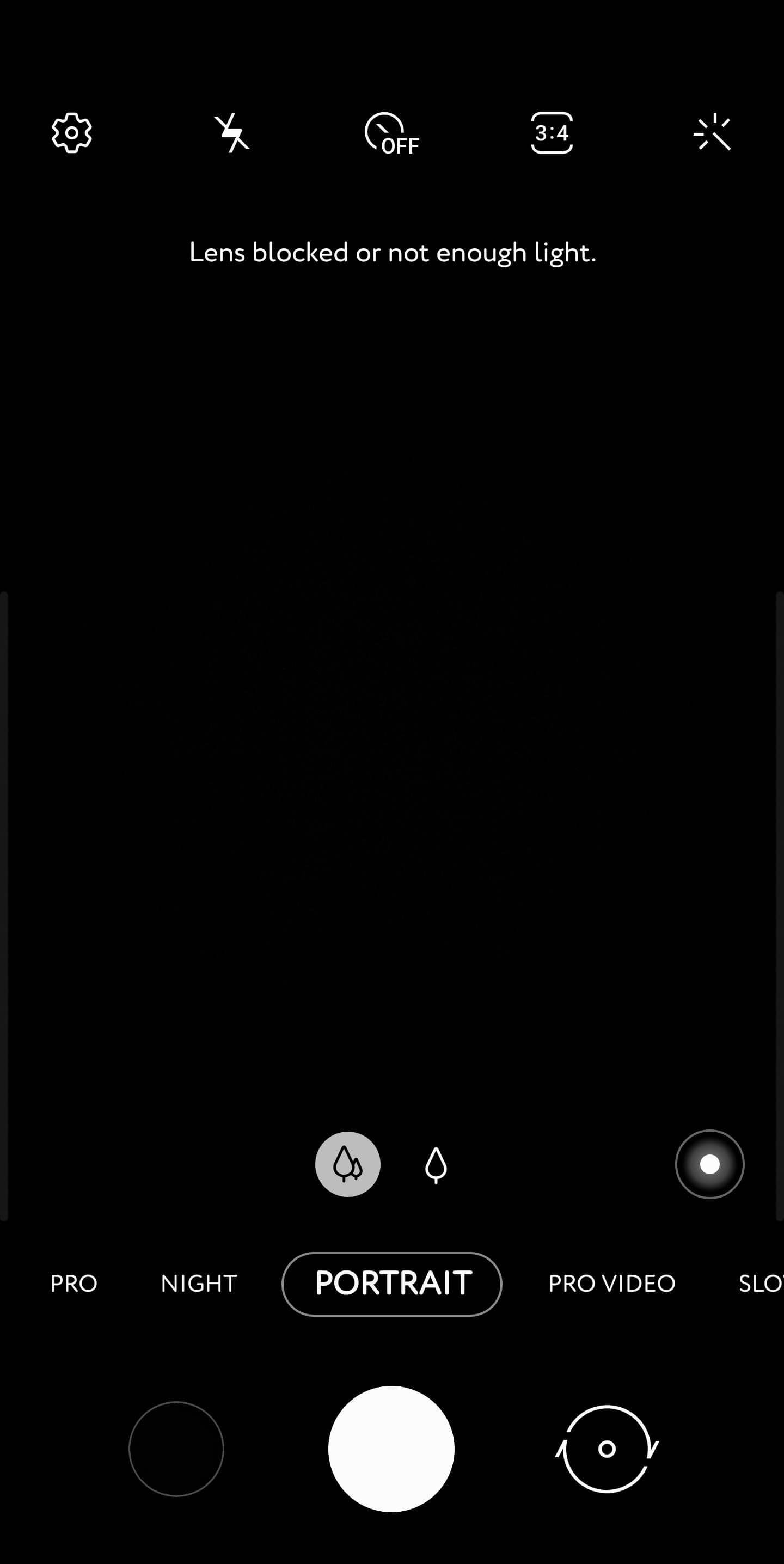
Step 5: On the camera view, scroll the notification panel down and click on the gear icon to open the phone’s settings.
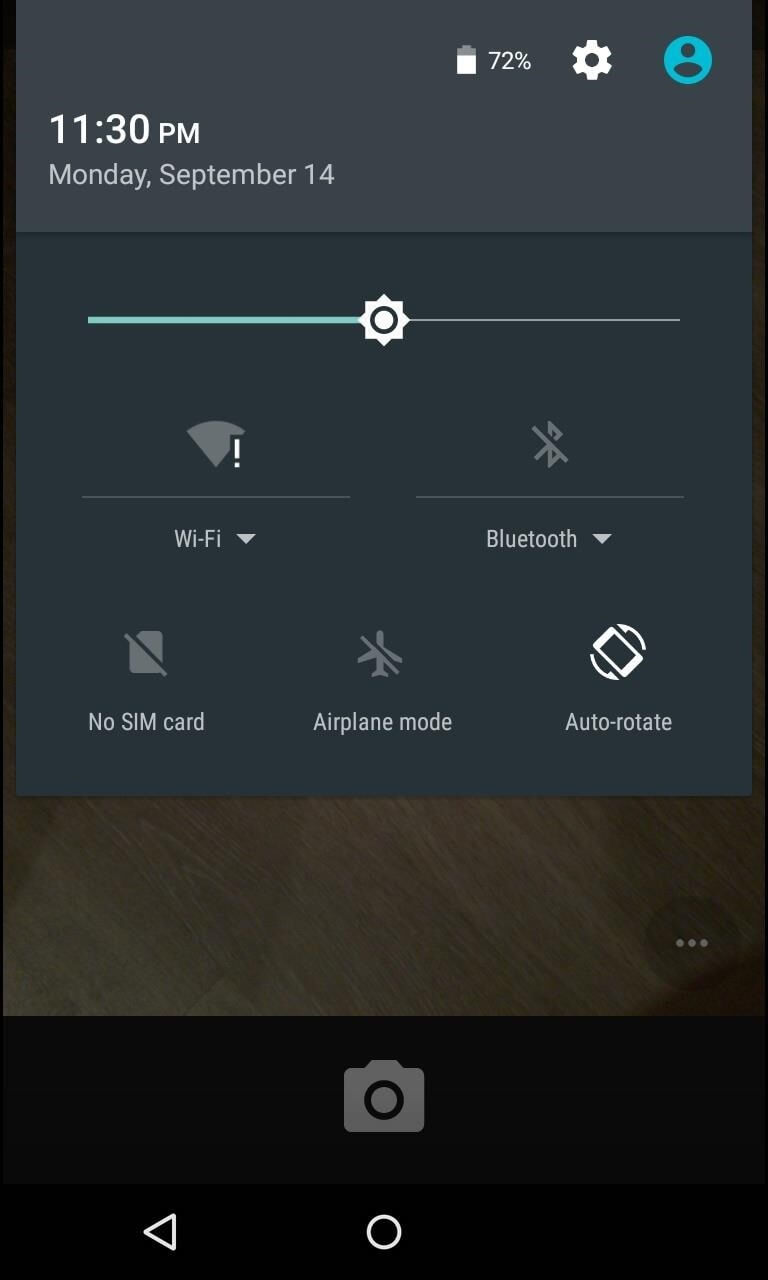
Step 6: Then it will require you to type in your password. You should paste the asterisks you copied earlier on it. Repeat this action multiple times until it causes your device to crash and the home screen will appear.
Note
This method is only applicable to Android 5.0 and earlier versions.
It cannot be unlocked permanently, and every operation needs to repeat the previous step.
The success rate is very low, and the mobile phone is easy to be stuck.
Bonus. How to Bypass Android Lock Screen with Professional Tool - Wootechy iDelock (Android)
Due to low adaptability, bypassing Android lock screen using camera is not available for everyone. Now you can bypass your Android lock screen with another professional tool - Wootechy iDelock (Android). This unique phone unlocker's extensive adaptability makes it suitable for most Android devices from Android 2.3 to Android 11. And it can help remove many kinds of phone screen locks, such as PINs, passwords, patterns, fingerprints, face ID, etc. You can download it and take it a try!
.png)
Features of WooTechy iDelock (Android)
- Compatible with over 6000 models of Android phones and a wide range of system versions.
- With iDelock (Android), you can bypass Android lock screen without hassle.
- It is an extensively safe app for unlocking the phone, it won’t damage to your device.
- The unlocking guide of iDelock (Android) is easy to follow, even beginners can unlock it on their own.
- Provide a 30-day refund service and 24/7 support service to help you better use the app.
Download Now
Secure Download
Coming Soon
Secure Download
Steps to Bypass Android Lock Screen with Wootechy iDelock(Android)
Learning how to bypass your Android screen lock with iDelock (Android) is simple. The good part is that you do not need to have a lot of tools or follow a confusing guide to this. You only need a computer and an original USB cable to start.
To proceed, download and launch the iDelock (Android) on your computer. Select Remove without Data Loss to start.
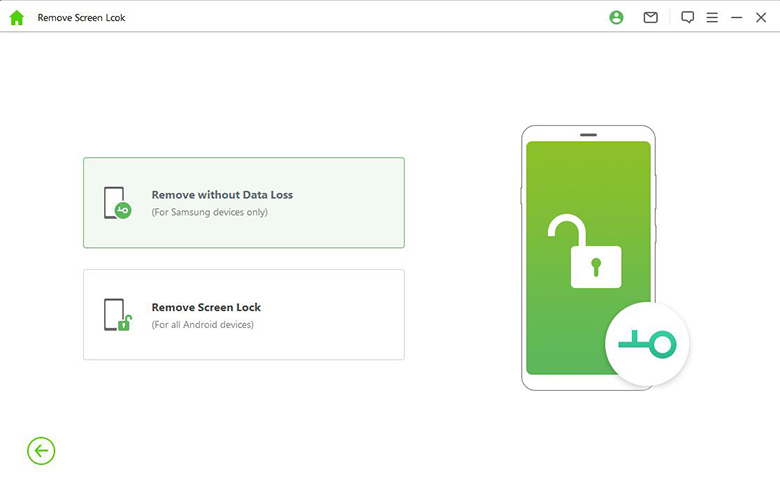
Confirm your device name and model on the next screen. Click on the Start button. Then iDelock (Android) will begin downloading the data package for your phone.
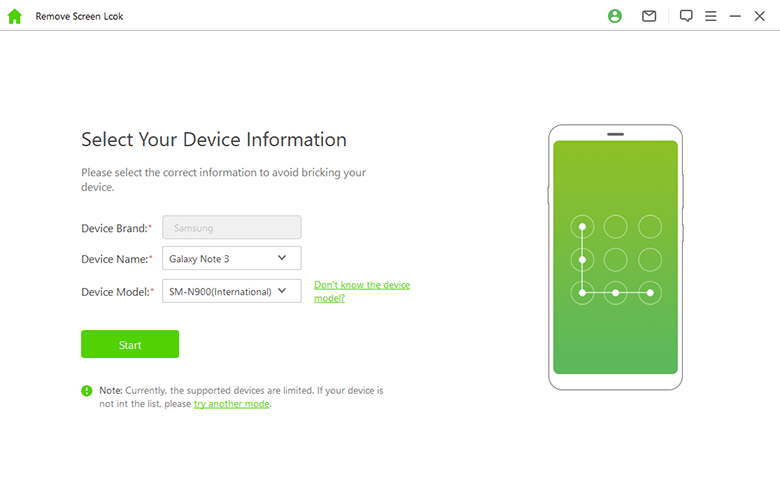
Use an original USB cable to connect your phone to the computer. Follow the instructions to put your device into downloading mode.
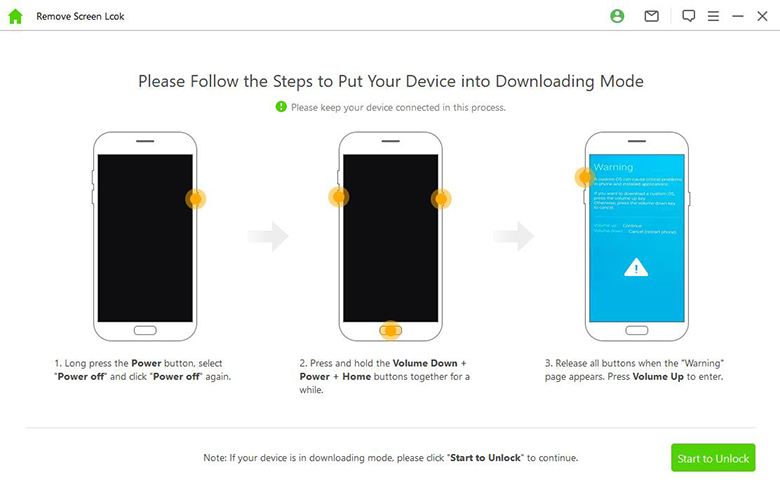
In the downloading mode, the app will automatically remove the screen locks on your device. Now you have successfully unlocked your Android phone.
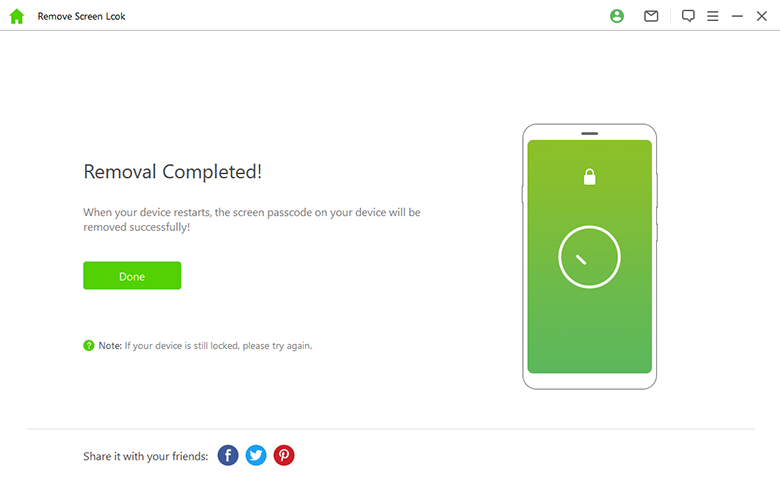
FAQ About Bypassing Android Lock Screen Using Camera
Q Will the data be deleted if I bypass Android lock screen using camera?
No. You won’t be lost any data by using camera to bypass Android lock screen. This process is very safe. All it needs is to cause your camera to crash and access the homepage. It will not tamper with any of your data on your mobile phone. If your mobile version meets the requirements, you can operate with confidence.
Q Can I bypass Android lock screen using camera if my password is a PIN or a pattern?
Of course yes. This method works for all types of locks, whether PIN or pattern lock. But since the success rate is very low, you can try to use other unlocking tools specially designed to remove pattern locks. And this guide works best if your password is alphanumeric.

Conclusion
This article offers a full tutorial on how to bypass Android lock screen using camera and some common questions that you might wonder. It is a workable approach but as phones are upgraded, the practicality becomes very low. Therefore, that’s the reason why we recommend Wootechy iDelock (Android) for you. It is a special tool for unlocking Android phones. With this app, you can easily unlock all kinds of Android screen locks. Let’s give it a try!
Download Now
Secure Download
Coming Soon
Secure Download
Rated successfully!
You have already rated this article, please do not repeat scoring!








