It is a common practice for Huawei phone users to protect their devices against unauthorized access using a password. But the issues will arise when the user forgot their password. If you are unable to recall your password, resetting the phone is an available option. But there are more and better ways to help you unlock Huawei phone. In this article, we will show you how to unlock Huawei phone without password. Following this article, you can unlock the honor phone without password as well. So don’t miss that.
How to Unlock Huawei Phone Without Password
1 The Most Efficient Way to Unlock Huawei Phone Without Password-WooTechy iDelock (Android)
One of the premium unlocking tools is Wootechy iDelock (Android), which can unlock all kinds of Android screen locks, including 4-digit PINs, passwords, patterns, fingerprints, face ID and more. It provides users with a seamless unlocking process, makes use of the detailed guide and everyone can be easy to follow the steps. Try to download one and you will take a great unlocking experience.
.png)
Download Now
Secure Download
Coming Soon
Secure Download

- With security protection, it ensures the safety of the device from viruses.
- It can unlock all kinds of Android screen locks, even fingerprints and face ID.
- iDelock (Android) has a high success rate. Many users rave about it.
- Compatible with over 6000 models of Android devices and a wide range of system versions.
- Supports 24 hours customer service. Helps users better use the app.
Below are the steps to use iDelock (Android) to unlock Huawei phone without password:
Step 1: Firstly, download and install WooTechy iDelock (Android) on your PC. Run the app on your PC and then select Remove Screen Lock. After that, plug in your Huawei device using a USB cable.
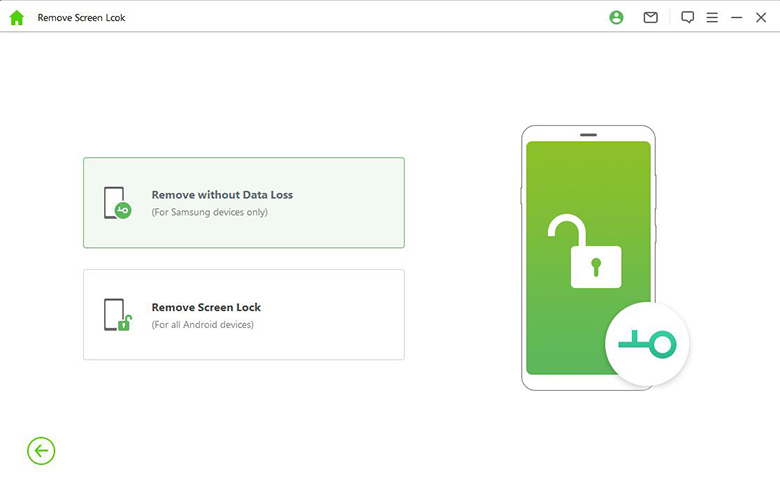
Step 2: Once you plug in your Huawei device, WooTechy iDelock (Android) will display certain information about your device. Confirm the information, then press Start to Unlock to continue.
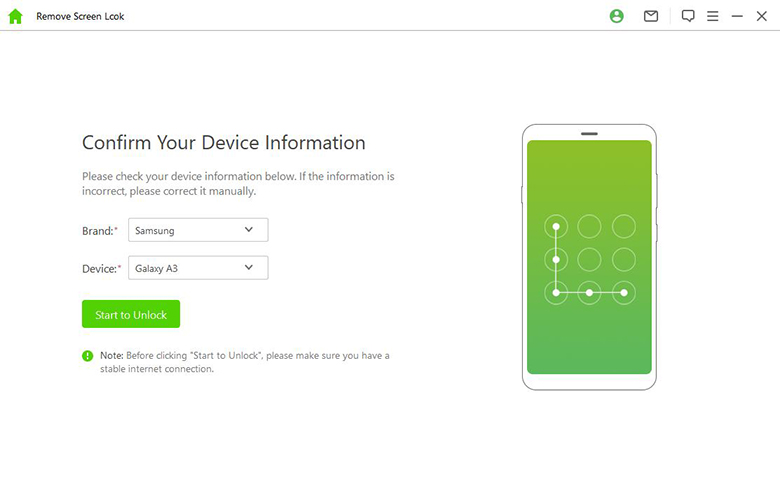
Step 3: The next thing to do is download the data package provided by the software.
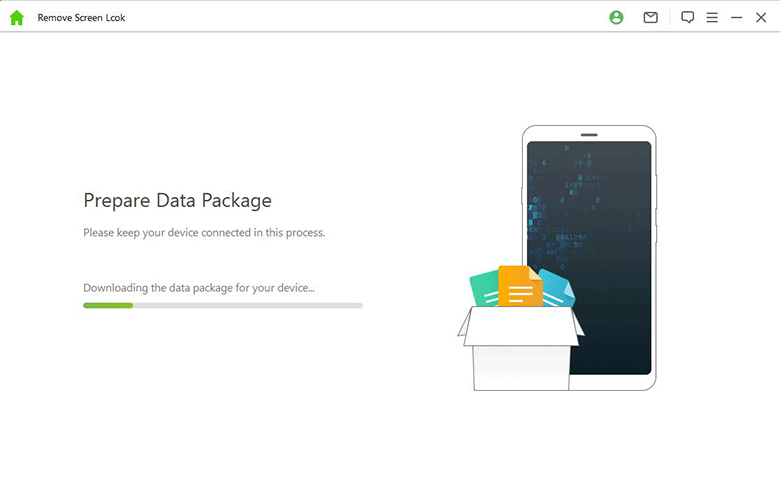
Step 4: After you are done with the previous step, follow the guide displayed on the screen to reset your phone. Wait for a few minutes and WooTechy iDelock (Android) will successfully unlock your device.
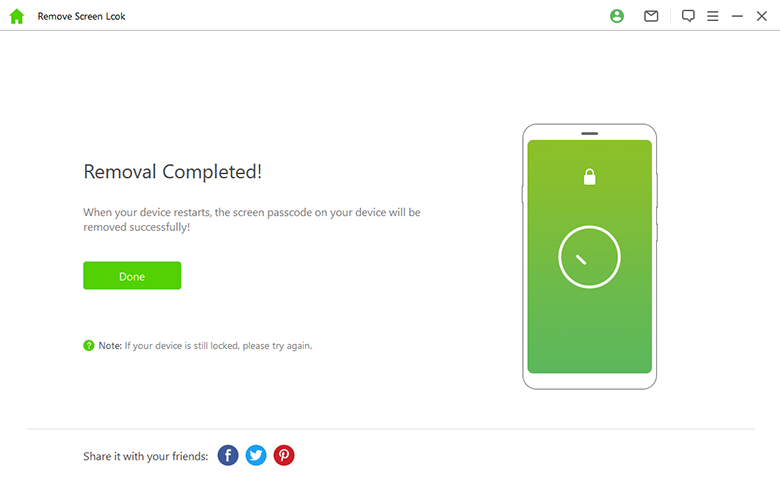
2 Unlock Huawei Phone with Find My Phone
This section will show how to unlock Huawei phone without password using Find My Phone. This feature helps locate an Android device. It is of great help if you lose your phone or it gets stolen from you. It can also be employed in unlocking your Huawei phone if you cannot recall your password.
To unlock Huawei phone with Find My Phone, follow these steps:
Step 1: Using any device, visit Find My Phone. Then use the Google account that is linked to your locked Huawei device to log in.

Step 2: Next, you should select the locked device from the list. Click on Erase Data button.
.png)
Step 3: Now you will be asked to type in a new password. After that, you will be able to access your device again.

- It will cause data loss.
- It needs to turn on the Find My Phone feature first.
3 Unlock Huawei Phone with Safe Mode
This is another way of unlocking your Huawei phone without password. This method works if you set up your password using third-party applications. In this mode, only the basic features and pre-install applications are loaded. Suppose you used a third-party application to set up your Huawei device password. You can try to reboot your device into safe mode. So how do you go about this? Follow these steps:
Step 1: Press and hold the Volume Up and Power button simultaneously till the Safe Mode option pops up.
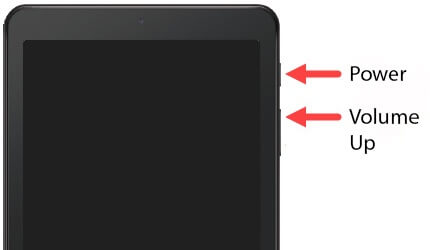
Step 2: Use the Volume Up and Down button to navigate through the options. And use the power button to select the Safe Mode option.
.png)
Step 3: Wait for a while. Once your device enters Safe Mode, proceed to uninstall the third-party applications used to set up the password.
Step 4: After successfully uninstalling the third-party applications, reboot your device to exit safe mode. You will find your Huawei device unlocked.

- Only works for the third-party lock screen.
- The phone's data may get lost in the process.
4 Unlock Huawei Phone with ADB
ADB, which is short for Android Debug Bridge, is a tool that allows Android users to communicate with their devices using a set of commands. If you forgot the password of your Huawei phone, you can take this method a try. Below are the steps to unlock your Huawei phone with ADB.
Step 1: Download ADB on your PC. Open the installer and proceed to download all the necessary packages on your computer.
Step 2: Plug your unlocked Huawei device into your computer via a USB cable. Then go to the installation path on ADB and launch the command prompt.
Step 3: Type in the command below and click the Enter key.
adb shell rm /data/system/gesture.key
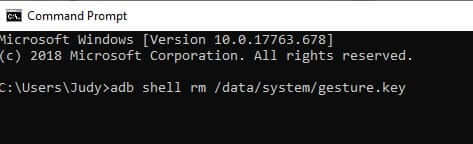
Step 4: Restart your Huawei device. Now You are able to unlock your device without using a password.

- It requires prior activation of USB debugging.
- This method requires technical expertise to understand and operate.
5 Use Huawei Watch to Unlock Huawei Phone Without Password
Huawei Watch is wearable technology. It can also be used to unlock your Huawei phone should you forget your password. Then you can follow these simple steps to unlock your Huawei phone without password:

Note
This method only works if your Huawei phone has been paired with your Huawei watch. Also, your Huawei watch should have been added as a trusted device on your phone.First, make sure your Huawei watch is already paired with the locked Huawei phone. And you have added the Huawei watch as a trusted device to your phone.
Then you need to use your Huawei watch to get close to the locked Huawei phone. Next, you will see a prompt saying that a device can be used for unlocking your phone.
Now you can easily access your Huawei phone without putting in a password.
6 Ask Huawei Customer Service for Help
Finally, we conclude the discussion on how to unlock Huawei phone without password by presenting the option of seeking help from customer service. You can visit a local Huawei customer service center and seek help. A company representative present will perform the unlocking process for you. But this method involves resetting the phone, and it may spend more time and money.

Here are the steps to asking Huawei customer service for help:
Open the Support App on another Huawei device.
Click on Quick Services and select Repair Appointment.
Choose the nearest Huawei customer service center and book your appointment.
Conclusion
This article reveals how to unlock Huawei phone without password. Using these tools mentioned above, you can regain access to your Huawei device without a password. Of all the tools discussed, WooTechy iDelock (Android) is the perfect tool to unlock your Huawei phone without password. It has a high success rate and requires no technical skills. Also, it can protect your data and safeguards against viruses. So why not unlock your Huawei phone with ease? Try to download it today.
Download Now
Secure Download
Coming Soon
Secure Download








