Are you struggling to unlock your Motorola phone, desperately searching for a solution that won't involve a factory reset or password? You're not alone. In this digital age where our smartphones hold our entire lives, forgetting a password or getting locked out can be a major setback.
But fear not! We've got you covered. We present you with an ultimate guide on how to unlock Motorola phone without resorting to a factory reset or password.
Get ready to break free from restrictions and explore the possibilities that await you. Let's dive into the world of unlocking Motorola phones and unleash their true potential!
- Part 1: Unlock Motorola Phone with Android Unlocking Tool - iDelock(Android)
- Part 2: Unlock Motorola Phone with Android Device Manager
- Part 3. Unlock Motorola Phone with Google Account
- Part 4: Unlock Motorola Phone with IMEI
- Part 5: Comparison of Motorola Phone Unlocking Methods
- Part 6: FAQs about Unlocking a Motorola Phone
Part 1: Unlock Motorola Phone with Android Unlocking Tool - iDelock(Android)
Unlocking a Motorola phone can be a daunting task, but there's a powerful tool that can make it a breeze. With iDelock(Android), you can unlock your device quickly and efficiently, all while keeping your precious data intact. iDelock(Android) is a powerful Android unlocking tool that has gained a stellar reputation for its effectiveness and user-friendly interface.
This tool is designed to provide a seamless and secure unlocking experience, making it a top choice for users worldwide. It supports various Android devices, including Motorola phones, and offers a range of features that ensure a successful unlocking process. Here to check out its powerful features.
.png)
Features of WooTechy iDelock (Android)
- iDelock provides a fast and efficient unlocking process, saving users time and effort.
- iDelock supports a wide range of Android devices(up to 600+), ensuring compatibility with various models and manufacturers, including Motorola phones.
- You can remove various Android locks, such as fingerprint lock, password lock, pattern lock, and PIN locks.
- Bypass Motorola FRP along with other Android devices without Google account and password.
- iDelock ensures the privacy and security of user information during the unlocking process.
- The user interface of iDelock is intuitive and user-friendly, making it easy for users of all levels of technical expertise to navigate and use the tool effectively.
Free Download
Secure Download
Coming Soon
Secure Download
Step-by-Step Guide to Unlocking Your Motorola Phone with iDelock(Android)
Now that you're familiar with iDelock(Android) and its capabilities, let's dive into the step-by-step process on how to unlock a Motorola phone with it:
Step 1: Install and Launch iDelock(Android)
Begin by downloading and installing iDelock(Android) on your computer. Once the installation is complete, launch the program and choose Remove Screen Lock.
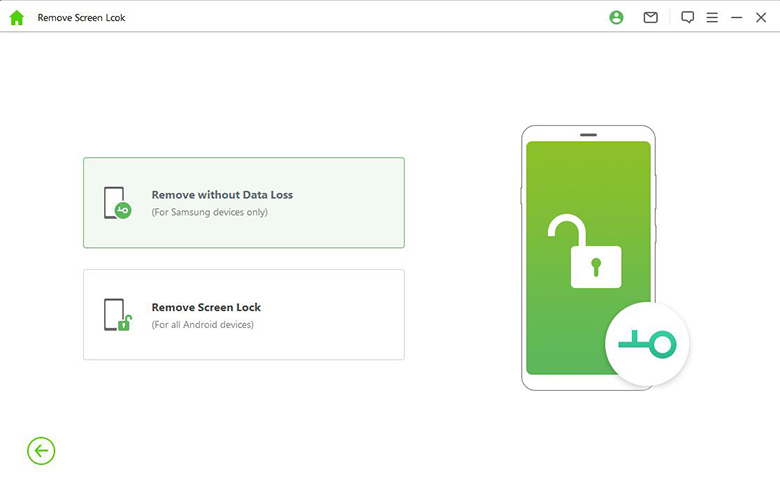
Step 2: Connect Your Motorola Phone
Then, confirm your device information and click “Start to Unlock”. Using a USB cable, connect your Motorola phone to the computer.
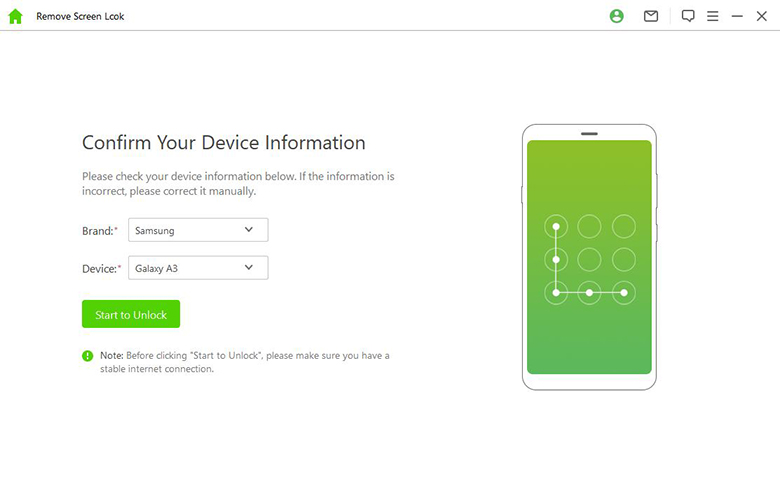
Step 3: Download Firmware Package
Then iDelock(Android) will download a firmware package for your Motorola phone.
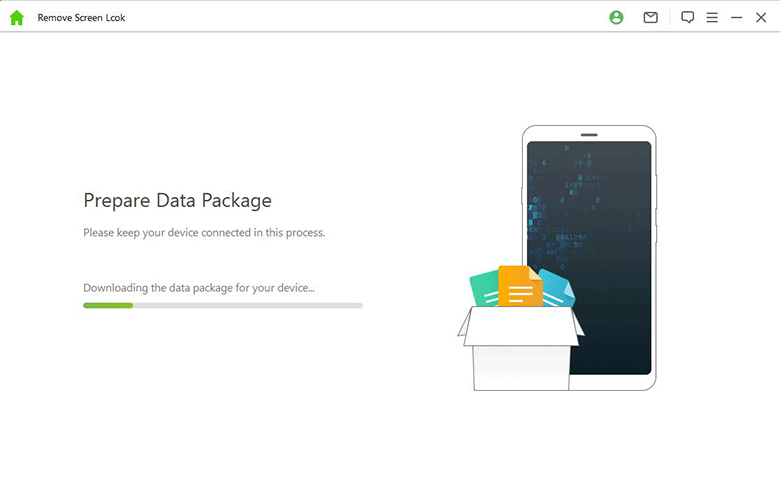
Step 4: Wait for the Process to Complete
Now, all you have to do is be patient and wait for iDelock to complete the unlocking process. Avoid disconnecting your device during this time to ensure a successful outcome.
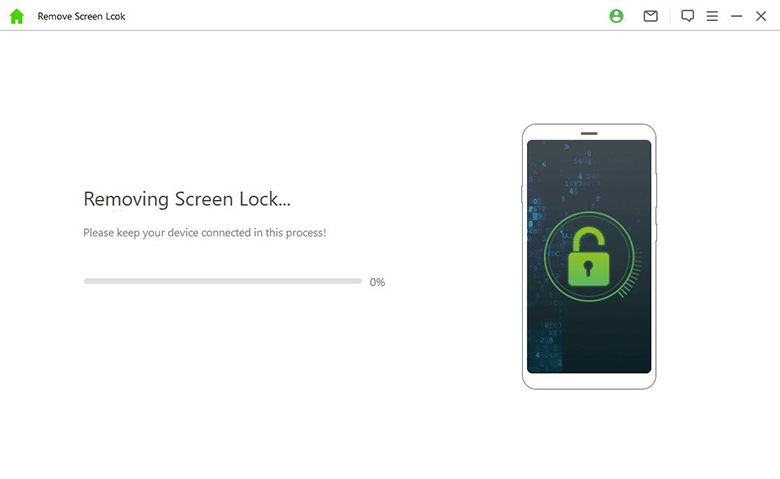
Congratulations! Your Motorola phone is now unlocked, granting you full access without any factory reset or password hassle.
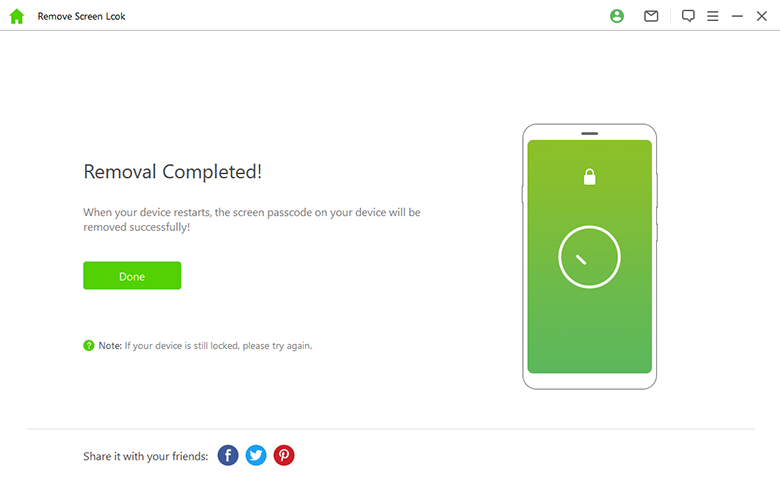
Part 2: Unlock Motorola Phone with Android Device Manager
Android Device Manager is a built-in feature provided by Google that offers a convenient and reliable solution for unlocking Android devices, including Motorola phones. In this section, we will explore the power and versatility of Android Device Manager as your go-to tool for unlocking your Motorola phone.
Follow these step-by-step instructions to unlock Motorola phone using Android Device Manager without any hassle:
Access the Android Device Manager on a computer or another Android device. You can do this by visiting the official Android Device Manager website or by installing the Android Device Manager app on another Android device.
Sign in to your Google account using the same credentials that are linked to your locked Motorola phone.
Once signed in, Android Device Manager will display a list of devices associated with your Google account. Choose your locked Motorola phone from the list.
Select the "Lock" option to set a temporary password for your Motorola phone. This password will replace your existing lock screen.
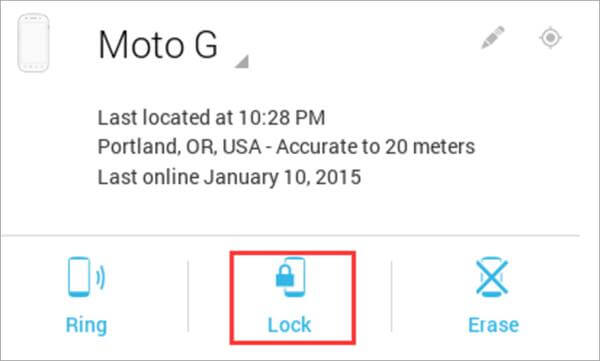
Enter a temporary password of your choice and confirm it. Make sure to remember this password as you will need it to unlock your Motorola phone.
Now, grab your locked Motorola phone and wake up the screen. Enter the temporary password you set in the previous step to unlock the device.
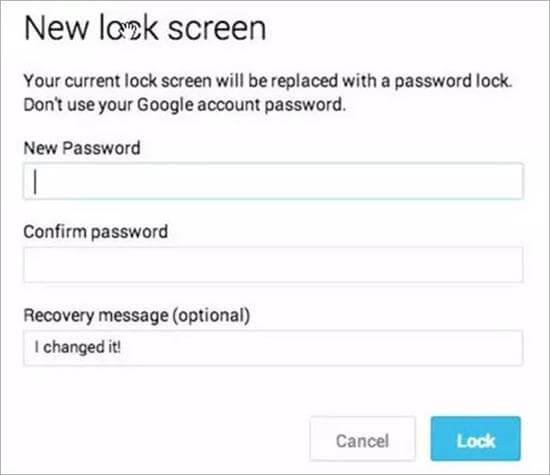
Limitations and Requirements of Using Android Device Manager for Unlocking Motorola Phone
While Android Device Manager is a powerful tool, it's important to be aware of its limitations and requirements:
- Ensure that the "Find My Device" option is enabled on your Motorola phone before getting locked out.
- You must have access to the Google account linked to your locked Motorola phone.
- Android Device Manager primarily allows you to lock and unlock your device. It does not provide advanced features like data recovery or bypassing other security measures.
By understanding these limitations and meeting the requirements, you can successfully leverage the power of Android Device Manager to unlock your Motorola phone and regain control over your device.
Related Articles:
How to Bypass Google Account Verification [3 Methods]
Effective Solution to Unlock Google Find My Device
Part 3: Unlock Motorola Phone with Google Account
Using a Google Account to unlock your Motorola phone is a highly recommended method for it offers a user-friendly, secure, and efficient solution that ensures minimal disruption to your device and data.
On the lock screen of your Motorola phone, enter an incorrect password or pattern multiple times until you see a message indicating that you have exceeded the maximum attempts.
After exceeding the maximum attempts, a "Forgot Password" or "Forgot Pattern" option should appear on the screen. Tap on this option to proceed.
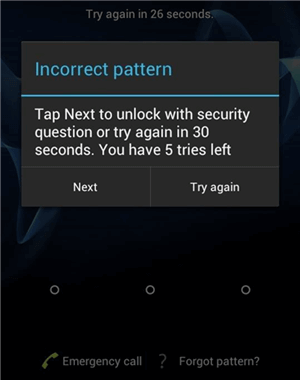
On the subsequent screen, you will be prompted to enter the credentials of the Google Account associated with your locked Motorola phone. Enter your email address and password, and then tap "Sign in" to proceed.
Once you have successfully signed in with your Google Account, you will be prompted to set a new password or pattern for your Motorola phone. Follow the on-screen instructions to create a new lock screen security.
After setting a new password or pattern, your Motorola phone will be unlocked. You can now access your device without any restrictions.
Precautions of Using Google Account to Unlock Motorola Phone
It's important to note a few precautions before accessing your Google Account:
- Ensure that you enter the correct email address and password associated with your locked Motorola phone's Google Account. Double-check your credentials to avoid any sign-in issues.
- Make sure you have enabled the "Find My Device" feature on your Motorola phone before getting locked out.
- If you are unable to access your Google Account or the "Forgot Password" option does not appear, consider alternative methods such as using third-party unlocking software like iDelock to solve your problem.
Part 4: Unlock Motorola Phone with IMEI
Unlocking your Motorola phone can be achieved through utilizing the IMEI (International Mobile Equipment Identity) number. Here are the steps:
Locate your Motorola phone's IMEI number by dialing *#06# on the device's keypad. The IMEI number is a unique identifier that can help unlock your phone.
Research and identify a reputable unlocking service that offers IMEI-based unlocking for Motorola phones. Ensure that the service supports your specific model and network carrier.
Contact the unlocking service and provide them with the required information. They will use this information to generate an unlock code specific to your device.
Upon verification, the unlocking service will provide you with an unlock code for your Motorola phone. Ensure to keep this code secure.
Power off your Motorola phone and insert a SIM card from a different network carrier that is not supported by your locked device.
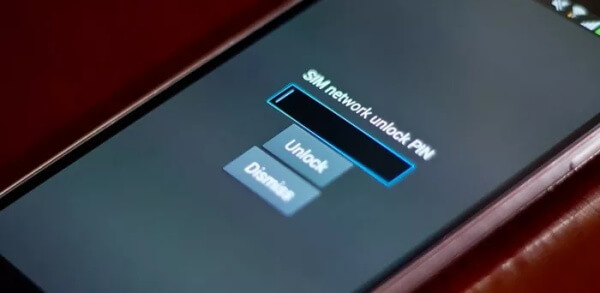
Turn on your Motorola phone. Once prompted, enter the unlock code provided by the unlocking service. Follow the on-screen instructions to complete the unlocking process.
Note
When considering IMEI-based unlocking services, it is crucial to verify the legitimacy of the service provider. Research customer reviews, check for certifications or accreditations, and ensure they have a reliable reputation. Untrustworthy services or using incorrect unlock codes may lead to device malfunctions or even permanent damage.
Part 5: Comparison of Motorola Phone Unlocking Methods
When it comes to unlocking Motorola phone, various methods are available, each with its own advantages and considerations. Let's compare the methods discussed earlier to help you make an informed decision:
| Unlocking Method | Convenience | Security | Time and Effort | Flexibility and Compatibility | Privacy and Data Security |
|---|---|---|---|---|---|
| iDelock (Android Unlocking Tool) | Highly Convenient | High Security | Quick and efficient | Compatible with a wide range of Motorola phone models and Android versions | Prioritizes user privacy and data security |
| Android Device Manager | Built-in Solution | Medium Security | Time-consuming | Limited to devices with Android Device Manager support | Follows Google's privacy and security protocols |
| Google Account | Built-in Solution | High Security | Quick and straightforward | Available to devices associated with a Google Account | Follows Google's privacy and security protocols |
| IMEI Unlock | Relies on Service | Low Security | Time-consuming | Compatible with supported Motorola phone models | Reliability depends on the reputation of the service provider |
In this comparison, iDelock stands out as a standout option due to its exceptional convenience, high security measures, compatibility with various Motorola phone models and Android versions, and its commitment to user privacy and data security. While other methods have their own merits, iDelock offers a comprehensive solution that prioritizes user convenience, data protection, and device compatibility.
FAQs about Unlocking a Motorola Phone
Q1: Can I unlock my Motorola phone for free?
While some carriers may provide free unlocking services under certain conditions, it's more common to obtain an unlock code from the carrier or use reputable third-party unlocking services, which may involve a fee. Be cautious of websites or services claiming to offer free unlocking, as they may be unreliable or potentially harmful.
Q2: Can I unlock my Motorola phone if it's blacklisted?
Unlocking a blacklisted Motorola phone may not remove it from the blacklist. The device may still be barred from certain networks due to being reported lost, stolen, or unpaid bills. It's important to resolve the blacklist status with the original owner or contact the carrier for further assistance.
Q3: Can I unlock a Motorola phone from any carrier?
Yes, in most cases, you can unlock a Motorola phone from any carrier. However, certain restrictions may apply, such as contract obligations or outstanding financial obligations.
Q4: Can I unlock a stolen Motorola phone?
Yes. It is possible. You can use third-party unlocking services like iDelock(Andorid) to unlock Motorola phone fast and secure.
Free Download
Secure Download
Coming Soon
Secure Download
Conclusion
Motorola phone unlocking without factory reset or password can provide you with newfound freedom and flexibility. By following the step-by-step guide presented in this article, you can navigate the unlocking process with ease. Embrace the freedom that unlocking brings and unlock the true potential of your Motorola phone today.








