Being locked out of your Google account can really be a bummer for most of us. Whether you rely on Gmail for your personal communications, use Google Drive for work, or rely on other Google services, losing access to your account can disrupt your productivity and cause inconvenience. In this article, we will explore the reasons why you might be locked out of Google account and provide you with five effective ways to regain access.
- Part 1: Why am I Locked out of My Google Account?
- Part 2: How to Unlock Google Account when Locked?
- 1. Unlock Locked Google Account with iDelock (Android) [No Passcode Needed]
- 2. Unlock Locked Google Account by Recovering Google Account Username
- 3. Unlock Locked Google Account by Recovering Google Account Password
- 4. Unlock Locked Google Account via Google Backup Codes
- 5. Unlock Locked Google Account by Contacting Google Support
- Part 3: What Would Happen if Google Account is Locked?
- Part 4: How to Prevent Getting Locked out of Google Account?
- FAQs about Locked Google Account
Part 1: Why am I Locked out of My Google Account?
Before diving into the solutions, it's important to understand why you might find yourself locked out of Google account. Here are 5 main reasons for this issue. By understanding these factors, you can better navigate the solutions and take preventive measures to safeguard your account.
Suspicious Activity: If Google detect any suspicious behavior, such as multiple unrecognized login attempts or unusual account activity, they may temporarily lock your account as a precautionary measure.
Security Breaches: If your account credentials are compromised due to a data breach or if a hacker gains unauthorized access to your account, Google may lock it down to prevent further unauthorized access and protect your personal information.
Violating Google's terms of service: Engaging in activities such as spamming, impersonation, or other forms of abuse can trigger Google's security mechanisms and result in a lockout.
Two-step verification issues: If you encounter issues with your two-step verification process, such as losing your verification device or being unable to access the verification code, it can lead to a lockout.
Forgetting Account Credentials: If you can't remember your username or have lost/forgotten your Gmail password, it can certainly lead to a lockout.
Part 2: How to Unlock Google Account when Locked?
1 Unlock Locked Google Account with iDelock (Android) [No Passcode Needed]
When faced with a locked Google account, one potential solution is to use iDelock(Android), an software designed to bypass Google Account Verification and remove Google account without requiring a passcode. iDelock(Android) offers a convenient and efficient way to regain access to your locked Google account.
.png)
Features of WooTechy iDelock (Android)
- Not only Google lock, screen lock/pattern, Face ID and touch ID can also be removed without credentials.
- You can easily bypass FRP/ Google account verification and remove Google account in a few clicks.
- iDelock(Android) is compatible with up to 6000+ Android models which means that you can use it for any of your Android device.
- iDelock (Android) makes it incredibly easy for anyone, regardless of technical expertise, to bypass Google lock.
- iDelock (Android) employs robust measures to protect against potential hacking attempts and ensures that users' devices are safeguarded from malware during the unlocking process.
Free Download
Secure Download
Coming Soon
Secure Download
Step-by-step Guide to Using iDelock to Unlock Locked Google Account:
Step 1: Download iDelock install it on your PC. Once installed, connect your device to the computer using a USB cable. On the iDelock screen, select the "Remove Google Lock (FRP)".

Step 2: Choose the appropriate version and device model.

Step 3: Click the "Download" button, and iDelock will automatically install the required files.
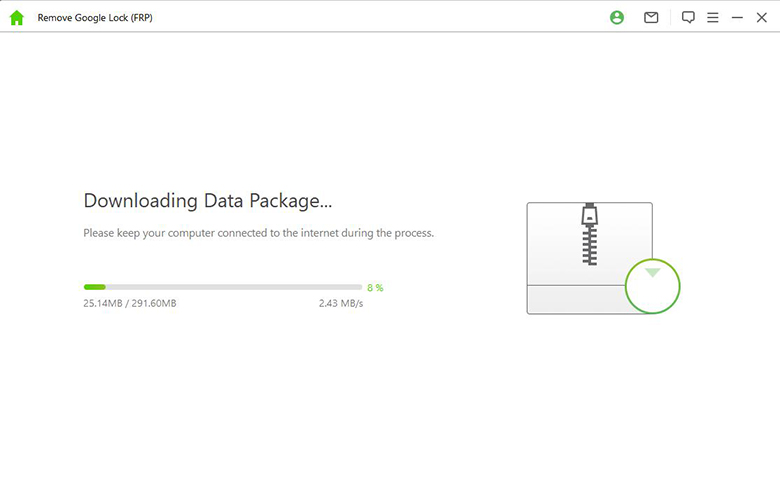
That's all it takes! iDelock (Android) will commence unlocking your device, allowing you to regain access to it effortlessly.

2 Unlock Locked Google Account by Recovering Google Account Username
If you find yourself locked out of your Google account and can't remember your username, don't worry. There is a way to recover your account by recovering the username. Here we will guide you through the process of recovering a locked Google account by recovering the username.
Open a web browser and go to the Google Account Recovery page.
On the account recovery page, click on the "Forgot email?" option.
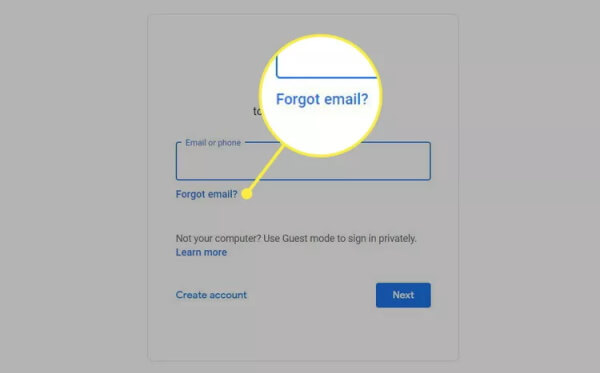
Enter the recovery email address or phone number associated with your Google account. And select “Next”.
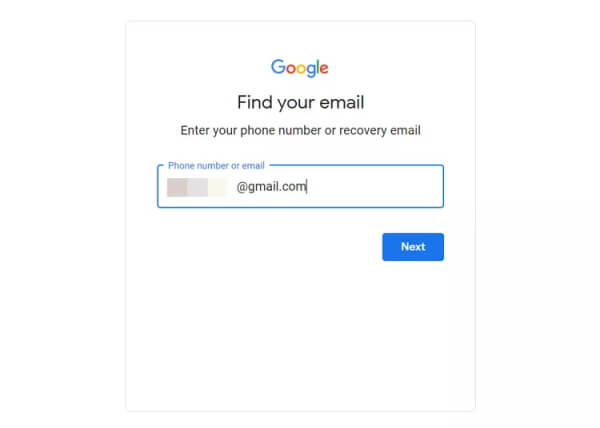
Google may ask you to verify your identity through various methods, such as providing answers to security questions or entering a verification code sent to your recovery email or phone number.
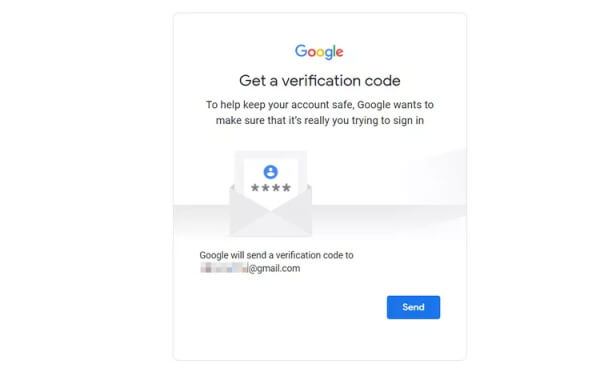
Once you have successfully verified your identity, Google will display the username associated with your locked Google account. Choose the username that you want to recover and then enter the password to regain access.
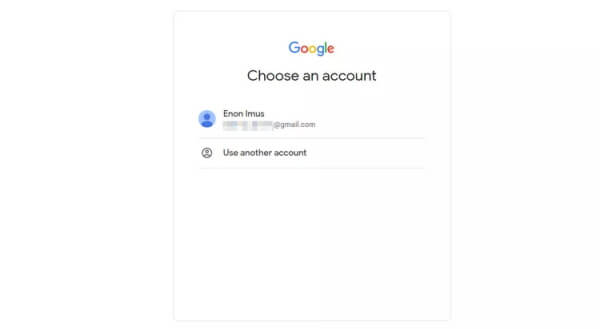
3 Unlock Locked Google Account by Recovering Google Account Password
If you are locked out of your Google account due to a forgotten or lost password, you can regain access by recovering your account password. Follow the steps below to recover a locked Google account by recovering the password.
Go to the Google Account Recovery page and enter username.
Click on the "Forgot password?" option.
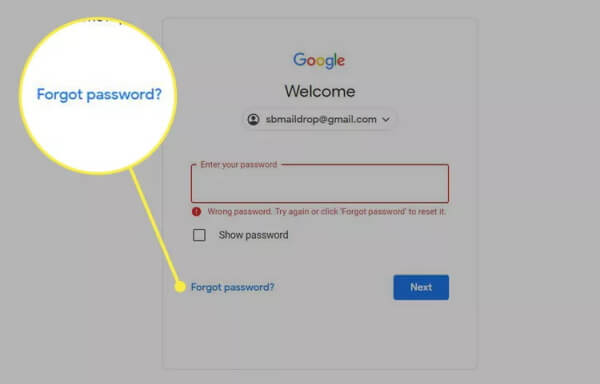
On the Account recovery page, follow the prompt to enter the last password you remember using with this Google Account, and then select "Next."
Google may ask you to open the Google app on your phone and match the number displayed on the browser with the one on the app. Alternatively, it can send a verification code to the secondary email address you set up for recovery.
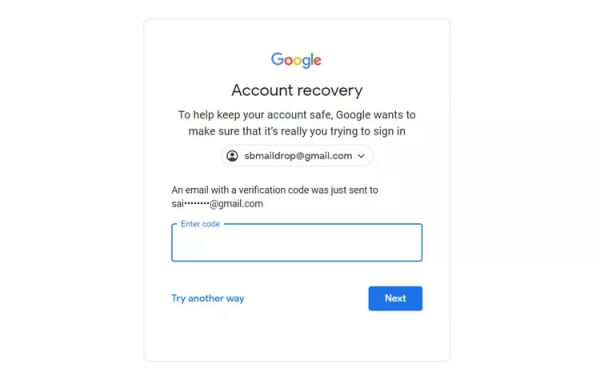
Once the numbers match or you enter the verification code, Gmail will display the page to change your password. Enter a new password in the provided fields and select "Next."
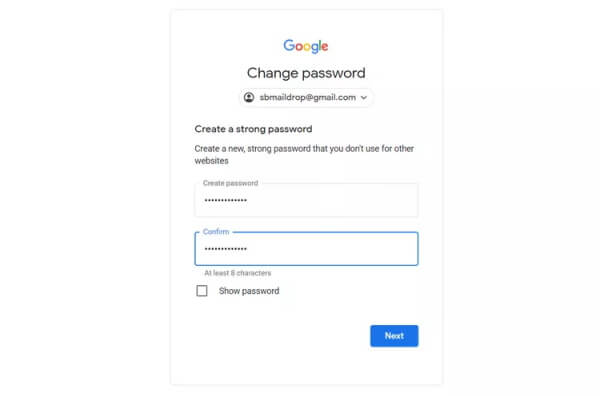
Google may confirm your recovery email and recovery phone. If necessary, update them accordingly.
Finally, select "Continue to Gmail" at the bottom of the page to access your inbox.
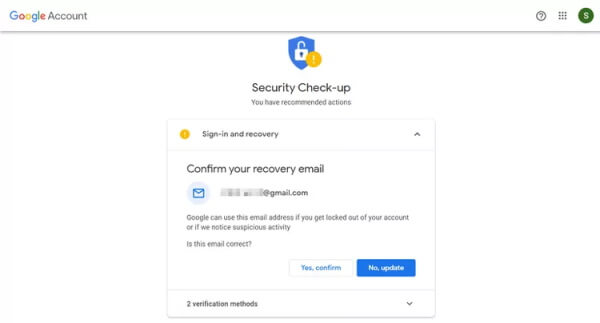
4 Unlock Locked Google Account via Google Backup Codes
In addition to the methods mentioned earlier, another way to unlock a locked Google account is by utilizing Google backup codes. Backup codes are unique one-time-use codes generated by Google that can be used as an alternative method for account access. They serve as a backup option when you can't receive verification codes through text messages or other means.
Process of Generating Google Backup Codes:
Open a web browser and go to your Google Account settings page.
Locate and select the "Security" tab.
Look for the "Backup codes" or "Two-step verification" section and select the option to generate backup codes. Google will usually provide a set of 10 or more codes.
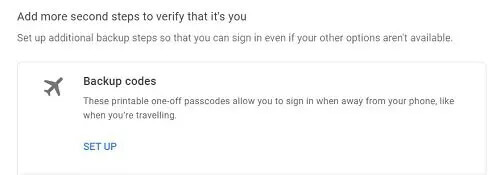
Store backup codes securely in a safe place to prevent unauthorized access.
Steps of Using Backup Codes for Google Account Unlocking:
If you ever get locked out of your Google account, you can use one of the backup codes to regain access.
On the login page, select the option to use a backup code instead of the usual verification methods.
Enter one of the backup codes you generated earlier in the provided field on the login page and proceed with the login process.
After successfully using a backup code, it becomes invalid and cannot be used again. To ensure continued access, generate new backup codes periodically within your Google Account settings.
5 Unlock Locked Google Account by Contacting Google Support
If you're unable to unlock your locked Google account using the methods mentioned earlier, reaching out to Google support is a crucial step. Google support is dedicated to assisting users with account recovery and can provide personalized guidance based on your specific situation.
How Do I Contact Google if My Account is Locked?
Go to the Google Account Help Center.
Look for the "Contact Us" or "Get Help" link on the page and click on it.
Google provides different support options for various issues. If you're locked out of your account, choose the "Account Recovery"category. Here you will find the relevant resources.
Google offers various support channels, including chat, email, and phone support. Explore the available options and choose the one that suits you best.
- Phone calls: +1-650-206-5555, +1-650-763-0461, +1-844-899-8101
- Emails: For Google Business Profile and Google Ads Only
Note
When contacting Google support, be prepared to provide relevant information to help them verify your identity and understand the issue. This may include details like your account recovery email, phone number, previous passwords, or any other relevant information associated with your Google account.
Part 3: What Would Happen if Google Account is Locked?
When your Google account gets locked, several consequences can affect your online activities and data access. In this section, we will discuss what could happen if your Google account becomes locked.
1. Restricted access to Google services
A locked Google account may result in limited or no access to various Google services, including Gmail, Google Drive, Google Photos, and other applications tied to your account. This can hinder your ability to send and receive emails, access important documents, and collaborate with others, impacting your productivity and communication.
2. Potential impact on productivity and communication
Being locked out of your Google account can disrupt your workflow, impairing your ability to communicate with colleagues, clients, and friends. It may result in missed emails, delayed responses, and difficulties in accessing shared documents or participating in collaborative projects.
Part 4: How to Prevent Getting Locked out of Google Account?
Preventing a Google account lockout is crucial to ensure uninterrupted access to your Google services and safeguard your data. In this section, we will outline key preventive measures to avoid getting locked out of your Google account.
- Keep your account recovery information, such as phone numbers and alternate email addresses, up to date.
- Two-step verification adds an extra layer of security to your Google account. By enabling this feature, you will be required to provide a second form of verification, such as a unique code sent to your phone, in addition to your password.
- Choose strong, complex passwords for your Google account and avoid reusing passwords across multiple platforms. A strong password should include a combination of uppercase and lowercase letters, numbers, and symbols.
- Be cautious of phishing attempts and avoid clicking on suspicious links or providing personal information on unfamiliar websites. Phishing attacks can lead to compromised accounts and potential lockouts.
- Regularly update your devices, web browsers, and security software to protect against known vulnerabilities and security exploits.
FAQs about Locked Google Account
Q1: How long does a Google account stay locked?
The duration of a Google account lockout can vary depending on the specific circumstances and reasons for the lock, which varies from a few minutes to a few hours even a few days.
Q2: Can I unlock my Google account without a phone number?
Yes, it is possible to unlock a Google account without a phone number. Google provides alternative methods for account recovery, such as using backup codes, recovery email addresses, or security questions. Or you can use a third party tool like iDelock(Android).
Q3: What should I do if I forgot the answers to my security questions?
If you can't remember the answers to your security questions, you can try other account recovery options provided by Google. This may include using a recovery email address, phone number, or other account verification methods. If needed, contacting Google support can provide further assistance.
Q4: Will changing my Google account password unlock a locked account?
Changing your Google account password alone may not directly unlock a locked account. However, if the lockout is due to a compromised password or security issue, changing your password can be a crucial step in securing your account and preventing future unauthorized access.
Q5: Can I use a different email address to unlock a locked Google account?
It is not possible in most cases. Google requires verification through the registered email address or other account recovery options associated with the locked account. Using a different email address may not provide the necessary authentication for unlocking the account.
Conclusion
In this article, we explored the reasons behind a locked Google account and provided various methods to unlock it. In above method, iDelock(Android) is the perfect solution for unlocking Google account without verification or password.
Free Download
Secure Download
Coming Soon
Secure Download








