Many users recommended. Great FRP bypass tool for Android
When you search FRP bypassing tool on the Internet, you must have come across SamFlash FRP Tool. The SamFlash FRP Tool is designed to bypass the Factory Reset Protection (FRP) lock on Android devices, particularly Samsung smartphones. This tool proves to be an effective solution for users who have been locked out of their devices after a factory reset due to a forgotten Google account.
To help you get to know SamFlash FRP Tool better and make a wise decision before taking any action, we will provide you with a detailed SamFlash FRP Tool review in this article, covering its features, compatibility, advantages and disadvantages, etc.
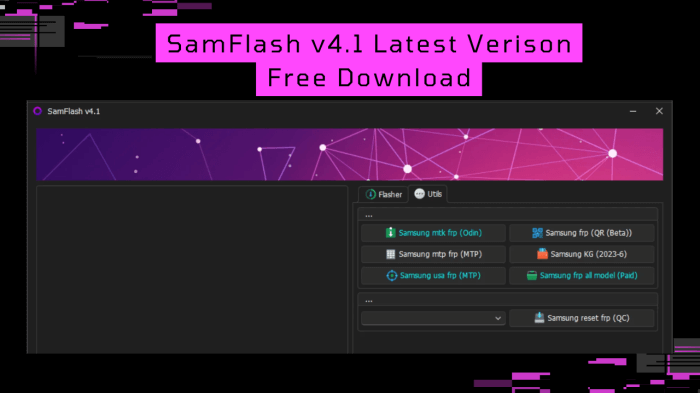
Table of Contents
Part 1. FAQs about SamFlash FRP Tool
- What is SamFlash FRP Tool?
- What are the Features of SamFlash FRP Tool?
- Is SamFlash FRP Tool free?
- Is SamFlash FRP Tool safe?
- What Android device does SamFlash FRP Tool support?
- Pros and Cons of SamFlash FRP Tool
Part 2. How to Download & Use SamFlash FRP Tool for Free?
Part 3. SamFlash FRP Tool Alternative for Android FRP Bypass 
Part 1. FAQs about SamFlash FRP Tool
In this part, we gather the top 6 questions that most people asked about SamFlash FRP Tool. Let’s see what they are.
1. What is SamFlash FRP Tool?
SamFlash FRP Tool is a specialized software designed to bypass the FRP lock on Samsung Android devices. FRP is a built-in security feature on Android devices that requires a user to log in with the previously linked Google account after a factory reset, preventing unauthorized access. SamFlash FRP Tool helps users bypass this lock, enabling them to regain full access to their device. It is known for being user-friendly and compatible with various Samsung models and Android versions, making it a popular choice for both individual users and repair technicians.
2. What are the Features of SamFlash FRP Tool?
SamFlash FRP Tool is a comprehensive solution for various Samsung device issues, particularly those related to FRP and software-related problems. Below is a summary of the main features of the SamFlash FRP Tool:
Samsung MTP FRP: Bypasses FRP via MTP mode and USB debugging (#0#). However, it may not work with the latest security patches.
Samsung MTK FRP (Odin): Enables bypassing FRP on MediaTek Samsung devices in download mode.
Samsung FRP All Models (Paid): A premium service for bypassing any Samsung FRP lock.
EDL, Qualcomm Support: Allows FRP bypass for Qualcomm devices in EDL mode.
KG Lock Removal: It can also remove KG locks, which are another type of security measure implemented by Samsung.
Screen Lock Removal: The tool can help in removing screen locks, allowing users to access their devices even if they've forgotten their PIN or password.
LZ4 Firmware Support: The tool supports LZ4 compression format for firmware files, which can reduce file size and improve flashing speed.
ADB Enabling: The tool can enable ADB (Android Debug Bridge), a powerful command-line tool used for various device operations.
UI Repair: It can help fix UI-related problems, such as glitches or crashes.
Firmware Flashing: SamFlash enables users to flash custom firmware onto their devices, which can be useful for updating the software or fixing specific issues.
3. Is SamFlash FRP Tool free?
Yes, the SamFlash FRP Tool is free to use. Users can download it from trusted websites without any cost. However, there is an feature in this tool come with a cost, which is Samsung FRP with All Model. If you cannot remove the FRP lock using the free feature, then you may need to use the paid feature.
4. Is SamFlash FRP Tool safe?
The safety of using the SamFlash FRP Tool largely depends on the source from which it is downloaded. When obtained from reputable and secure websites, the tool is generally considered safe. You can download this FRP bypass tool in the official website, as well as websites like BestFlashFile or MobileTech. After downloading the tool from a trusted source, you also need to use it properly, otherwise you may brick your device.
5. What Android device does SamFlash FRP Tool support?
This FRP bypass tool is specialized in Samsung devices. Here is a list of the supported models:
Galaxy A Series: A037U, A135U, A146U, A5050, A515U
Galaxy S Series: S998U, S996U, S991U, S990U, S986U, S988U, S908U, S9010, S911U, S916U, S918U
Galaxy Note Series: N986U, N981U
Galaxy Z Fold Series: F926U, F936U, F946U
Galaxy Z Flip Series: F711U, F721U, F731U
6. What are the Pros & Cons of SamFlash FRP Tool?

- The SamFlash FRP Tool offers multiple options for FRP bypass, including free and paid features.
- It supports various Samsung devices and model.
- Once familiar, the interface is straightforward.
- The tool offers a quick and efficient way to unlock Samsung devices with a single-click approach.

- It supports only Samsung device.
- Improper use can lead to issues such as bricking the device, especially if the instructions are not followed correctly.
- Some methods require payment.
- Lack of detailed guides may pose a challenge.
Part 2. How to Download & Use SamFlash FRP Tool for Free?
Platform: Windows
Latest Version: v4.1
Download Link: [click to download]
Size: 48.77 MB
Password: mobiletechfrp
Follow the steps below to download and use SamFlash FRP Tool:
Download SamFlash V4.1 on your computer and then unzip it. Make sure you have the Samsung USB driver installed.
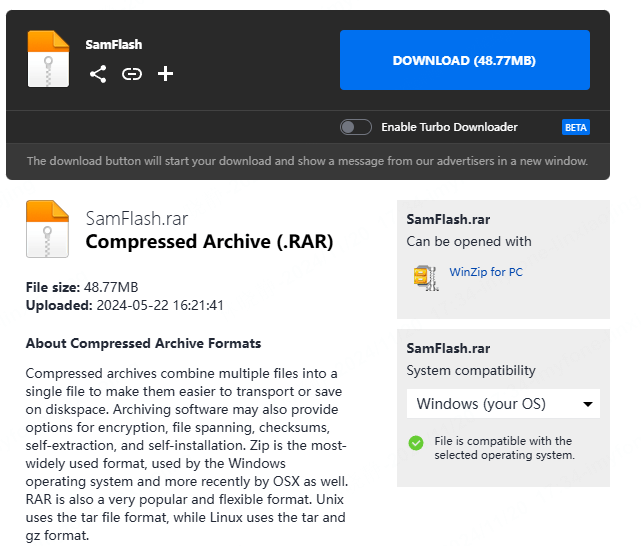
Right-click on SamFlashTool.exe and run as administrator.
Turn off your phone and connect it to your PC via USB cable.
Choose "FRP Unlock" in the tool.
The tool will guide you through the process. You may enter Download Mode or Recovery Mode under this circumstance.
Let the tool complete the unlocking process.
Your phone will restart.
Disconnect your phone and set it up as new.
Part 3. SamFlash FRP Tool Alternative for Android FRP Bypass
WooTechy iDelock for Android is a versatile tool that serves as an alternative to the SamFlash FRP Tool for bypassing FRP locks on Android devices, especially those from Samsung. It provides an easy-to-use interface and supports a variety of Android models, offering an efficient solution for users locked out of their devices due to Google's Factory Reset Protection (FRP).
Features of WooTechy iDelock for Android:
.png)
Highlights of WooTechy iDelock (Android)
- Bypass FRP on Multiple Android Devices: iDelock can bypass the FRP lock on various Android brands, including Samsung, Huawei, Xiaomi, and more.
- No Need for Technical Expertise: The tool is designed to be user-friendly, with step-by-step instructions that make it accessible even for non-tech-savvy users.
- Quick and Efficient: iDelock promises a fast FRP bypass process, typically within a few minutes, compared to other tools that might take longer.
- No Data Loss: The tool is designed to avoid data loss during the FRP bypass process, preserving user data such as contacts, photos, and apps.
- Supports Multiple Android Versions: It works with a wide range of Android OS versions, ensuring compatibility with older and newer devices alike.
Free Download
Secure Download
Coming Soon
Secure Download
How to Use iDelock (Android) to Bypass FRP?
Step 1: Download and install WooTechy iDelock for Android on your computer. Open iDelock and select "Remove Google account lock (FRP)."

Step 2: Connect your locked Android device to your computer using a USB cable. Verify that your device information is displayed correctly. Click the "Start" button to initiate the FRP removal process.

Step 3: Follow the on-screen instructions. Click "Confirm" to proceed.
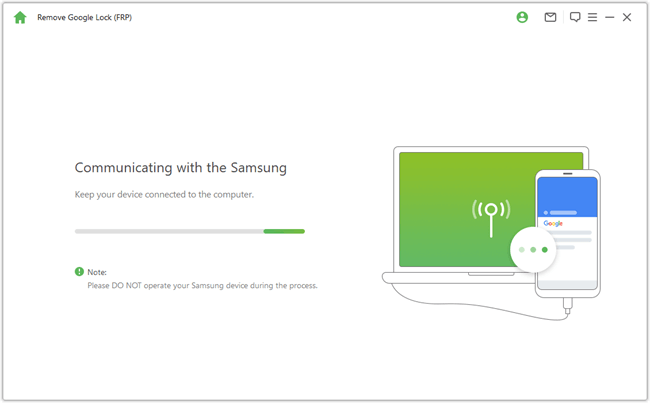
Step 4: Follow the on-screen instructions to access the hidden Samsung Diagnostics menu. Ensure USB Debugging is enabled on your device.
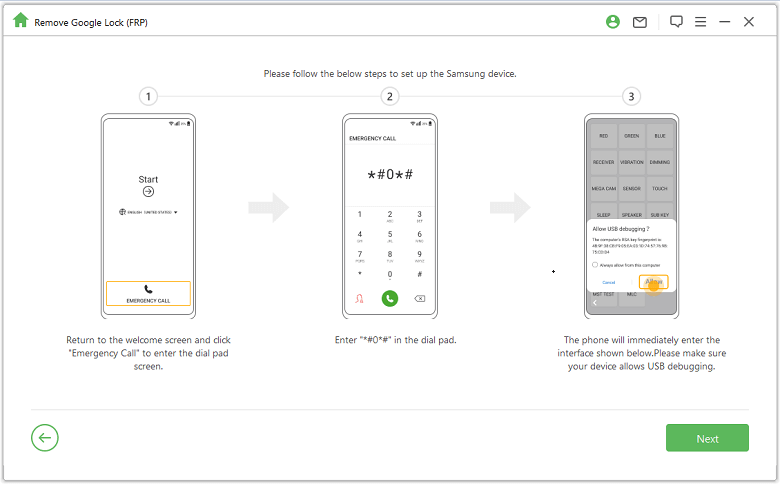
Step 5: Once the process is finished, restart your Android device. The FRP lock should now be removed.

Part 4. Why You Should Choose iDelock Over SamFlash
| Criteria | iDelock for Android | SamFlash FRP Tool |
|---|---|---|
| Device Compatibility | Supports a wide range of Android devices, including brands like Samsung, Huawei, Xiaomi, and more. | Primarily focused on Samsung devices. |
| Ease of Use | Simple and user-friendly interface with step-by-step instructions for all users. | Can be more complex for non-tech-savvy users. |
| Data Loss Risk | No data loss during the FRP bypass process. | Potential for data loss if not done correctly. |
| Speed | Faster FRP bypass process. | Slightly longer FRP bypass time. |
| Support for Latest Android Versions | Supports both older and newer Android versions. | May not work well with the latest Android security patches. |
Conclusion
The SamFlash FRP Tool is an excellent choice for bypassing FRP locks on Samsung devices, especially for those with technical expertise. However, WooTechy iDelock for Android stands out as a superior alternative due to its wider compatibility, simplicity, and enhanced safety. Depending on your requirements and technical skills, both tools can effectively help regain access to your device.
Free Download
Secure Download
Coming Soon
Secure Download









