When it comes to repairing devices, you don't need any technical expertise when there are user-friendly programs like the TFT Unlock Tool available online, which makes the process easier. This amazing tool offers a range of features that can solve various phone problems with just a few clicks.
In this comprehensive review of TFT Unlock Tool, we will guide you through its features and how to use it. Additionally, we will introduce an outstanding alternative to TFT Unlock Tool, which comes with more features and options. Make sure to read the article carefully if you want to learn everything about the TET Unlock tool.
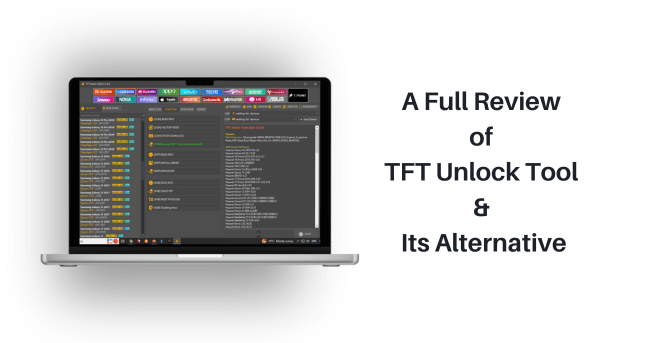
In this article:
- Comprehensive Reviews for TFT Unlock Tool
- Q1. What is TFT Unlock Tool?
- Q2. What are the Features of TFT Unlock Tool?
- Q3. Is TFT Unlock Tool free?
- Q4. Is TFT Unlock Tool safe?
- Q5. What Android device does TFT Unlock Tool support?
- How to Download & Use TFT Unlock Tool for Free?
- TFT Unlock Tool Alternative for Android FRP Bypass

Comprehensive Reviews for TFT Unlock Tool
Q1. What is TFT Unlock Tool?
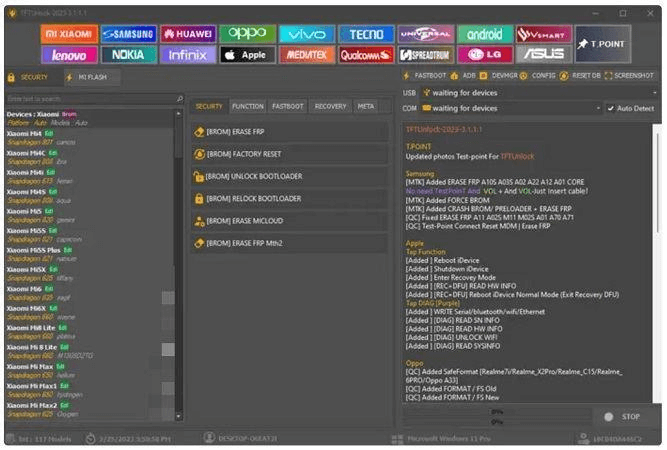
The TFT Unlock Tool is software created to simplify the process of unlocking and repairing mobile phones. This tool provides its users with a user-friendly interface and a range of features that allow users to solve various phone issues, such as removing screen locks, bypassing Google Factory Reset Protection, repairing damaged IMEI numbers, unlocking bootloaders, and more.
What's more, the tool was created for users who didn't have any technical skills, making it a convenient solution for both professionals and everyday users. Further, with the help of this tool, users can resolve various software-related problems that are complex to solve using other third-party applications.
Q2. What are the Features of TFT Unlock Tool?
The TFT Unlock Tool offers a variety of features designed to solve common mobile phone issues easily. Here are some of the key features of the TFT Unlock Tool that you should definitely learn.
This tool allows you to remove network restrictions, allowing the phone to be used with different carriers.
As mentioned above, this tool helps repair damaged IMEI numbers. So, with the help of this tool users can repair and change the phone's IMEI number, which is useful in cases of corruption or invalidity.
TFT Unlock Tool makes it easy for you to bring back the bricked Android device you like.
With this tool, users can easily remove Android screen locks such as patterns, PINs, passwords, and many more.
You can backup your Android device via this tool and restore the backup data to any Android device without data loss, isn’t it amazing?
These features make the TFT Unlock Tool one of the best solutions for resolving various phone-related issues.
Q3. Is TFT Unlock Tool free?
No, TFT Unlock Tool is not free. You can use the basic version without paying a single penny, but the full version with all features requires a purchase or subscription plan. You can visit their official website to see the plans.
Q4. Is TFT Unlock Tool safe?
TFT Unlock Tool is safe if you download the tool from its official site. However, if you download the cracked version from an unofficial site, it can be risky because the cracked version might contain malware or compromise your device's security.
Additionally, using such a tool to repair your Android device can decrease the warranty of your device. Make sure to read your device's warranty terms before downloading any tools. Also, always backup your device data before using the tool to prevent data loss.
Q5. What Android device does TFT Unlock Tool support?
TFT Unlock Tool is compatible with over 100 Android smartphone brands, Below, we have mentioned some major brands that are supported by the TFT Unlock Tool:
Samsung
Huawei
Vivo
Oppo
Xiaomi
Google Pixels
OnePlus
LG
Sony
Nokia
Techno
Redmi
Infinix
ASUS
TFT Unlock Tool is compatible with all the brands that we have mentioned above. However, it's best to check the device compatibility list provided by the TFT Unlock Tool website.
How to Download & Use TFT Unlock Tool for Free?
If you are looking for a way to download and install the TFT Unlock Tool for free, then you have come to the right place. In this section, we will show you how to download and use the TFT Unlock Tool for free:
Go to the official TFT Unlock Tool site and download the compressed folder for the TFT Unlocker V4.6.3.3.
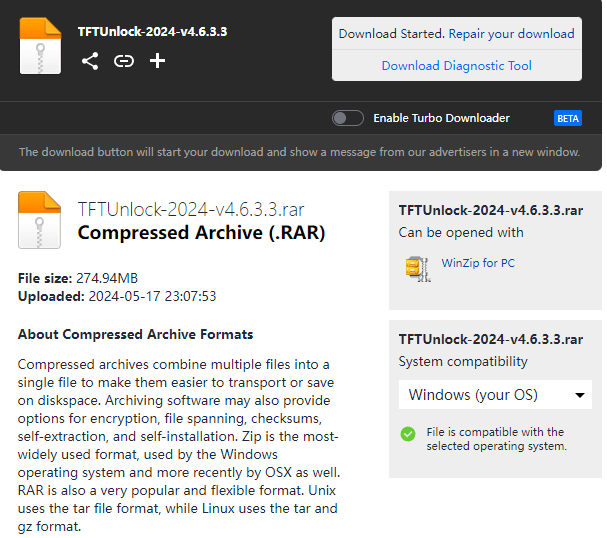
Name: TFT UNLOCK v4.6.3.3.zip
Password - TFT
File Size - 274.94 MB
File Type - Zip
Apply for - Win 10/9/8/7
Once the downloading is complete, extract the .zip folder on your PC. Before extracting the .zip file, ensure that the computer's antivirus software is disabled.
Extract the files to your local drive. If the file needs a password during the extraction process, simply enter "TFT". Now right-click on TFT.exe and select "Run as administrator". In the first window, agree with the terms and conditions of TFT and click the Next button. When asked for a password, enter "TFT".
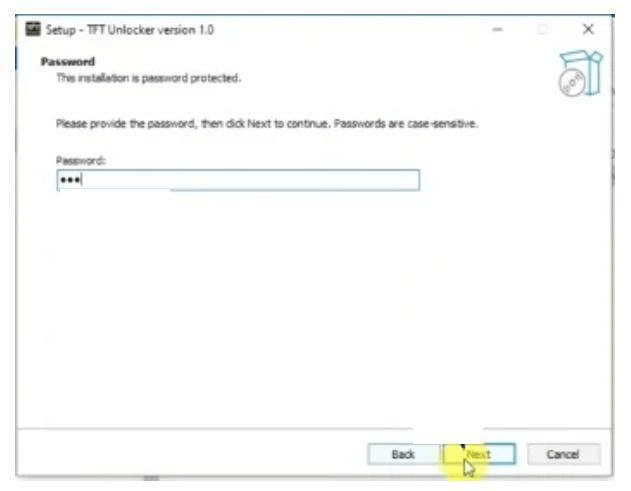
Choose the Next option until installation begins. Once the installation process is complete, click on Finish.
Go to the TFT installed folder and run the TFT Unlock Tool. The login interface will appear on your screen. To run the TFT Unlock Tool you will need a VPN connection.

After your product is activated and logged in, you can now use the TFT Unlock Tool to repair or unlock your Android device. Simply select the device's brand and model. Connect the Android device via a USB cable and choose the task you want to perform.
TFT Unlock Tool Alternative for Android FRP Bypass
TFT Unlock Tool is an amazing program to bypass Google FRP, but this program lacks advanced features. So, what is the best alternative to TFT Unlock Tool for Android FRP Bypass? Well, there are many tools that you can do that, but if you want safer software and a quicker solution, you should definitely use WooTechy iDelock (Android) - a professional Android FRP bypass tool. With it, you can bypass the Google FRP lock and regain access without any Google account credentials in minutes.
.png)
Key Features of WooTechy iDelock (Android)
- Whether you get locked out of your Google account, get a used Android device with a different Google account, or simply forgot Google passwords, iDelock (Android) can remove it without passwords.
- With the help of iDelock (Android), users can easily bypass FRP from their Android phone or tablet within a few taps.
- It allows you to unlock various Android locks such as 4-digit/6-digit PINs, paaterns, passwords, fingerprints, face IDs, and more.
- No technical expertise is required to use this program, beginners with no tech knowledge can operate this program easily.
- This device is compatible with over 6000+ Android phones and tablets including Samsung, Redmi, Xiaomi, and many more.
- After unlocking the device, all your data will remain the same because it unlocks devices without data loss.
Free Download
Secure Download
Coming Soon
Secure Download
Steps to Use WooTechy iDelock (Android) to Bypass Android FRP
Here is how to use WooTechy iDelock (Android) to bypass Android FRP if you are not satisfied with the TFT Unlock program.
Step 1: Download and install the iDelock (Android) from its official site and launch it. Choose Remove Google lock (FRP).

Step 2: Connect your Android device via a USB cable and select the system version. Click on the Start option.

Step 3: Read the on-screen notes and once confirmed, click on the “Confirm” option to proceed. Make sure not to use your Android device during the process.
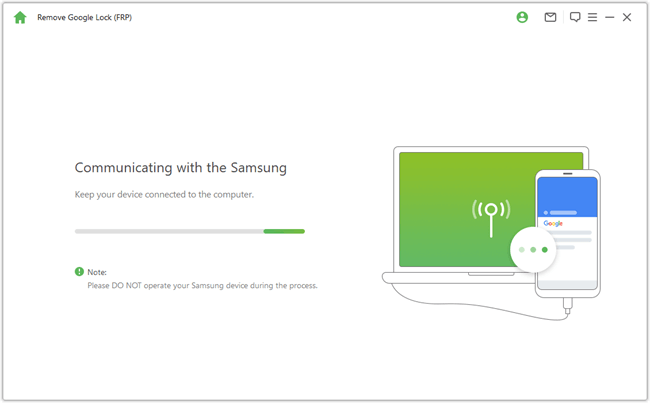
Step 4: A pop-up window will appear on your screen. Follow the instructions to access the hidden Samsung Diagnostics menu. Ensure that your device allows USB debugging. Now, wait for a few minutes until the removal process is complete. Avoid using the Android device while this operation is ongoing.
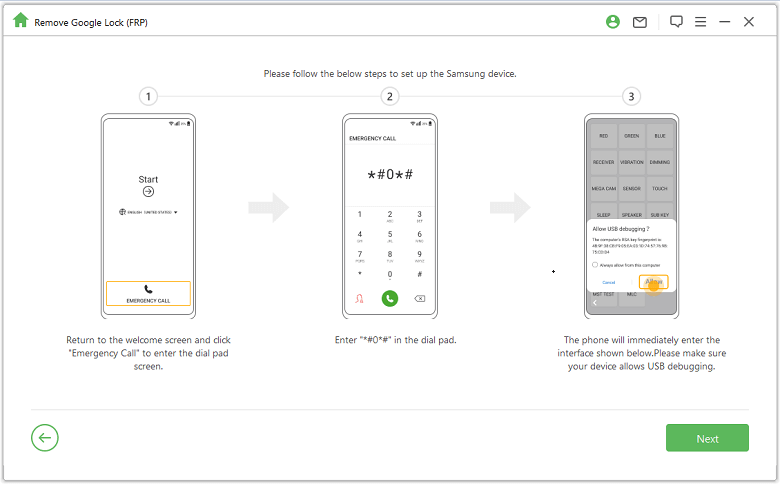
Step 5: After the process is complete, restart your device. Once the device is turned back on, the FRP lock will be completely removed.

Special Just for You!
Still unsure? Here’s some great news! Use the coupon code WTTY9Z to get 10% off on iDelock (Android) right now. Don’t wait—this exclusive offer is for a limited time only. Grab it now and unlock your device with confidence. You won’t regret it!
Conclusion
TFT Unlock Tools is a powerful tool packed with several features to fix OS-related issues on Android phones. However, this tool lacks many advanced options that's why in this guide we have introduced you to its best alternative named WooTechy iDelock (Android). With the help of this tool, users can easily remove Android locks such as FRP.
Many users recommended. Great FRP bypass tool for Android









