As we all know, purchasing a phone from SIM carrier companies such as Cricket comes with many benefits. However, there are some disadvantages, such as the fact that you can't update your network because the phone you purchased comes with a SIM lock.
If you purchase a phone from Cricket, you can't use another network's SIM. But if you unlock your phone, you can change carriers. In this guide, we will show you how to unlock a Cricket phone.
What Does It Mean that Phone is Locked to Cricket?
A phone locked to Cricket means that users can only use the Cricket Network on their device. That means, they can’t switch to other carriers without unlocking the SIM lock. Wondering why is the phone locked to Cricket? When you purchase a phone from Cricket, the device is locked to the Cricket network. While the lock is temporary, it requires compliance with the carrier’s terms before you can remove it. Here are the requirements you need to consider before unlocking the Cricket phone.
Device needed to be active on the Cricket SIM for at least 6 months.
Make sure all dues are cleared.
The prepaid account must be in good standing.
Phones that are purchased from Cricket are eligible for unlocking.
If the device is reported stolen or lost, then you can’t unlock it.
If you complete all the above requirements, you can legally unlock Cricket phone.
Read More: Top 4 Ways to Unlock a Stolen iPhone/iPad without Passcode 2024
Can I Unlock a Cricket Locked Phone?
If you meet all the above requirements, then yes, you can unlock a Cricket-locked phone. Various options are available, allowing users to unlock the device, including getting unlock codes from the Cricket support service, unlocking the device using the IMEI number, or using a third-party tool to do the job. In this guide, we will cover all these methods so that you have multiple options on how to unlock a Cricket phone.
How Do I Unlock A Cricket Phone Directly?
A 16-digit network unlock code is a code that allows you to remove the SIM lock from a mobile phone. When a device is restricted, the carrier provides its users with an unlock code to use the device freely. The code consists of 16 characters, the unlock code has different numbers and letters. Every phone has its unique unlock code based on factors like IMEI number, carrier and manufacturer.
To get a Cricket to unlock code, first, you have to fulfill all the above conditions, such as all the dues are cleared, the device must be active on Cricket Sim and more. If you are eligible, then you follow the below instructions to unlock Cricket phone without account free:
Navigate to Cricket's official website and use your login details to open the account.
Visit "My Account" and then find and select Account Settings. Click on the “Get Code” option. Choose the number you want to unlock and click on the request code to proceed.
Android phone users will receive the code with messages. If you are an iOS user, it will take one day to receive the code.
Switch off your device and remove the SIM card. Don’t forget to insert the new SIM card.
Power On your device, and now the locked screen will appear.
Enter the 16-digit unlock code and restart your device.

You have successfully unlocked your Cricket phone; you can now switch to a new carrier like AT&T.
Read More: Comprehensive Guide on AT&T Network Unlock Code
How to Unlock Cricket Phone with IMEI Number?
Users can also Cricket wireless unlock phone with the help of IMEI Number. What is the IMEI Number? An IMEI number or International Mobile Equipment Identity number is a unique 15-digit serial number. Every mobile phone in the world has one, including Cricket locked devices. If you have the IMEI number of your cricket-locked device, then you can quickly unlock it. Apart from that, hundreds of online services are available, offering users to unlock Cricket phones using an IMEI number. Once you get the IMEI number, here is how to unlock Cricket phone with it:
Choose any reliable tool which provides you with SIM carrier unlocking service using an IMEI number.
Go to its official site and enter IMEI number. For some reasons, you don’t remember your IMEI information just dial *#06# on your Cricket phone. Your IMEI number will appear on your screen.

Click the Unlock button to continue.
Once the device is unlocked, you will get the notification stating that your device has successfully been unlocked.
[Bonus] How to Unlock Locked Cricket Android Phone?
How do I unlock my cricket phone if forgot passcode? If you want an easy option to unlock your locked Cricket phone, you have come to the right place. This section will introduce you to the ultimate Android unlocker known as WooTechy iDelock (Android). With the help of this tool, users can easily unlock a locked Cricket phone. The best part of this tool is that it can unlock your device with three simple steps. Further, it allows you to remove FRP or Google account verification without a password.
WooTechy iDelock (Android) also allows you to unlock Android locks without any hassle. This tool is compatible with over 6,000 Android models. To use this tool, all you have to do is download it, follow the standard process and you are ready to unlock your Cricket phone.
Before learning about how you can use this software to unlock your Cricket phone, it is essential to know about the features in depth. Here are the top key features of WooTechy iDelock (Android):
.png)
Highlights of Wootechy iDelock (Android)
- It can bypass Cricket Phone screen locks including PIN, pattern, passwords, facial recognition, Touch ID, etc.
- With the help of this tool, users can bypass Google Accounts verification without a password. You can also remove previous Google account from your Cricket phone.
- If you are a Samsung user, you can remove screen locks without data loss, so you don’t have to backup your data anymore.
- It has the highest success rate when it comes to unlocking Cricket phones.
- This tool offers a user-friendly interface, which is best for non-tech and beginner users. That means you don’t have to follow any technical steps to unlock your Cricket phone.
Free Download
Secure Download
Coming Soon
Secure Download
How to Remove Android Screen Passcode Using WooTechy iDelock (Android)?
Do you want to unlock your cricket phone without any hassle? Follow the instructions below to learn how to remove the Android screen passcode:
Step 1. First, you have to download and install WooTechy iDelock (Android) on your PC. Go to its official site and download the program. Once installed, launch it and select the "Remove Screen Lock" option.
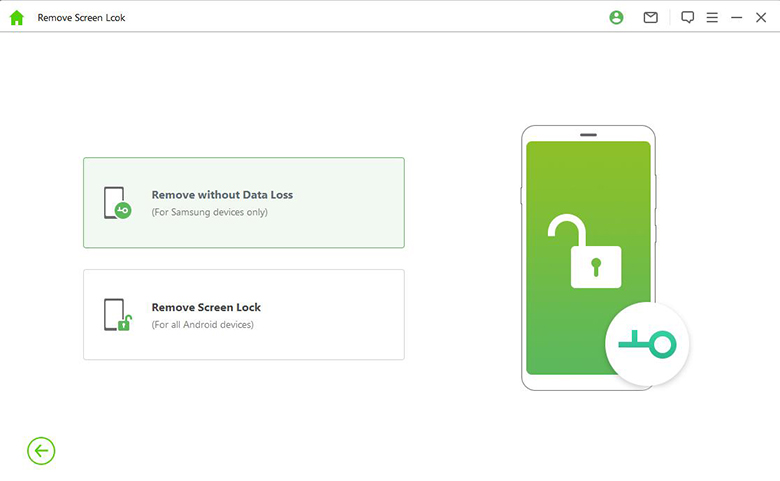
Step 2. Connect your Android device using a USB cable and wait for it to load your device information.
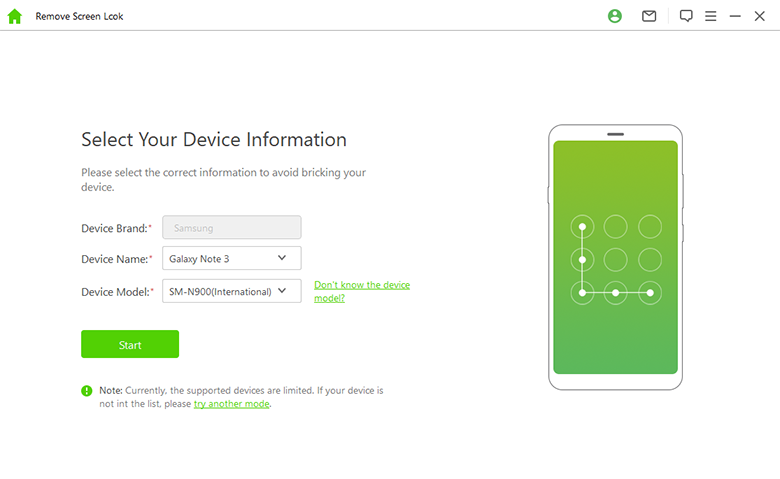
Step 3. iDelock will create the necessary data package for your phone. Click the "Download" button to proceed.
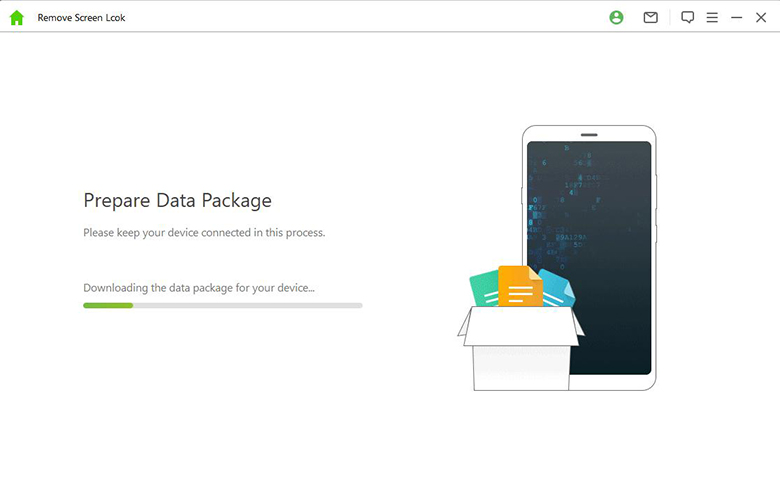
Step 4. Once the data package is ready, select the "Start to Unlock" option. iDelock will begin the unlocking process, which usually takes only a few minutes.
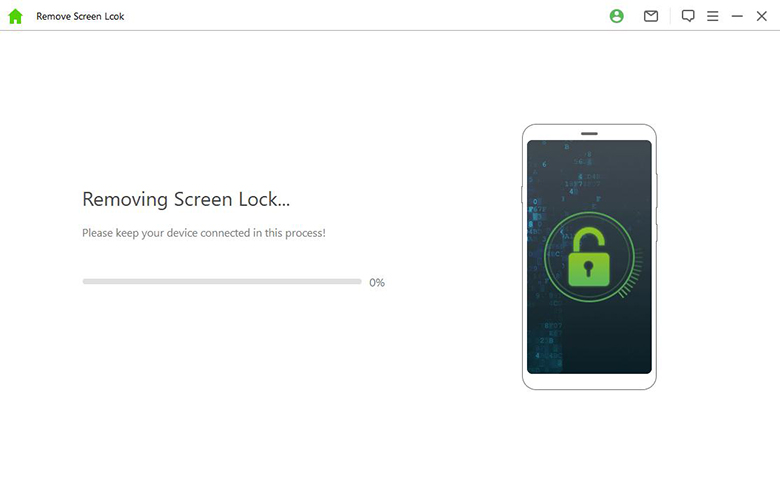
After the process is complete, you can set up your phone as if it were new, free from the previous screen lock.
Conclusion
Removing the SIM lock from your Cricket device is essential because you won't be able to use it freely without unlocking it. In this guide, we have explored the top methods on how to unlock a Cricket phone. What is even better is that we have also discovered a practical way to unlock a Cricket phone using WooTechy iDelock (Android). This all-in-one Android unlocker allows you to remove various locks from your device, helping you regain access to your phone with ease, whether you are locked out of the device or your Google account.
Many users recommended. Great lock removal tool for Android










