Note: The device may be unlocked only with the user's authorization.
Imagine having a big house, with all the keys but you have no idea how to unlock all the doors and access all the rooms. It's the same feeling you get when you have a phone and its IMEI number and do not know how to unlock it. Learning how to unlock phone free with IMEI number is a game-changer and the knowledge can be useful in different situations.
The good part is you don’t have to spend a dime to unlock phone free with IMEI number.
In this blog, we will be diving into the details of this hassle-free process, so you know exactly what to do when you are stuck with a locked phone. Let’s get right into it.
Why Can You Unlock Phone Using IMEI Number?
For a proper understanding of how to unlock LG phone free with IMEI number or any Android phone for that matter. You must know what an IMEI number is and the perks that come with using it to unlock your phone.
An IMEI (International Mobile Equipment Identity) is a unique 15-digit code that acts like your phone's fingerprint, identifying its origin, brand, and model. When you connect to a cellular network, the IMEI is used for identification.
Unlocking your phone with IMEI gives you more flexibility. You can use any SIM card from any carrier, potentially increase resale value, and enjoy greater travel convenience. While IMEI helps prevent theft and misuse of stolen phones, it's recommended to use additional security measures.
Where Can You Find IMEI Number?
To figure out how to unlock phone with IMEI number, you first need to know where and how to find it. Here we don’t use much efforts in telling how to find IMEI numbers on iPhone, instead, we focus on Android phones. Finding your IMEI number on or in your Android phone is an easy process which we will be explaining in a bit. Follow these simple steps to locate or find your phone IMEI number:
Procedure 1: Navigating through phone settings
Step 1: Select “About phone” from the options in the phone settings.
Step 2: The IMEI number of the phone will be displayed among other phone information.

Procedure 2: Checking the battery compartment or back of the phone or the original packaging
Step 1: For Android phones with removable batteries, the IMEI number can be found when the battery is removed.
Step 2: You can also find the phone IMEI number by checking the original packaging of the phone.
Procedure 3: Dialing special codes
Step 1: Open “phone” on your Android phone.
Step 2: dial *#06#** on the dial pad.
Step 3: Details of your Android phone including the IMEI number will pop up on the screen.

Follow any of these procedures and the steps to find your phone IMEI number, and unlock your phone with an IMEI number with less stress.
How to Unlock Phone Free with IMEI Number?
Android phones have so many capabilities, only if the users can unlock phone using IMEI number. So, we are going to look at how to use IMEI numbers to unlock phones to maximize the benefits.
Unlocking the phone using an IMEI number can be done via the following means:
1Unlock Phone with IMEI Number By Carrier
Unlocking a phone with an IMEI number by the carrier is a reliable but time-consuming process to unlock a phone. This is so because of the conditions that are required to be met and fulfilled before contacting the carrier. Some of such requirements include
Providing the owner's name
Submitting the owner's phone number
Providing the IMEI number
Provide answers to the security questions set in the carrier account
Providing the exact phone version.
On meeting the above requirements, you can then move on to contacting the carrier, follow these steps to do so:
Step 1: Find out how to contact your original carrier, this is made easy with the use of live chat. Obtain the contact information and get in touch with the customer service.
Step 2: You have to provide valid reasons for wanting to unlock your phone as not all carriers support unlocking their products.
Step 3: Once your request to unlock your phone is approved, the carrier agent will unlock your phone. You will receive the code for IMEI to unlock your phone for free.
Step 4: Follow the instructions given by the carrier agent, enter the provided code, and unlock your phone.
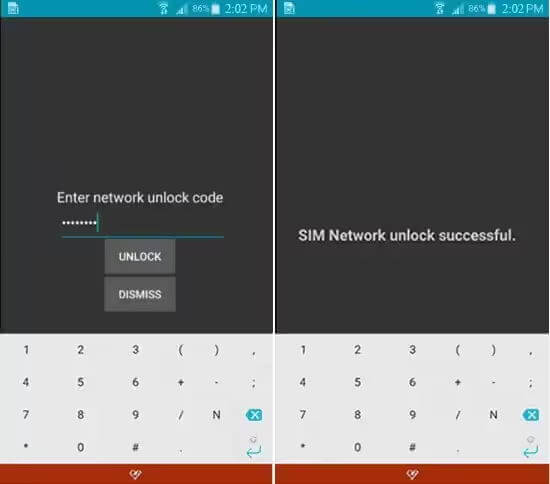

- It is time-consuming
- Some carriers can be adamant about processing your request
- Finding contact information of carriers can be a daunting task most times.
2Unlock Phone with IMEI Number By Online IMEI Unlocking Service
Android users who are interested in using IMEI numbers to unlock phones would turn to online services for a solution. There are many on the market that claim they can unlock phones with IMEI number. We have found several third-party IMEI unlocking services. And we will look at a few:
IMEI Now: This is a third-party IMEI unlocking service provider that employs a 100% secure and legal method while unlocking phones allowing users to use any SIM card. They initially set out to unlock only iPhones, but it now provides IMEI unlocking services to all phone users.
Official Sim Unlock: With a quick and easy-to-use phone unlocking system, they can unlock any eligible device carrier in any country. This is another online IMEI unlocking service provider that renders IMEI unlocking services for users all across the world.
UnlockBase: unlockbase provides a smooth online IMEI unlocking service with guaranteed 100% safety for devices and customer information. Furthermore, they boast of fast delivery in the last decade with a money-back guarantee.

- These online services may be phishing websites that are trying to steal your information.
- Being on the waitlist for these online sites can be exhausting.
- The purchase of a subscription might be made mandatory to access their service.
- In the case of a forgotten password, such third-party sites or platforms will be of no help.
How to Unlock Android Phone Screen without Passwords?
Unlocking an Android phone using IMEI can be a hard nut to crack sometimes, but with the right methods, it is a simple task. However, many users face issues when they forget their smartphone password, thus getting locked out of their Android phones . This situation can be stressful, especially with concerns about losing all data on the device.
In such cases, iDelock (Android) offers an effective solution. This is an all-in-one tool designed to remove and unlock various phone locks. These locks can range from Google FRP lock, face ID, and screen locks, etc with a high success rate.
.png)
Highlights of WooTechy iDelock (Android)
- Unlock various Android screen locks, including passwords,pattern, PIN, face recognition, and fingerprints.
- Remove Samsung screen locks without losing any data.
- Bypass Google FRP (Factory Reset Protection) and Google account verification on Samsung, Xiaomi, and Redmi without needing a password.
- Compatible with over 6000 Android models, including those running the latest Android OS 13.
- Feature a user-centric interface and 24/7 customer support service.
Free Download
Secure Download
Coming Soon
Secure Download
Unlocking Android screen lock with iDelock (Android) can be done easily in a few clicks, which is as follows:
Step 1: Launch WooTechy iDelock (Android) and select "Remove Screen Lock" on the interface.
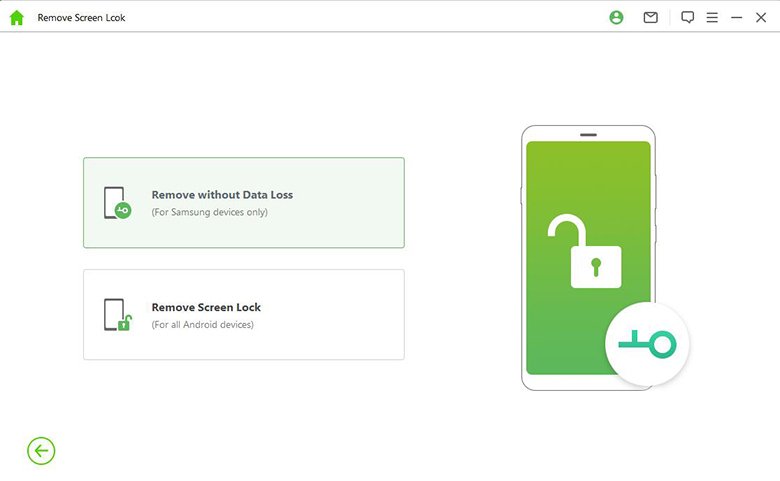
Step 2: Verify your device information on the next screen. If there are any errors, correct the information manually, then click "Confirm" to proceed.
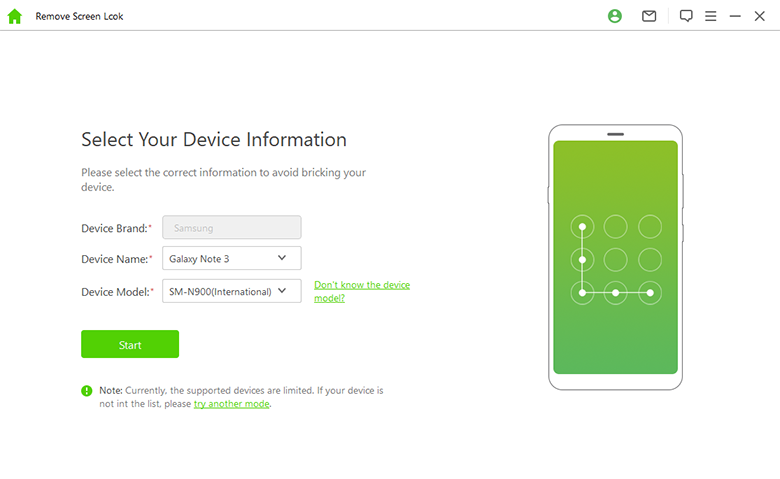
Step 3: iDelock will provide the necessary data package for your phone. Click "Download" to continue.
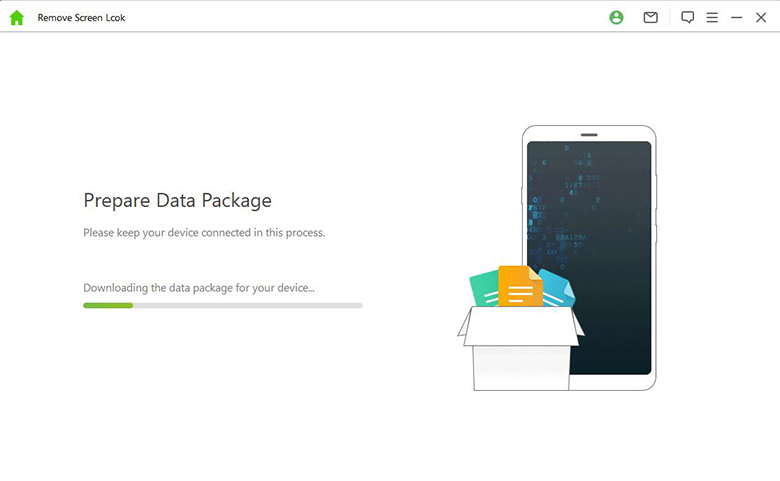
Step 4: When the package is ready, select "Start to Unlock." iDelock will begin the bypass process, which only takes a few minutes. After that, you can set up your phone as new, without the previous screen pattern.
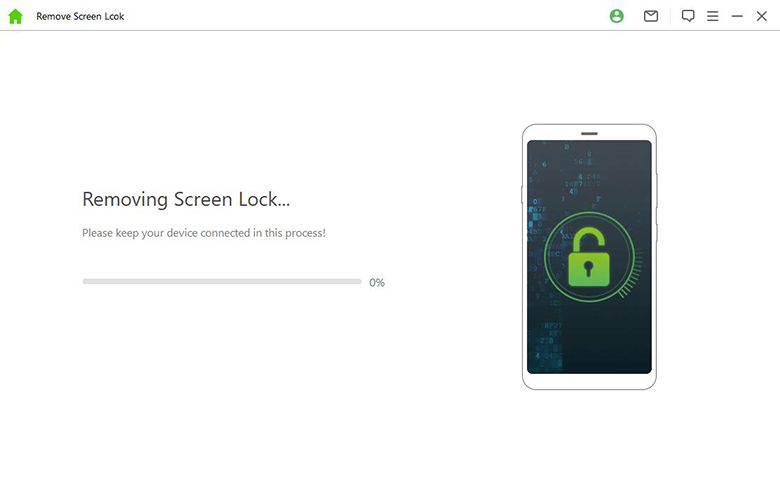
Conclusion
There are several proven ways on how to unlock phone using IMEI number. You just have to find which works best for you. By following the steps and guidelines stated in this article, you can easily find your way around unlocking your phone screen, finding your IMEI number, and getting the best benefits out of your device.
Many users recommended. Remove Android Screen Lock in Minutes













