Xiaomi has recently received the recognition it deserves for its powerful, high-end devices. All these phones come with a multitude of features and settings that are easy to configure.
Like any other expensive tech item, Xiaomi devices can also develop issues that may need a reset. The good news? Resetting your Xiaomi phone is easy with a Xiaomi Factory Reset Tool or MI Hard Reset Tool
However, when you're experiencing technical difficulties, such as accidentally locking your phone and forgetting your password, the MI Hard Reset Tool may be unable to fix the issue. In such cases, a more advanced approach is required.
Let's see some fixes on how to unlock your Xiaomi phone screen lock and recover your forgotten passwords:
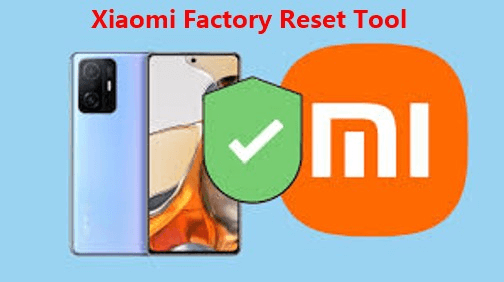
- Part 1. How to Unlock Xiaomi Phone Screen Lock?
- Method 1: Unlock Xiaomi Phone Screen Lock via WooTechy iDelock(Android)
- Method 2: Unlock Xiaomi Phone Screen Lock via Via Mi Account
- Method 3: Unlock Xiaomi Phone Screen Lock via Via Mi PC Suite
- Method 4: Unlock Xiaomi Phone Screen Lock via Factory Reset
- FQAs About Xiaomi Phone Screen Lock
Part 1. How to Unlock Xiaomi Phone Screen Lock?
If your Xiaomi phone becomes unresponsive or is stuck on the lock screen, a MI Hard Reset tool will restore your device to its original settings and erase all data stored on it. However, losing all data stored can be a huge hassle, so it's best to try and unlock your Xiaomi phone screen lock first. Here's how:
Method 1: Unlock Xiaomi Phone Screen Lock via WooTechy iDelock(Android) hot
Introducing WooTechy iDelock (Android), a one-stop tool to unlock Android devices, is the safest, quickest, and most hassle-free way to troubleshoot this technical problem.
It's a powerful tool that provides an easy-to-follow process that can unlock any type of screen lock, including pattern, PIN, password, fingerprint, and face recognition. Specifically.
Shining Features of iDelock (Android)

75.000.000+
Downloads
- iDelock (Android) is compatible with any Android device, including Xiaomi. Samsung, Huawei devices.
- It can completely erase the lock screen and restore it to its factory settings without worrying about data loss.
- You can bypass FRP or Google Account Verification with iDelock (Android).
- The tool is easy to use with a few simple steps.
Download Now
Secure Download
Coming Soon
Secure Download
How to Unlock Xiaomi Phone Screen without iDelock (Android)
Step 1: Launch iDelock on your computer, click Remove Screen Lock option on the screen. Then connect your Xiaomi device to the PC with a cable.
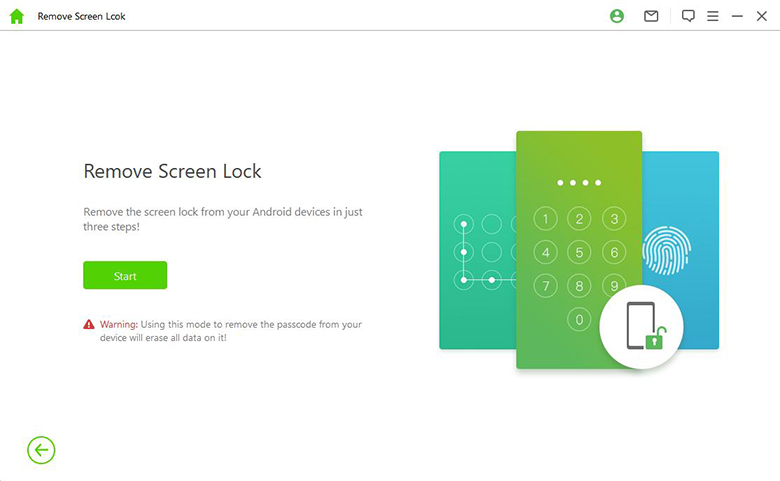
Step 2: After confirm your device information is correct, click Start to Unlock.
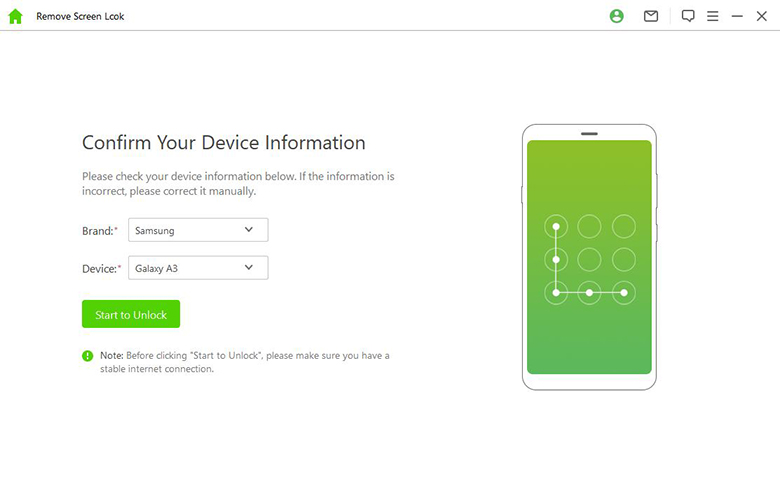
Step 3: Now the program will start downloading the most suitable data package for your Xiaomi device.
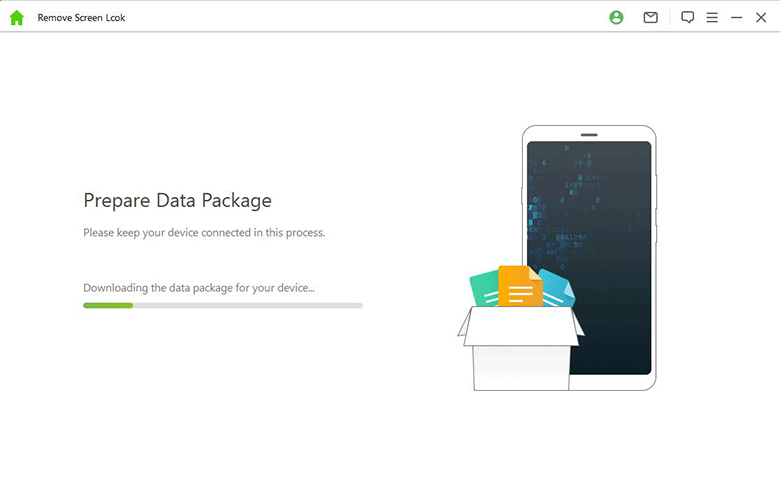
Step 4: After finishing downloading the data package, just following the instructions to reset your device. Then iDelock will start removing the screen lock for your deivce.
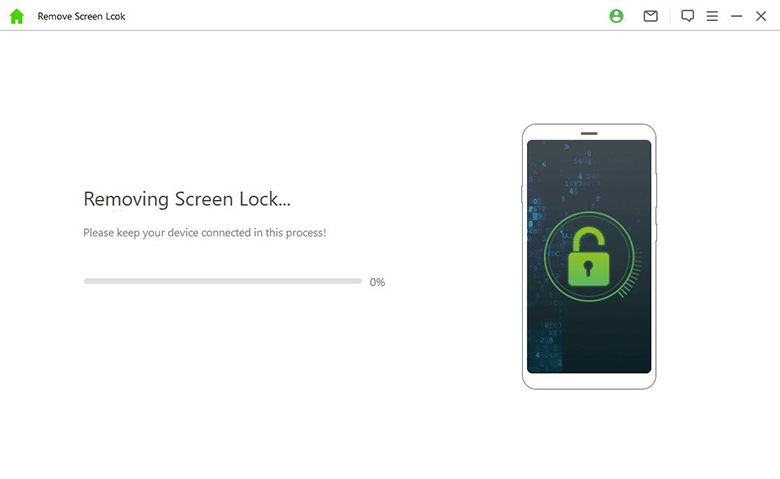
Step 5: Wait for a while, when the process is done, you have succeed in removing screen lock.
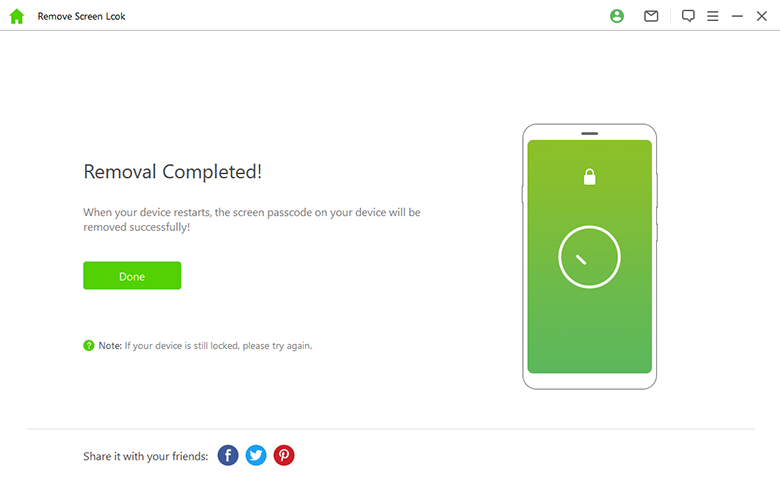
Method 2: Unlock Xiaomi Phone Screen Lock via Via Mi Account
MI account should be one of the easiest ways to unlock the Xiaomi Phone Screen, and you can do this in two ways. If you have your MI account password to log in, you can:
Enter the wrong password five times to prompt the warning message.
Click Forgot password at the bottom right, input your MI account details, and reset your phone screen lock.
If you don't have your MI account password, reset your MI account by doing the following:
Go to the Xiaomi Cloud website, and sign in to your MI account.
Click forget password, and set a new password.
Once you've reset your MI account, you can do the steps above.
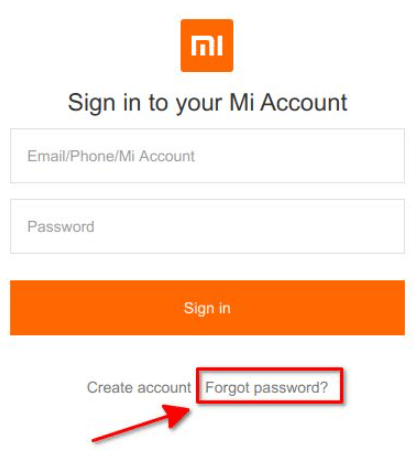
Method 3: Unlock Xiaomi Phone Screen Lock via Via Mi PC Suite
MI PC Suite is an official software from Xiaomi that lets you manage files, troubleshoot your device, and recover your data. It can be used to unlock the Xiaomi phone screen lock as well.
Download and install Mi PC Suite on your computer and open it. Turn off your Xiaomi device.
Press the Power and Volume Up keys until the MI logo appears, then choose Recovery.
Connect your Xiaomi device to your PC using a USB cable.
Click Update on MI PC Suite, then choose Wipe to start the wiping process.
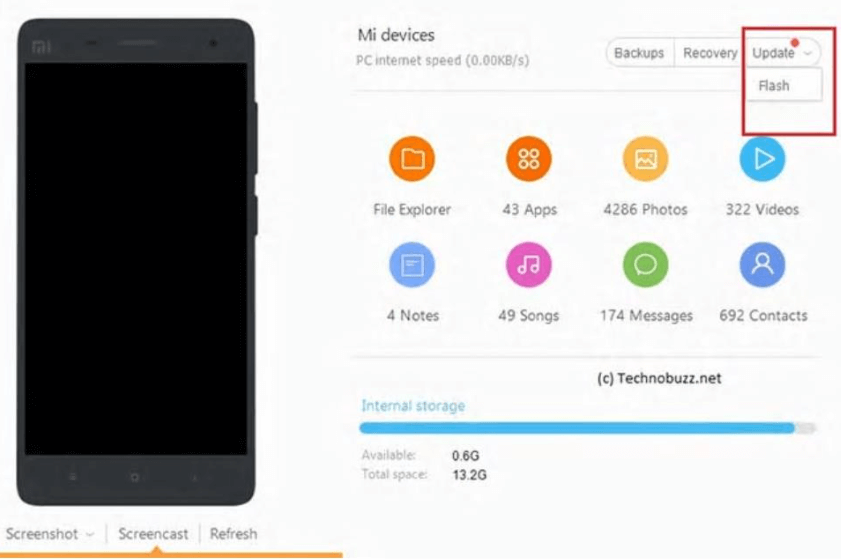
Choose the ROM version detected when you connect your Xiaomi device to your PC.
Click Update to install the ROM for your MI Phone. Your Xiaomi must be unlocked while completing the installation.
Method 4: Unlock Xiaomi Phone Screen Lock via Factory Reset
Xiaomi Factory reset tool is the most straightforward and surefire way to unlock your Xiaomi phone screen lock. You can also do the standard factory resetting, but with a considerable downside – it will take time, and you must have at least 80% battery. To factory reset:
Restart your Xiaomi phone by turning it off and long pressing the Power key and Volume UP key together until the MI logo appears.
Your phone must be in recovery mode. Choose the language with the Power button.
Use the Volume button to find and click Wipe Data by Power key. Click Wipe All Data, then select Yes to start the factory reset.
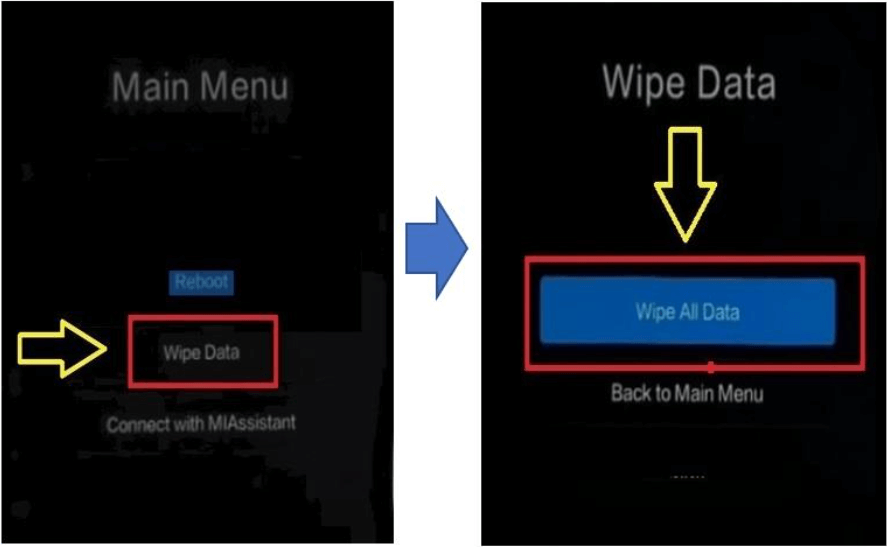
Click Back once the wiping process has been completed. Select Reboot & Reboot to System with the Power key.
Lastly, reset your phone to get access to the Xiaomi device.
FQAs About Xiaomi Phone Screen Lock
Q1: Does factory reset remove Mi account?
No, a Xiaomi factory reset tool will not remove your Mi account. However, it will delete all the data and settings associated with the Mi account on your Xiaomi device.
Q2: How can I change the screen password on Xiaomi phones?
How can I change the screen password on Xiaomi phones?
Go to Settings > Security > Screen Lock. Select your preferred screen lock option, enter a new PIN or password, and tap Change Password. Your screen will be locked with the unique password you've set.
Q3: Is it safe to remove the screen lock from Xiaomi phones?
It is safe to remove the screen lock from your Xiaomi phone. However, you must be sure that all your data and information are backed up before attempting to remove the screen lock.
Conclusion
The Xiaomi Factory Reset tool is the easiest and the most direct way to solve technical issues, including unlocking your Xiaomi phone screen lock. However, this method has considerable drawbacks, such as data loss and time consumption.
To avoid these drawbacks, you can use Mi Account, Mi PC Suite, or Factory Reset to unlock your device without much hassle. However, the most practical and 100% efficient among these fixes is using the WooTechy iDelock (Android). It is fast and secure, and you don't have to worry about data loss.
Download Now
Secure Download
Coming Soon
Secure Download








