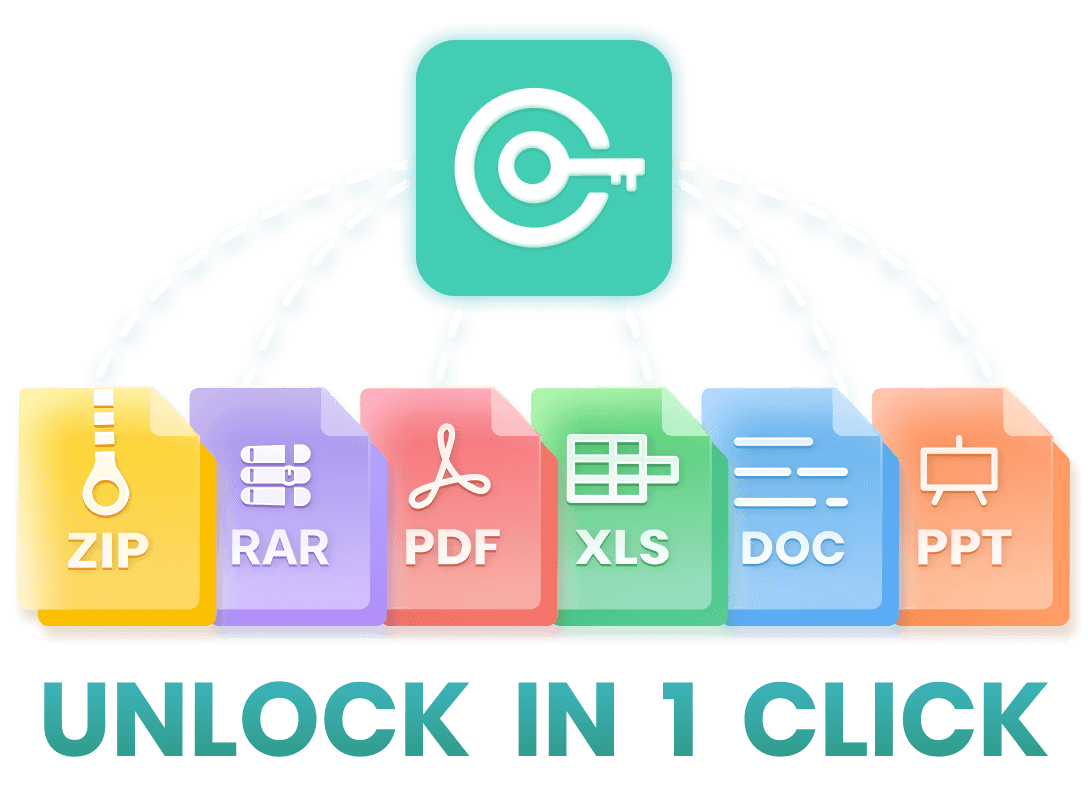As we all know, Microsoft Office 2013 is a very classic version. But this does not affect its usefulness. That's why there are still many people who choose to use it rather than upgrade to a newer version of Office. Today, we will talk about everything you need to know about MS Office 2013, including of course what you want to see most - Office 2013 product key!

- Part 1: What are the system requirements for Microsoft Office 2013?
- Part 2: How to download Microsoft Office 2013?
- Part 3: How to activate Office 2013 with product key?
- Part 4: How to find Microsoft Office 2013 product key?
- Why do you need Microsoft Office 2013 product key?
- Microsoft Office 2013 product key list ( 2025 Updated)
- Part 5: How to open encrypted Office file without password?
Part 1: What are the system requirements for Microsoft Office 2013?
Before running MS Office 2013 on your computer, make sure your computer meets the following system requirements:
- 1 GHz processor, which can be 32-bit or 64-bit.
- 1 GB of RAM for 32-bit systems and 2 GB of RAM for 64-bit systems.
- 3GB of disk space.
- 1024 x 576 aspect ratio.
- A graphics card compatible with DirectX 9.
But don't worry too much, as most PCs can meet these requirements.
Part 2: How to download Microsoft Office 2013?
Please download Microsoft Office 2013 for free from the Microsoft official website to ensure maximum security of your computer. In addition, subsequent updates to the program can also be downloaded from this site.
However, it is important to note that no matter where you download and obtain Microsoft Office 2013 from, you will need to provide a genuine product key in order to activate it and use it.
Part 3: How to activate Microsoft Office 2013 with product key?
Method 1. Activate Microsoft Office 2013 over the Internet
In most cases, it is recommended to give preference to the Internet activation method. This is also the best officially recommended method.
Steps to activate Office 2013 over the Internet:
Step 1: Open Microsoft Office 2013 and when the activation wizard appears, click on "I want to activate the software over the Internet. (recommended)".
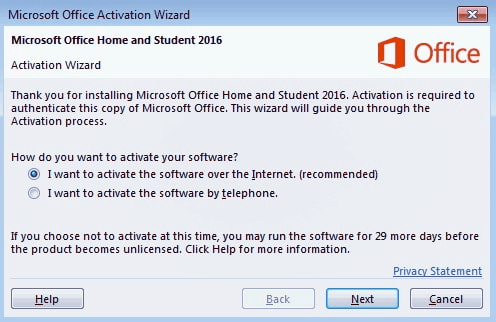
Step 2: Enter your Microsoft Office 2013 product key (you can choose one from the list of keys provided at the end of the text), and click "Continue" to activate your Microsoft Office 2013.
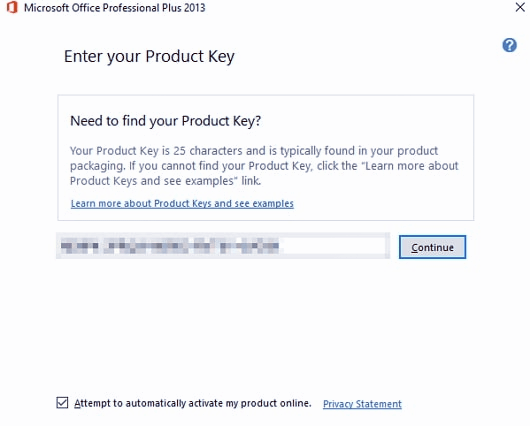
Method 2. Activate Microsoft Office 2013 by telephone
If your Internet connection is not strong, then you can try to activate Microsoft Office 2013 over the phone.
Steps to activate Office 2013 by telephone:
Step 1: Disconnect your computer from the Internet.
Step 2: Launch Microsoft Office 2013 and enter the product key in the Activation Wizard (you can select one from the list of keys provided at the end of the article).
Step 3: Select "I want to activate the software by telephone".
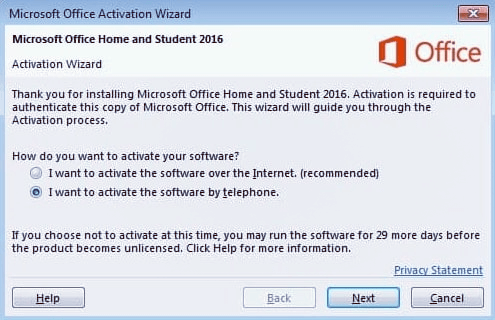
Step 4: Call the number displayed on the screen and ask Microsoft support to activate the product for you. They will provide you with a confirmation ID.
Step 5: Enter the Confirmation ID in the box provided by the Activation Wizard and click Activate to activate your Microsoft Office 2013.
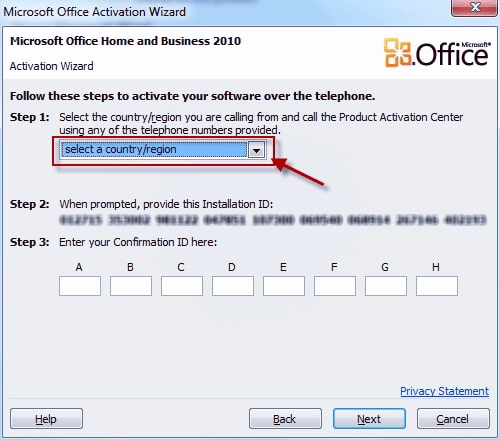
Part 4: How to find Microsoft Office 2013 product key?
Why do you need MS Office 2013 product key?
As mentioned above, to successfully activate Microsoft Office 2013, you must use an activation key for Microsoft office 2013, also known as product key or license key.
Although you can download and install Microsoft Office 2013 for free on your computer, you will not be able to activate it without its product key, which means you still won't be able to use it properly. This is one way for Microsoft to ensure that you are using a genuine product.
Office 2013 product key FREE list ( 2025 update)
Here comes the main event - below is the latest list of Microsoft Office product keys, you can choose any one of them to activate your Microsoft Office 2013.
(First come, first served!)
| 6KTFN-PQH9H-T8MMB-YG8K4-367TX |
| B9GN2-DXXQC-9DHKT-GGWCR-4X6XK |
| J484Y-4NKBF-W2HMG-DBMJC-PGWR7 |
| FCMXC-RDWMP-RFGVD-8TGPD-VQQ2X |
| C2FG9-N6J68-H8BTJ-BW3QX-RM3B3 |
| MT7YN-TMV9C-7DDX9-64W77-B7R4D |
| 6PMNJ-Q33T3-VJQFJ-23D3H-6XVTX |
| PGD67-JN23K-JGVWW-KTHP4-GXR9G |
| KBDNM-R8CD9-RK366-WFM3X-C7GXK |
| 4HNBK-863MH-6CR6P-GQ6WP-J42C9 |
| GHJFU-DFJKDI-DFJKD-GJKDI3-FDJKD |
| 2XKYR-THNHY-4M9D4-9YG2X-M96XV |
| 4TBVN-9C666-DJDIEJ-FM3HX-DFJEH |
| MT7NR-6GWBK-QGHBV-2FJKI4-72V28 |
| 2MNJP-QY9KX-DFHJ84-9VFJ2-CJ9KK |
| Y89N6-KWWJX-YHFVP-DWMGK-XKR |
| 6QD6N-J7FQ2-HBMW2-KFJ29-JW728 |
| YC7DK-G2NP3-2QQC3-J6H88-GVGXT |
| KBKQT-2NMXY-JJWGP-M62JB-92CD4 |
| FN8TT-7WMH6-2D4X9-M337T-2342K |
| 6NTH3-CW976-3G3Y2-JK3TX-8QHTT |
| C2FG9-N6J68-H8BTJ-BW3QX-RM3B3 |
| J484Y-4NKBF-W2HMG-DBMJC-PGWR7 |
| NG2JY-H4JBT-HQXYP-78QH9-4JM2D |
| VGPNG-Y7HQW-9RHP7-TKPV3-BG7GB |
| DKT8B-N7VXH-D963P-Q4PHY-F8894 |
| 2MG3G-3BNTT-3MFW9-KDQW3-TCK7R |
| TGN6P-8MMBC-37P2F-XHXXK-P34VW |
| QPN8Q-BJBTJ-334K3-93TGY-2PMBT |
| 4NT99-8RJFH-Q2VDH-KYG2C-4RD4F |
| PN2WF-29XG2-T9HJ7-JQPJR-FCXK4 |
| 6Q7VD-NX8JD-WJ2VH-88V73-4GBJ7 |
| 2XKYR-THNHY-4M9D4-9YG2X-M96XV |
| 366NX-BQ62X-PQT9G-GPX4H-VT7TX |
| YC7DK-G2NP3-2QQC3-J6H88-GVGXT |
| KDVQM-HMNFJ-P9PJX-96HDF-DJYGX |
Part 5: How to open locked Office file without password?
Microsoft Office has a very useful feature, which is password protection. You can set access passwords for Excel, Word and PowerPoint to ensure that your files are not freely accessible by others, thus keeping your files safe and your data secure. However, we all know how common it is to forget or lose your password, and how troublesome it is to try to recover your password!
Well, you can't miss out this file password recovery tool - WooTechy iCrowbar. It is designed for Office files and can help you recover passwords for Excel/Word/PowerPoint/PDF with a high success rate and also help you remove editing restrictions from read-only files. At the same time, it is very easy to use, it takes only one minute to recover password and only one click to remove restriction. And most of all, it will never lose or erase any data of your files!
WooTechy iCrowbar - Best Office File Password Unlocker

8,000,000+
Downloads
- Password Recovery : Quickly recover passwords of Excel / Word / PowerPoint / PDF / ZIP / RAR to open locked files
- Restriction Removal : 1 click to remove editing restrictions on Excel / Word / PowerPoint / PDF to modify read-only files
- Multi-Language Support : 10+ multilingual passwords are supported, including English, Chinese, German, French, Spanish, etc
- AI Technology : Built-in 4 advanced AI attack modes for high success rate of file unlocking
- Unlimited Usage : No limit on the number of times to use, unlock files as many as you want
- High Security : No file data will be damaged or lost, and no file content will be affected
- Easy To Use : Intuitive interface, unlock files in simple steps, friendly to non-technical people
- 30-Day Money Back Guarantee : Instant refund within 30 days if the file cannot be unlocked
-
Free Trial
Safe Download
Full Version
Safe Payment
How to open password-protected Excel/Word/PowerPoint without password?
Step 1: Download and install iCrowbar on your computer. Launch it and upload the password-protected file.
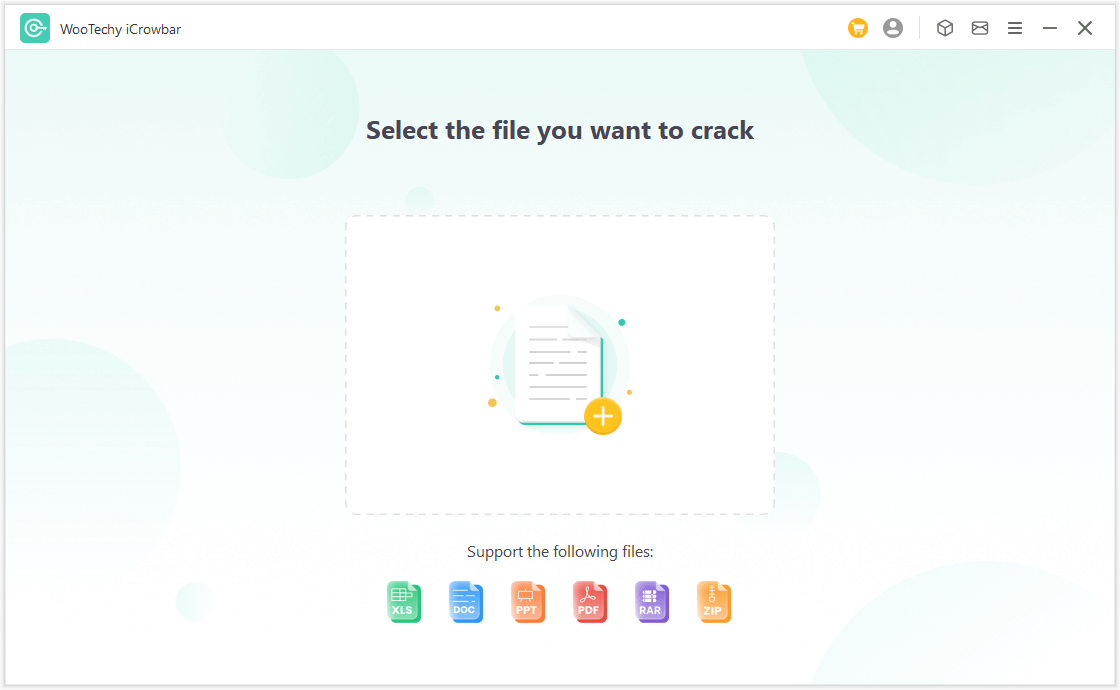
Step 2: Choose a recovery method, then click "Recover" to start the password recovery process.
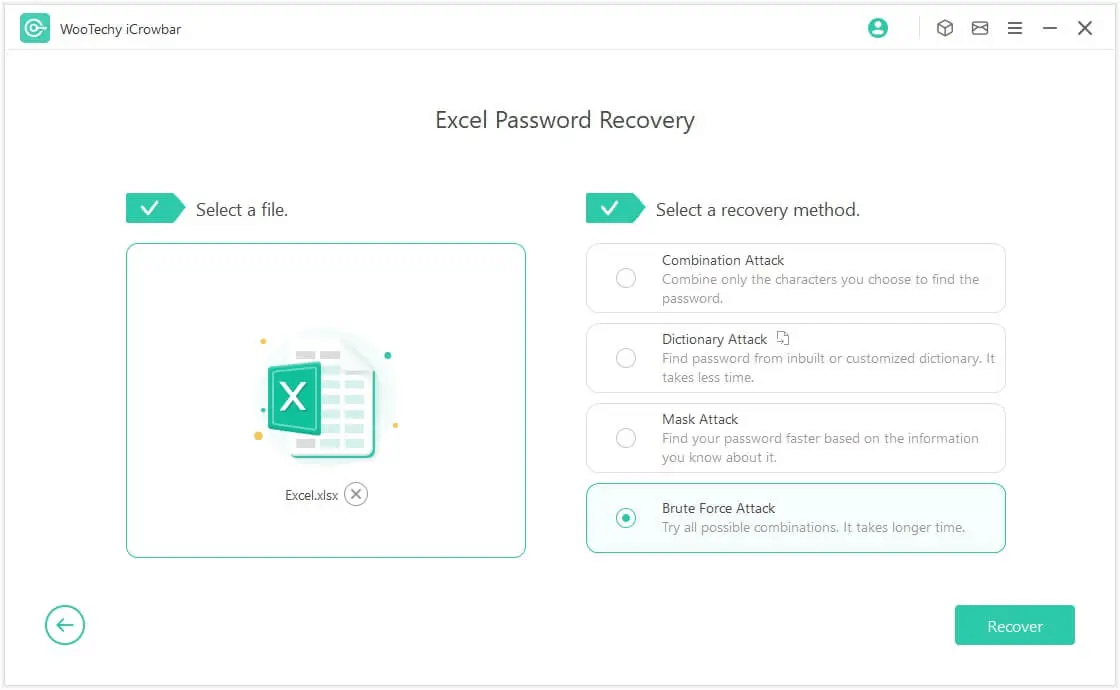
Step 3: The recovered password will be displayed on the interface. Now you can copy or enter the password to open the encrypted file!
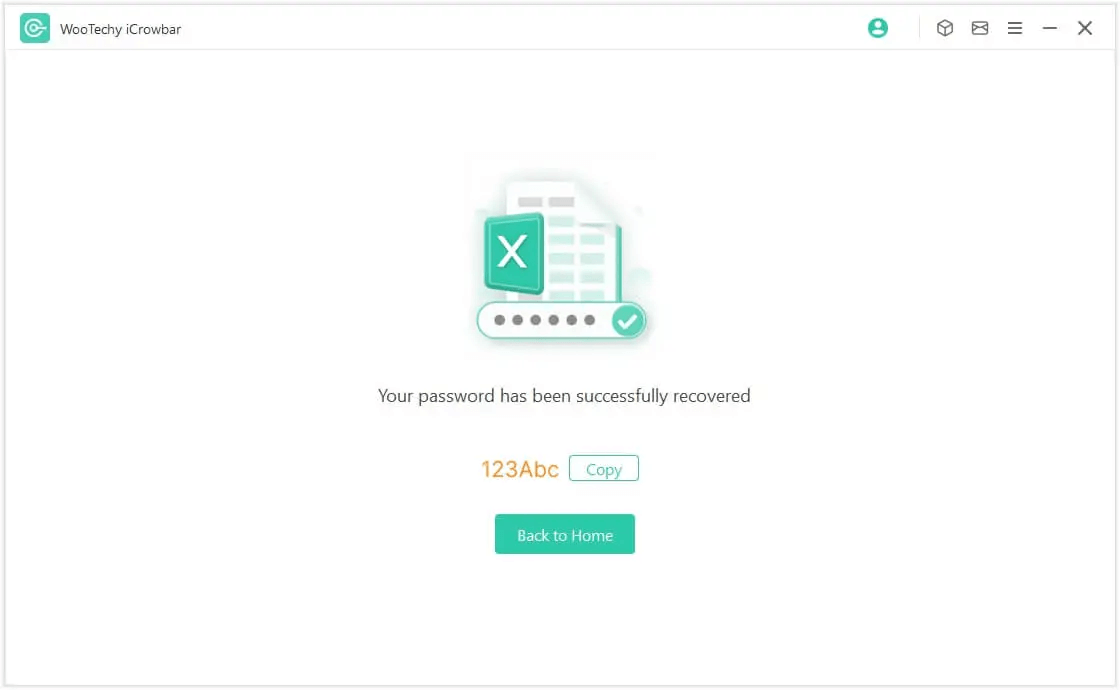
Conclusion
By now you should have learned all the things you need to know about Microsoft Office 2013 including Microsoft Office 2013 product key! Now go activate it! Besides, you can also click to learn more about Microsoft 365 product key, Office 2021 product key, Office 2019 product key, Office 2016 product key. We will regularly update the free product keys and the latest activation methods for each Office version, hope it can help you and welcome to bookmark!
It's worth mentioning that we recommend every user of Microsoft Office to download iCrowbar, a supplementary software that helps you quickly recover passwords for different Office files such as Excel, Word, PowerPoint, PDF, RAR, ZIP, etc. and easily remove editing restrictions from these files, allowing You perform more efficiently, professionally and competently in the workplace office! Try it for free now!
Say Goodbye to Password of Excel / Word / PowerPoint / PDF / ZIP / RAR!