As we all know, Apple ID is an important part of your device. It holds all your data and determines whether you can use Apple services like App Store, iCloud, Apple Pay, and more.
But suddenly, your iPhone says Apple ID locked for security reasons, which means your ID has been disabled for security reasons. Now you won't be able to sign into your Apple ID until you reactivate it. This usually appears when someone has entered the wrong password multiple times. To avoid the risk of hacking, Apple will disable the Apple ID.

Below we have mentioned a few methods to reactive your disabled Apple ID quickly. Ensure to read this guide till the end.
- Part 1. Why is My Apple ID Locked for Security Reasons?
- Part 2. Effective Way to Unlock Apple ID Without Password
- Part 3. Fix Apple ID Locked for Security Reasons via iforgot Website.
- Part 4. Fix Apple ID Locked for Security Reasons through Resetting Password
- Part 5. Unlock Apple ID by Email or Security Questions
- Part 6. Unlock Apple ID with a Trusted Phone Number
- Part 7. Unlock Apple ID with Find My App
- Part 8. Extra Tips: How to Enhance Apple ID Security?
- Part 9. FAQs about Apple ID Locked
Why is My Apple ID Locked for Security Reasons?
If you suddenly receive messages on your iPhone saying, "Your Apple ID has been locked for security reasons," you may be confused about what happened and why this message appears on your iPhone.
Below we have listed some main reasons this message appears on your iPhone.
Someone has tried to log in to your Apple ID without your permission.
Someone has entered the wrong password multiple times, causing Apple ID locked for security reasons.
The Security question has been answered incorrectly.
The wrong information is provided too many times.
Your Apple ID will only be locked when someone tries to hack your Apple Account. So if your ID is locked for security reasons, follow the methods below to unlock your Apple ID quickly.
Effective Way to Unlock Apple ID Without Password
If you forgot Apple ID password and accidentally locked your Apple ID, then the best way to unlock your account is by using a third-party program known as WooTechy iDelock. This program is the best option if you want to solve the "This Apple ID has been locked for security reasons" issue.
iDelock is an all-in-one unlocker that allows you to unlock your Apple ID or iCloud account without a password. Furthermore, with the help of this program, you can easily unlock other iPhone locks such as Screen Passcode, Screen Time passcode, and MDM.
It offers the highest success and safety rate. This program has a user-friendly interface that means a person without tech knowledge can unlock their Apple ID without professional help.
Key Features of WooTechy iDelock

75.000.000+
Downloads
- Unlock various Apple locks such as Screen passcode (4-digit/ 6-digit passcode/ Touch ID and Face ID), Screen Time passcode, Apple ID, and MDM (Mobile Device Management) when iPhone is disabled or iPad is disabled.
- Compatible with iPhone/iPad/iPod and almost all iOS versions including latest iOS 16
- User-Friendly Interface
- Affordable pricing compared to others
- Offer 30-day money back after purchase
-
Download Now
Secure Download
How to use iDelock to unlock Apple ID?
Follow the below steps to unlock your Apple ID without a password.
Step 1. Download the program from its official site and then launch it. Select the Unlock Apple ID option.
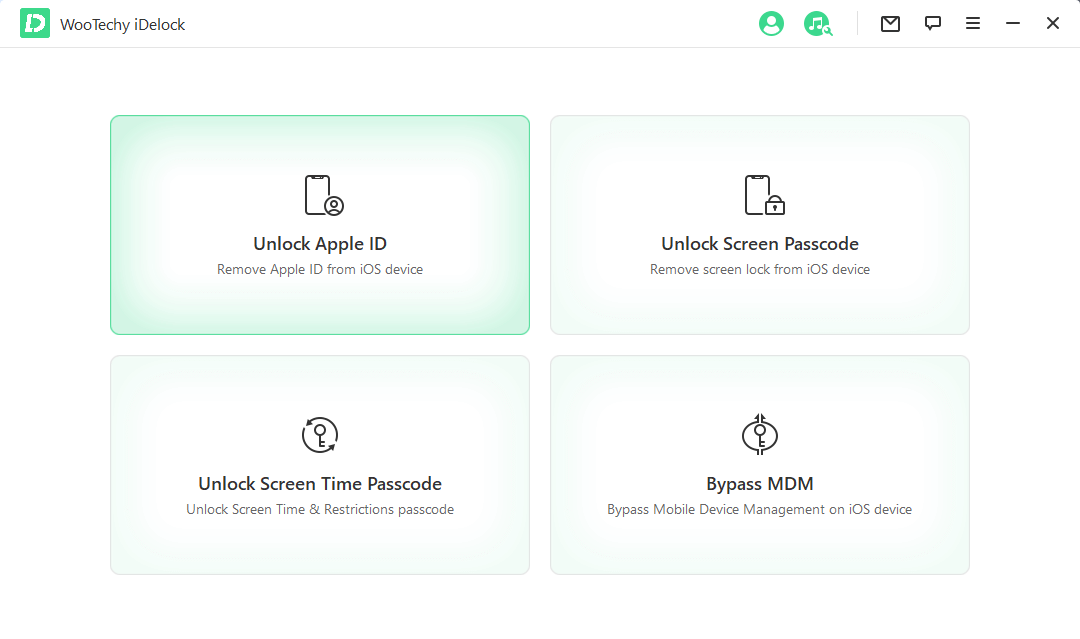
Step 2. Connect your locked iOS device to your computer and select the trust option to give access.
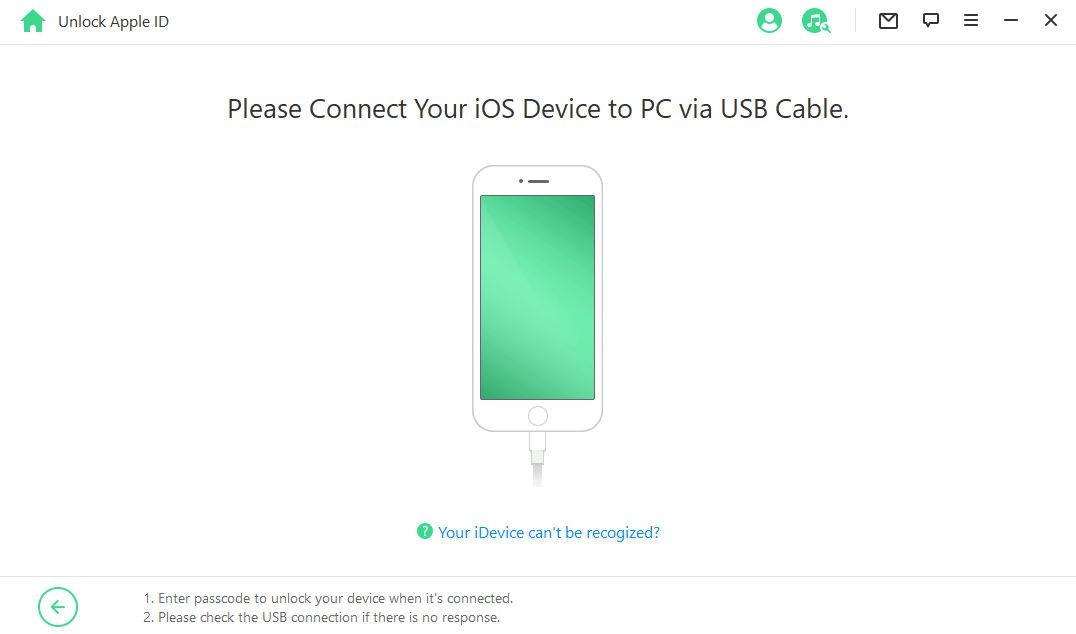
Step 3. If the Find My iPhone is disabled from your iOS device, this program will immediately start unlocking. Just click the Start button to remove the Apple ID linked to your iOS device.
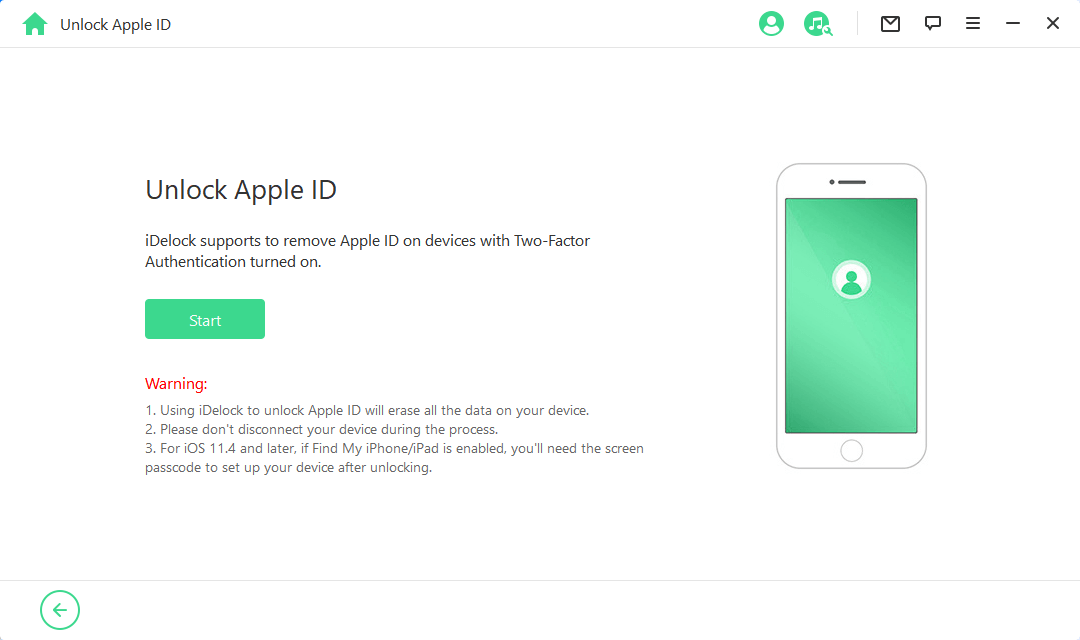
Step 4. Once the process is complete, you will see the successful interface, meaning the locked Apple ID is successfully removed from your device.
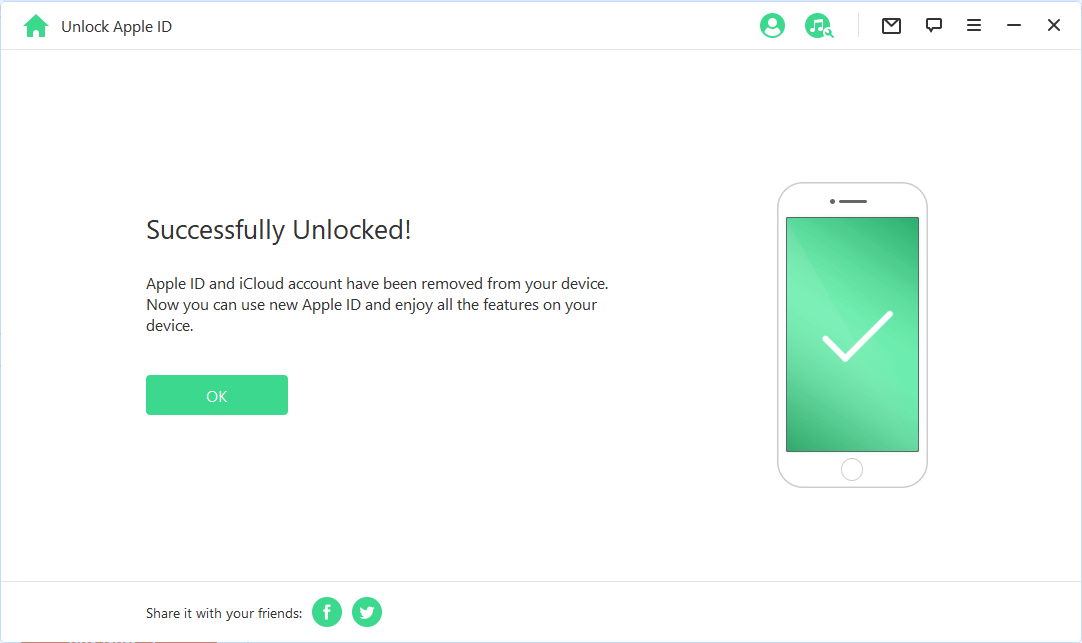
Fix Apple ID Locked for Security Reasons via iforgot Website
If you have caused this issue by yourself, such as entering the wrong password multiple times. Then there is a way through which you can quickly solve Apple ID is locked for security reasons issue via the iForgot website.
Follow the below steps to reset Apple ID password from the iforgot website.
Open your web browser and go to iforgot.apple.com/password/verify/applied.
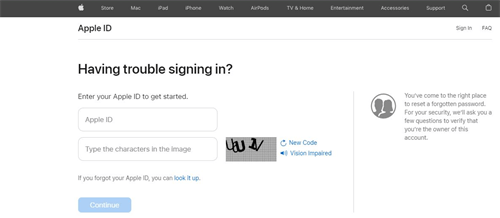
Now enter your locked Apple ID, type the character in the image, and click Continue.
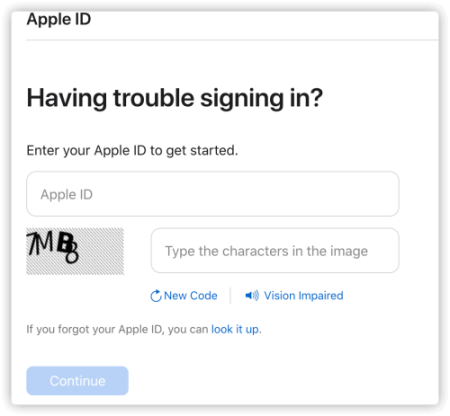
Input the Phone number you used for Apple ID and click Continue.
Now you will receive a message asking if you want to use this device. iCloud must be signed in to reset your password. Tap on Allow, and you will be redirected to the reset password page.
Follow the on-screen instruction to reset your Apple ID password and unlock it.
Fix Apple ID Locked for Security Reasons by Resetting the Password
The next method to fix Apple ID locked for security reasons loop is resetting the password. This is the fastest and easiest way to unlock your locked Apple ID. You can reset Apple ID password from your iPhone or other trusted device.
Here are the steps to reset Apple ID password from Settings:
Unlock your iPhone or iPad and open the Settings App.
Now tap on your Apple Account.
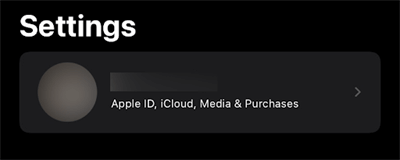
Choose the Password & Security option.
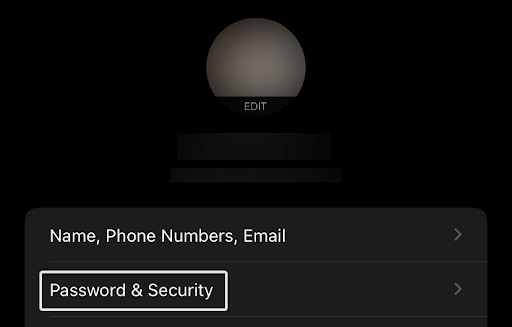
Select the Change Password option and enter your iPhone passcode.

Once verified, enter the new password and tap the Change password option available in the top right corner.
Now you have successfully changed your Apple ID password.
Unlock Apple ID by Email or Security Questions
You can also solve this issue by using recovery email or security questions. Follow the instruction given below to do it.
Open your web browser and go to iforgot.apple.com.
Now enter your locked Apple ID and click on Continue.
Choose the option to reset your password: Two options will be provided: Email authentication or Answer security questions. Choose one of them and click on Next.
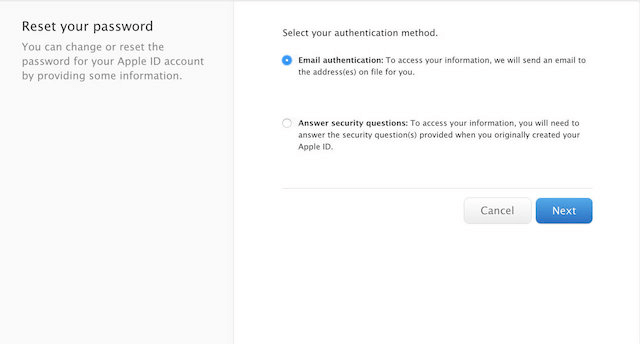
If you have chosen to unlock your Apple ID via Answer Security Question. Then Answer the two questions asked by Apple and click on Continue.
To unlock Apple ID locked for security reasons Email option, Click on Get an Email. Now a rescue email will send to the recovery email address. Check your mail, enter the verification code from the email, and click on Continue.
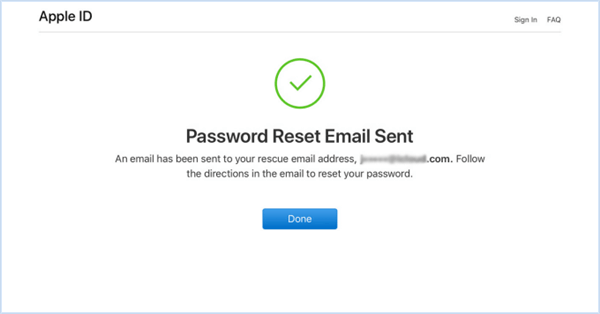
In the end, reset your Apple ID password and save it. Go to your iPhone, enter the reset password in Apple ID, and your ID will unlock.
Unlock Apple ID with a Trusted Phone Number
If you enabled 2FA on your Apple ID, you need the phone number you used on your Apple ID while setting it up. If you still have the phone number, you can easily unlock your Apple ID.
Follow these steps to regain access to your iOS device by a trusted phone number:
Tap on the Unlock Account option to appear on your iPhone.
Enter the trusted phone number and then click on the Next option.
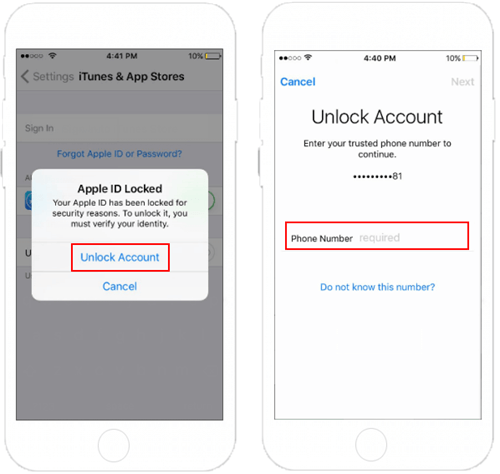
A unique verification code will be sent to the trusted phone number.
Enter the verification code and then click on the Forgot password option.
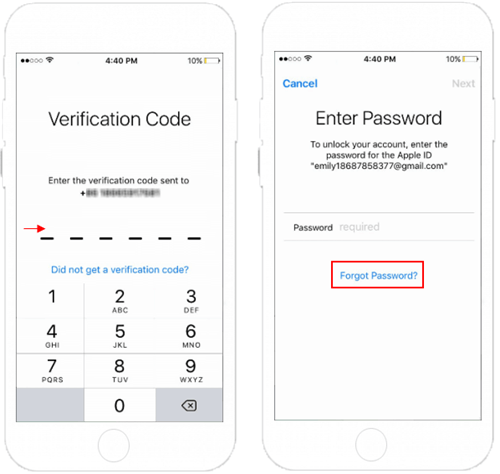
Enter iPhone Passcode, and then create a new password for your Apple ID.
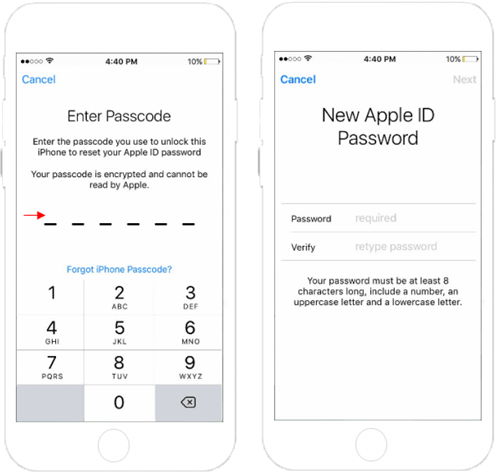
Once the process is complete, sign in to your Apple ID with the new password to regain access to your Apple device.
Unlock Apple ID with Find My App
The last method to solve this Apple ID has been locked for security reasons issue. You can use the Find My App on another iOS device to erase the locked iPhone without a password.
Here is how to do it with Find My App:
Launch the Find My App on another iOS device and sign in if prompted.
Choose the locked iPhone from the list of devices.
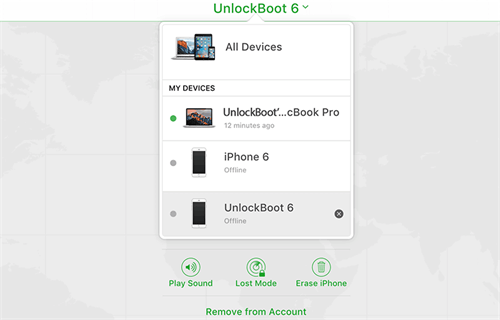
Now select the Erase option to factory reset iPhone.
Once your iPhone is erased, all the data available on your iPhone is gone, including your Apple ID.
You can set up your iPhone as a new device and restore all the data from the backup.
These were the six methods to solve Apple ID locked for security reasons.
How to Enhance Apple ID Security?
Apple ID is an essential part of the iPhone because it stores all your personal information, which is very important for you; you don't want hackers to hack your personal information.
When a hacker hacks your Apple ID, it will not only get all your personal information but can get your credit card information which can cause you financial loss.
Below we have mentioned some tips to enhance Apple ID security.
Set up 2FA on your Apple ID to enhance your security.
Add a recovery email and reset the security questions.
Make a strong password for your Apple ID that is hard to guess.
Ensure to use different passwords for your Apple ID and other social accounts.
Don't share email or Apple ID passwords with anyone, including your family and friends.
Change the Apple ID Password regularly and make sure not to use the same password again.
Don't click on suspicious links; provide your personal information on any site.
Don't log in with your Apple ID on a public device if you have to; log out of your account and clear all the history.
Ensure to update your iOS device regularly because every update has a new security feature that will make your iPhone secure.
Update the Apple ID information regularly.
These are the ten tips to easily enhance your Apple ID security.
FAQs about Apple ID Locked
Q1. How long will my Apple ID be locked for security reasons?
According to Apple, if you have entered the wrong password multiple times, your Apple id locked for security reasons and remains locked for 24 hours.
Q2. Can Apple unlock my security lockout?
Unfortunately, Apple will not disable the security lockout feature. Because Apple never compromises on security. This feature is implemented to protect your personal information from hackers and more.
Q3. Can I avoid Apple ID lockouts altogether?
No, you can't avoid Apple ID lockouts altogether.
Q4. Is two-factor authentication really necessary?
Yes, 2FA is necessary; 2FA is an extra layer of security that allows no one to access your Apple ID without your permission if they also know the password. We all know that Apple ID holds the most essential information about you. That's why Apple gives features like 2FA, Security questions, and more to secure your account.
Conclusion
To regain access to your account after Apple ID locked for security reasons, we have mentioned the top 6 fixes. These fixes will help you regain access to your account in no time. However, we highly recommend using iDelock to unlock Apple ID for its efficiency and most importantly, you don’t even need to know Apple ID password to unlock it. We have also mentioned the 10 tips at the end to secure your Apple ID.
Download Now
Secure Download








