In the digital age, the security of our personal devices is of paramount importance. Apple's Face ID technology has emerged as a trusted and convenient method for unlocking iPhones securely. However, there have been rumors that one can unlock an iPhone with a picture. So, can you? Keep reading and we will find out whether it’s possible or not.
- Part 1: How Does Face ID Work?
- Part 2: Can You Unlock an iPhone with a Picture?
- Part 3: Fastest Way to Unlock iPhone without Passcode or Face ID? - Use WooTechy iDelock
- Part 4: Limitations and Potential Vulnerabilities of Face ID
- Part 5: How to Enhance Face ID Security of Your iPhone?
- FAQs about Unlocking iPhone with Picture
Part 1: How Does Face ID Work?
Face ID is seamlessly integrated into the design of iPhones, utilizing the TrueDepth camera system located in the device's top bezel. This system employs depth mapping and infrared technology to capture and analyze the unique characteristics of a user's face.
When you attempt to unlock your iPhone using Face ID, the TrueDepth camera projects over 30,000 invisible infrared dots onto your face. These dots create a precise depth map and an infrared image, which are then processed by the device's A-series chip and neural engine.

The neural engine performs complex mathematical calculations to create a mathematical representation, or "Face ID enrollment," of your face. This representation is securely stored in the device's Secure Enclave, an encrypted area dedicated to protecting sensitive information.
When you want to unlock your iPhone, Face ID compares the mathematical representation of your face with the stored enrollment data. If there is a close match within a certain tolerance, the device is unlocked, granting you access.
Part 2: Can You Unlock an iPhone with a Picture?
Many wonder "can you unlock an iPhone with a picture?" Well, it’s not possible. These claims are largely false, as Face ID incorporates multiple layers of protection against photo-based attacks.
Face ID has been designed with sophisticated anti-spoofing measures to distinguish between a real face and a picture. It analyzes both the 2D image and the depth map obtained from the infrared dots to verify the presence of a physical three-dimensional object.
The depth mapping feature is crucial in detecting the difference between a flat picture and an actual face. Additionally, the infrared technology utilized by Face ID can identify the unique patterns of blood vessels beneath the skin, which are invisible to the naked eye and impossible to replicate in a photograph.
These advanced technologies make it highly improbable for someone to unlock Face ID with a picture, providing users with an added layer of security against unauthorized access.
Part 3: Fastest Way to Unlock iPhone without Passcode or Face ID? - Use WooTechy iDelock
So since you cannot unlock iPhone with a picture, is there any way to unlock iPhone without Face ID? There sure is. The perfect solution for unlocking iPhone without passcode or Face ID is WooTechy iDelock! It is one of the best outstanding iPhone unlocking tools of all the ones on the market.
Key Features of WooTechy iDelock

75.000.000+
Downloads
- WooTechy iDelock supports the removal of different types of locks, including 4-digit/6-digit passcodes, Touch ID, Face ID, and even custom alphanumeric passcodes.
- If you have forgotten your Apple ID or purchased a used iOS device that is still linked to the previous owner's Apple ID, iDelock can help you remove Apple ID without password.
- iDelock can help you bypass or remove the Screen Time or restrictions passcode on your device.
- iDelock features a user-friendly interface that simplifies the unlocking process.
- If your device has been disabled due to entering the wrong passcode too many times or you're locked out because you forgot iPhone passcode, iDelock can assist you in regaining access.
- WooTechy iDelock is compatible with a wide range of iOS devices, including iPhone, iPad, and iPod Touch. It supports various models and iOS versions, including the latest iPhone 14/13 and iOS 16.
-
Free Download
Secure Download
How to Use iDelock to unlock a locked iPhone?
Step 1:Launch WooTechy iDelock on your computer and select the "Unlock Screen Passcode" mode. Click on "Start" to begin the process.
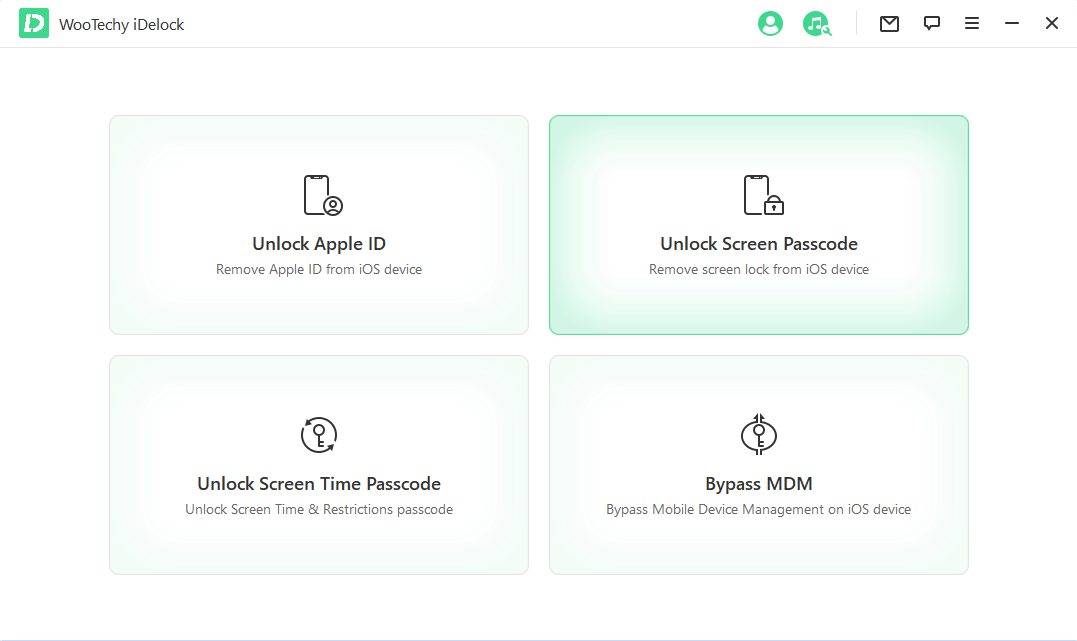
Step 2: Connect your iOS device to the computer using a USB cable and click on "Next."
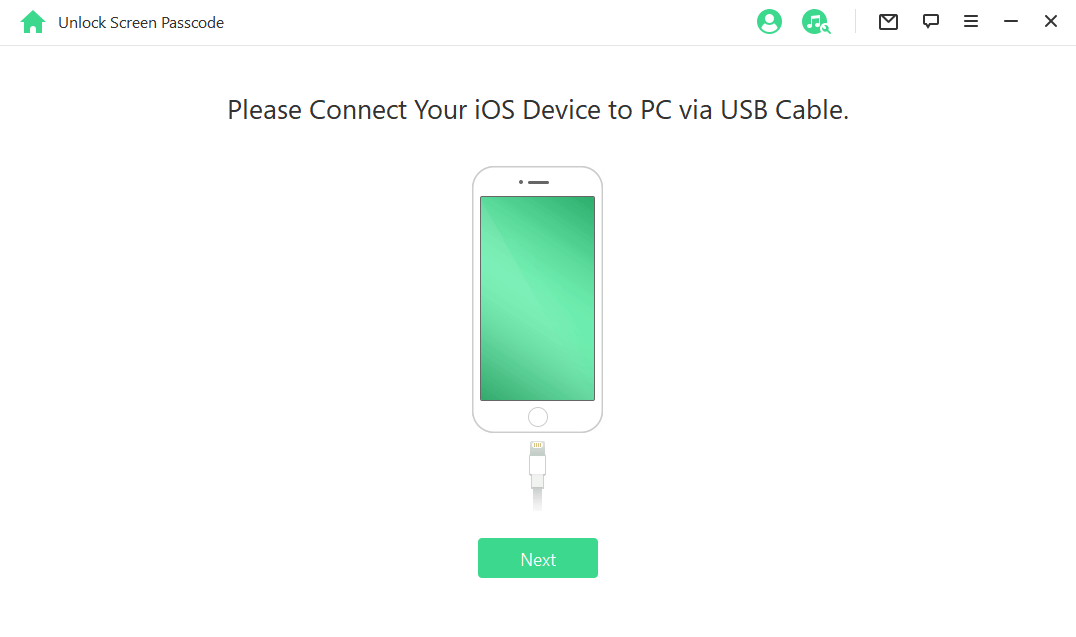
Step 3:The program will automatically detect your device model. Choose the correct firmware version from the options provided and click on "Download." If the download fails, you can select "Copy" to download the firmware package using your preferred browser.
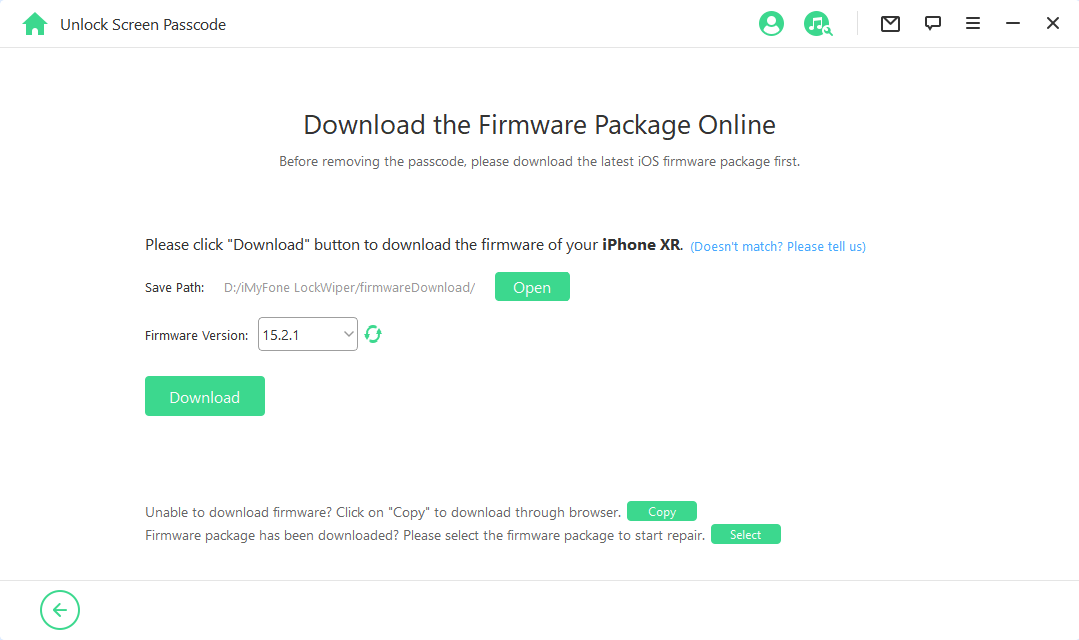
Step 4:Once the download and verification are complete, click on "Start" to initiate the unlocking process. Make sure to keep your device connected throughout this process. Enter "000000" to confirm the unlocking and then choose "Unlock."
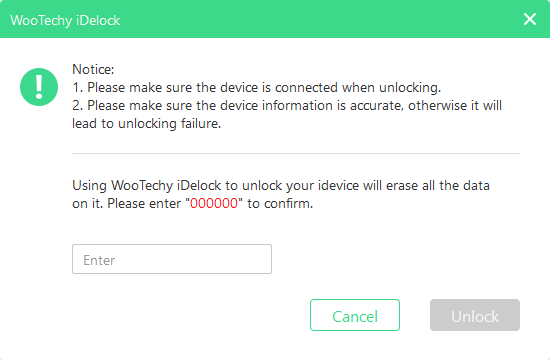
After a few minutes, the lock will be successfully removed from your iPhone.
Part 4: Limitations and Potential Vulnerabilities of Face ID
Face ID is a highly advanced and secure authentication method, but it does have certain limitations and potential vulnerabilities that users should be aware of.
- Facial Changes: Significant changes due to surgery or facial hair can hinder Face ID recognition.
- Facial Hair: Presence, growth, or change in facial hair, like growing a beard can affect Face ID accuracy.
- Heavy Makeup: Excessive makeup can alter facial appearance and impact Face ID performance.
- Lighting Conditions: Extreme lighting conditions may affect Face ID's ability to function properly.
- Distance and Angle: Holding the device too far, at an extreme angle, or in an awkward position can hinder Face ID recognition.
- Multiple Users: Face ID may struggle to differentiate between individuals with similar facial features.
In addition to these limitations, there are potential privacy concerns associated with Face ID and facial recognition technology in general. The use of facial recognition raises questions about the collection and storage of biometric data. If mishandled or accessed by unauthorized parties, biometric information like facial scans can pose significant risks to an individual's privacy and security.
Part 5: How to Enhance Face ID Security of Your iPhone?
While Face ID incorporates various security measures, you can take additional steps to enhance the security of your iPhone and Face ID:
Use a Strong Alphanumeric Passcode: In addition to Face ID, set a strong alphanumeric passcode for your device. This provides an extra layer of protection and acts as a backup if Face ID fails.
Disable Face ID in Potentially Risky Situations: In situations where you anticipate a higher risk of unauthorized access, such as during travel or in crowded public areas, consider temporarily disabling Face ID and using a strong alphanumeric passcode instead.
Enable "Require Attention" Feature: Face ID has a built-in security feature called "Require Attention For Face ID." Enabling this setting ensures that Face ID only unlocks the device when your eyes are open and looking directly at the screen. This prevents unauthorized access if someone tries to unlock your iPhone while you're sleeping or not actively using it.

Customize Face ID Settings: Explore the Face ID & Passcode settings on your iPhone to customize its behavior according to your preferences. You can choose to disable Face ID for specific apps or features, adjust the speed of Face ID recognition, or enable attention awareness options to enhance security.
Regularly Review Face ID Settings: Periodically review and update your Face ID settings. Check for any unauthorized changes or additions to the list of recognized faces. If you suspect any suspicious activity or no longer use certain registered faces, delete them from Face ID settings.
FAQs about Unlocking iPhone with Picture
Q1: Can I unlock my iPhone using a picture?
No, you cannot unlock your iPhone using a picture. Face ID technology requires a live, three-dimensional face scan for authentication.
Q2: Why can't I unlock my iPhone with a photo?
iPhone's Face ID utilizes infrared sensors and depth mapping to create an accurate facial recognition model. This prevents unauthorized access using static images or photographs.
Q3: Is it possible for someone to unlock my iPhone with a picture while I'm asleep?
Face ID requires the user's attention and active participation for authentication. It cannot unlock the iPhone if the user is asleep or not looking at the device.
Q4: Can Face ID be tricked by using a video recording?
No, Face ID has built-in protections against video-based spoofing. It uses depth perception and motion detection to ensure that a live, three-dimensional face is present for authentication.
Q5: Can Face ID unlock my iPhone if I'm wearing glasses or sunglasses?
Yes, Face ID is designed to work with glasses or sunglasses, including those with tinted lenses. It can adapt to various eyewear styles and doesn't hinder the authentication process.
Conclusion
Apple's Face ID technology offers a secure and convenient way to unlock iPhones. It utilizes advanced depth mapping and infrared technology, unlocking iphone with picture seems highly improbable. While there are limitations and potential vulnerabilities, users can enhance Face ID security by above methods. Despite potential concerns, Face ID remains a reliable and robust authentication method for personal device security in the digital era.
If you are still trying to find a way to unlock iPhone without Face ID, then just try iDelock, which can remove all kinds of iDevices locks without any credentials. You won’t be disappointed!
Free Download
Secure Download








