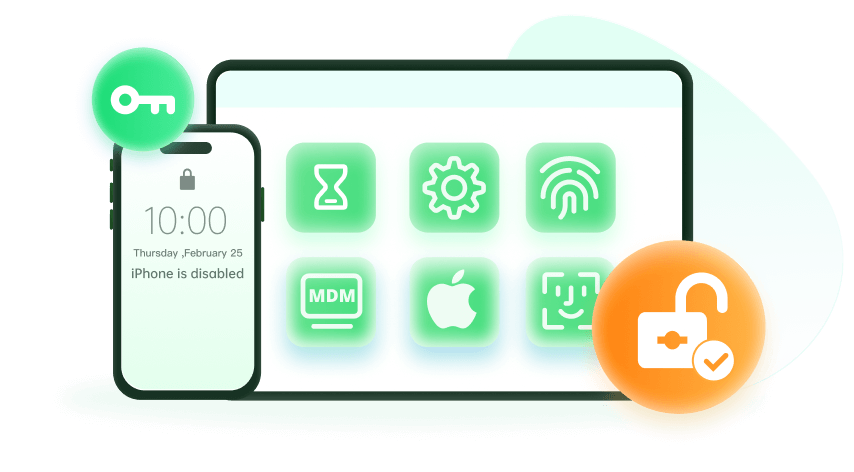Note: The device may be unlocked only with the user's authorization.
Factory resetting an iPhone is one of the easiest ways to restore your device to its default settings. However, what if the iPhone is locked and you are unable to access the device settings and iTunes? Don't worry. There are various ways to go about this. This article takes a look at three ways to factory reset a locked iPhone without iTunes or passcode. Keep reading.
How to Factory Reset Locked iPhone Without iTunes
There are different ways to factory reset a locked iPhone without iTunes or passcode. They include:
Method 1: Factory Reset Locked iPhone via iCloud
iCloud is an Apple cloud storage system that allows users to sync and backup their device data. Besides that, you can also factory reset a locked iPhone without iTunes using the Find iPhone feature on iCloud. Here is a detailed step on how to get started:
- Use a computer to log into iCloud with your Apple ID and password for the locked phone.
- On the main interface, click on the Find iPhone option to go to a new page.
- Click on All Devices and locate the iPhone you want to reset from the drop-down menu.
- Once you have picked the device, click on Erase iPhone remotely on the screen. Then the system will automatically reset the selected device to factory settings.
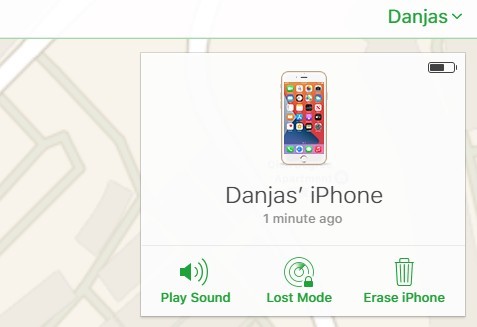
Method 2: Factory Reset Locked iPhone with the Siri Trick
Certain Siri trick works well on some old iOS versions to bypass some password-related issues. Many people use it to get access to their locked iPhones and thus factory reset the device from Settings. As a result, you can use it to factory reset a locked iPhone without iTunes. Here is a detailed step on how to do it.
- Press and hold the Home button of your iPhone to enable Siri. Once Siri is open and ready to listen to you, ask Siri, "hey Siri, what time is it?"
- Siri will display the world clock. Click on it and then tap on the + sign to add a new clock.
- When asked to search for a city, enter whatever you want and double-click to select all.
- Next, click on the Share option; you will be taken to a new window. Tap on the Message icon.
- In the box with To, type anything and click on return on your keyboard.
- After a while, you may see the Contact interface or can press the Home button to enter the main interface.
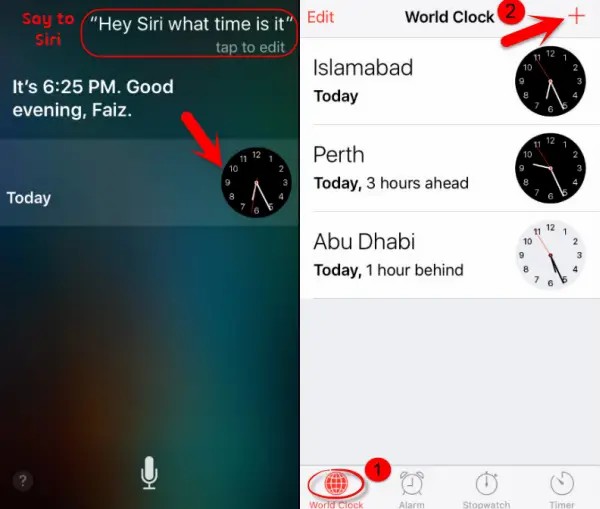
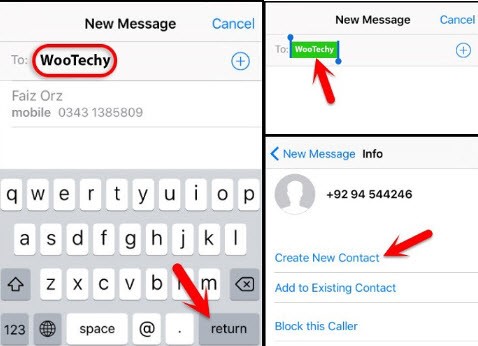
Now you can go to Settings > General > Reset > Erase All Content and Settings to factory reset your locked iPhone without iTunes.
Method 3: Factory Reset Locked iPhone by Using iDelock
One of the best ways to factory reset iPhone without iTunes or passcode is through the use of the third-party software like WooTechy iDelock. This is a great and amazing tool used in unlocking various iPhone locks. Check some of its features below:
Key Features of iDelock
- Remove various iDevice locks: Apple ID, screen lock, Screen Time & Restrictions.
- Bypass MDM (Mobile Device Management) with 3 clicks, no matter you are locked out of the MDM screen or your device is managed and supervised by other organization.
- Compatible with almost all current iOS versions including the newest iOS 15.
Here are detailed steps on how to factory reset a locked iPhone using WooTechy iDelock.
Step 1: Install and launch the software, Then go to Unlock Screen Passcode.
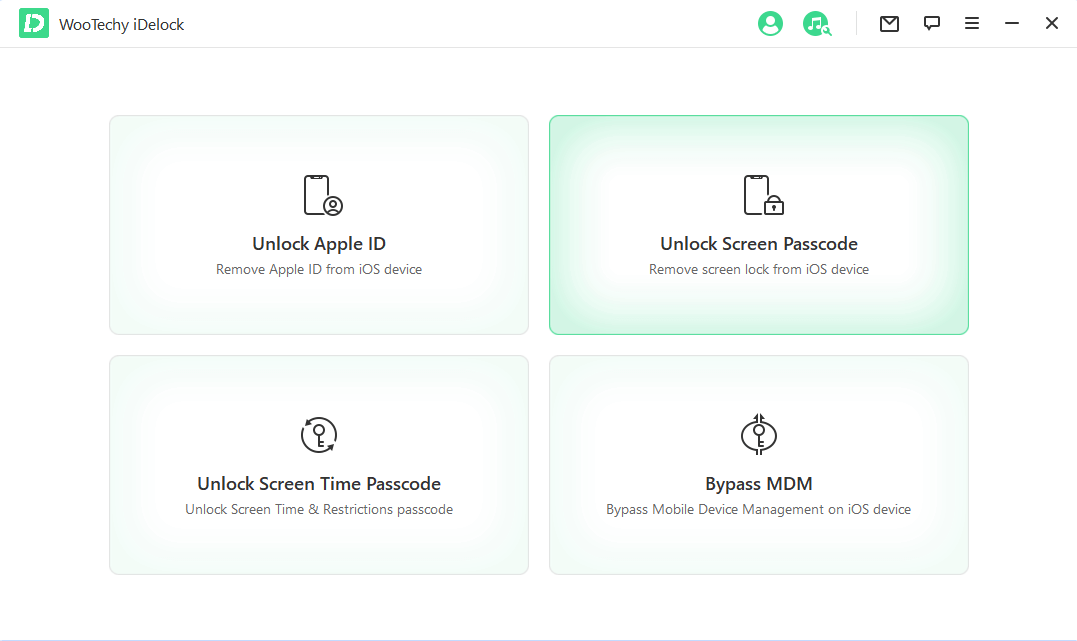
Then using a USB cable to connect your iPhone to the computer. If the phone is not detected automatically, put your device in DFU/recovery mode by following the prompt on your screen.
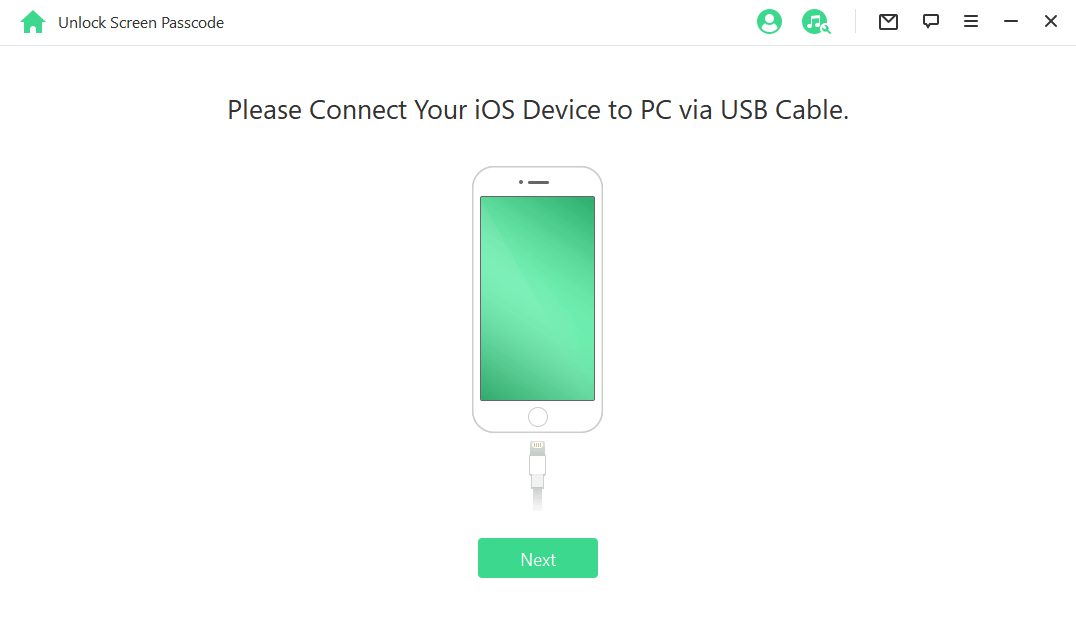
Step 2: Next you will be prompted to download the firmware. Simply click Download. The firmware will be downloaded and verified. After the verification, click to start the extraction.
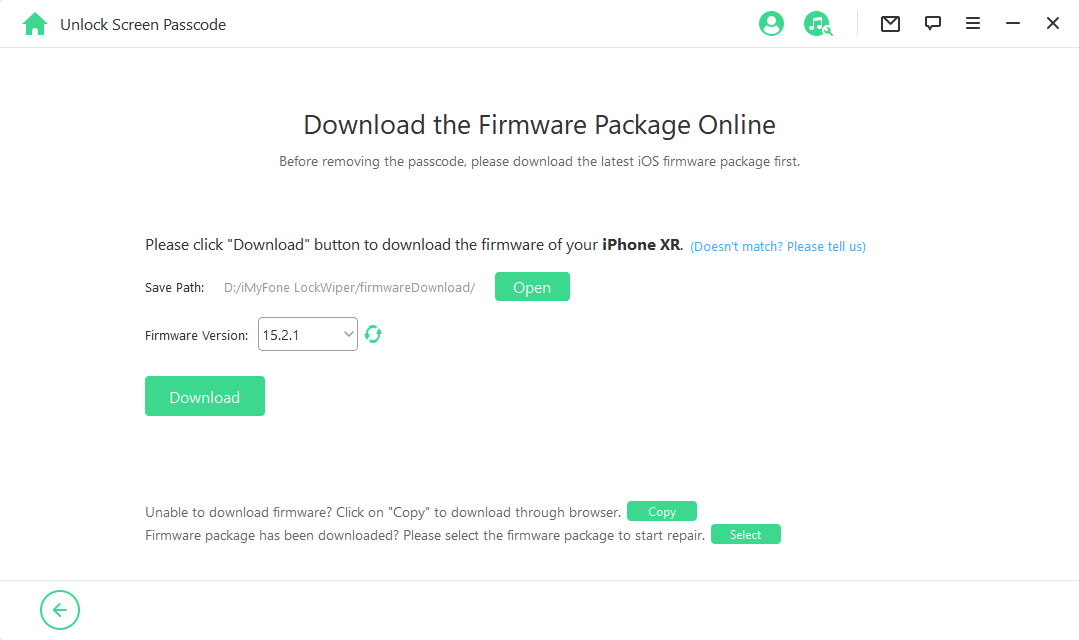
Step 3: Finally, click Start and enter the code 000000 to confirm that you want to unlock the phone. Then the program will begin to unlock your iPhone. Ensure that the device is connected to the computer during the whole process.
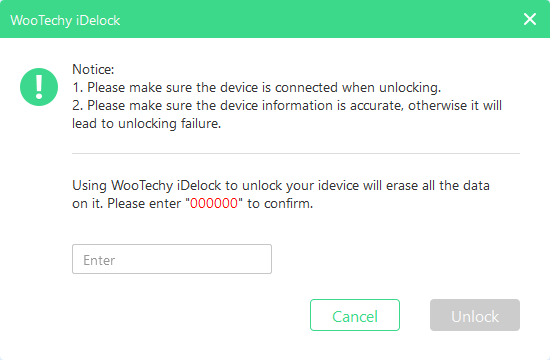
Conclusion
There are so many ways to factory reset a locked iPhone without iTunes, while most of them have strict demands to finish. Therefore, if you want a method that does not lead to data loss and offers a high success rate, you should opt for WooTechy iDelock. This software is easy to use and requires no technical expertise to get started. Just download and give it a try!