How much does it cost to unlock an iPhone? This question comes to every user's mind after their iPhone is locked. iPhones are known for their security features, which protect users' data from unauthorized access, but if it is locked you might get into trouble.
This guide will discuss the different types of iPhone locks along with how to unlock them. We will also discuss how much it costs to unlock an iPhone. Read this guide to the end to learn more about iPhone locks.
Table of Contents
Part 1: Find Out What Type of iPhone Lock You Have
- iPhone is Disabled Due to Failed Passcode Attempts
- iPhone is Locked by Carrier
- iPhone is Supervised by Other Company
Part 2: How Much to Unlock An iPhone that is Disabled?
Part 3: How Much Is It to Unlock An iPhone that is Locked to Carrier?
Part 4: How Much Does It Cost to Unlock an MDM Locked iPhone?
Part 5: How Much Does It Cost to Unlock iPhone with iDelock? 
Find Out What Type of iPhone Lock You Have
Different types of iPhone locks come with different price tags. To better solve your problem, you need to find out what type of lock is affecting your iPhone. Here we list 3 different types of lock situations. See which one is bothering you right now.
1iPhone is Disabled Due to Failed Passcode Attempts
The iPhone is disabled issue appears after multiple incorrect passcode entries when you forgot iPhone passcode. In that case, your iPhone will be disabled for a specific time, preventing you from entering the passcode and unlocking it.
Wait for the interval to end and enter the correct password to solve this issue. If you enter the wrong passcode, your iPhone will again be disabled for a specific time.
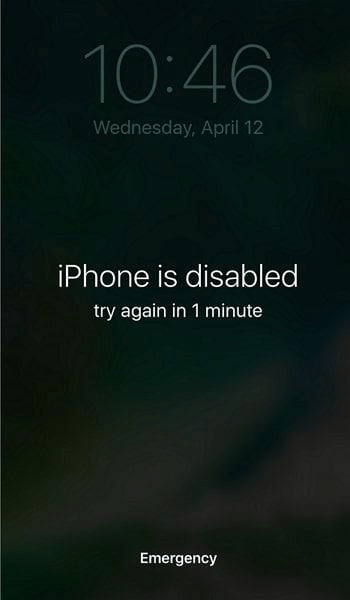
2iPhone is Locked by Carrier
If your iPhone shows messages like "SIM Not Supported" or "SIM Locked," it means the carrier has locked your device. To confirm this, follow the instructions below to check if the carrier locked your iPhone or not.
Unlock your iPhone and navigate to “Settings”. Tap on the “General” option.
Scroll down and select the About section.
Move down and select the "Carrier Lock" option. If your iPhone is unlocked, it will not show any SIM restriction. However, if you see a SIM-locked restriction, it means you need to take action now to unlock the carrier lock on your iPhone.
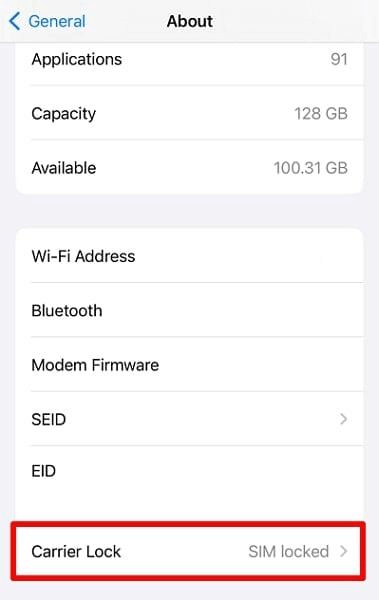
3iPhone is Supervised by Other Company
Mobile device supervision is a security feature that's most commonly used by businesses and schools to control the activities of the company and school on iPhone and iPad as well. This security feature, also known as Mobile Device Management (MDM), is frequently used on company-issued phones and tablets. First here is how to check that a company or institution supervises your iPhone:
Open your iPhone and go to Settings.
Choose the General option and select the About.
Now look for a message saying, "This iPhone is supervised." If you see this message, then yes, your iPhone is supervised by another company. And to regain access, you need to remove device supervision on the device first.
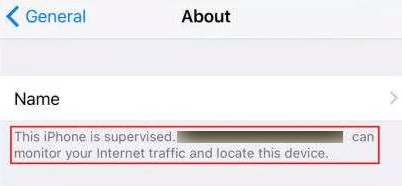
How Much to Unlock An iPhone that is Disabled?
If your iPhone is disabled because of failed passcode attempts, you can regain access by resetting it to factory settings. This will erase all your data. There is no cost to reset your iPhone to factory settings, but you will lose all your data if you don’t have a backup.
There are also some iPhone unlocking software in the market, providing a solution for locked iPhones. The normal price range from $20 to $120. You can choose one of them according to your budget.
How Much Is It to Unlock An iPhone that is Locked to Carrier?
To use your iPhone with any carrier, it must be unlocked. If your iPhone is restricted to a single carrier, you'll need to remove this restriction. This section outlines the process and costs for major US carriers.

| Carrier | Requirements | Cost |
|---|---|---|
| Verizon | Paid-off device, not reported lost or stolen | Typically $30 within 60 days/ free after 60 days |
| AT&T | Active account for 60 days, paid-off device, not reported lost or stolen | Typically $20 within 60 days/ free after 60 days |
| T-Mobile | Active account for one year, paid-off device, not reported lost or stolen | Typically $100 within 1 year/ free after 1 year |
Here is a general guide when unlocking carrier-locked iPhone:
Begin by contacting your carrier's customer service to inquire about unlocking your iPhone.
Provide necessary information to confirm you meet the unlock requirements.
Follow the carrier's instructions to initiate the unlock process.
The unlock process may take several days. You'll receive a notification once completed.
How Much Does It Cost to Unlock an MDM Locked iPhone?
You can remove MDM lock for free if you have the unlock credentials. If you don't have credentials, it depends on the company's policy. Different companies have different policies related to MDM-locked iPhones.
Here is how to bypass MDM locked iPhone for free if you have the passwords:
Open your iPhone and go to the Settings App. Tap on the General option.
From the "General" list, navigate down and select the VPN and Device Management option. The MDM software option will appear if your device is under MDM lock. Otherwise, it won't.
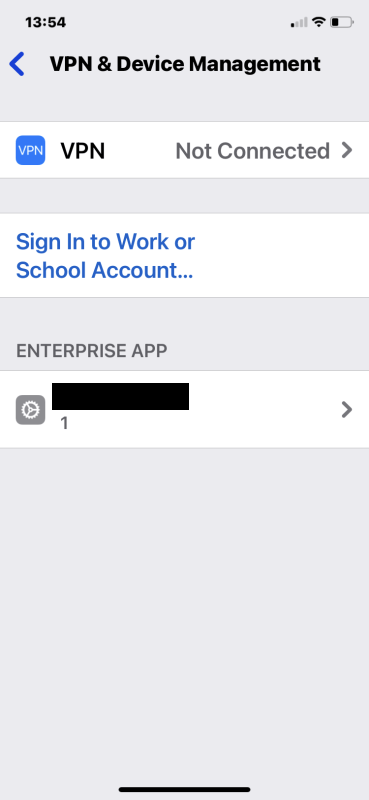
Now tap on the Remove management option. It will ask you for login information. Enter the login information, and you have successfully removed the MDM control from your device.
This is the official method to unlock the MDM lock on an iPhone. However, hundreds of free and paid websites are available online, allowing users to bypass the MDM lock on iPhones, including DoctorSIM, UnlockUnit, and more. Paid platforms charge you to unlock different iPhone locks, starting from 30 to 100 dollars.
We recommend using a paid service because using a free website comes with risk. Using a free website to unlock an MDM lock can cause data loss, Permanent lock, Leakage of personal data, and more.
How Much Does It Cost to Unlock iPhone with iDelock?
WooTechy iDelock is an all-in-one unlocking solution that allows you to unlock different types of iOS locks, including MDM lock, screen lock, screen time lock, Apple ID, and many more. If you've found yourself locked out of your iPhone and standard recovery methods haven't worked, iDelock might be worth considering as a potential solution.
Pricing of WooTechy iDelock:
iDelock provides users with 3 types of plans: Monthly, Yearly, and Lifetime. You can choose any suitable plan and start the unlocking process.
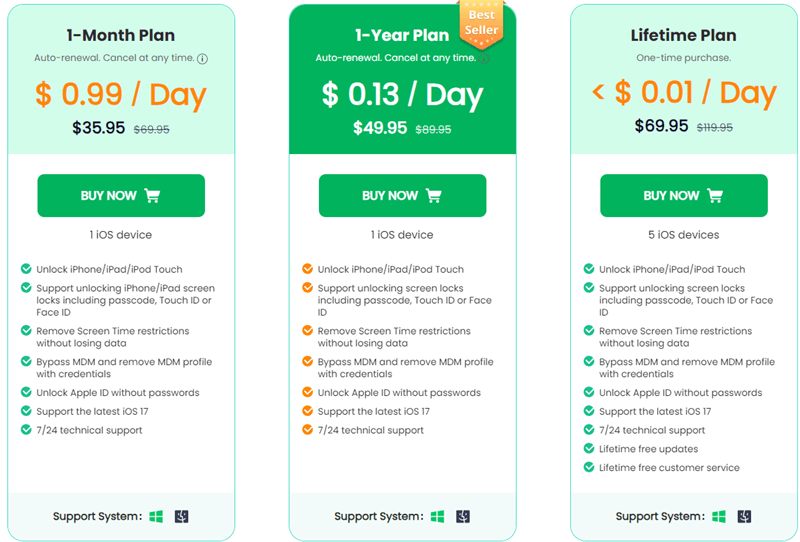
Key Features of WooTechy iDelock

75.000.000+
Downloads
- Bypass Any Lock: No matter what iPhone locks you have, iDelock removes them all on your iOS devices including iPhone, iPad, and iPad Touch.
- User-Friendly: It offers an appealing and simple interface that means anyone can use it to unlock iPhone.
- Wide Compatibility: Supports a range of iPhone models, including the iPhone 15 series.
- High success rate: Proven track record of unlocking iPhones.
- Cost-effective: Offers competitive pricing.
-
Download Now
Secure Download
Step-By-Step Guide of Using iDelock (Take Unlock Screen Passcode for an Example):
Follow the instructions below to unlock the iPhone screen passcode with WooTechy iDelock:
Step 1: Download and install WooTechy iDelock on your computer. Open the application and select the "Unlock Screen Passcode" option from the home screen.
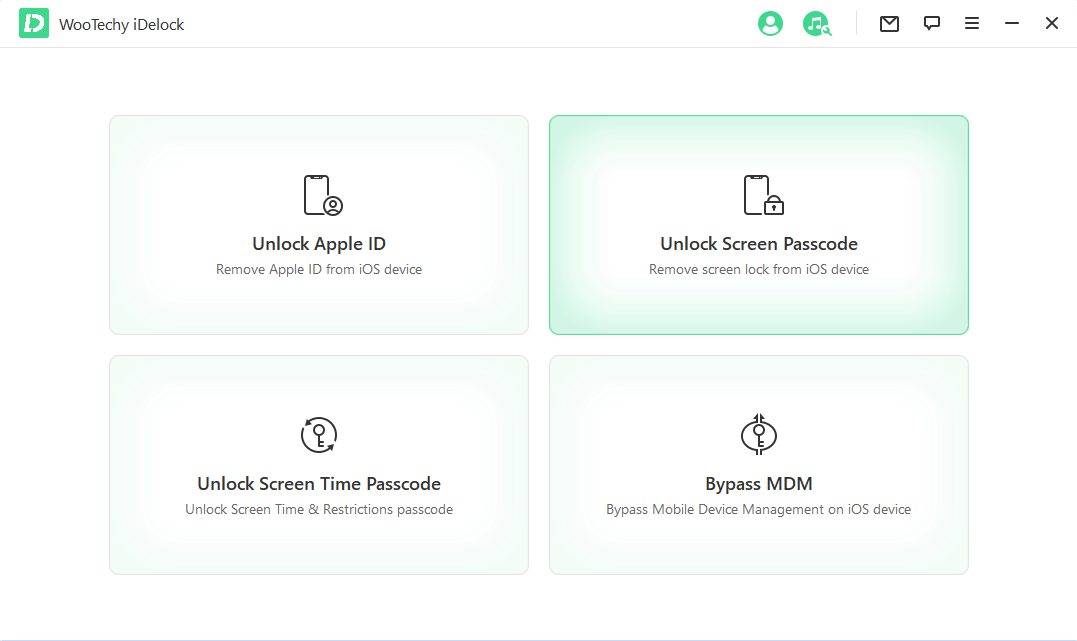
Step 2: Connect your iPhone to your computer using a USB cable and click "Next." iDelock will automatically detect your device.
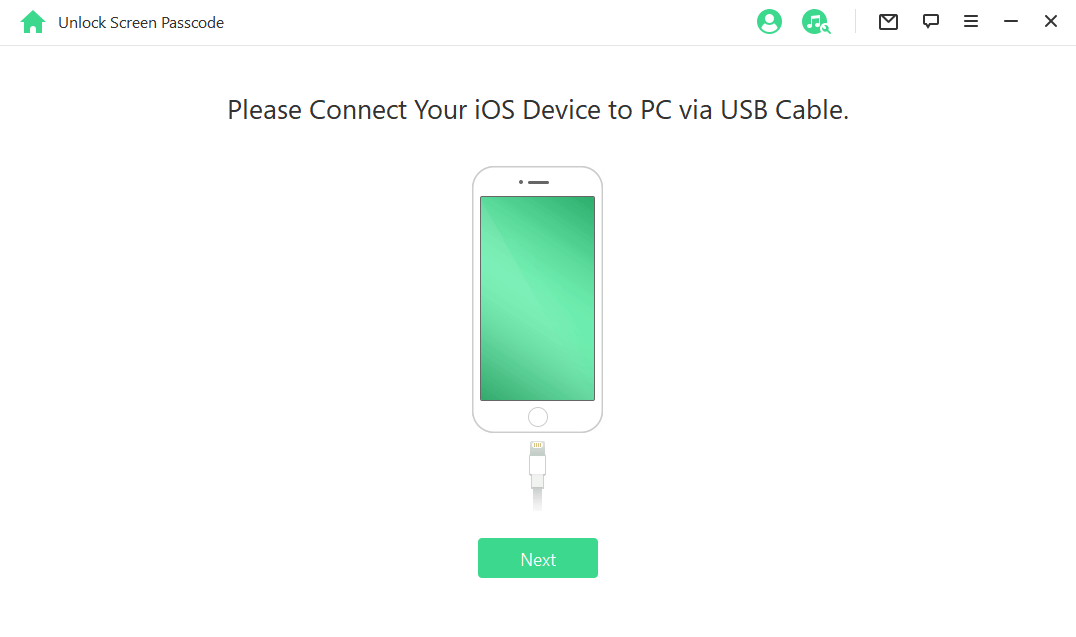
Step 3: iDelock will recommend the most suitable firmware for your device. Follow the on-screen instructions to download and verify the firmware package.
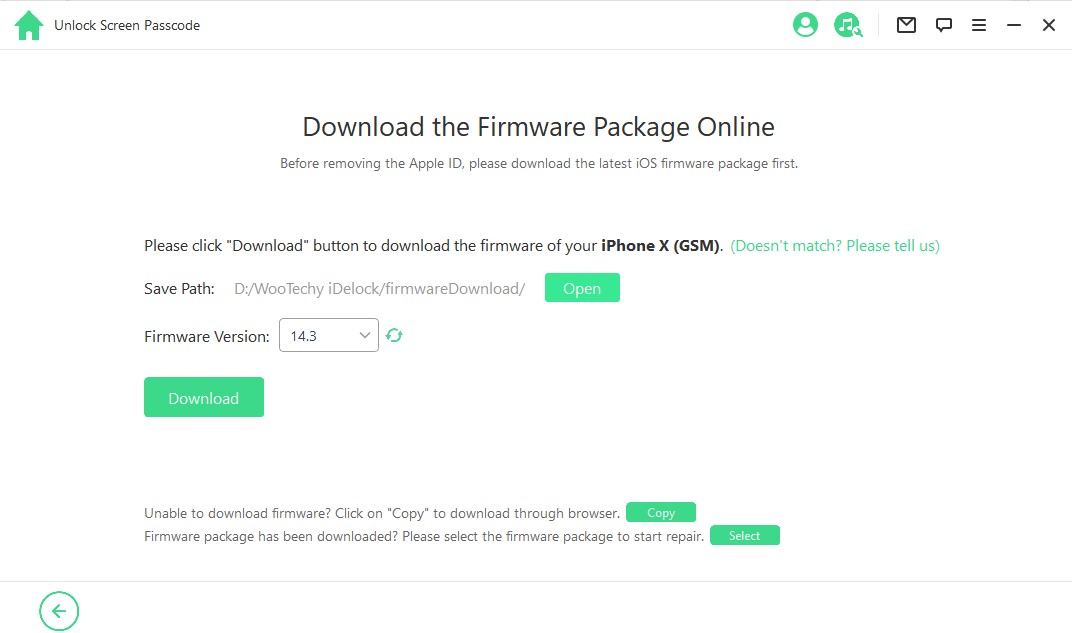
Step 4: Once the firmware is downloaded and verified, click "Start to Unlock." Keep your device connected during this process. Enter "000000" in the popup window to confirm your selection.
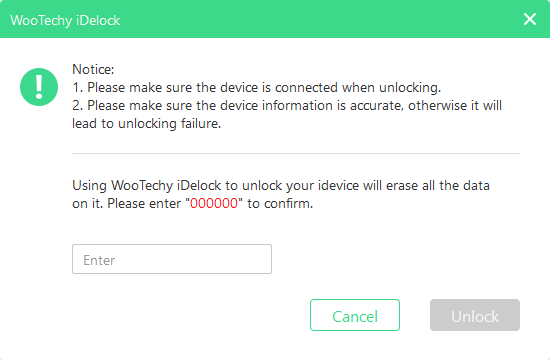
After a few minutes, your iPhone will be unlocked without needing a password, iTunes, or iCloud. iDelock offers a reliable solution for unlocking your iPhone in these situations.
Conclusion
In this how much does it cost to unlock an iPhone guide, we have mentioned everything related to this topic. This guide covers different types of iPhone locks and offers methods to unlock them. The best way to unlock iPhone locks is by using WooTechy iDelock.
Many users recommended. Unlock iPhone without data loss. No security risks
Free Download
For Win









