One of the most frustrating things that can happen to you is forgetting your iPhone’s passcode. In this case, you must know how to hack iPhone password so that you can regain access to all of your apps and data.
Luckily, there are multiple ways with which you can bypass the screen lock and continue using your device. Keep reading.
How to Hack iPhone Password
1. Hack iPhone Password via Siri
Using Siri can be very effective when it comes to hacking iPhone password. In fact, this is one of the most common ways to achieve this goal. However, keep in mind that Siri needs to be enabled on the device. Moreover, this method works only on iOS 8 up to iOS 10.1.
The steps for hacking your iPhone’s passcode using Siri are the following:
Step 1 Press and hold the Home button until Siri is activated. Then, ask “What time is it?” so that the clock icon appears on the screen.
Step 2 Tap the clock icon, and then, go to the World Clock section. Tap the + icon and type a random word on the search bar. After this, tap on the word you have typed and choose the Select all option.
Step 3 Once you have selected the text, you will see several options. Tap on the Share option and select to share it via the Message app.
Step 4 Type a random word as a recipient and then tap the Return button on your keyboard. The text you have typed will be highlighted with green color. Tap on it, and then, tap the Create New Contact option.
Step 5 On the next step, tap the Add photo and Choose photo buttons to go to your iPhone’s gallery.
Step 6 Press the Home button to access your unlocked iPhone.
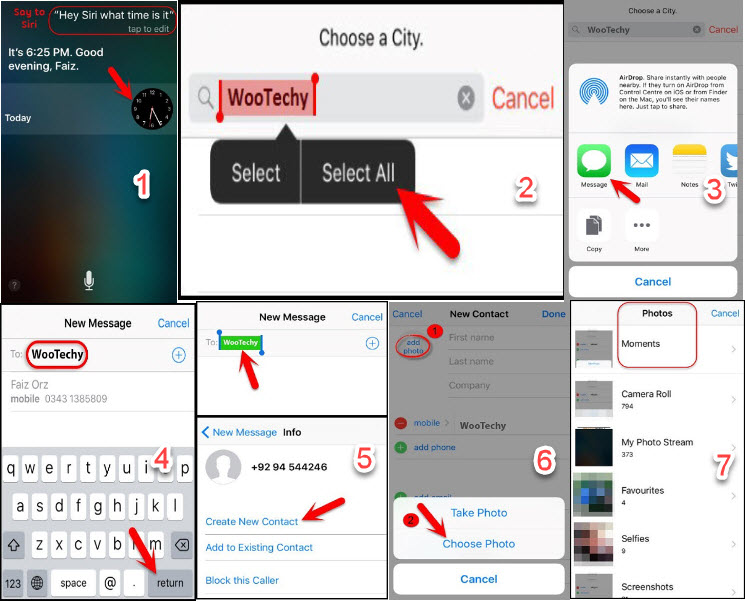
2. Hack iPhone Password via iTunes
Another method that will allow you to hack an iPhone’s password is to use iTunes. This method will restore your device, which means that you will lose all of your data if you haven’t kept a backup of them. If you want to use iTunes to access your device, you must first put it in recovery mode. Below, we will explain the process for every iOS device.
For an iPhone 6 or an earlier model: Press the Home and Sleep/Wake buttons simultaneously. Keep holding these buttons until you see the recovery mode screen.
For an iPhone 7 and 7+: Press and hold the Volume Down and Sleep/Wake buttons at the same time. Keep pressing them until the recovery mode screen appears.
For an iPhone 8 and later model: Press and quickly release the Volume Up and then the Volume Down buttons. Press and hold the Sleep/Wake button, which is on the side of the device, until you see the recovery mode screen.

After you have successfully put your device in recovery mode, you have to do the following:
Launch iTunes on your computer. Select the Restore option on the pop-up window.
Wait for the process to be completed and set up your device.
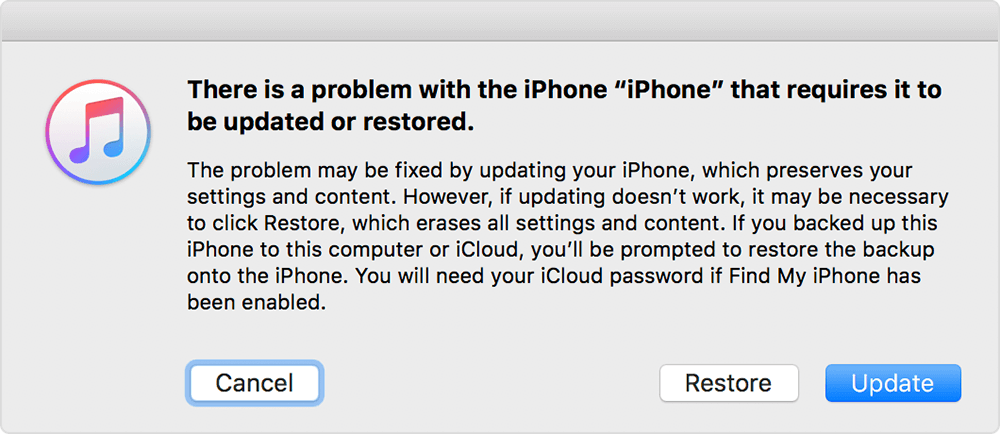
3. Hack iPhone Password via iCloud
One more way to effectively hack your iPhone passcode is to erase it via your iCloud account. The great advantage of this method is that you can complete it from any device that has access to the Internet. The only thing you will need is your Apple ID credentials.
The steps for completing this method are the following:
Step 1 Launch your web browser on your computer and visit icloud.com.
Step 2 Type your Apple ID and password to log in to your account.
Step 3 Click Find iPhone > All Devices to see a list of all of your connected devices. Locate and select your iPhone.
Step 4 Then, click the Erase button that you can find underneath its icon. Shortly after, your device will restart and you can set it up.
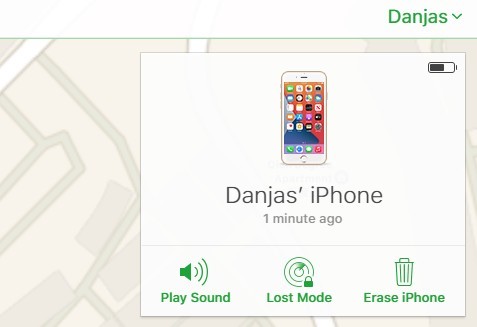
4. Hack iPhone Password Using Find My App
In a similar way, you can use the Find My app instead of iCloud to bypass your iPhone’s screen passcode. This mobile app works on any device with iOS 8 or later and you can download it from the App Store.
With these steps, you can use the Find My app to hack your iPhone’s passcode:
Step 1 Launch the Find My app on any iOS device with iOS 8 or later. Use your Apple ID credentials to log in to your iCloud account.
Step 2 Browse the list of your connected device and tap the Actions button next to your iPhone.
Step 3 Then, tap the Erase iPhone button and the Erase button once more to confirm your option. After this, your device will reboot and you will need to set it up.
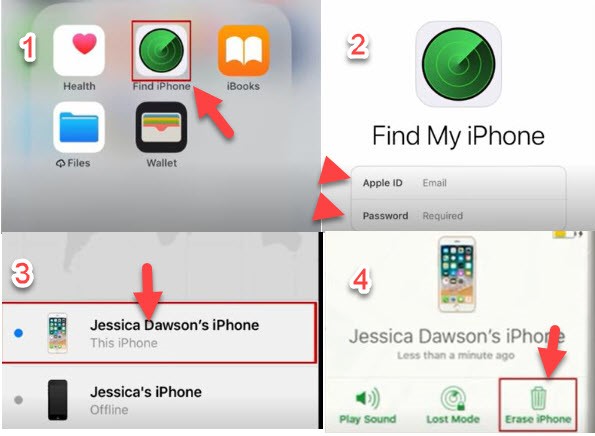
5. Hack iPhone Password Using WooTechy iDelock
However, if you want to learn how to hack iPhone password, you have to discover WooTechy iDelock. This computer application is a tool that allows you to bypass your iPhone’s screen passcode, Apple ID, MDM and Screen Time passcode in just a few simple steps. Moreover, its seamless design allows you to use it even if you are not tech-savvy. And it is compatible with all iPhone models and iOS versions.
Download Now
Secure Download
Below, you will learn the steps for bypassing your iPhone’s screen passcode using iDelock:
Step 1 First of all, you need to get and install WooTechy iDelock on your computer. Once the app is installed, launch it. On the home screen, you will see a list of all the available services. Click the Unlock Screen Passcode option and then the Start button.
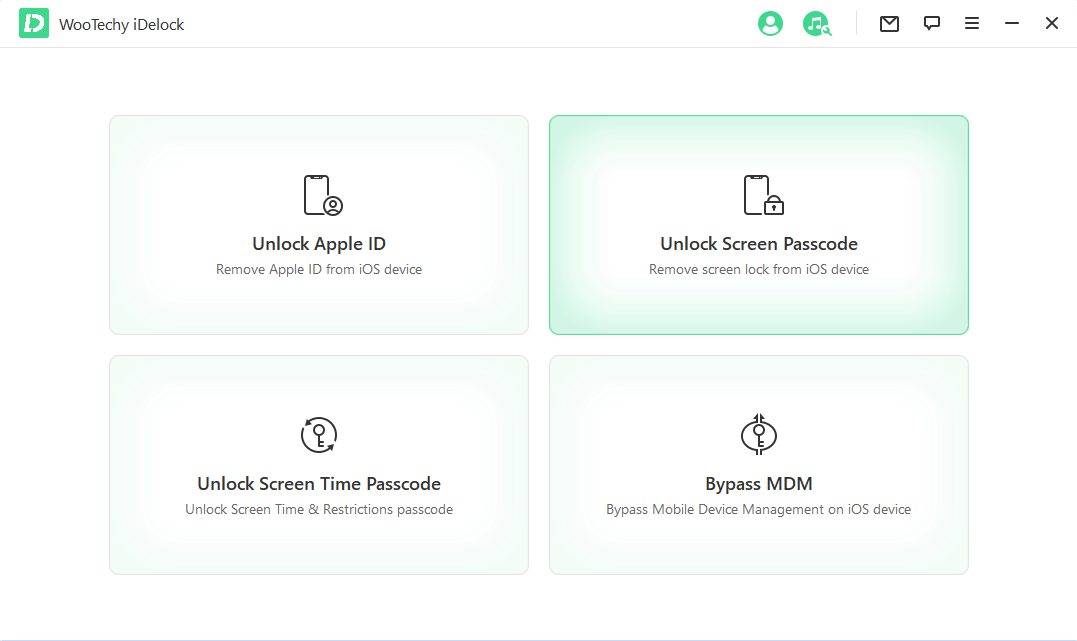
After that, connect your device to your computer using a USB cable and click the Next button. iDelock will try to automatically detect your device.
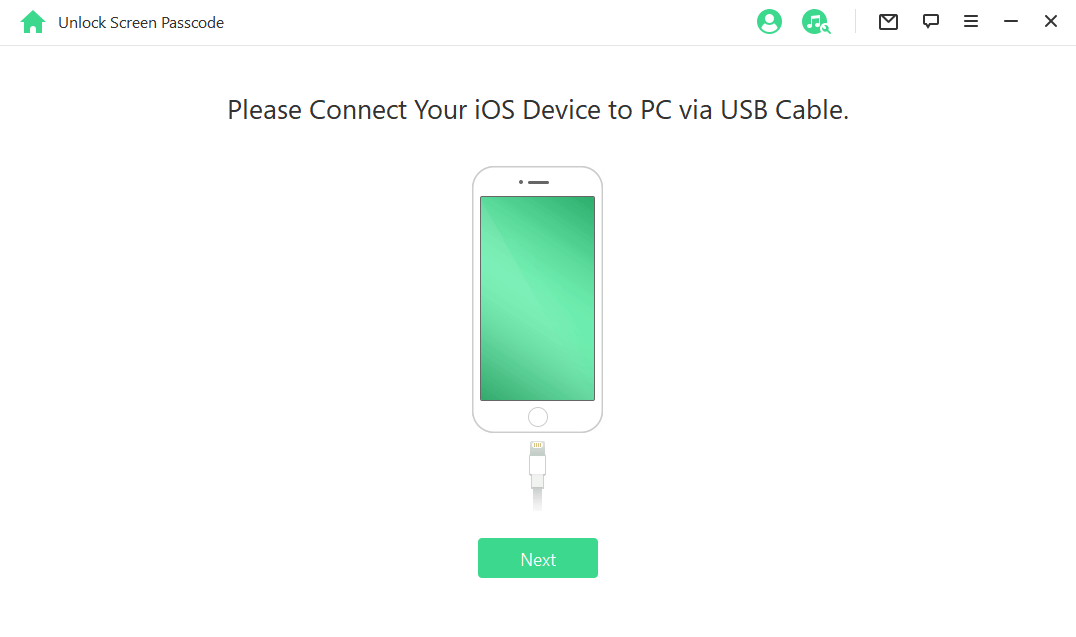
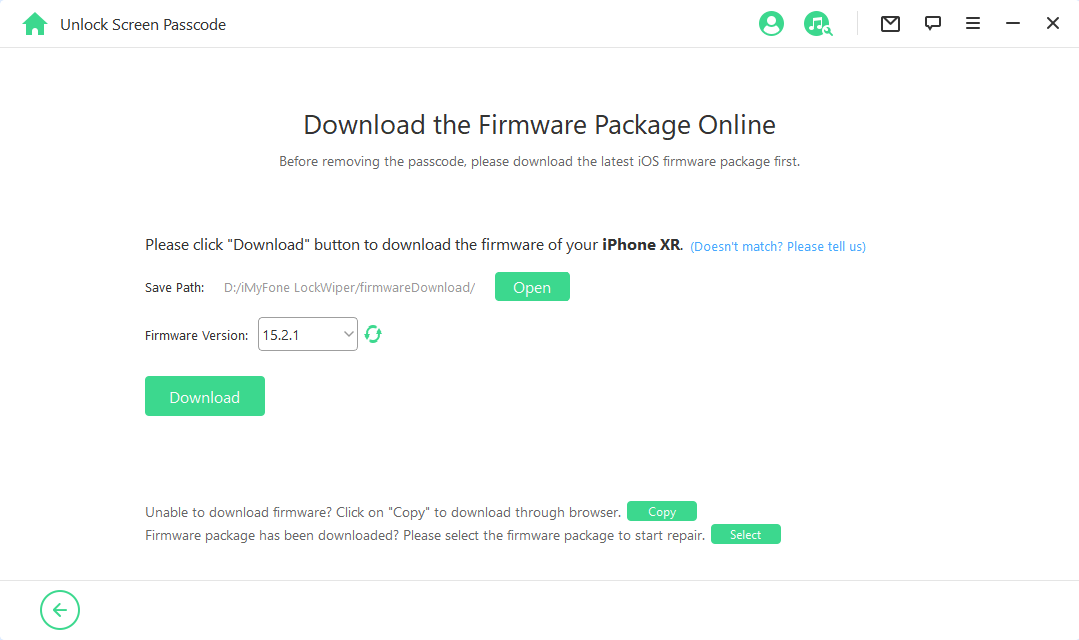
Step 3 Then, click the Start button to begin the process. After this step, you must confirm your option by typing 000000. Then, click Unlock to let iDelock bypass your iPhone’s screen passcode.
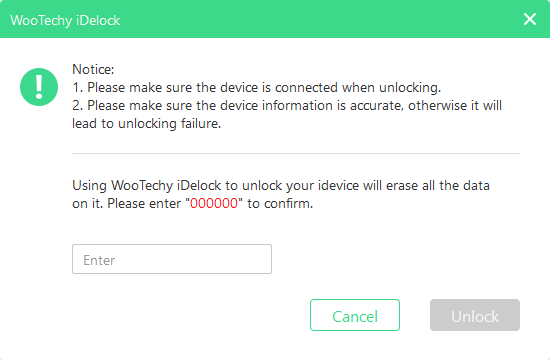
Conclusion
Even when you have forgotten your iPhone’s screen passcode, you can still learn how to hack iPhone password with the methods listed in this article. With WooTechy iDelock, the process becomes easier than ever before! Just download and give it a try!
Download Now
Secure Download








