Forgot your iPad passcode, and you're looking for a way to bypass the passcode? Every device possesses a security system to keep strangers away, and sometimes, this security system can throw you in a whirlpool of confusion. Here's what we mean: If for any reason you forget the passcode on your iPad, you can be locked out of your device and this can be a very unpleasant experience.
Luckily, it doesn't have to end at that because you can use an iPad passcode removal tool. In this article, we have put together the five best iPad passcode bypass tools. Keep reading.
5 Best iPad Passcode Bypass Tools
WooTechy iDelock
The most professional and exceptional iPad passcode bypass tool is WooTechy iDelock . It is multifunctional and can remove different kinds of iDevice locks such as Apple ID, screen lock, MDM, and Screen Time passcode that Apple users have to deal with. Not only does iDelock work on iPad, but also iPhone and iPod touch.
The best part is that this versatile tool can unlock these various locks with a high success rate 95+% , which is more than what other iPad unlocking tools on the market can offer. You don't need to know any technical knowledge. With just a few clicks, you can finish the whole unlocking and regain your access to the iPad.
Pros
- It can remove different kinds of iDevice locks like screen passcode, Apple ID passcode, Screen Time passcode and MDM remote management.
- It is a user-friendly tool that requires no technical knowledge to use.
- It works in a variety of different lockout situations, such as iPad is disabled, iPad is managed by others, iPad is unavailable due to multiple failed passcode attempts, and more.
- It is compatible with all iPad models and iPadOS versions.
- The support team is available at any time you need them.
Cons
- It offers a free compatibility test but requires payment to enjoy all the extra features.
Here is how to use iDelock to bypass iPad passcode:
Start WooTechy iDelock on your computer and select Unlock Screen Passcode mode to start. Then, connect your iPad to your computer through a USB cable to proceed.
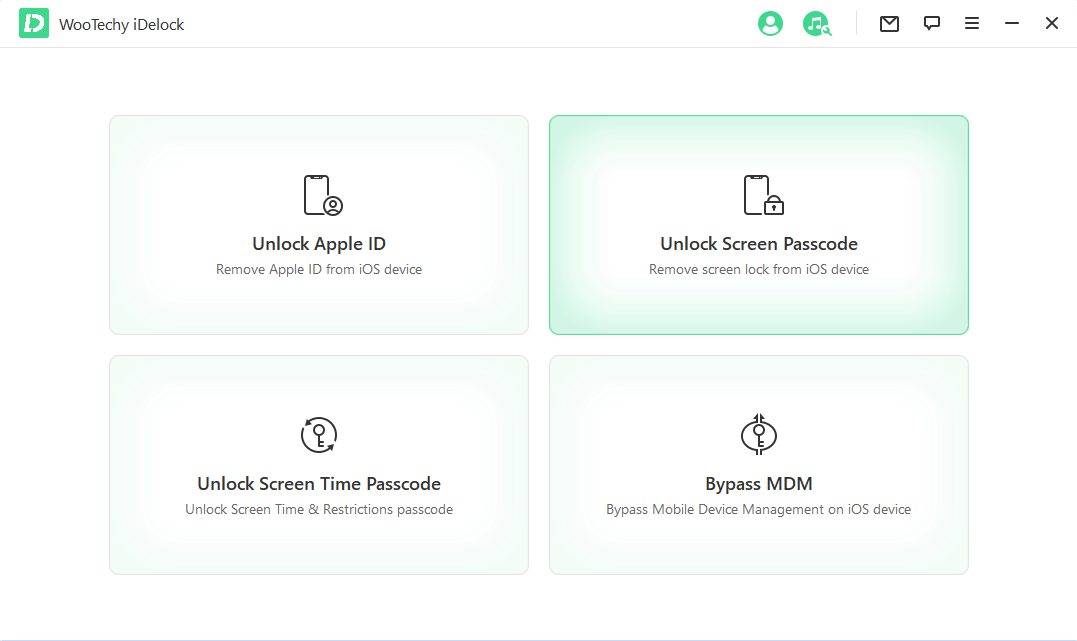
Connect your device to the computer via USB cable. Then, click on Next. If your device cannot be detected, put it in the DFU/Recovery mode manually.
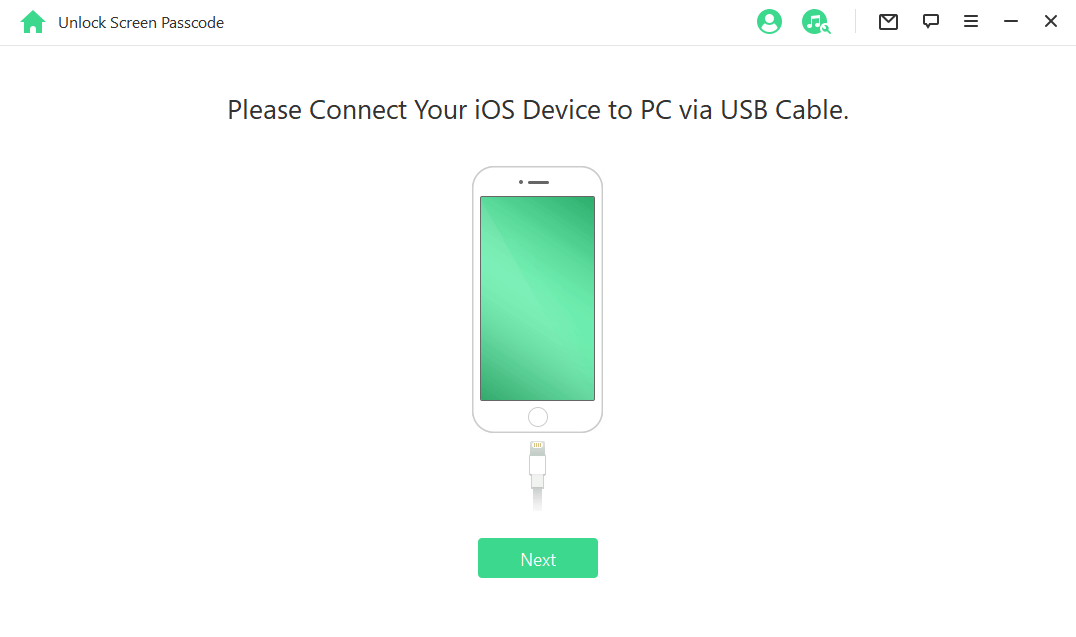
Follow the instruction to download the firmware and wait for it to complete.
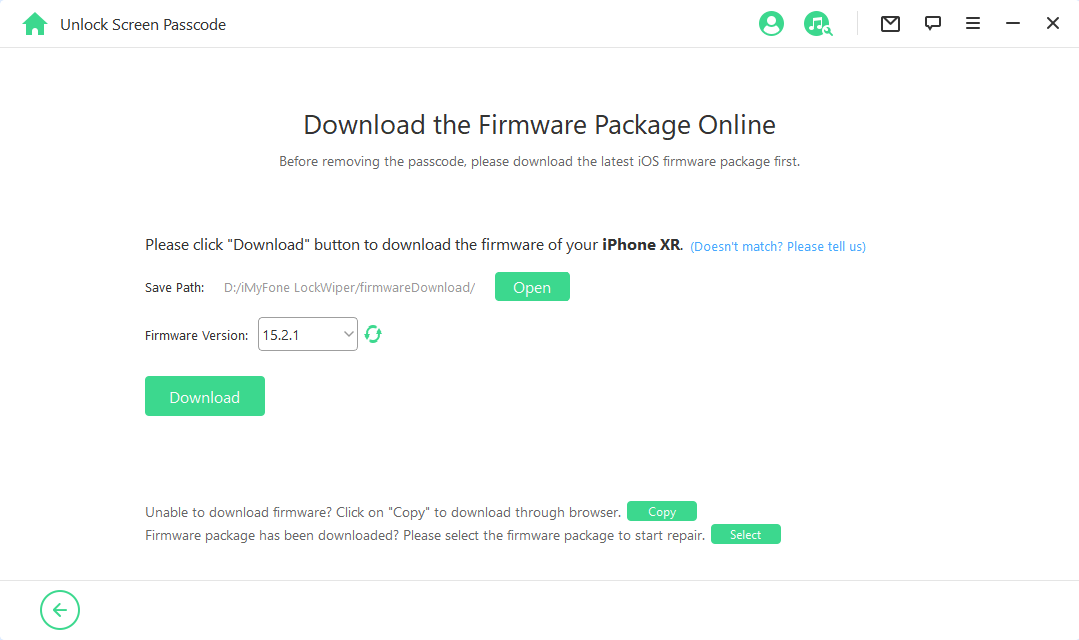
You'll see a pop-up window then. Read the notice carefully and type in 000000 to confirm that you agree to unlock your iPad.
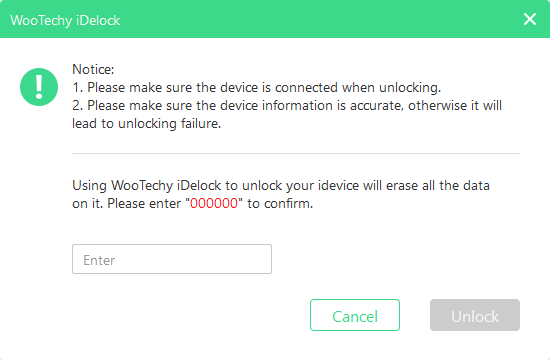
After a few minutes, your iPad will be unlocked.
iMyFone LockWiper
Another easy iPad passcode bypass tool on our top five list is iMyFone LockWiper. Some users have asked "Is iMyfone LockWiper safe?" Now this article can tell the answer. It is also a secure iPad bypass tool, which has lot of useful features that can easily unlock your disabled iPad and help you gain access to your iPad in a few minutes.
If you need a software for bypassing your disabled iPad, this tool will help. However, keep in mind that no data loss is not guaranteed. Thus, you need to be cautious if you have no way to get your data back when trying other features of this tool.
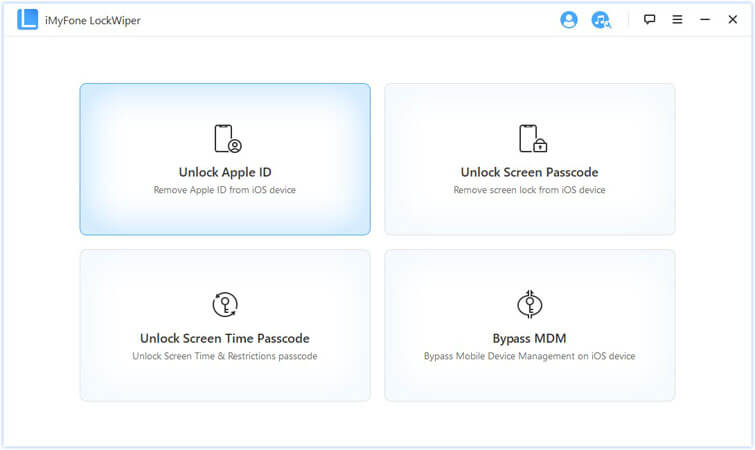
Pros
- It can unlock various iDevice locks besides iPad passcode.
- It can unlock your device in just a few clicks.
- It has a user-friendly interface.
Cons
- It requires a paid version that is costly.
- It will erase all data on your device.
- Some unlocking processes are much more complex than the guide describes.
- It won't recognize your device if iTunes is not properly installed on your computer.
AnyUnlock
AnyUnlock is another iPad passcode removal tool that's effective. This software works well on most iPad models and iPadOS versions, removing different kinds of locks on them with ease. With it, you can unlock iPad without passcode or Apple ID credentials. However, according to some reviews, the success rate of unlocking is not high compared to other competitors.
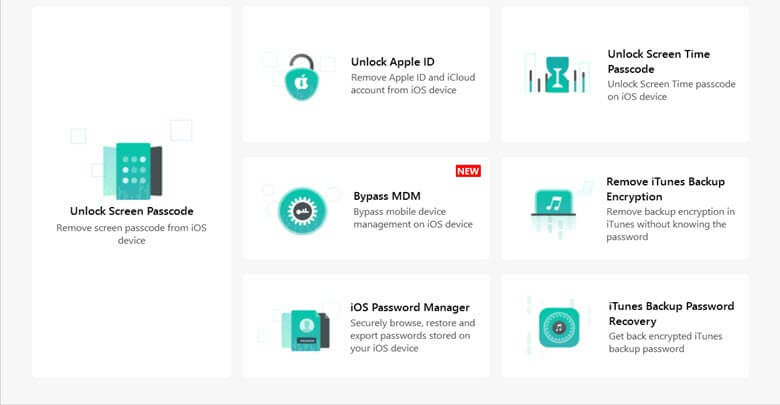
Pros
- It can unlock 4-digit and 6-digit passwords, Face ID, and Touch ID.
- It is versatile and can work on both Windows and Mac OS.
- It doesn't require technical knowledge to use.
Cons
- The success rate of unlocking is not competitive in the market.
- It has the highest price in the industry.
- It'll erase all files on your device in the unlocking process.
- Not compatible with all iPad models and iPadOS versions.
- It always triggers a malfunction when you get into the DFU mode.
iToolab UnlockGo
iToolab UnlockGo is a versatile iPad passcode removal tool that can save the day if you need to bypass your iPad passcode. It's compatible with Windows and macOS and can remove passcodes in minutes. Unfortunately, this tool doesn't support all iPadOS versions.
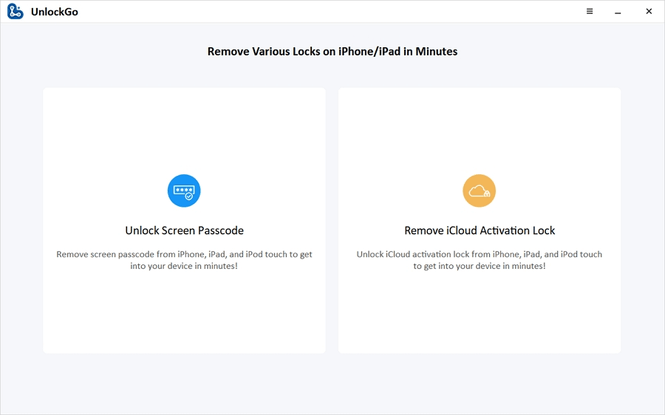
Pros
- Unlock different kinds of iDevice locks without password.
- No technical knowledge is needed to use this tool.
- It supports macOS and Windows.
Cons
- The price of the full version is relatively high.
- Mac users should pay much more than Windows users.
- It is not compatible with all iPadOS versions.
- It deletes all the data stored on your device.
UkeySoft Unlocker
UkeySoft Unlocker is an effective iPad passcode removal tool developed by UkeySoft Software Company. This third-party iOS/iPadOS bypass tool is user-friendly and does not need any technical skills to operate. However, the supported version is limited and the price of this tool is the highest among other 4 tools in this article.
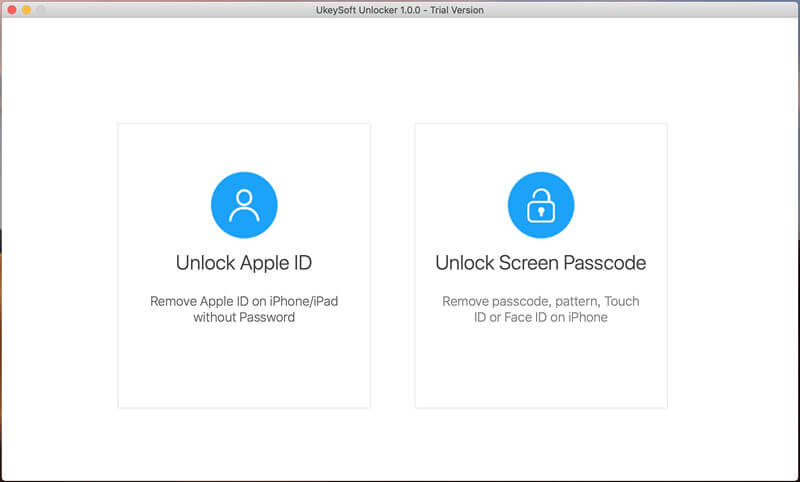
Pros
- Remove 4-digit/6-digit passcode, Touch ID & Face ID on iPhone/iPad.
- It is easy to use and does not require any technical skills.
- It supports macOS and Windows.
Cons
- There is a limit of supported device models and iOS/iPadOS versions.
- There's no guarantee of no data loss.
- Mac users should pay much more than Windows users.
Conclusion
iPad passcodes are designed to keep unauthorized access away from the device. Forgetting your iPad passcode can be very frustrating as you won't be able to get access to your device. Fortunately, you can use any of the above iPad passcode bypass tools to remove iPad passwords and regain access to your device.
Preferably, we recommend WooTechy iDelock which has the highest success rate. This versatile iDevice unlocker is easy to use thanks to its friendly user interface. Also, it is compatible with all iPad models and iPadOS versions. WooTechy iDelock provides a permanent unlocking to your device, and you can do the unlocking at home, work, or wherever you are(fast and very easily). Just download and give it a try!










