On the iPhone, various security features are present to protect the owner's details and preserve user's data. These protective features include lots of locks, passcode requirements, and even the apple ID. However, in some cases, legitimate reasons might call for the need to bypass these locks. Several software tools designed to bypass locks on iPhone are available, but not all of them are effective and safe options.
In this article, we’ll take a look at one of them, iMyFone LockWiper, and present to you an in-depth review. You can find the answer to the question that concerns people most: is the iMyfone Lockwiper safe? Besides, we also tender a better-trusted alternative. Read on.
- [Full Review] Is iMyfone Lockwiper Safe
- 1. What Is iMyfone Lockwiper
- 2. Is iMyfone Lockwiper Safe
- 3. Is iMyfone Lockwiper Free
- 4. Does iMyFone LockWiper Delete Data
- 5. Pros and Cons of iMyfone Lockwiper
- The Best Alternative to iMyfone Lockwiper - WooTechy iDelock
Part 1. [Full Review] Is iMyfone Lockwiper Safe
1. What Is iMyfone Lockwiper
iMyFone LockWiper is a software that promises to bypass any iOS device locks, including the screen passcode, Apple ID, screen time passcode, and other similar issues. Designed by iMyFone.inc, this PC/Mac compatible tool claims to remove all these locks without a password.
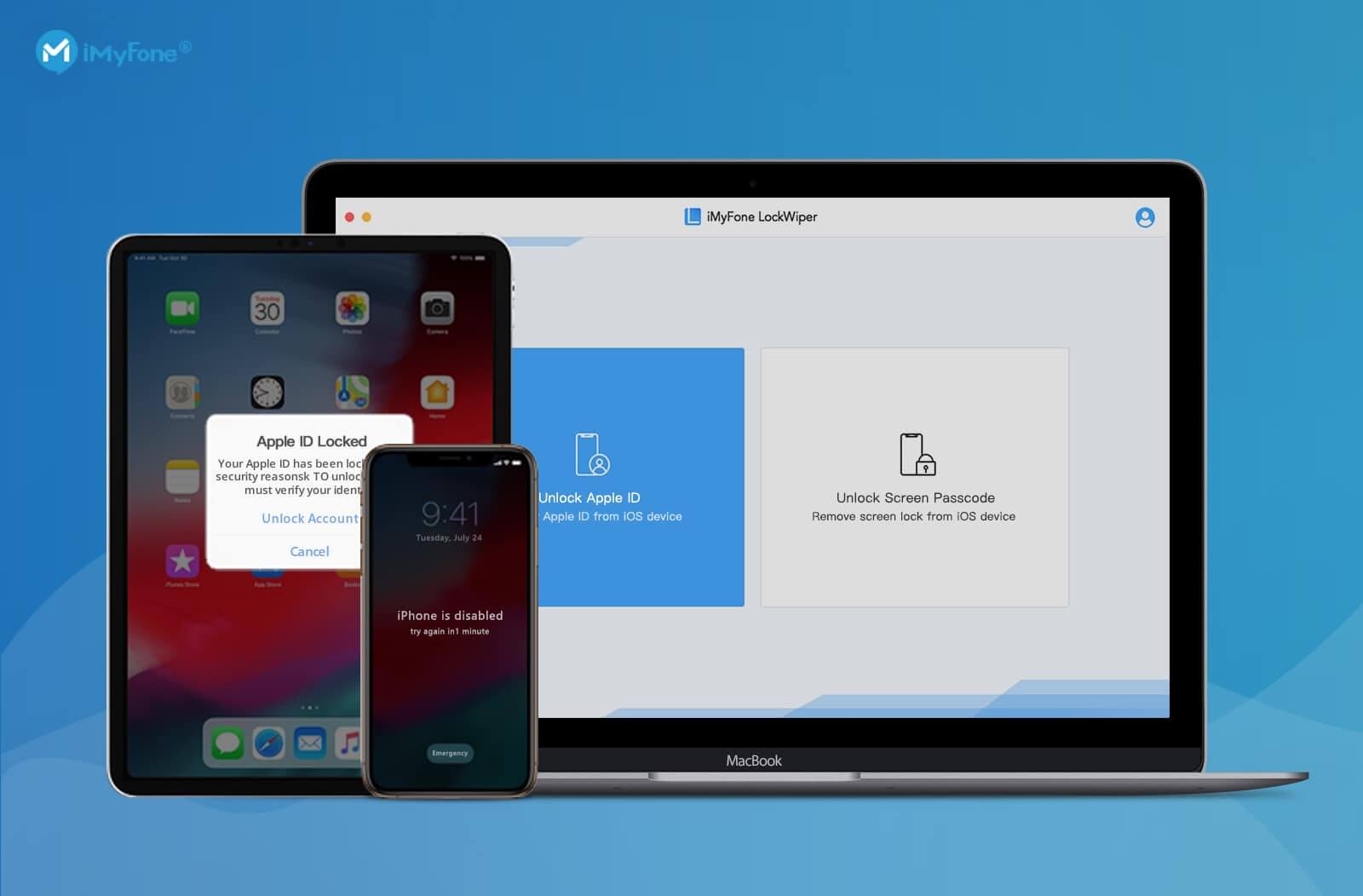
2. Is iMyfone Lockwiper Safe
An important aspect of this review is the safety of the iMyfone LockWiper. This program is a relatively safe option for users as there have been no major reports of data breaches or security threats using this tool. So far, the iMyFone LockWiper has been deemed safe and secure for download, with no alerts of malware by virus protection software available on PC.
3. Is iMyfone Lockwiper Free
Note that this tool is not free to use and comes with a cost. The iMyfone lockwiper only offers a free trial which limits your access to numerous features of the program. Unlimited access to its various features can only be obtained when you purchase the premium program.
It offers several subscription plans, which include the one-month plan with $29.95, 1-year plan with 39.95, and the more expensive lifetime plan at $59.95.
4. Does iMyFone LockWiper Delete Data
Another major concern when using third-party software tools is the safety of your data. Unfortunately, using the iMyFone LockWiper to bypass your phone passcode and locks often leads to a complete erasure of your data and files.
5. Pros and Cons of iMyfone LockWiper
Just like any other software, the use of iMyfone Lockwiper comes with some advantages and disadvantages. Some of the pros and cons of iMyfone Lockwiper includes the following:

- Remove an Apple ID passcode, screen passcode and screen time passcode without the password.
- Easy and safe to use with a relatively high success rate.
- Fairly compatible with many iPhone models and iOS versions.

- You need to buy the paid version if you want to try its core functionality.
- The iMyFone LockWiper is hard to operate if you don't have the iTunes app installed on your computer.
- All data, content, and settings on your iPhone will be completely erased during the unlocking process.
- It is hard to apply for a refund if you are not satisfied with the result.
Part 2. The Best Alternative to iMyfone Lockwiper - WooTechy iDelock
Due to the many disadvantages of the iMyFone LockWiper, so many iPhone users are now in search of a better alternative that provides a more seamless experience. At the moment, one of the best alternatives to the iMyFone LockWiper is WooTechy iDelock.
This is an all-in-one unlocking tool which boasts an extremely high success rate, with no risk of malware or virus infiltration. iDelock is your one-stop tool for recovering Apple ID passcode, or remove screen passcode, Screen Time passcode and MDM lock efficiently.
Key Features of WooTechy iDelock
- Multifunctional with 4 main features that cut across several kinds of iOS locks including Apple ID passcode, screen passcode, MDM and Screen Time passcode.
- Super friendly user-interface makes everyone a tech-savvy in unlocking iDevices.
- Highly compatible with all Apple devices and iOS versions, even the iPhone 14 and iOS 16.
- 24/7/365 access to a support team to resolve problems and answer questions.
- 30-Day money back guarantee is always available whenever you are unhappy with the results.
-
Download Now
Secure Download
As stated above, Wootechy iDelock is quite easy to use. Here we’ll take removing screen passcode as the example. Just follow the steps listed below to get started.
Step 1: Launch WooTechy iDelock on your PC. You will find four different modes, select Unlock Screen Passcode to initiate the process.
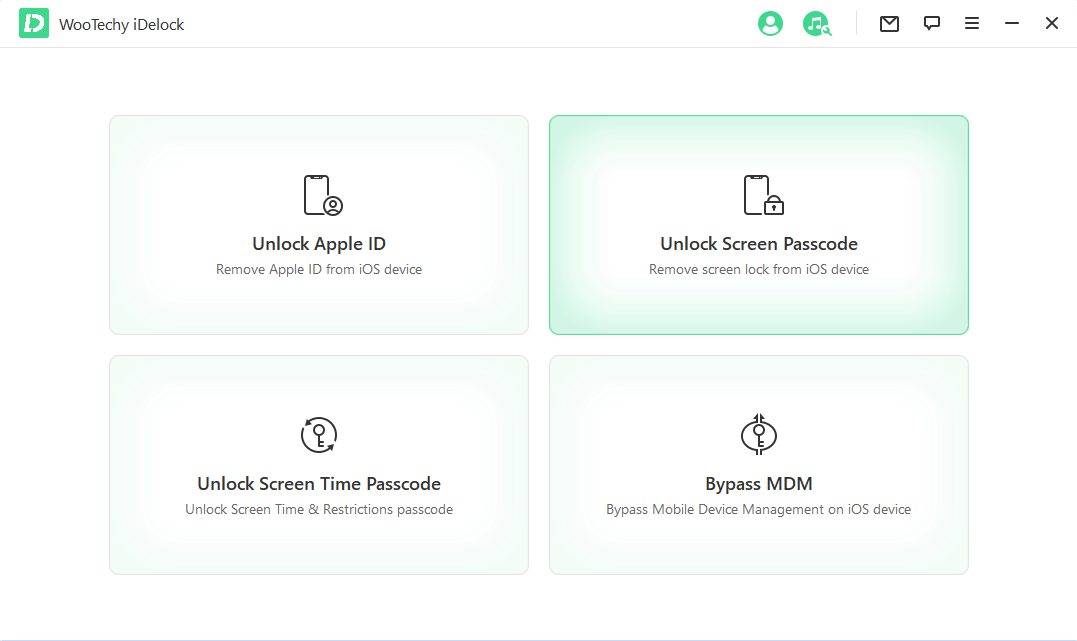
Step 2: Connect your iPhone to your PC with a USB cable. Then click on Next.
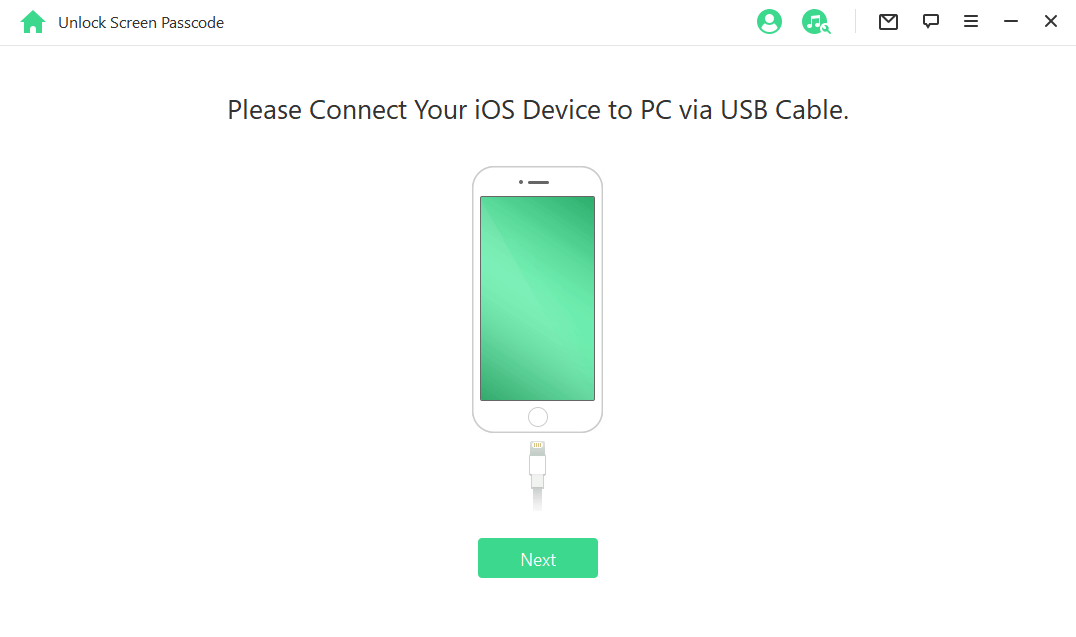
Step 3: After the software has detected your device model, select the firmware version provided and choose Download. Be patient with the download and then extract the firmware package.
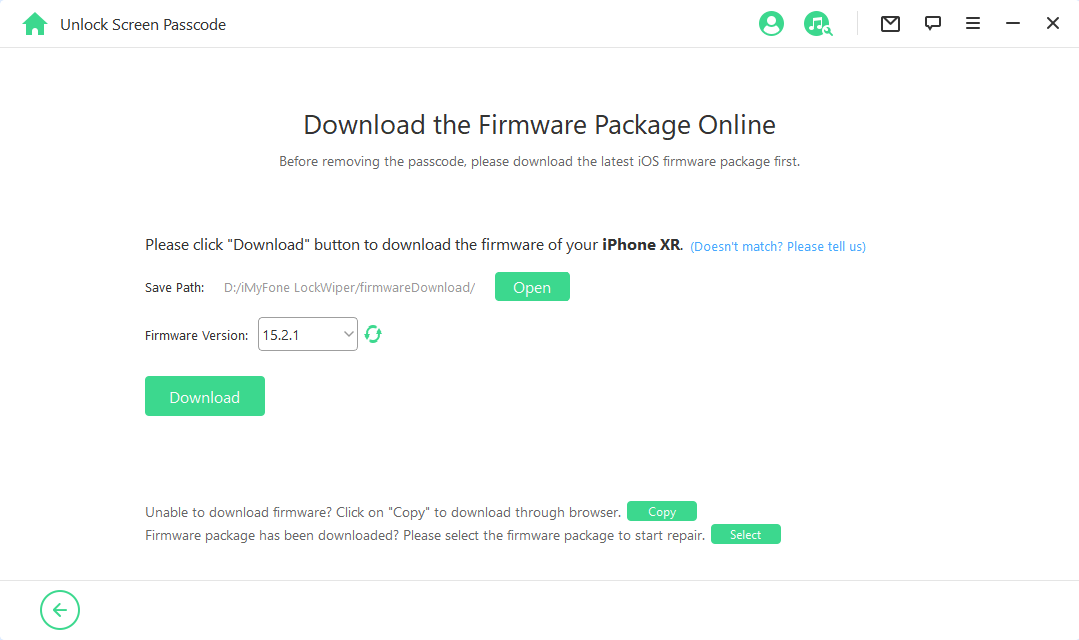
Step 4: After the extraction, click on Start Unlock to begin. Ensure your device remains connected to the PC. Enter 000000 to confirm unlocking your device.
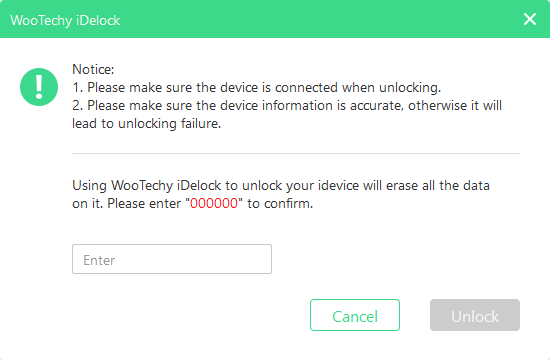
After a few minutes, the lock will be removed from your device, and you can regain access to your device.
Conclusion
It is safe to conclude that the iMyfone LockWiper performs well as an unlocking tool, but its success rate and efficacy is still questionable. If you encounter any form of lock restrictions and need a bypass, it is ideal to opt for a totally safe and effective tool WooTechy iDelock . Go to join millions of other users who have successfully resolved all lock-related issues!
Download Now
Secure Download








