Having a locked iPhone can be frustrating as you are unable to use it. But more disappointing is not finding an authentic tool that can unlock your device without any hassle. There are numerous applications available in the market, you come across Mobitrix LockAway while doing the searching. According to Mobitrix LockAway official website, it claims to unlock your device within minutes.
But is it worth the hype? In this review, we'll dive deep into Mobitrix LockAway, covering everything from its features to user feedback. Let's get started!
In this article:
- Part 1. Overview of Mobitrix LockAway
- 1. What is Mobitrix LockAway?
- 2. Key Features and Functionalities
- 3. Supported Devices and Requirements
- 4. Pros & Cons
- Part 2. Most Frequently Asked Questions of Mobitrix LockAway
- Part 3: How to Use Mobitrix LockAway?
- Part 4. iDelock - A Better iPhone Unlocking Software

Part 1. Overview of Mobitrix LockAway
If you want to learn more about Mobitrix LockAway, this section is for you. Here we will tell you everything about this software, including the key features as well as pros and cons.
1. What is Mobitrix LockAway?
Mobitrix LockAway is a reliable software for unlocking your iPhone password. It is a paid software and comes with lots of convenient functions. It helps you unlock your screen passcode and Apple ID, bypass MDM, and unlock screen time. All these options are available on the main screen, so you can easily decide which feature you want to use.
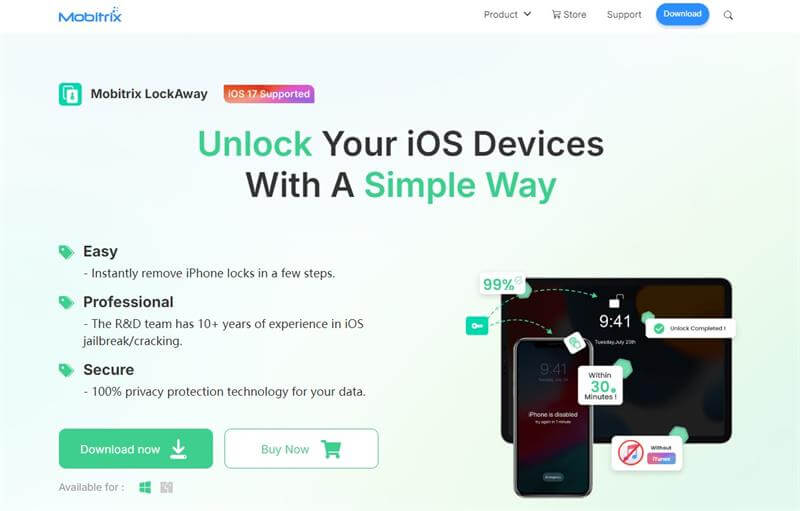
2. Key Features and Functionalities
Mobitrix LockAway offers lots of wonderful features, but the top ones are discussed below.
Features:
Unlock four different types of passcodes for you.
Erase your Apple ID without a Password.
Fully compatible with the latest iOS/iPadOS 17, iPhone 15, and more.
Repair your iTunes and enter recovery mode without any hassle.
User-friendly and straightforward interface.
3. Supported Devices and Requirements
Supported System:
Windows 7/8/10/11
Mac Ventura and former versions
Supported Device
iPhone: From iPhone 5s to iPhone 15
iPad: All models of iPad Pro, iPad Air, iPad Mini, and iPad
iOS 17 and former versions
4. Pros & Cons
Every coin has two sides. Nothing is perfect. So does this iPhone unlocking software. To know more about Mobitrix LockAway, here are the Pros and Cons that can help you make a better decision.

- You don’t need iTunes to unlock your iPhone password.
- It is best for users with no technical expertise.
- The app is 100% secure and safe.

- For Apple ID unlocks, the device may not be fully reset.
- After removing a screen lock, the device might get stuck on the Activation Lock screen.
- The overall success rate of using this tool is around 75%.
- The unlocking process can sometimes take a long time.
- The after-sales service is poor and the process of getting a refund is slow.
Part 2. Most Frequently Asked Questions of Mobitrix LockAway
1 Does Mobitrix LockAway Work?
Yes, this software works when it comes to unlocking the device. From the user’s reviews, the tool is convenient and actually solves the problem. However, the overall success rate of the tool is not very high.
2 Is Mobitrix LockAway Free?
Yes, you can use it for free. However, if you want to enjoy the full features, you need to purchase a license. And the prices vary from what PC you are using as it is desktop-software.
Windows Version:
1-month license: $29.95 (supports up to 5 devices)
1-year license: $36.00 (supports up to 5 devices)
Lifetime license: $45.95 (supports up to 5 devices)
Mac Version:
1-month license: $35.00 (supports up to 5 devices)
1-year license: $39.95 (supports up to 5 devices)
Lifetime license: $49.95 (supports up to 5 devices)
3 Is Mobitrix LockAway Safe?
Yes, this software is safe to use, which means you can easily download it on your PC to unlock your device. Also, we didn’t hear any bad reviews about it, so it is safe to download.
Part 3: How to Use Mobitrix LockAway?
As mentioned above, this iPhone unlock software allows you to remove passwords from your screen within no time. However, for that, you have to follow a few simple steps. But before you use this tool, make sure to complete the following requirements.
Good Internet connection
USB cable for connecting your device
Enough space to download the firmware package
Now, you can follow the below steps to unlock your iPhone screen passcode using Mobitrix LockAway.
Step 1: Go to the website and download the latest version of Mobitrix LockAway on your PC. Now, from the dashboard, choose the “Unlock Screen Passcode” option and connect your iPhone using the USB.
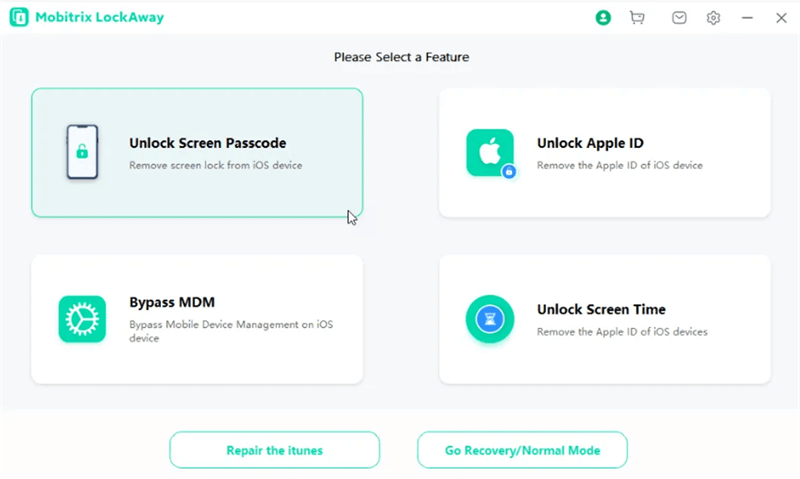
Step 2: To begin the process, you will be asked to enter Recovery Mode, and for that, you can follow the instructions on the screen.
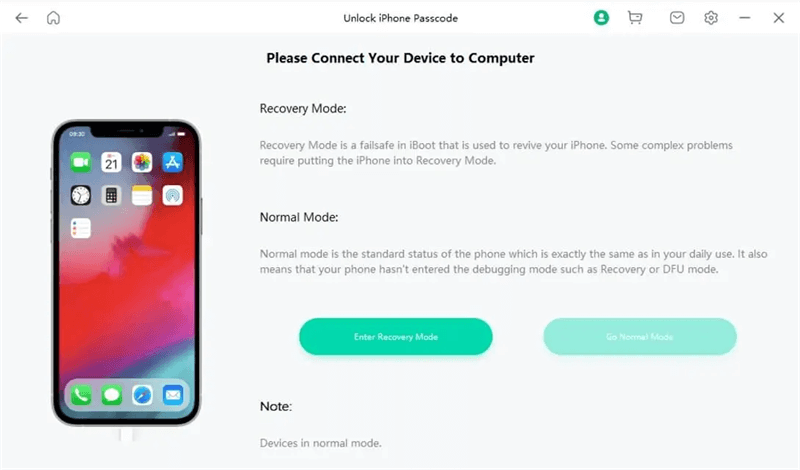
Step 3: Once you are in the recovery mode, click the “Start” option.
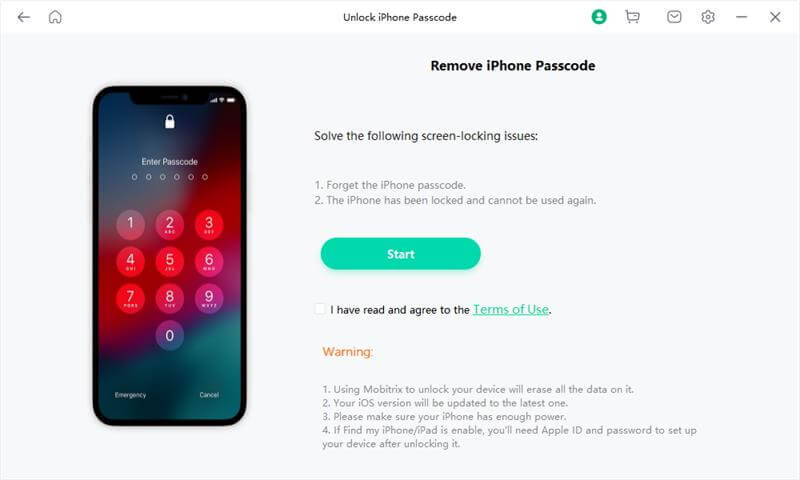
Step 4: Soon the app will detect the right keyfile package for your device. You have to choose the “Download” option to install the right keyfile.
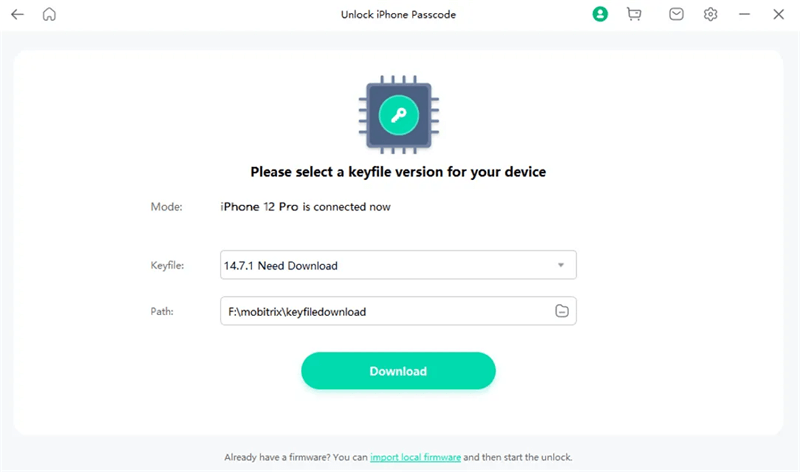
Step 5: After extracting the file, the software will start to remove passcode from your iPhone. Don’t turn off the device until the process is done.
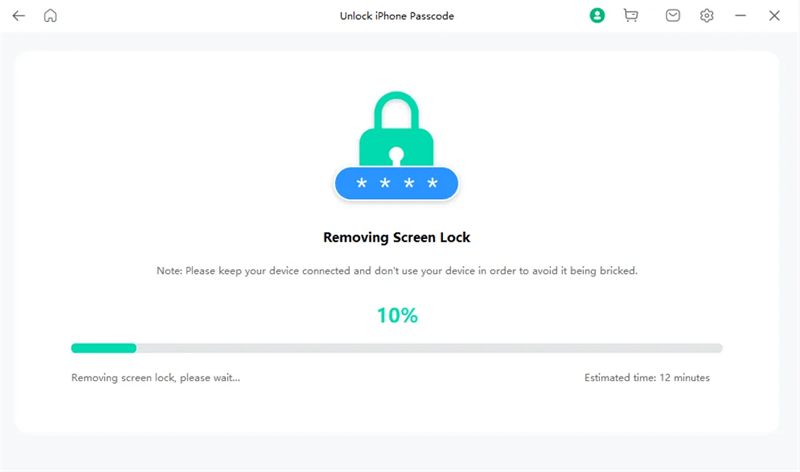
By following these steps, you can easily unlock all your screen locks using the Mobitrix LockAway.
Part 4. iDelock - A Better iPhone Unlocking Software
For some reasons, if you are not satisfied with Mobitrix LockAway, you can use another tool for iOS unlocking, which is WooTechy iDelock. It is one of the best iPhone unlocking software in many aspects.
WooTechy iDelock is versatile software designed to unlock various types of locks on iOS devices, including iPhones and iPad devices. This tool is useful for users who are locked out of their iPhone and have forgotten their passwords. It is a simple and user-friendly software that comes with many advanced features that you can't find on other unlocking tools. Below, we have discussed the main features of it and why it is a better choice for iOS users.
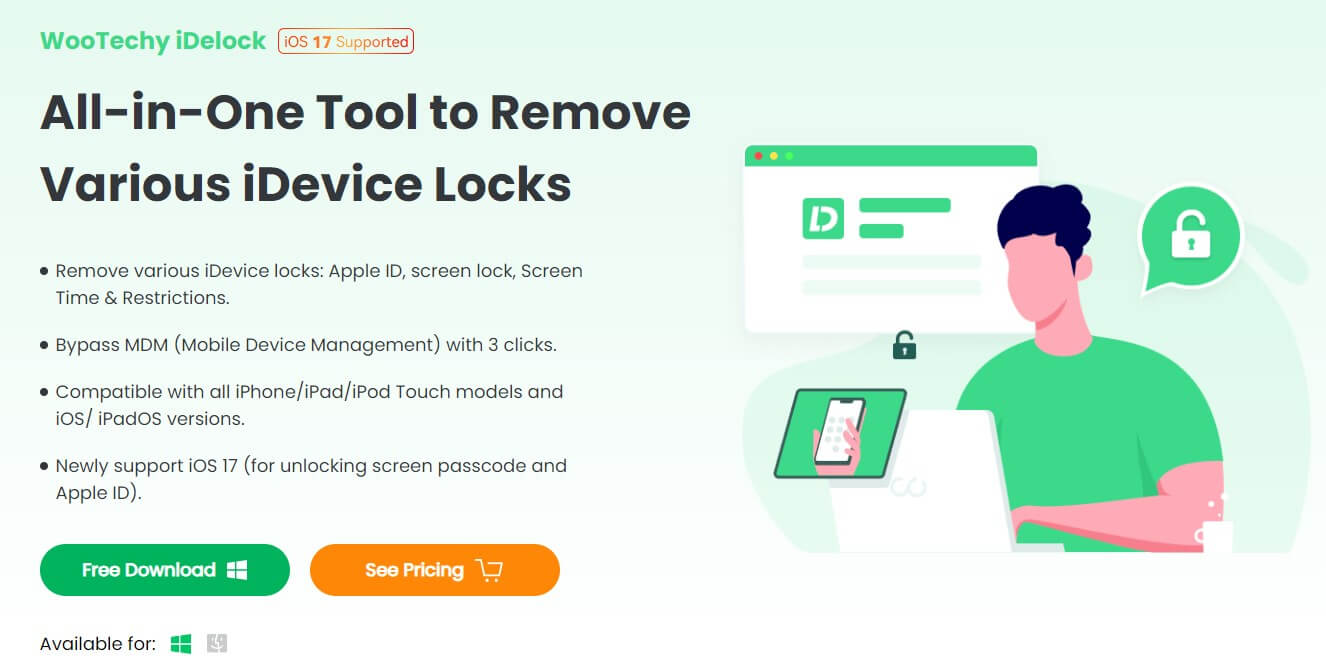
Key Features of WooTechy iDelock

75.000.000+
Downloads
- Bypass 4-digit/6-digit passcodes, Touch ID, and Face ID with one-click.
- Remove Apple ID from devices without entering the password.
- Bypass MDM restrictions and MDM profile.
- Remove or recover Screen Time passcodes without data loss.
- Works seamlessly with iOS 17.
- Unlock second-hand devices without the owner's details.
- No need to be an expert to use it.
-
Download Now
Secure Download
Why iDelock Might be a Better Choice
WooTechy iDelock stands out as a superior choice for unlocking iOS devices for several reasons. Some of the top ones are as follows:
It is faster than other unlocking devices.
Unlike many tools that only focus on screen passcodes, this software also removes Apple ID without a password.
It supports a wide range of iOS devices, from older iPhone models to the latest ones.
The customer support is fast and professional and real-time online support is available.
iDelock promises a higher success rate among competitors and offer 30-day money guarantee.
Here is how you use WooTechy iDelock to remove iPhone screen passcode:
Step 1: Download and install iDelock on your PC. Now, choose the “Unlock Screen Passcode” option and connect your iPhone using the USB.
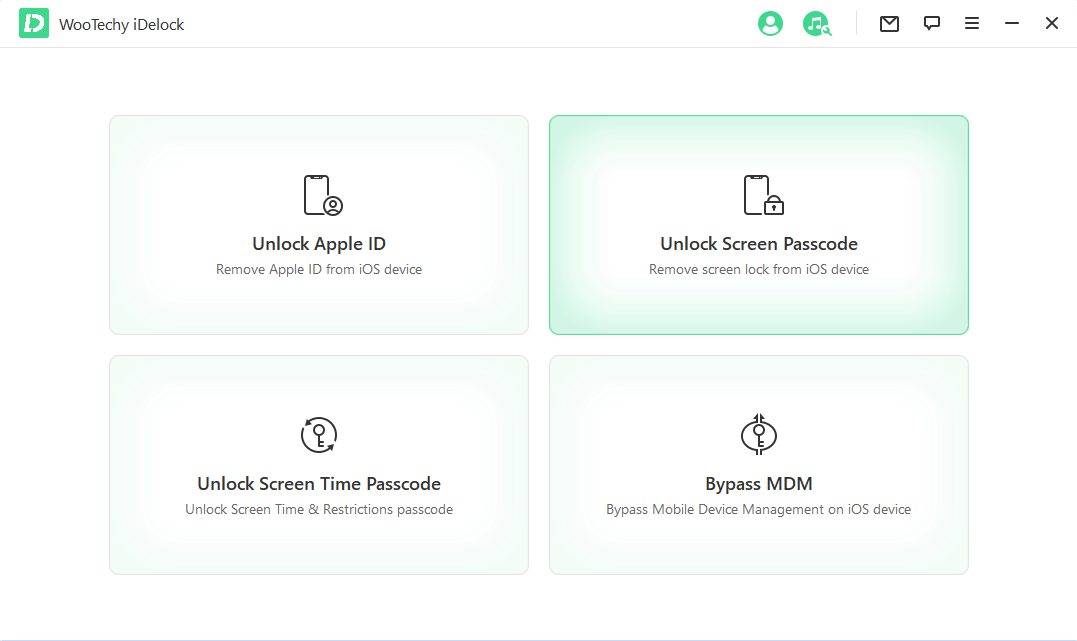
Step 2: iDelock will detect your device and present the best available firmware package. Click on "Download" to begin downloading.
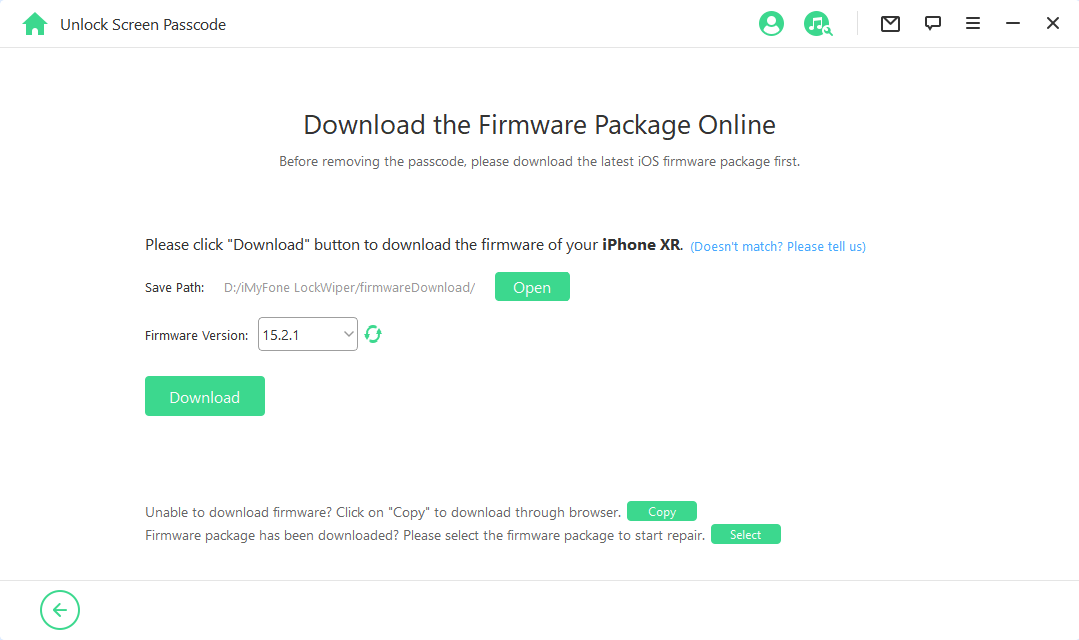
Step 3: Once the download is complete, click on "Start" to initiate the firmware extraction. After extraction, click on "Unlock" to start the unlocking process.
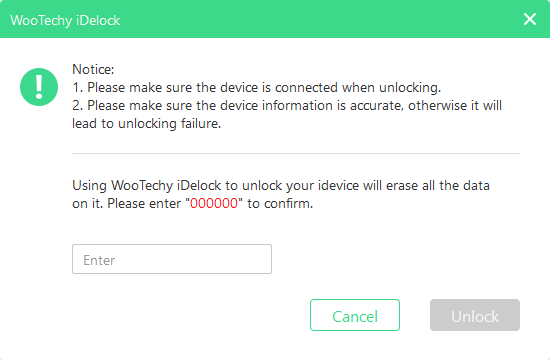
Step 4: You will see a notice from iDelock; read it carefully. Then, enter "000000" to confirm your agreement and click on "Unlock."
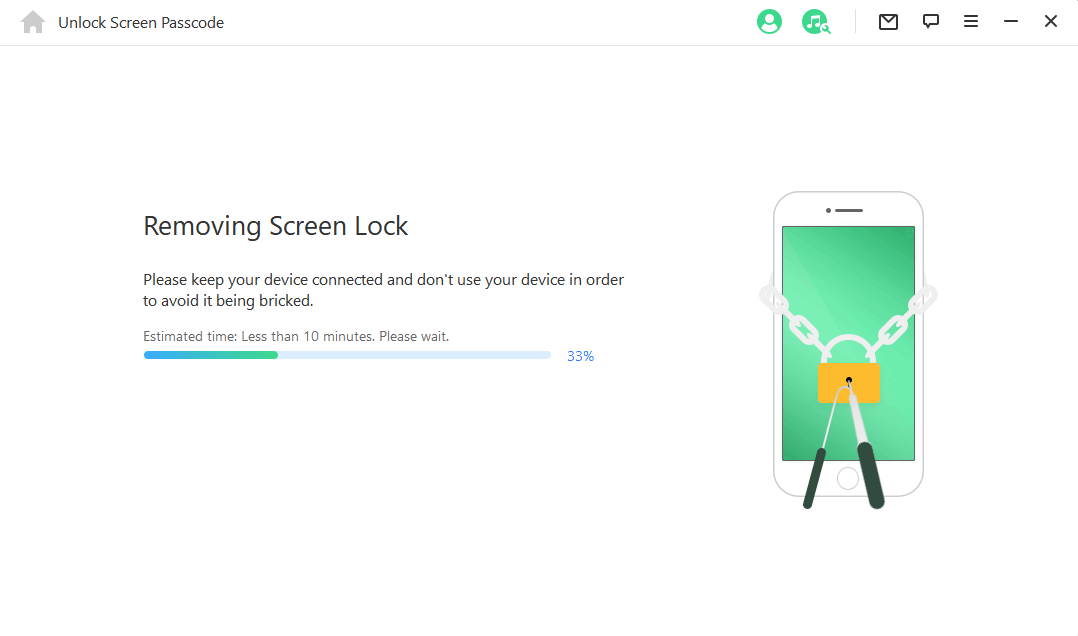
The unlocking process will begin, and your device will be unlocked within a few minutes.
Conclusion
To sum up, Mobitrix LockAway is a reliable and user-friendly solution for anyone needing to unlock their iPhone. With its strong emphasis on security, ease of use, and functionality, it's a valuable tool to have. However, the only issue is that you need to purchase the premium plan to use the advanced features. Instead of using this software, you can try WooTechy iDelock. It offers more features than Mobitrix LockAway.
Many users recommended. One of the best iPhone unlock software [No security risks]
Free Download
For Win









