We can all agree that the security and privacy features on iPhone devices are excellent. Apple, as a brand, takes security to the next level by providing multiple layers of safety for device owners. The multiple options, including Face ID, Touch ID, screen locks, and passcodes, make it easy for any user to select their preferred form of security option. As convenient as this is, situations can require that you bypass the locks on Apple devices. This could either be due to a forgotten passcode or when a transfer of ownership occurs. In cases like this, iPhone unlocking software is your best bet, and here we review the top 6 iPhone unlockers for you.
- iPhone Unlocker 1- Wootechy iDelock
- iPhone Unlocker 2 - EaseUS MobiUnlock
- iPhone Unlocker 3 - iRemove Tools
- iPhone Unlocker 4 - UkeySoft iOS Unlocker
- iPhone Unlocker 5 - CHECKM8
- iPhone Unlocker 6 - ApowerUnlock
iPhone Unlocker 1 - Wootechy iDelock
WooTechy iDelock is one of the many unlocking tools designed by the renowned Wootechy group to resolve all issues surrounding locks on IOS devices. It is an iPhone unlocker that takes a top position on the list of all other unlocking software. Moreover, it has a high compatibility rate, success rate, and cost-effectiveness.
Features of iDelock

75.000.000+
Downloads
- iDelock is capable of bypassing Apple ID, MDM, face ID, and other complex locks on IOS devices.
- Get rid of the screen time passcode, including a three-digit and four-digit screen time passcode, safely and securely.
- Offers a less costly option than most other unlocking software.
- Comes with a user-intuitive and instructive interface which makes it seamless to operate.
- Stable software with no risk of damage to your device or virus infiltration.
Download Now
Secure Download
Using iDelock to bypass your phone is easy and stress-free. You can complete the following guide.
Launch the iDelock and select Unlock Screen Passcode mode.
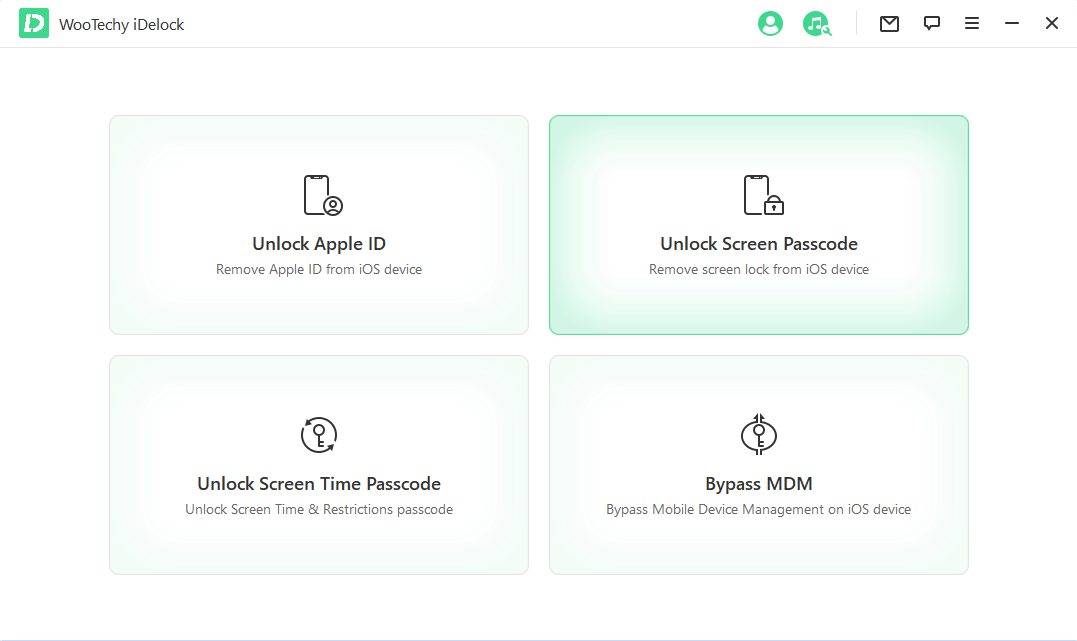
Connect your device to your computer with a lighting cable.
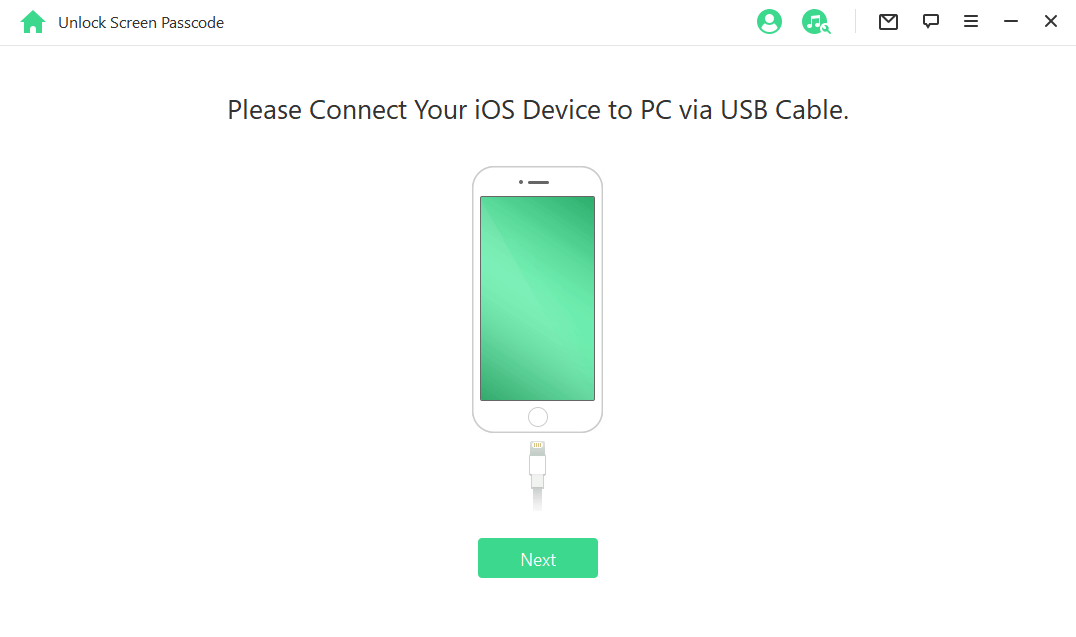
Then iDelock will provide suitable firmware for download. Click on Download to proceed.
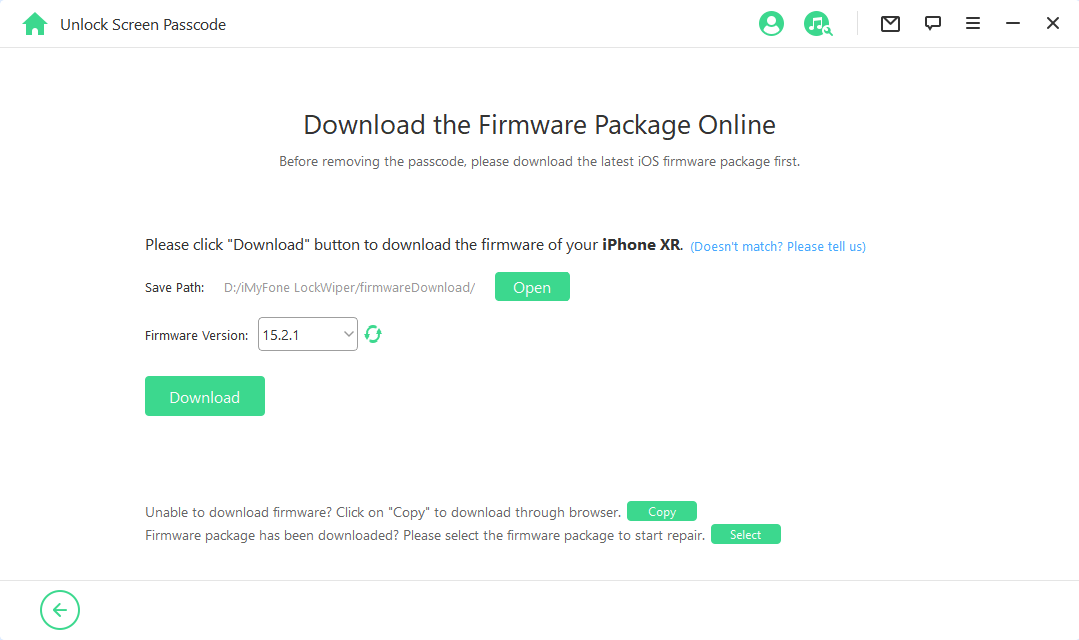
When the firmware is downloaded, select Unlock and enter 000000 to confirm.
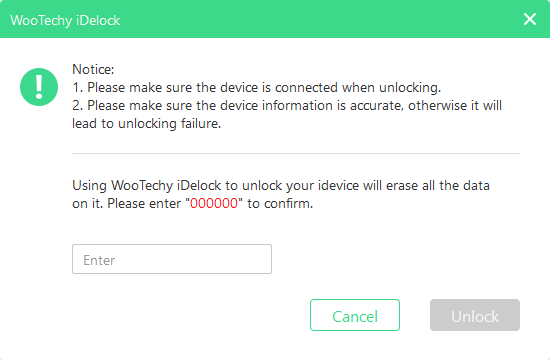
Your device will be unlocked after a moment.
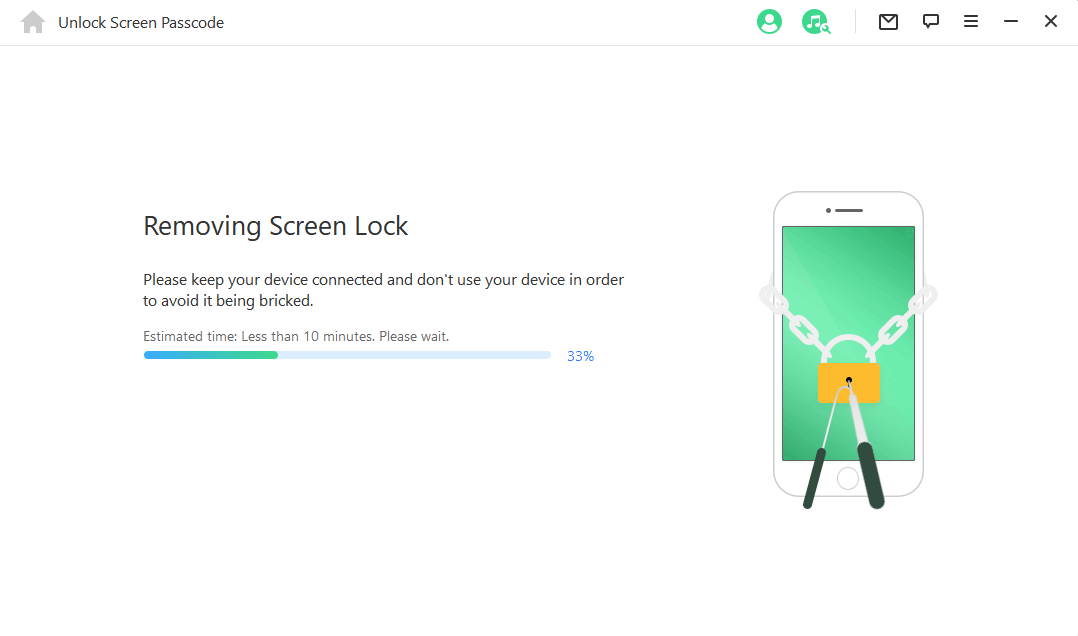
iPhone Unlocker 2 - EaseUS MobiUnlock
MobiUnlock is a software program designed by EaseUs to help remove various passwords from iPhones and other iOS devices. It is a popular tool among iOS device owners. If you ever get locked out of a second-hand iPhone or forget the Passcode to your device, these two can instantly help you get back in.
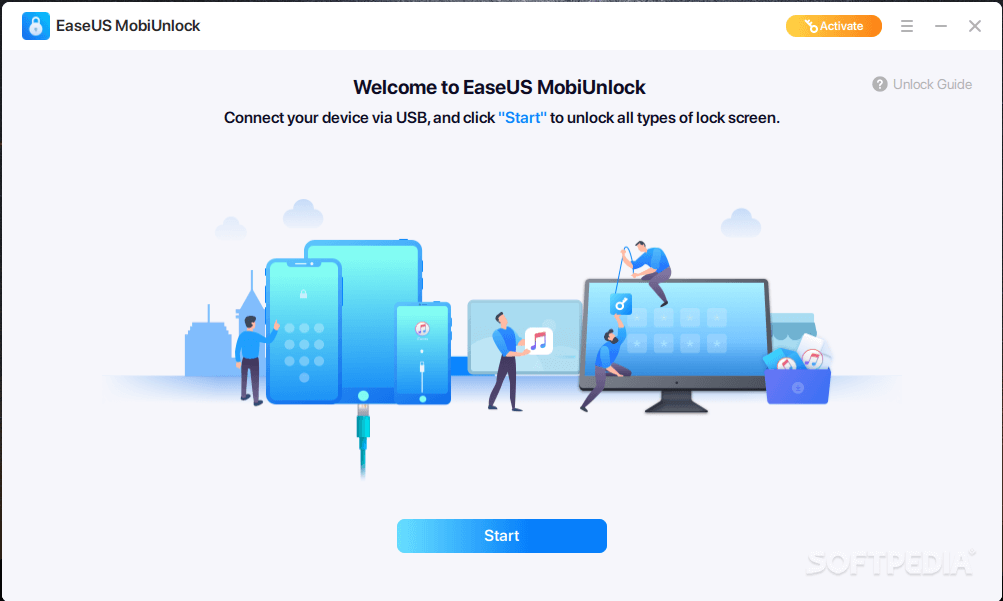

- It supports Windows 7, 8, 10 XP, and Vista.
- Compatible with various iPhone models and a wide range of IOS versions.
- Bypass the screen passcode on disabled iPhones.

- All data on your device, including settings, passwords, and files, will be completely removed.
- The iPhone will be upgraded to the latest iOS version, which might be unfavorable.
- Doesn't function well to remove Apple ID MDM and other locks.
iPhone Unlocker 3 - iRemove Tools
iRemove Tool is software designed to erase Apple ID accounts on several Apple devices, including iPhone, iPad, and iPod. This tool helps users with devices that operate up to iOS 11 to bypass the locks on the device.


- You can easily remove the Apple ID from your device.
- The tool is easy to use with accompanying tutorials.
- It is easy and time-saving.

- It is unable to work on devices with an iCloud activation lock
- Recent ISO versions of iOS 11.4 are not supported.
- It is not cost-effective.
iPhone Unlocker 4 - UkeySoft iOS Unlocker
Ukeysoft iOS Unlocker is a common and professional software program that helps iOS device users unlock screen Passcode and Apple ID from their devices. Once downloaded on the Mac or Windows computer, users can connect to the software and follow a few steps to unlock their iPhones.
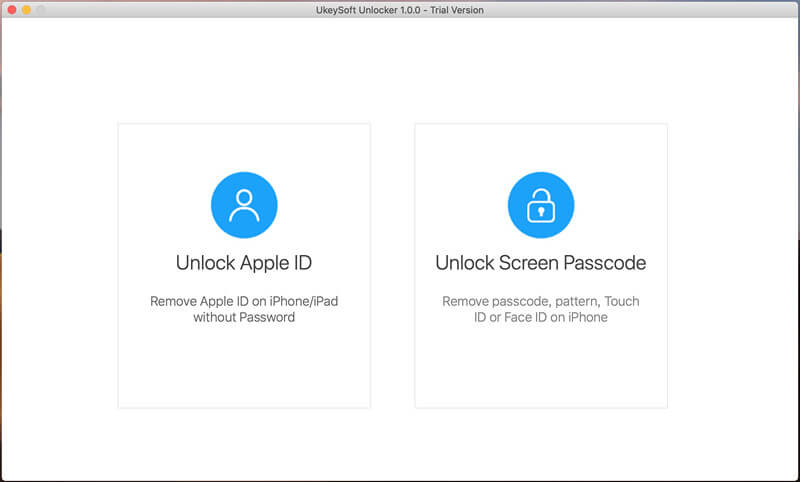

- Easily bypass Apple ID and remove the iCloud activation lock from an activated iPhone.
- Unlock your device with simple steps in a user-friendly interface.
- Erases different kinds of locks and passwords, including four-digits and six-digit passcodes and Touch ID

- Not compatible with computers running Windows 7, 8 and 10.
- Data on the device will be completely lost after it is unlocked.
- The device is upgraded to the latest iOS version.
iPhone Unlocker 5 - CHECKM8
CHECKM8 is a reliable tool to bypass iCloud Activation Lock Screen on iPhone & iPad running on iOS 12.0 up to iOS 15.7. Distinct from all other unlocking tools, it is more professional in iPhone unlocking area. If you have a problem with the activation lock on your iPhone, CHECKM8 is a recommended tool.
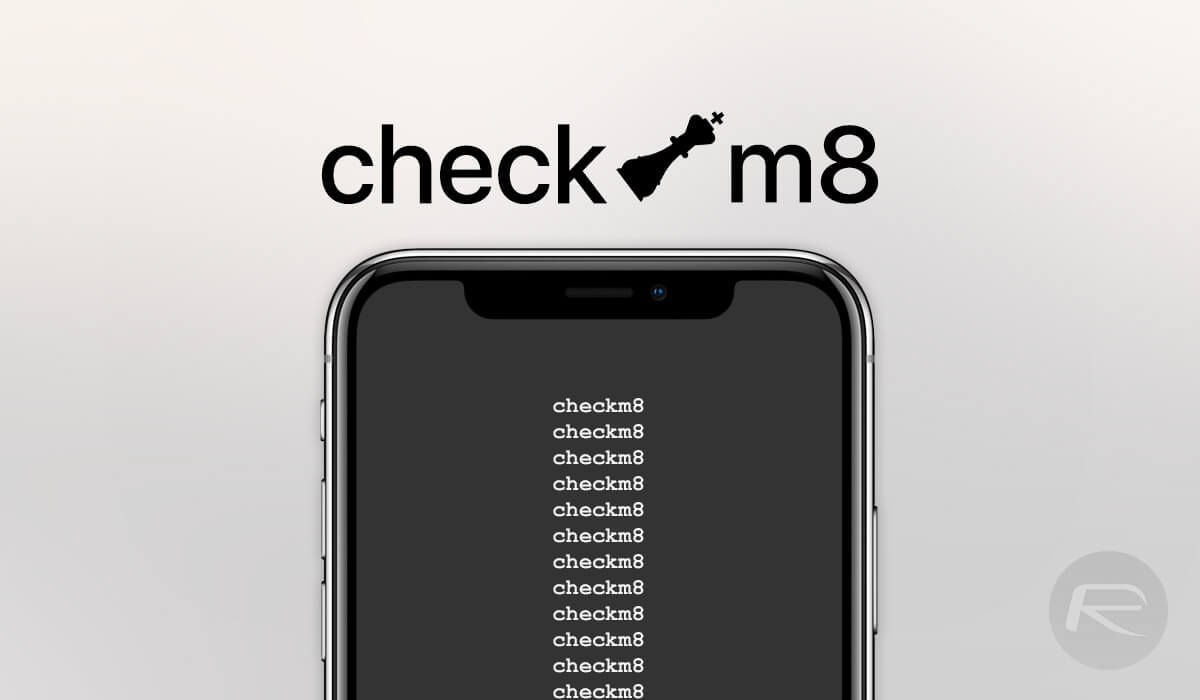

- Well known for removing the activation lock from iPhones and iPads.
- The software comes with detailed instructions on how to use it for unlocking.
- A simple and easy-to-understand interface.

- The device is jailbroken.
- You might have limited access to some features of the device, including Facetime and calls.
- This tool is only available for Mac users.
iPhone Unlocker 6 - ApowerUnlock
ApowerUnlock is software engineered to fix iPhone screen-locked issues without a password. It helps users erase the Apple ID and screen time password in a few steps.
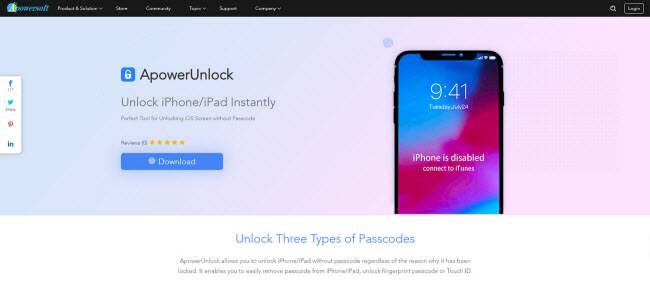

- It supports iPhone, iPad, and iPod, which operate different OS versions.
- An easy-to-understand and intuitive user interface.
- Your device does not have to be jailbroken for it to be unlocked.

- Users experience a lot of unsuccessful attempts at unlocking devices.
- Occasionally the software may not detect your iPhone model.
- Not fully compatible with some recent iOS versions.
Conclusion
There is a significant likelihood that while using your iPhone device, you will need to bypass different lock situations. The choice of tool is crucial to ensure your device's effectiveness and maximum safety. One can observe the peculiarities of the above-listed tools and the differences in their functionality. The most recommended iPhone unlocker is WooTechy iDelock which has recorded a high success rate at bypassing various locks on IOS devices. Join thousands of other users today by downloading below.
Download Now
Secure Download








