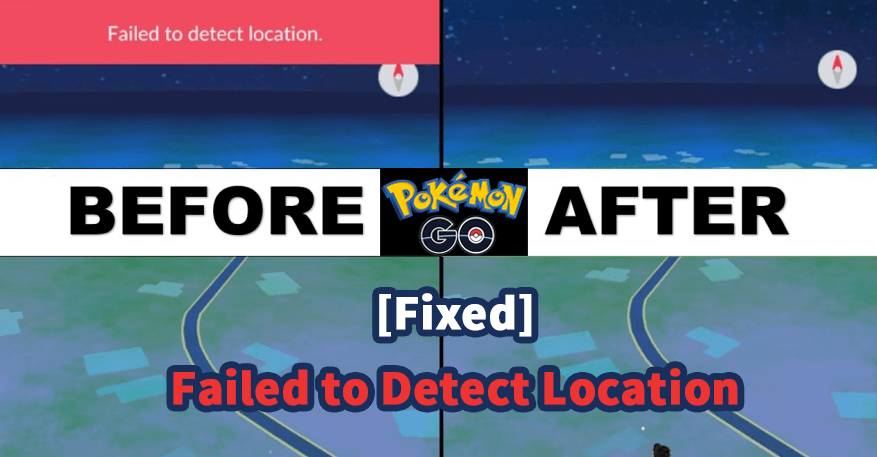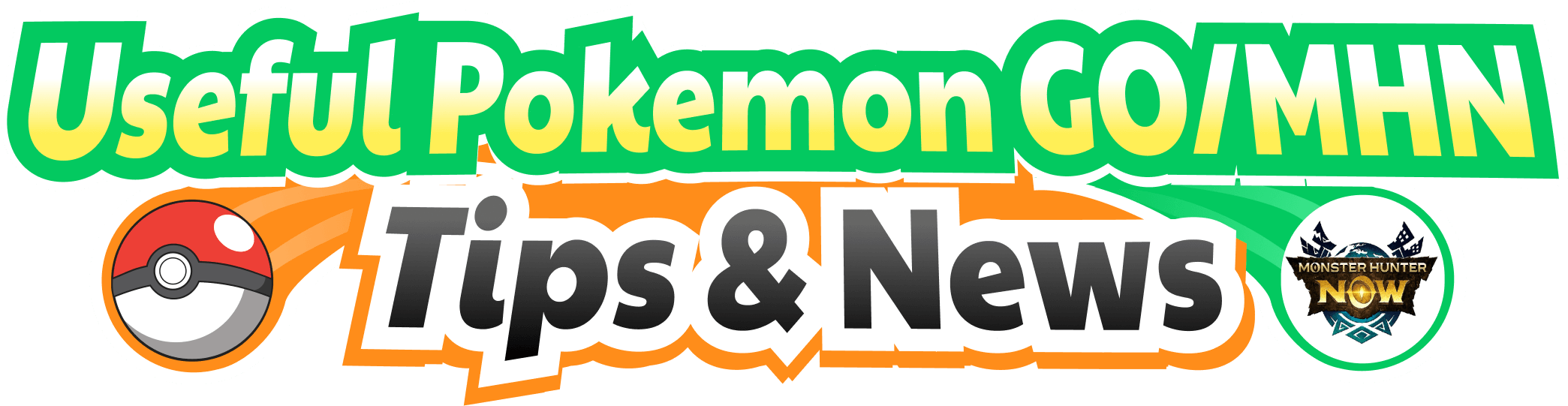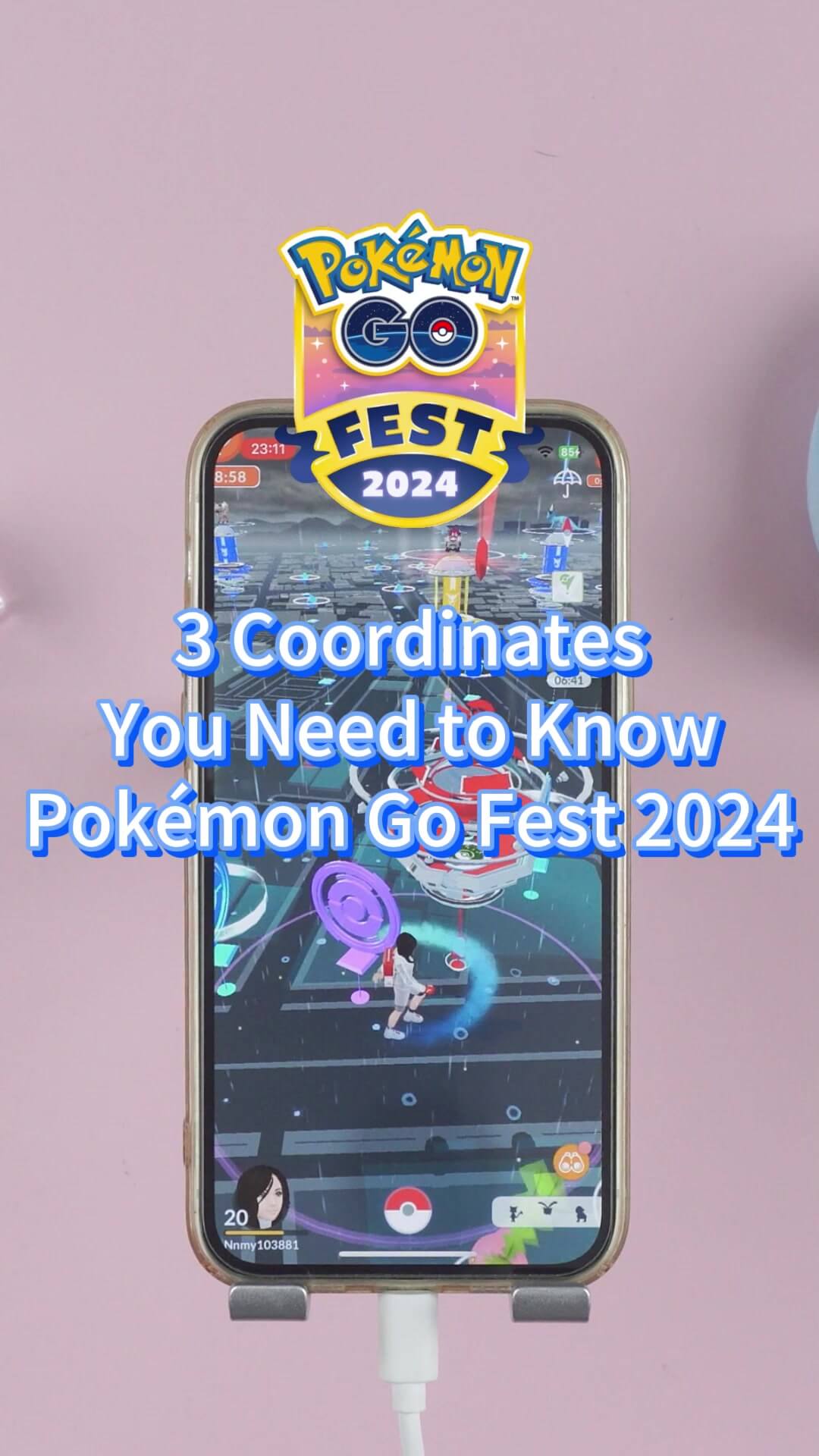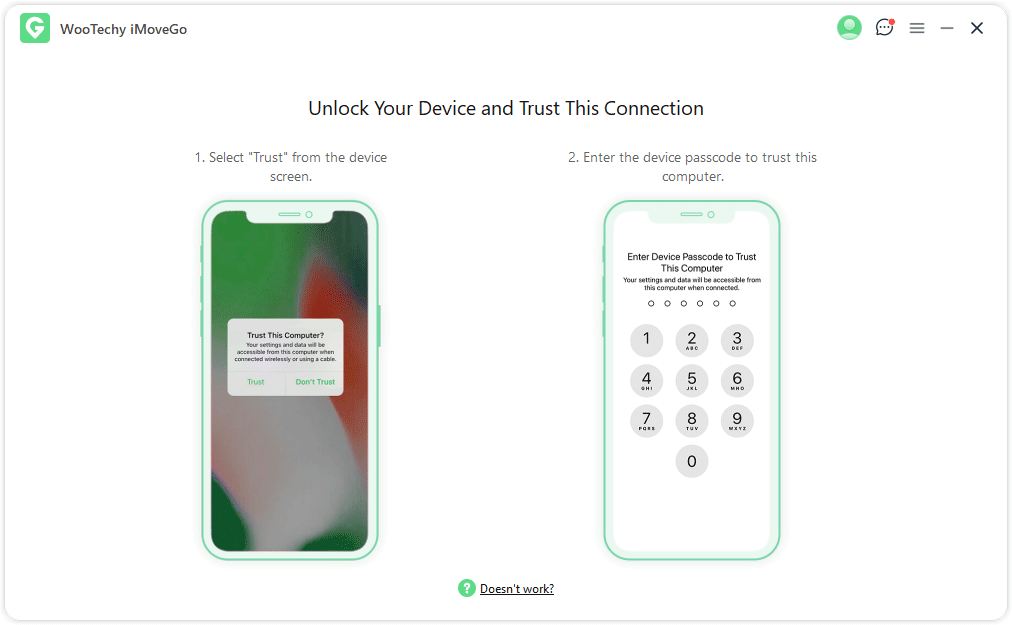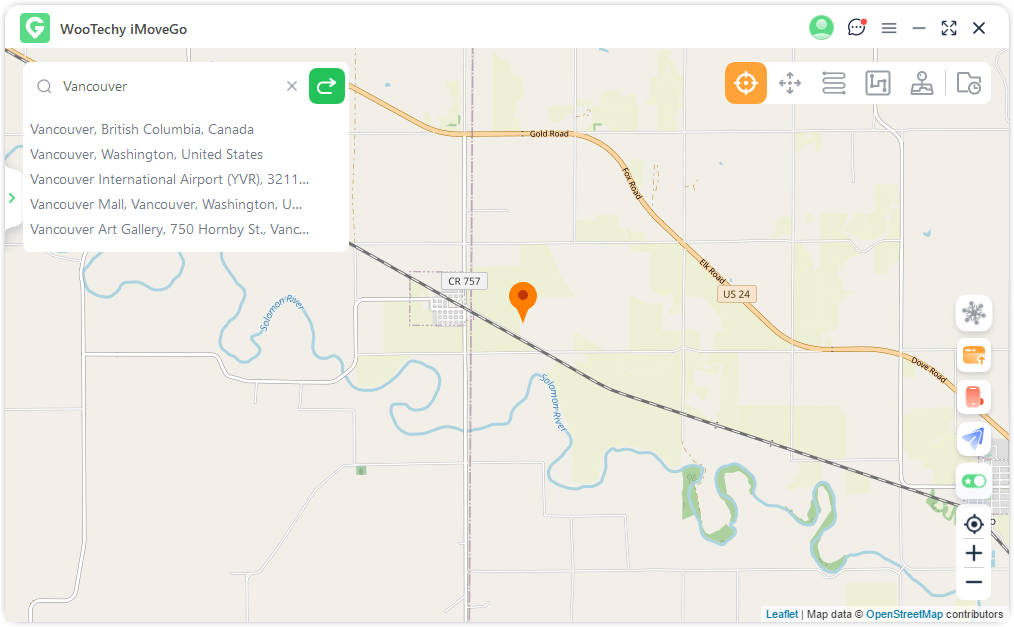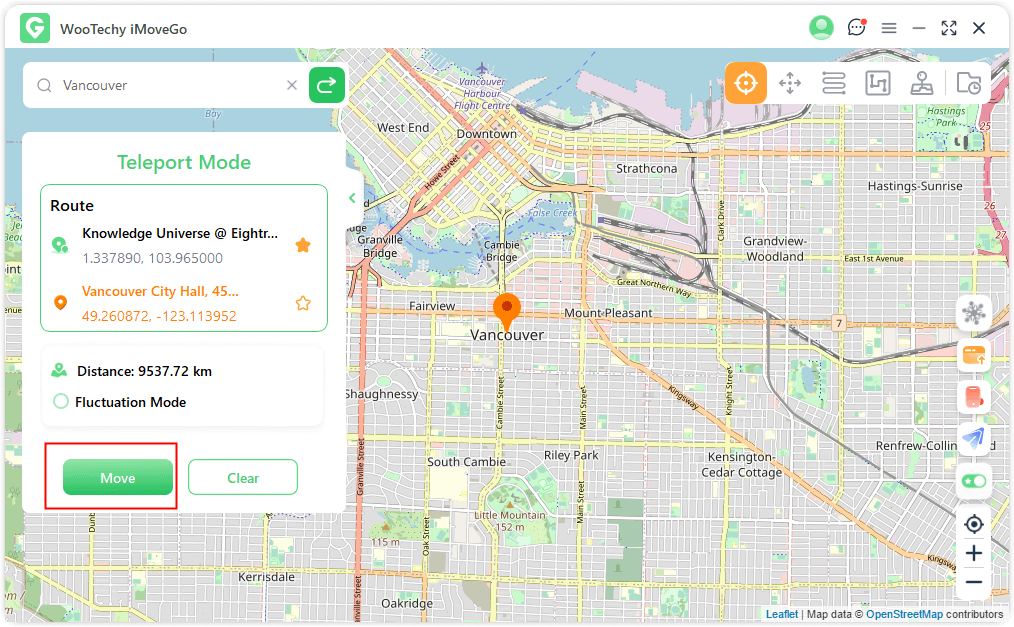PART 01
Follow WooTechy
Looking to catch rare Pokémon, complete Pokémon GO event quests effortlessly, or play without walking? Follow us for regular updates on Pokémon GO and Monster Hunter Now news, along with hidden tips and tricks!
PART 02
Latest Updates on Pokemon GO/MHN Events
PART 03
Useful Tips for Pokemon GO/Monster Hunter Now
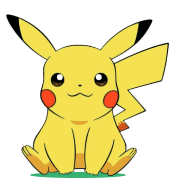
Pokemon GO

Monster Hunter Now
About Pokemon GO Events
How to Prepare Pokemon GO Events?
1. Review the event specifics, such as dates, times, and special features.
2. For events like Adventure Week, complete any required Special Research or preparatory tasks to unlock rewards or special encounters.
3. Ensure you have ample Poké Balls, potions, and other items. Events often increase Pokémon encounters and battles.
4. Engage in event-themed research or missions leading up to the main event.
How to Join Pokemon GO Events in Japan?
Japan, as the origin of Pokémon, hosts a variety of exclusive events not found elsewhere. The annual "GO Fest" takes place in multiple cities across Japan, but you can also join the festivities remotely. Additionally, certain Pokémon events and seasonal challenges are unique to Japan and may require either in-person attendance or virtual tools for participation.
About Pokemon GO Catching
How to Auto Catch Pokemon?
Two ways to automatically capture Pokemon, either through an autocatcher or a Pokemon GO Spoofer. Popular options of autocatcher include;
- [ Pokémon GO Plus]
- [ Gotcha ]
- [ PokeBall Plus ]
- [ Dual Catchmon ]
- [ 247 Catcher ]
- [ Pocket Egg Auto Catch ]
Some Pokemon GO Spoofer are also includes auto-chatching features, like PGsharp.
How to Catch Ditto Pokemon?
1. Know the Disguises: Some common disguises include Diglett and Meowth.
2. Use Incense and Lures.
3. Catch Common Pokémon as many as possible.
4. Use Curveballs and Bonuses..
How to Get Pokémon Go Excellent Throw and Curveball?
1. Hold the Poké Ball and wait until the circle reaches the "Excellent" size.
2. Timing your throw when the Pokémon is about to strike.
3. Hold the Poké Ball in a corner of your screen, spin it, and throw it toward the Pokémon.
4. Utilize AR+ Mode for more precise throws.
About Pokemon GO Locations
Where are the Best Places to Play Pokemon GO?
- [ SF Pier 39 ]
- [ Porto Alegre, Brazil ]
- [ Barcelona, Spain ]
- [ Tokyo, Disneyland ]
- [ New York, USA ]
- [ Zaragoza, Spain ]
- [ Chancay, Peru ]
- [ Los Angeles, USA ]
- [ Indaial, Brazil ]
Best 3 Pokemon GO Spoofer to Play the Game without Walking
1. WooTechy iMoveGo: Offers solution to teleport GPS, customize Pokemon GO route and speed, Joystick, and provide Pokestop Map. Supports the latest iOS 18 and Android 14.
2. PGSharp: Support Android users to change location on Pokemon GO, and simulate walking, and access new features such as enhanced movement controls.
3. iPogo: Provide the features of auto-walking to play the game efficially, allowing to spoofing Pokemon GO on iOS easily.
How to Get Pokemon GO Joystick on iOS and Android
1. WooTechy iMoveGo: Built in a Pokemon GO joystick controller. Freely adjust speed and control the fake GPS in 360 degrees.
2. Pogoskill: Provides a reliable GPS spoofing tool for Android, allowing users to simulate their location without root access.
3. Fake GPS Joystick: Allows users to simulate their movements and access remote areas within Pokémon GO, enhancing gameplay by bypassing geographical restrictions.
About MHN Spoofer
The Top 3 Monster Hunter Now Spoofers [Proven to Work Well]
1. WooTechy iMoveGo: Supports one-click teleportation and precise location adjustments, providing easy-to-use controls for modifying your MHN's GPS position.
2. iWhere: Allows users to import or export GPX files for customized location changes, which is useful for planning routues for MHN.
3. iSpoofer: Provides multiple tools for location manipulation for iPhones, like teleportation and and GPS movement controls.
About MHN Issues
How to Fix "Searching for GPS signal" in Monster Hunter Now
1. Ensure your device has a good GPS signal.
2. Ensure that location permissions for Google Maps or your GPS app are set to "Allow all the time" or "Allow only while using the app."
3. Go to Settings > Apps > Google Maps > Storage > Clear Cache and Clear Data.
4. If it's caused by Monster Hunter Now spoofing, please use WooTechy iMoveGo combined with MHN Assistant. This way can fix the issue and change MHN locations without errors.
How to Fix Monster Hunter Now's Map Not Display
1. Access the settings menu on your phone.
2. For iOS device go to Privacy > Security>Location Services and for Android go to Location settings.
3. Find Monster Hunter Now in the list of apps and ensure its location access is set to "Always."
About MHN Tips&Tricks
How to Unlock All Monster Hunter Now Weapons Fast
1. Advance through the main story quests, particularly those marked as "Weapon Unlock" challenges.
2. Certain weapons become available by progressing through specific chapters. For example, the Great Sword is unlocked after completing the first section of Chapter 2, while other weapons like the Hammer, Long Sword, Bow, and Light Bowgun are unlocked by completing Chapter 2.
3. Collect materials by exploring different locations and battling monsters.
4. Participating in Special Events offers additional opportunities to unlock weapons to unlock weapons.
PART 04
Useful Tips for Pokemon GO/Monster Hunter Now
Spoofing in Pokémon GO allows you to change your in-game location, enabling you to catch region-specific Pokémon, participate in remote raids, and access PokéStops and Gyms worldwide. You can easily achieve this with WooTechy iMoveGo.
iMoveGo: Best Tool to Spoof Pokemon GO!
- Change Pokemon GO location on iOS/Android.
- Simulate GPS movement with customized routes and speeds.
- Joystick to flexibly control the direction of movement in games.
- Scan for GYM/PokeStop map and teleport to any place with 1-click.
- Import/Export GPX route files.
- Compatible with POGO, MHN, Life360, WhatsApp, Tinder, etc.
Support the latest iOS 18/Android 15.
PART 05
Text Guide to Change Pokemon GO Location with iMoveGo
PART 06
Video Guide to Spoof Location on Pokemon GO
PART 07
Additional Tips for Play Pokemon Go on PC
PART 08
What's New in Pokemon GO Tips
![[Easiest Way] How to Get 10km Eggs in Pokémon GO](https://images.wootechy.com/article/how-to-get-10km-eggs.png)