With the fast development of online stranger social platforms, more and more people are starting to realize that it is not safe to expose your true identity or voice online without a virtual identity or an anonymous voice changer app. And they are right.
Evidence has shown that exposing your true identity, even just your real voice, could give strangers more information than you think, which is dangerous and not encouraged in all online social interacting scenarios.
But how to protect your privacy by faking your voice? Now, let's take a look at the anonymous voice changer tools which you can easily use to keep your private information safe online. Before we get into the best anonymous voice changer PC programs, it is important that you have some basic knowledge about what the anonymous voice actually refers to. Anonymous voice usually means a fake voice made by some professional tools to make someone's real voice sound differently. When an anonymous voice is applied to your own voice, you could sound like a person of another gender, a cartoon character, a celebrity, or just an indistinguishable machine talking which can perfectly cover your own voice, and furthermore, your own identity.
Anonymous voices are most commonly made by anonymous voice changer apps or anonymous voice changer PC applications. These applications can take your voice as input and give a fake voice as output in real time. They could be applied to various scenarios like online dating, conferencing, game chatting and a lot more. To make your voice sound anonymous, the easiest and most effective way is to us an anonymous voice changer app. Here we have listed some of the best anonymous voice changer PC applications and mobile apps for your reference. As one of the best and most popular anonymous voice changer PC applications, WooTechy SoundBot features more than 500 sound filters and voice memes for you to freely change your voice to any character of your choosing. It is simple to use and provides a free version for everybody to get an anonymous voice with limited voice filters every day.
75.000.000+ Downloads Download Now Secure Download It is fairly simple to make anonymous voices with WooTechy SoundBot. Follow the guide below, and you will be able to make an anonymous voice instantly with WooTechy SoundBot for free. Step 1 Download, install and launch the SoundBot application on the PC.
Step 2 Configure the input and output, hardware devices in the pop-up window, as well as the corresponding volumes and click Continue to confirm.
Step 3 Finally, choose your desired sound filter in the homepage. After that, when you start to talk, the program will process your voice and make it anonymous by adding the filter you choose.
FunCall is a mobile app created for you to change your voice during a phone call. You can make your voice anonymous with its call filter function, or add some sound effects to simulate your environment while you are talking to anyone through a phone call.
Voice Changer Plus is also a mobile anonymous voice changer app available on both Google play and App Store. It has multiple sound filters and provides an easy-to-use built-in editor for you to edit your anonymous voice before saving or sharing it.
Magic Call is also a mobile anonymous voice changer app for both Android and iOS devices. It is targeting the phone calls scenarios and able to make your voice sound different during a phone call. With this app, you can not only change your voice, but also create a background environment trick other people on your identity and whereabouts.
Unlike the anonymous voice changer apps for mobile introduced above, MorphVOX is an anonymous voice changer PC application which allows you to change your voice on your computer. The nature of a computer program makes MorphVOX much more powerful and flexible than mobile apps, therefore it can be applied to more scenarios in terms of faking your voice.
Anonymous voice is a big deal in terms of privacy protection when you are releasing your voice online. Among all anonymous voice changers and PC applications, WooTechy SoundBot is no doubt the best choice you can have in terms of usability, flexibility, functionalities, and all other perspectives. If you want a solid anonymous voice changer PC app to protect your true voice from being recognized by strangers or anyone else online, WooTechy SoundBot for sure can do you a solid favor with its powerful voice manipulating technologies. Download Now Secure Download
Part 1. What Is the Anonymous Voice?
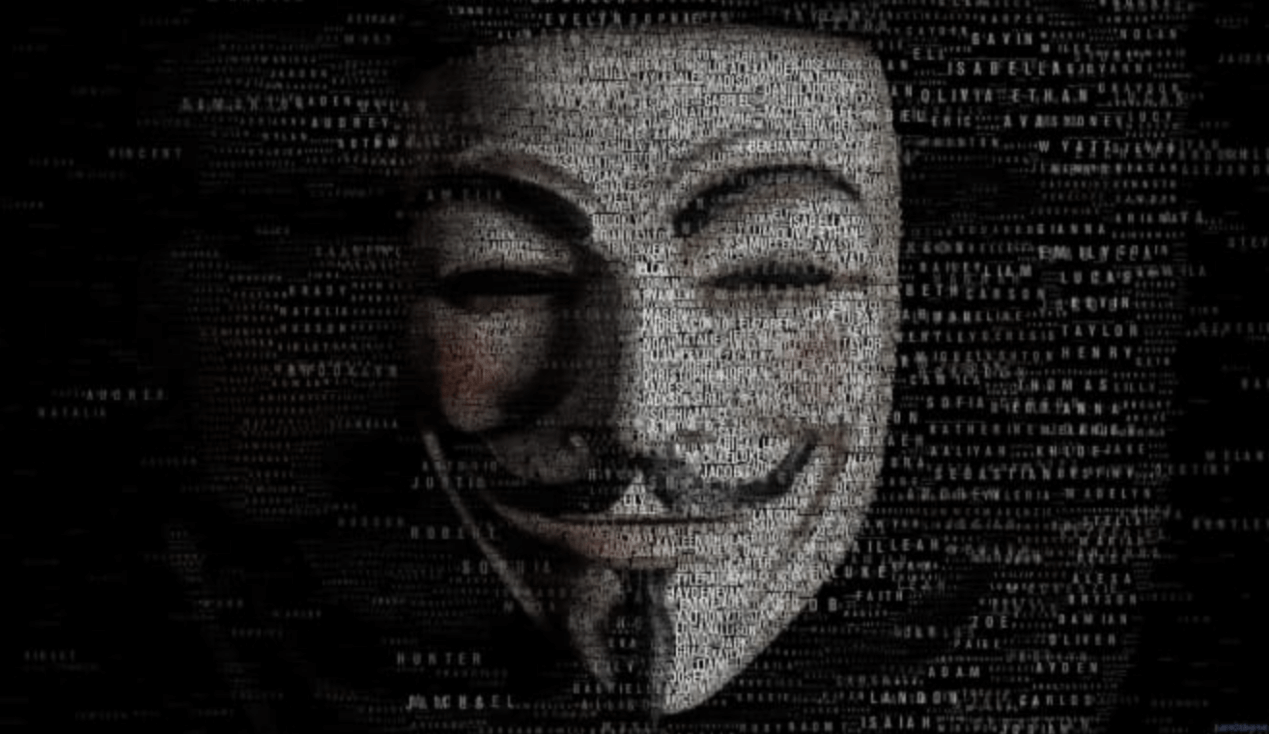
Part 2. How Do I Make My Voice Sound Anonymous?
1 WooTechy SoundBot
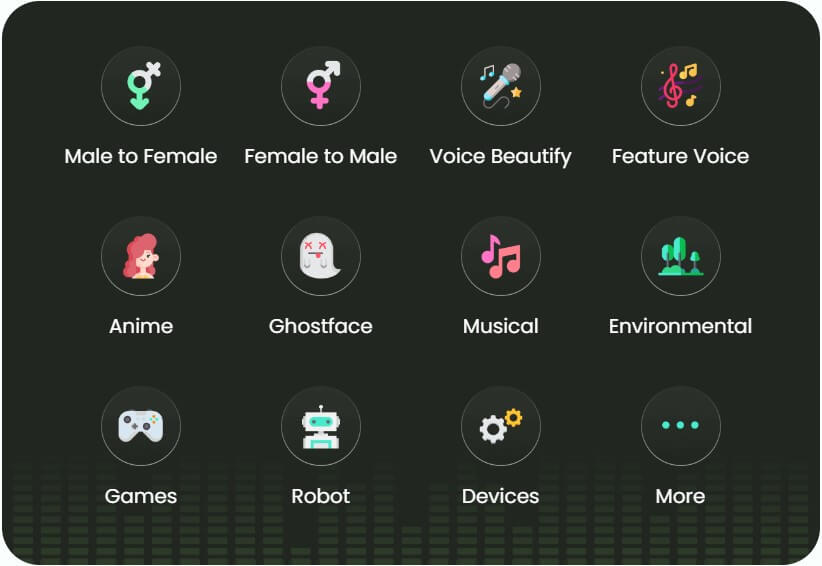
Here are some highlights of WooTechy SoundBot:
How to Make Anonymous Voice with WooTechy SoundBot?
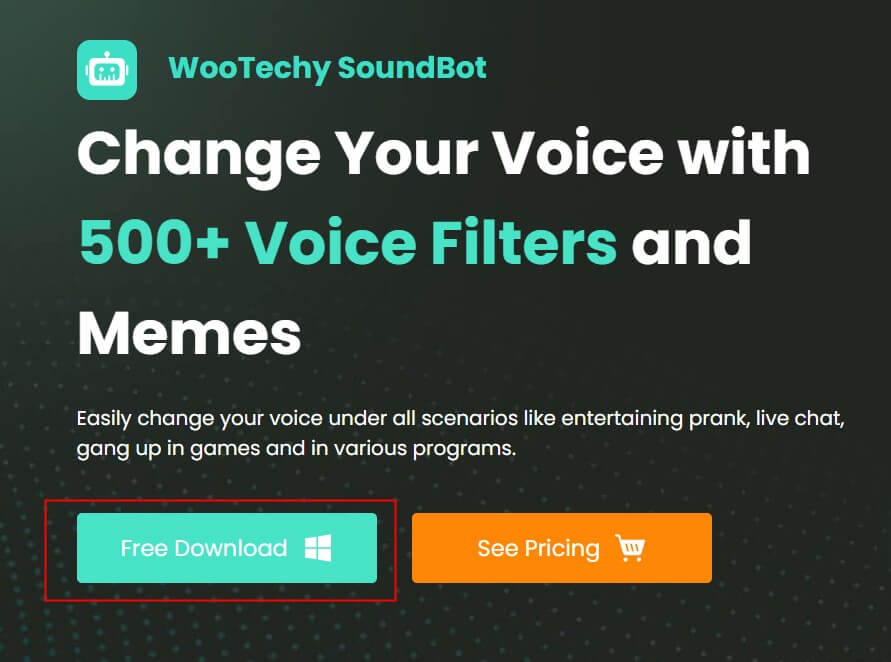

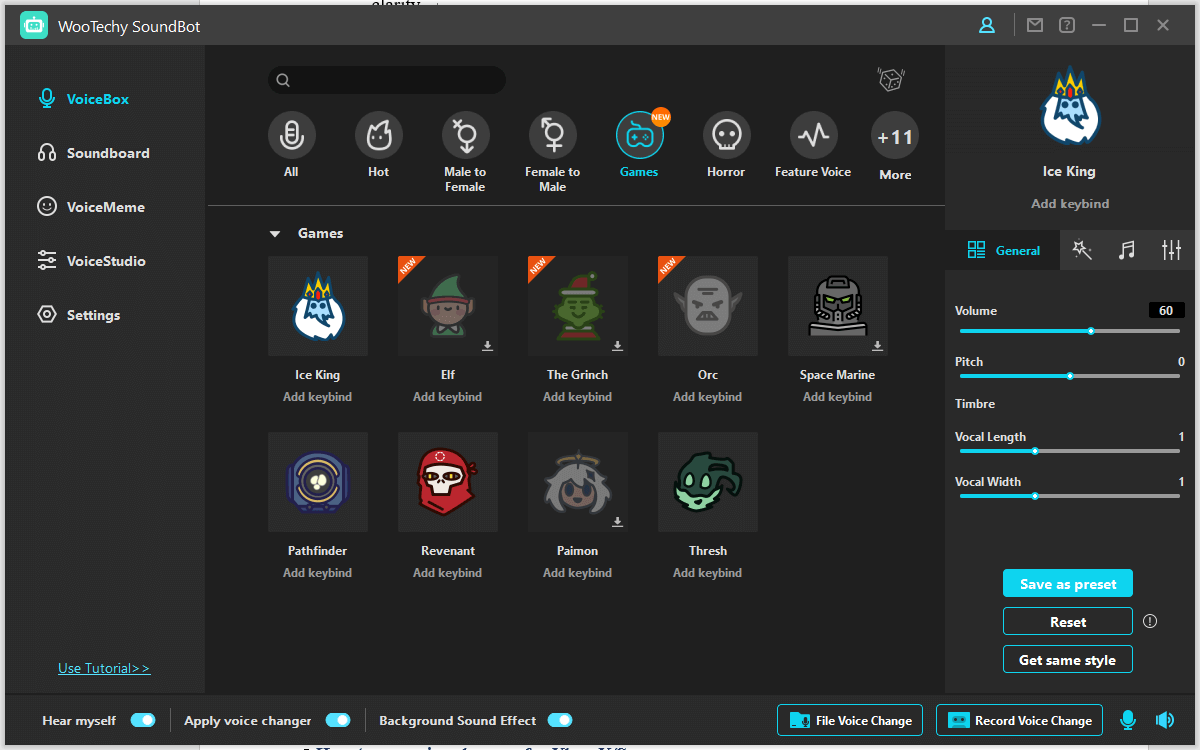
2 FunCall
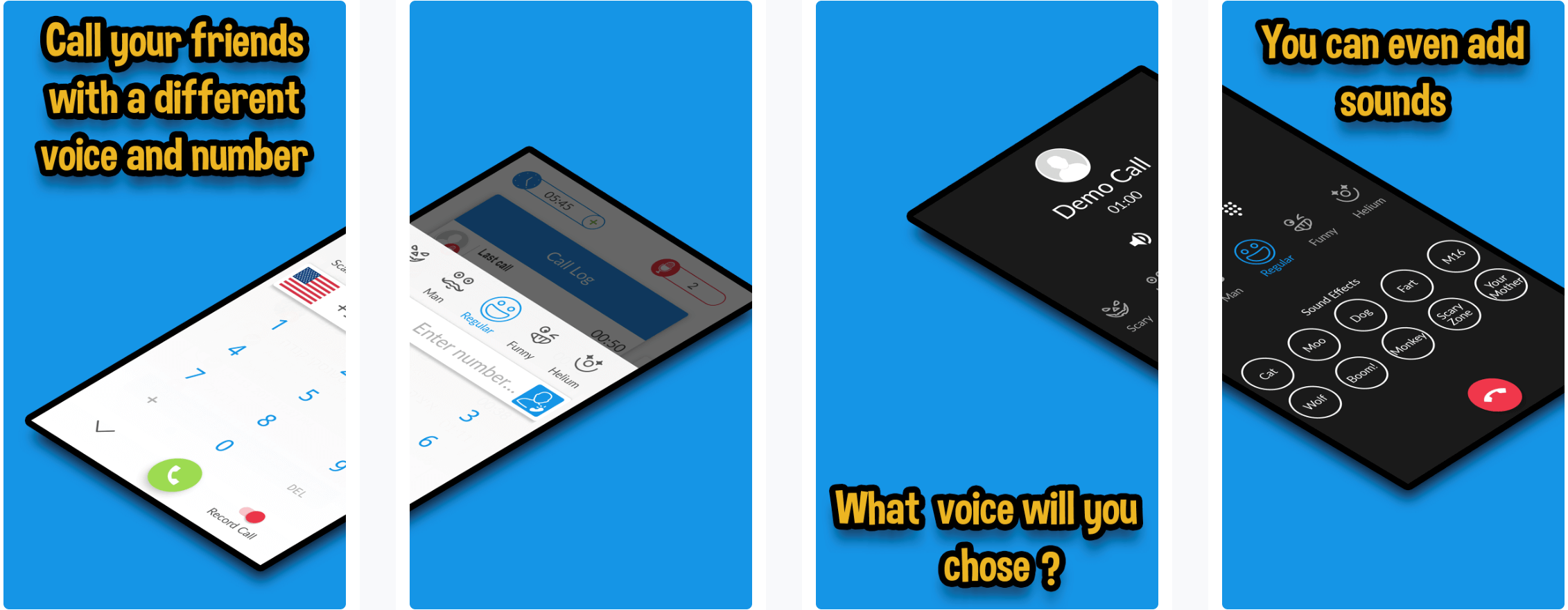


3 Voice Changer Plus



4 Magic Call
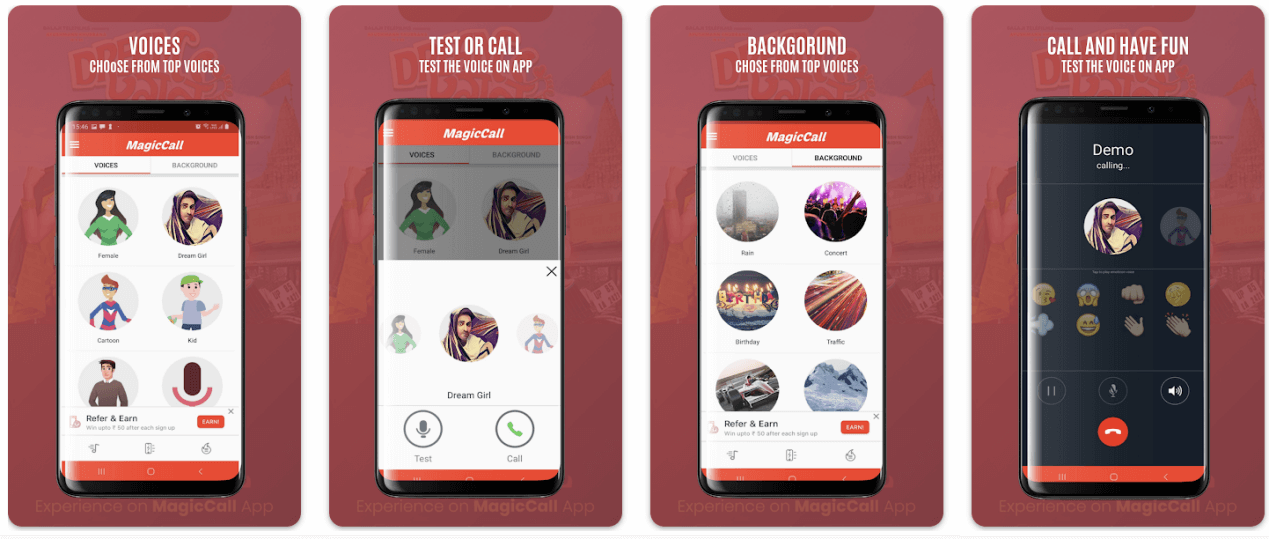


5 MorphVOX
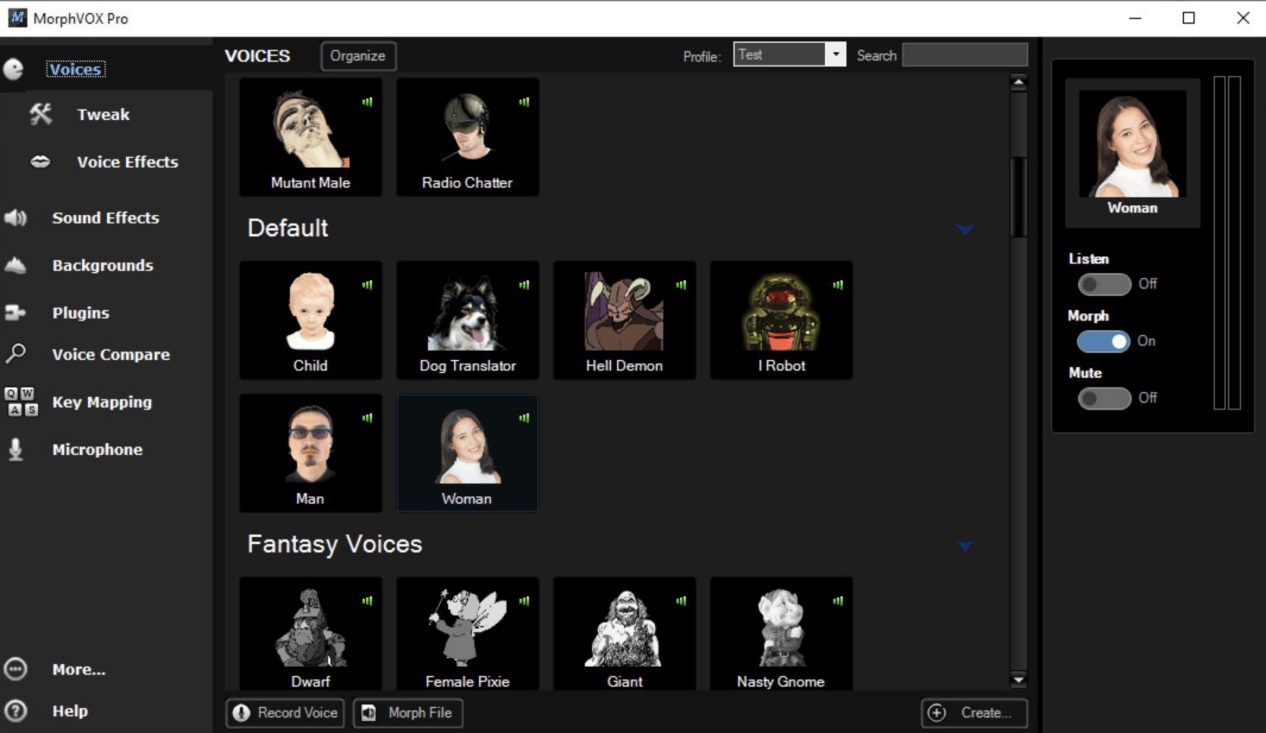


Conclusion








