Have you noticed the tingly trend of ASMR on social media? Many creators incorporate soothing whispers and gentle tapping into their videos and live streams. If you also enjoy the relaxing effects of ASMR, you can take your experience to the next level with an AI ASMR voice changer.
Follow this guide, we'll show you how to create ASMR voice in real time, perfect for platforms like TikTok, YouTube, Twitch, and Discord.
- Part 1: ASMR Voice Meaning
- Part 2: How Does ASMR Voice Work
- Part 3: The Best Real-Time ASMR Voice Changer
- Part 4: The Best ASMR Video Maker
- Part 5: FAQs about ASMR Voice
Part 1: ASMR Voice Meaning
ASMR (Autonomous Sensory Meridian Response) voice refers to the use of soft, soothing sounds and whispers to create a tingling sensation that typically starts on the scalp and moves down the back of the neck and spine.
These vocal signatures create a uniquely soothing experience, promoting relaxation and focus. ASMR voice is a key trigger for these sensations, making it a popular tool for ASMR content creators and streamers.
Part 2: How Does ASMR Voice Work
The science behind ASMR voice is still being explored. Researchers suspect it involves a delightful brain chemistry reaction. Certain stimuli, particularly soft speaking and whispers, might trigger the release of endorphins and other feel-good neurotransmitters. This, in turn, activates the parasympathetic nervous system, putting you in a relaxed and calm state.
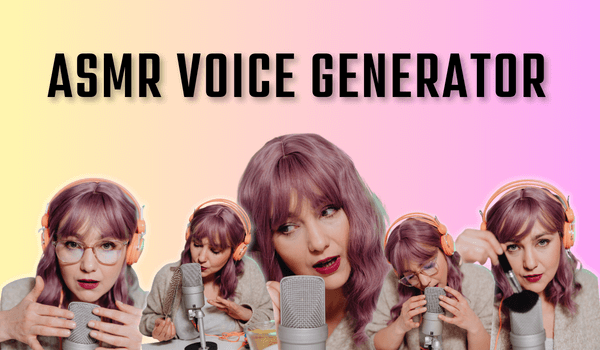
Part 3: The Best Real-Time ASMR Voice Changer
To generate ASMR voice during these recordings, live streaming or content creation, you can use WooTechy SoundBot. This real-time ASMR voice changer allows you to use predefined presets or a combination of audio effects (reverb, delay, filters, pitch shifters, etc.) to process the microphone signal and enhance the ASMR experience.
Go beyond ASMR, WooTechy SoundBot offers over 250 voice filters and over 600 sound effects to morph into your favorite celebrity, or cartoon character, or even transform your voice from male to female.
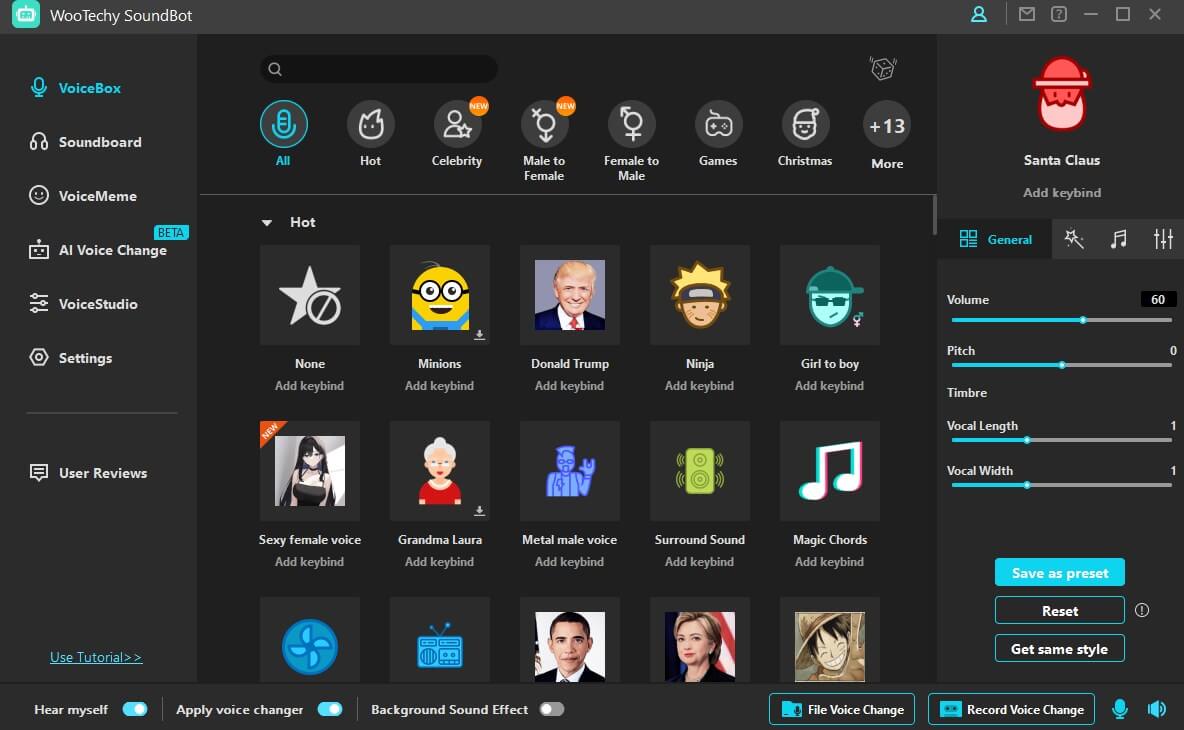
- Modify your voice while recording or live streaming without delay.
- High-quality ASMR voice generating.
- Freely add ambient sounds like rain, wind, or soft rustling.
- Customize your audio with presets to achieve the perfect ASMR sound.
- Works with popular live streaming, gaming, conference, and online chat platforms.
- Support for exporting audio.
- Free voices and sound effects are available daily.
Try it Free
Secure Download
Buy Now
Secure Buy
WooTechy SoundBot: The Best ASMR Voice Generator

75.000.000+
Download
How to change into ASMR voice in SoundBot
Step 1: Download and install the WooTechy SoundBot ASMR voice changer on your computer.
Step 2: Select a microphone as input and headphones as output. You can also click "hear myself" to test if it is set properly.

Step 3: on the VoiceBox, select the ASMR voice you want. Here we take Underwater as an example.
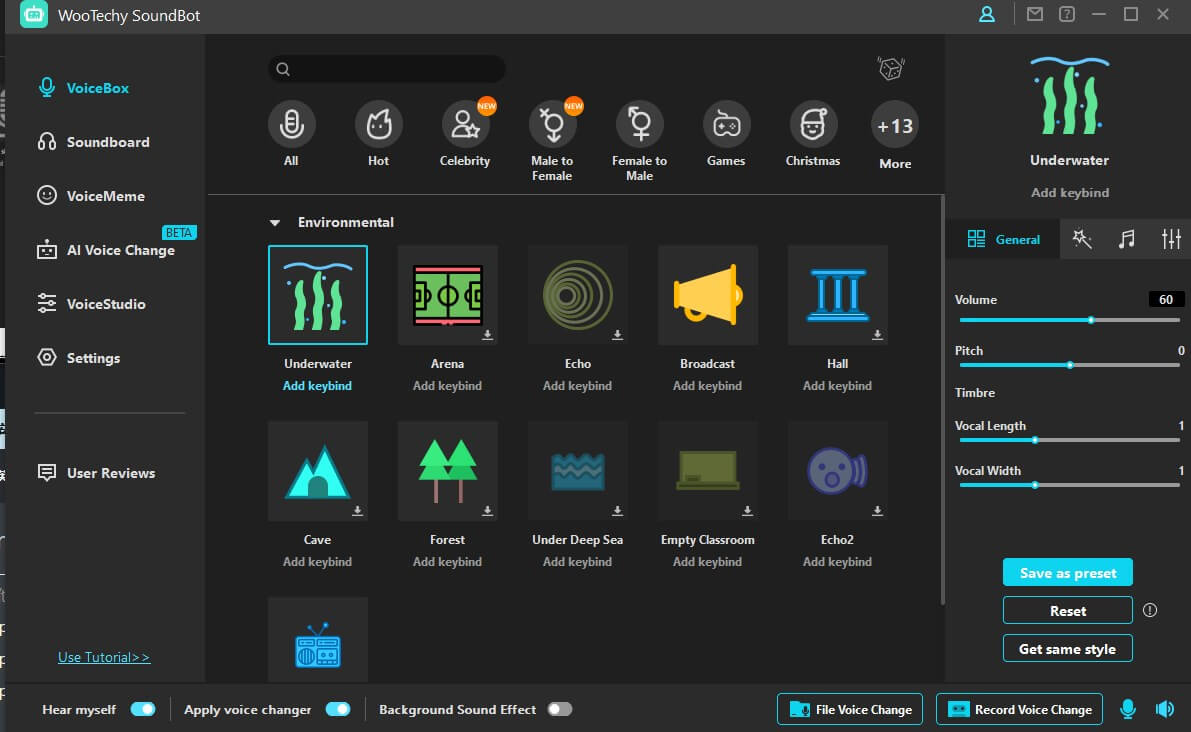
Step 4: In the program where you want to change the voice, select Microphone (Voice Changer Virtual Audio Device) as the input device. Then, you can start changing into ASMR voice in real time.
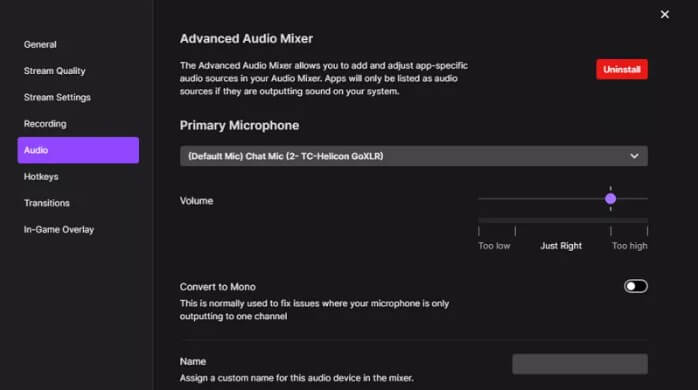
Step 5: If the preset ASMR sound doesn't meet your needs, you have the flexibility to customize the settings. Fine-tune or manually adjust the sound parameters until you achieve the most realistic ASMR sound possible!
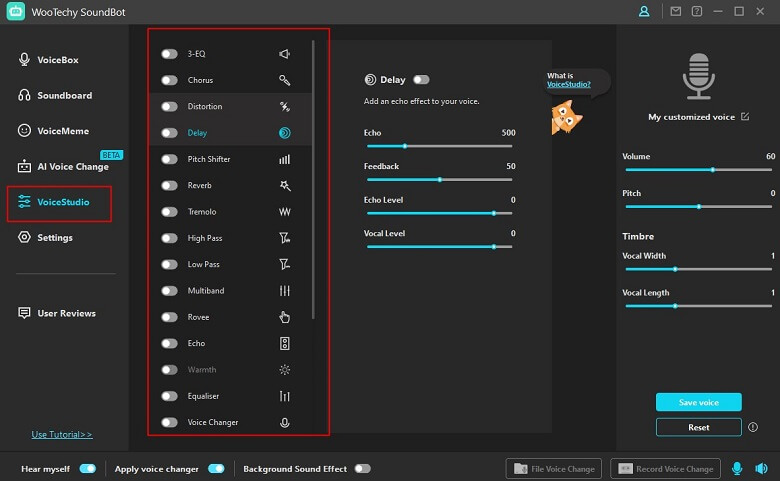
Step 6: For the need to change ASMR voice through audio files. Click "File Voice Change" and import your files. Select your favorite voice and export it to the file format you want.
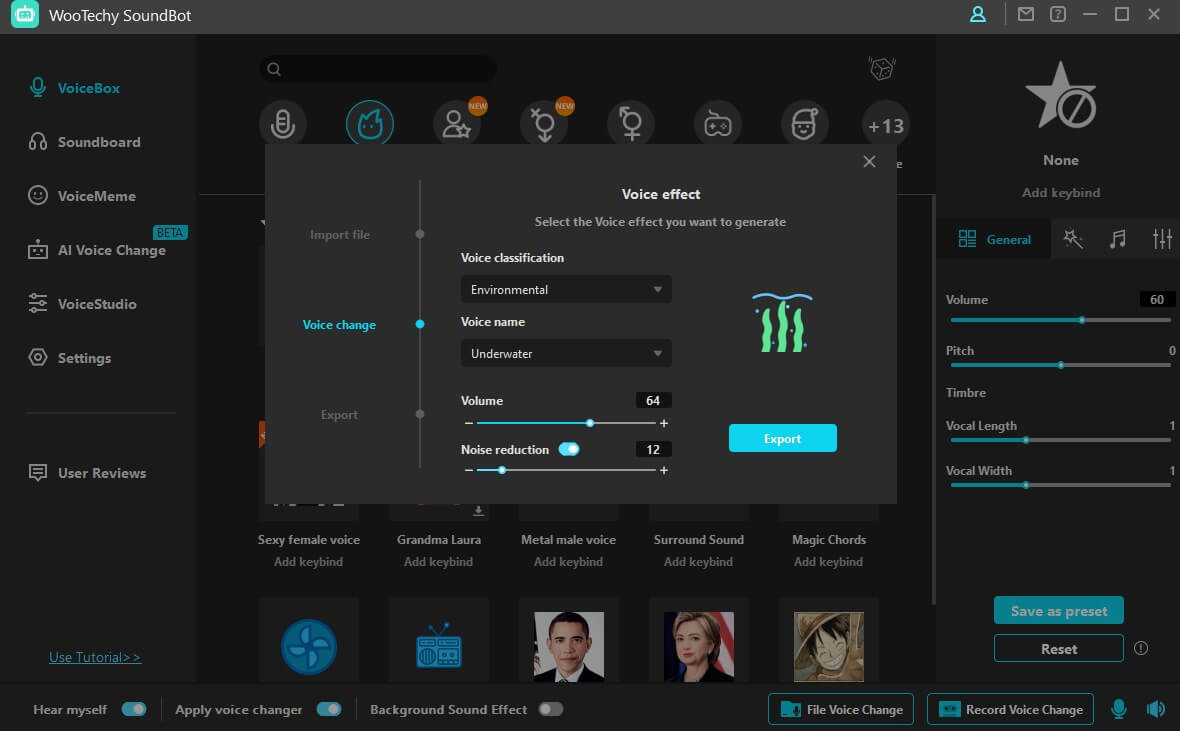
Part 4: The Best ASMR Video Maker
Want to generate an ASMR video? Steve AI Video Generator is one of the options. This Video Maker simplifies the video production process, allowing you to turn scripts or presentations into videos in minutes.
All you need to do is feed Steve.AI your script, choose an ASMR style, and watch your video come together seamlessly. However, this tool offers subscription plans to reach $60 a month. For a more economical plan, consider creating your own ASMR videos and importing ASMR sounds generated from WooTechy SoundBot. This DIY route gives you greater control and could lead to significant cost savings.
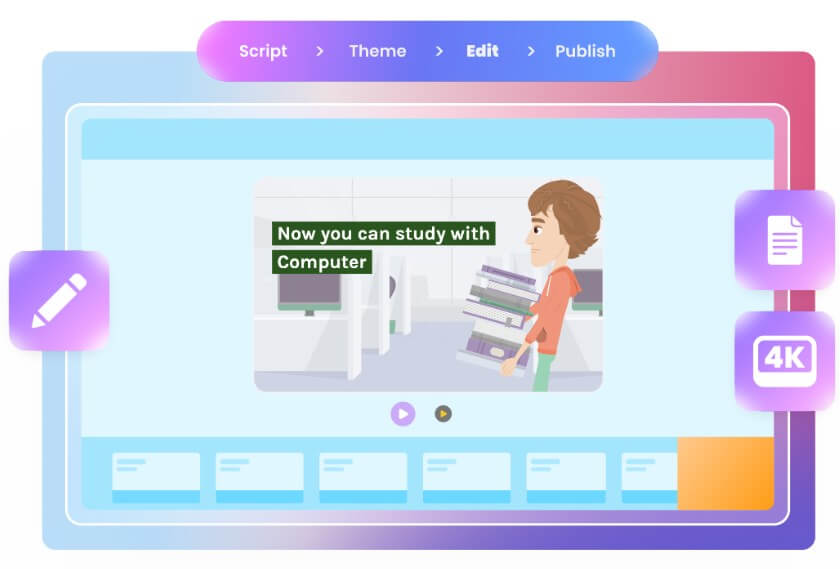
Part 5: FAQs about ASMR Voice
Q 1: Why is ASMR so popular? Is ASMR a trend?
In today's fast-paced world, ASMR offers a much-needed respite, providing a natural and accessible method for stress relief and relaxation.
Additionally, its widespread accessibility through online platforms fosters a sense of community and connection among enthusiasts, further contributing to its popularity as a form of entertainment and self-care.
Q 2: Is listening to ASMR good or bad?
While studies haven't reached definitive conclusions yet, user experiences suggest promise. Surveys indicate that a considerable portion of viewers utilize ASMR for relaxation (98%) and stress relief (70%). Moreover, individuals dealing with depression, anxiety, and chronic pain have reported finding comfort and relief from ASMR content.
Q 3: How do I generate ASMR voices?
Making use of voice changers like WooTechy SoundBot is the simplest way. This kind of tool allows you to manipulate your voice in real-time, adding effects that can enhance the ASMR experience.
Q 4: Why I can't fall asleep when listening to ASMR voice?
Not everyone experiences ASMR. Interestingly, a recent study (February 24, 2022) suggests that individuals who score higher in anxiety and neuroticism might be more likely to benefit from ASMR. This means that for some people struggling with anxiety, ASMR could be a helpful tool for promoting relaxation and potentially improving sleep.
Conclusion
ASMR voice's popularity shows the power of sound to relax and soothe. Whether you seek to modify your voice for live streaming, content creation, or online interactions, or simply simply looking to unwind, WooTechy SoundBot provides what you need. Click to get Asmr voice changer downloaded and give it a try. Hope it can help you!
Try it Free
Secure Download
Buy Now
Secure Buy







