In the age of AI, getting superstar voices is within everyone's reach. If you are a fan of Beyonce and dream of singing like Queen Bey, there is good news for you. With the help of an AI voice generator, you can easily sing like the singer. These tools allow users to emulate Beyonce's iconic voice with remarkable accuracy.
This guide will explore the top three Beyonce AI Voice Generators that can transform your voice and help you sing like a star in no time. Let's get started!
- Part 1: Best 3 Beyonce AI Voice Generator Recommendations
- Part 2: Tips for Covering Songs with Beyonce Voice on Different Platforms in Real-Time
- Part 3: Beyonce Voice Type Analysis
- Part 4: Create Content with Beyonce AI Voice
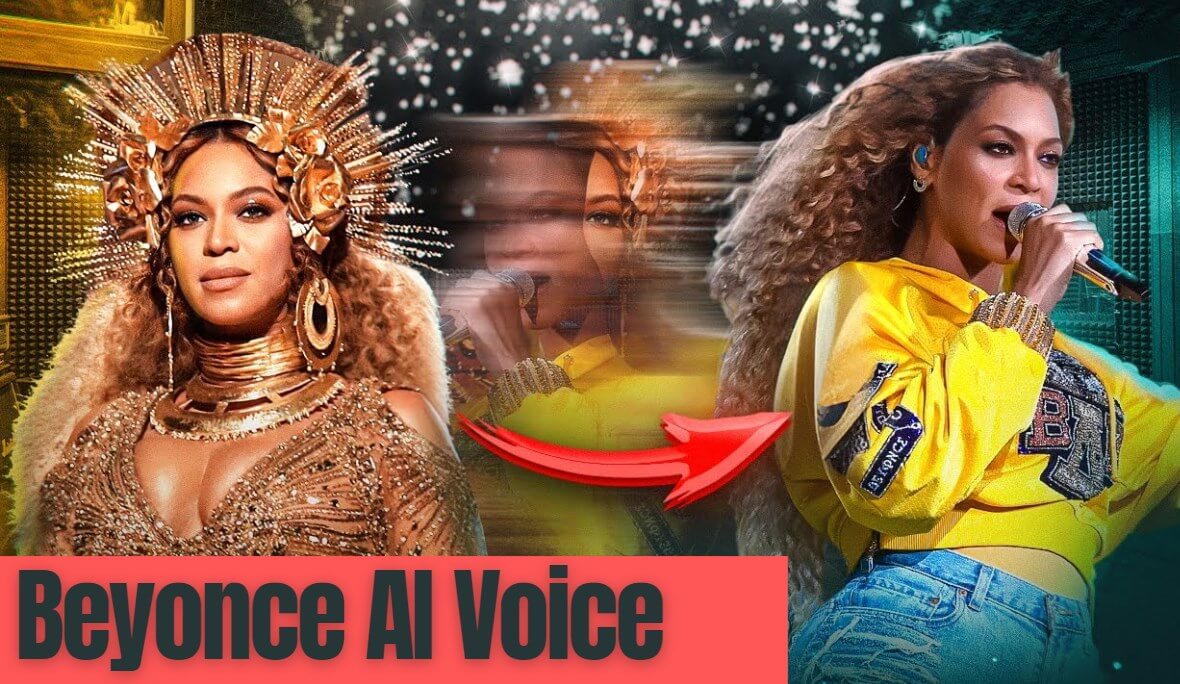
Part 1: Best Beyonce AI Voice Generator Recommendations
Here are the top 3 AI voice generators available online with AI Beyonce Voice.
1. WooTechy SoundBot
The best tool to create AI song covers in Beyonce voice type is WooTechy SoundBot. This program is an all-in-one voice generator, which allows you to create realistic voice covers in singer voices. It includes hundreds of singers such as Beyonce, Taylor Swift, Ariana Grande, Selena Gomez, and many more. It uses AI technology to alter your voice in real-time.
WooTechy SoundBot AI Voice Generator is compatible with thousands of PC programs, including Hangout, Twitch and Discord, or games like PUBG, Call of Duty, Roblox and more. With its VoiceStudio, users can easily create their exclusive voice effects. Also, users can use the built-in voice effect and customize it accordingly.
WooTechy SoundBot: Top Beyonce Voice Changer

75.000.000+
Download
- With the help of WooTechy SoundBot, users can easily create AI covers in Beyonce's voice.
- Offer extensive voice library with 250+ voice filters and 600+ sound effects.
- Users can alter their voice in Microphone or recorded audio files.
- With its customization feature, users can customize audio accordingly.
- It supports various audio formats such as MP3 and WAV.
- Export audio clips in high quality, which can be used on social media platforms such as Instagram, Facebook, and more.
Steps to Speak or Sing with Beyonce AI Voice
WooTechy SoundBot offers an easy-to-use interface that is best for non-tech and beginner users. No professional help is required. Follow the simple instructions below to learn how to speak and sing in Beyonce's AI voice via WooTechy SoundBot:
Download WooTechy SoundBot the program and install it on your Desktop.
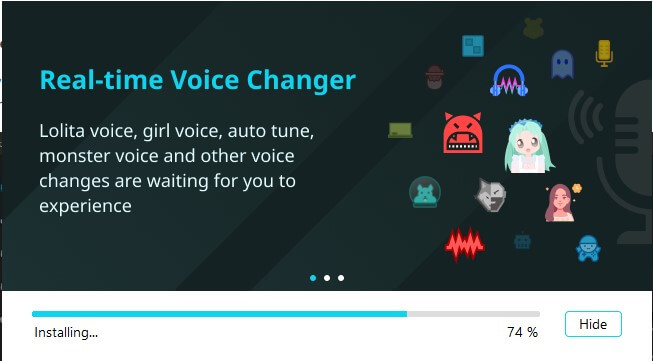
Once the installation is complete, launch the software and go to Settings. Choose the Output and Input devices. A successful prompt will appear on your PC screen after the input and output devices are set properly.
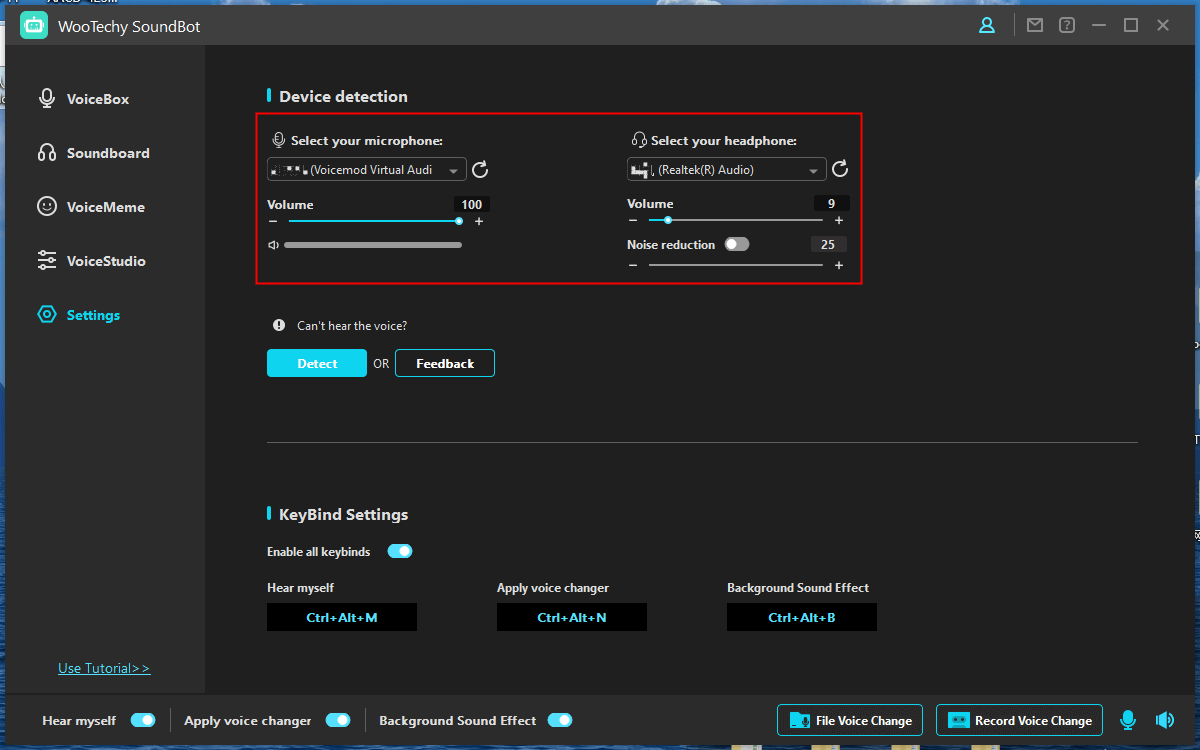
Select the VoiceBox option from the left panel and select the Beyonce AI Voice. Now, speak or sing into the microphone to check if your voice has changed into Beyonce's.
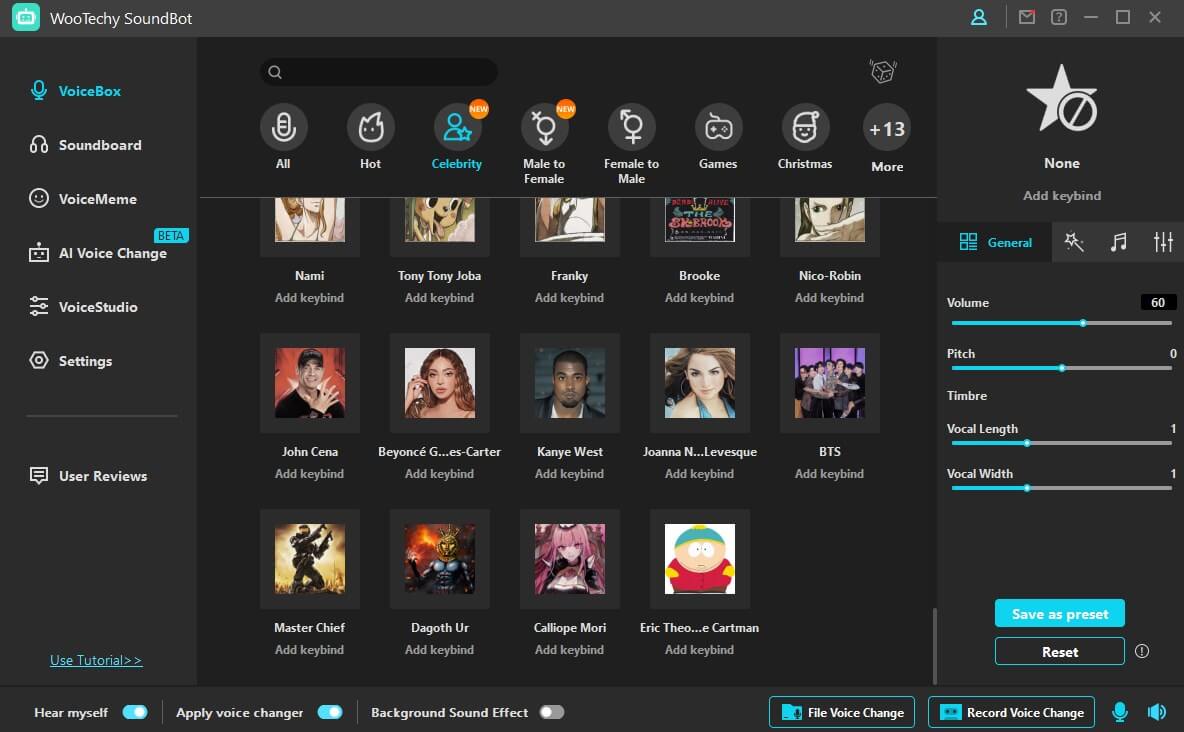
If you need customize the Beyonce AI voice, VoiceStudio can help you. You can autotune audio or adjust various parameters to meet more personalization needs.
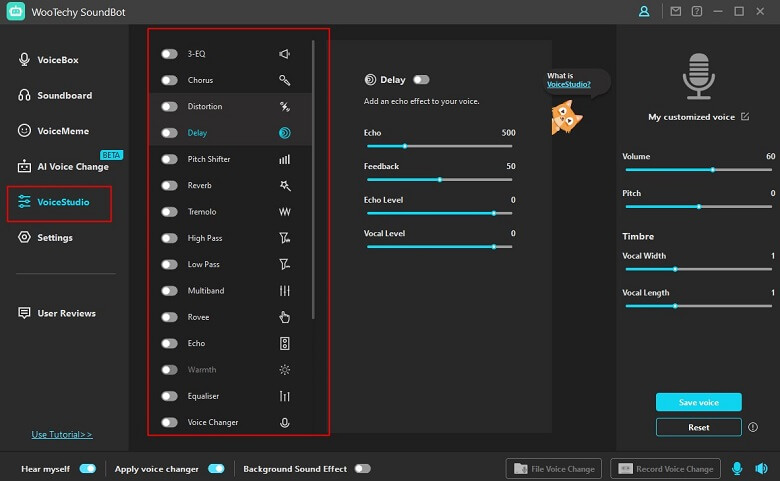
2. iMobie Vozard
iMobie Vozard is one of the most powerful voice changers and soundboards. It can alter your voice into a singer's voice like Beyonce's. This tool uses AI integration to produce top-quality sounds and voice effects.
It offers an extensive library of sound effects and the hottest memes, so the possibilities for voice changes are endless.
Key Features of iMobie Vozard
iMobie Vozard offers 180+ voices, background sound effects and more. These voices also include celebrity voices such as Beyonce.
Like WooTechy SoundBot, it also supports for PC programs such as Fortnite, Twitch, Discord, PUBG and many more.
It uses AI technology to produce top-quality sound and voice effects.

3. VidNoz
VidNoz is a versatile platform that offers AI voice-changing tools to boost your productivity and save time. With the help of this tool, you can easily swap your voice with many famous personalities, such as Beyonce. Further, it includes 80+ celebrities' voices, such as Donald Trump, Joe Biden, Elon Musk, SpongeBob, and many more.
To get started, choose your favorite voice effect, record or upload your audio clip, and alter your voice. The free version allows you to alter voices for up to one minute.
Key Features of VidNoz
It allows you to create realistic voices of famous people and characters such as Beyonce.
Users can easily clone anyone's voice to create personalized voiceovers with its clone feature.
It supports 470+ languages and accents, including English, German, Russian and many more.
Web-Based program: no downloading or installation is required to use the program.

Part 2: Tips for Covering Songs with Beyonce Voice on Different Platforms in Real-Time
As mentioned above, WooTechy SoundBot is a real-time voice changer that supports altering voices on platforms like Discord, YouTube, Twitch, Zoom, and many more. This program is the best option if you want to cover songs with Beyonce Voice on different platforms. Here is how to do it:
First, follow the steps mentioned above to alter your voice into Beyonce AI Voice.
Now, head to Discord or other platforms and log in with your account.
Go to its voice settings and select the input device option.
Choose the microphone (voice changer virtual audio device) as the input device. Now, you can alter your voice in real-time on the platform.
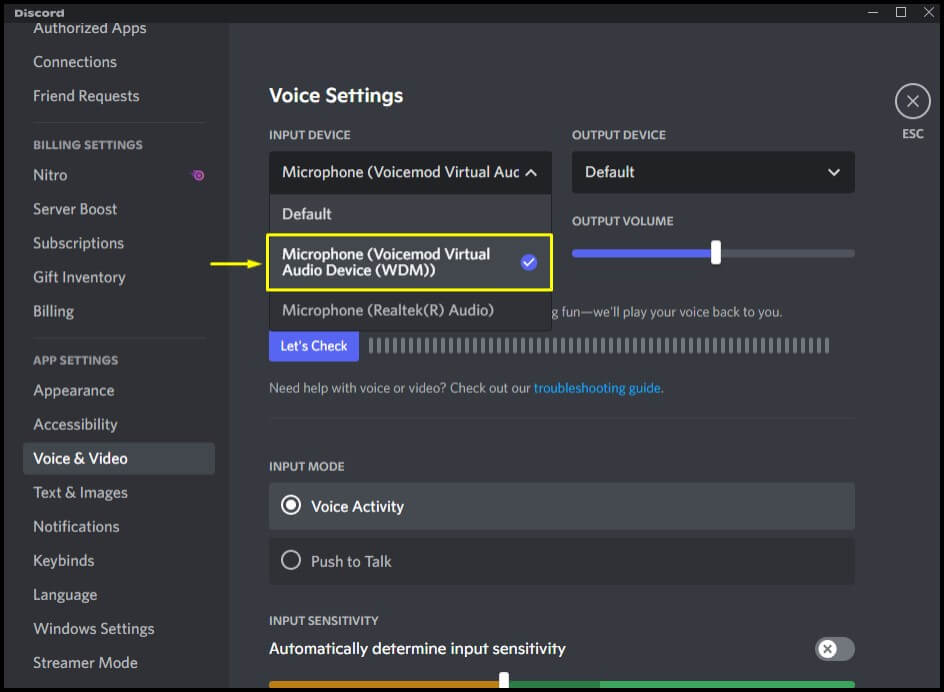
Part 3: Beyonce Voice Type Analysis
Beyonce is an American singer, songwriter, and actress who has sold over 100 million records worldwide. Her voice has a mezzo-soprano range, which is a mixture of a strong voice and a head voice with a slightly darker timbre. Throughout her career, she has always been known for her unique and strong vocal style. In an interview, Beyonce said that she uses a lot of vibrato in her singing, which adds an emotional depth and richness to her performance.
The best thing about her vocal style is her ability to slide easily between notes and effortlessly switch between high and low pitches in a single phrase. The ability to switch between notes has come from years of practice and the vocal warm-up she does before performing.

Part 4: Create Content with Beyonce AI Voice
Once you have converted your voice to Beyonce's voice, there are multiple ways you can use the voice, such as content creation, gaming, and interactive media. Here are some use cases for Beyonce AI Voice:
YouTube Videos: Content creators can enhance their content by adding a Beyonce voiceover. This will make your video more engaging and entertaining.
In-Game Announcements: To make the gaming experience more engaging, use the Beyonce AI voice for in-game announcements or narration.
Virtual Assistants: Integrate the Beyonce AI Voice with VA or Chabot to provide users with a more entertaining interaction.
AI Song Cover / Live Streaming: You can transform your voice to sound like the Beyoncé,or even cover different songs with the Beyoncé AI Voice, making your streams more entertaining and engaging.
Conclusion
Thanks to AI, creating AI song covers in Beyonce's voice is now possible. In this guide, we have mentioned the top 3 AI voice changers with Beyonce's voice type. However, the best among them is WooTechy SoundBot. It offers more features than any other AI voice changer available in the market.










