Have you ever wanted to change your voice to sound like someone else’s, or just make your voice sound more unique when playing online? Then the Call of Duty voice changer is the answer to your prayers.
In this blog post, we’ll discuss what a call of duty voice changer is, how it works, and how you can use one to change your voice on Call of Duty.

- Part 1. Is It Possible to Change My Voice While Playing A Game?
- Part 2. How Do You Change Your Voice on Call of Duty?
Part 1. Is It Possible to Change My Voice While Playing A Game?
Yes, it’s possible to change your voice while playing a game.
For gamers looking to give their voice a different tone while playing titles like Call of Duty Mobile, voice changers are the perfect way to do so. Voice changers can be used to make voiceovers more captivating and interactive by creating pitch and voice effects that can be tailored for every character or situation.
It does this by altering the pitch and tone of your voice, allowing you to sound like someone else or just make yourself sound different from everyone else.
Voice changers give players the ability to customize their voiceovers and create an entirely new atmosphere when playing with friends or other players online, offering gamers an unprecedented level of control over their auditory output in-game.
Part 2. How Do You Change Your Voice on Call of Duty?
To get a better gaming experience when playing Call of Duty, a great Call of Duty voice changer must be able to help you out. The following lists 3 useful Call of Duty voice changer, just enjoy it with your team members!
1 WooTechy SoundBot - (Highly Recommended)
One of the easiest and most effective ways to change your voice on Call of Duty is by using the WooTechy SoundBot AI voice changer.
This Call of Duty voice changer has several features that make it stand out among its competitors, including clear audio output, adjustable parameters, and a powerful integrated streaming engine that ensures seamless audio transmission during multiplayer gaming sessions.
It comes with a range of 500+ unique voice effects, including robotic, echo, pitch shift, and more, giving users endless possibilities for transforming their voice into something entirely new.
Why Says WooTechy SoundBot Is Better Than Voicemod

75.000.000+
Downloads
- Over 500 Voices Effects: Allow you to make gaming voice change, male to female voice change, venom voice change and more.
- Free Voice SoundBoard: Offer several popular and interesting voice filters each day.
- Real-time voice: The best thing about Soundbot is that you can change your voice in real time.
- Easy to Operate: Just a few simple steps are needed during the whole process, you can change your voice as an elf with more ease.
Download Now
Secure Download
How Do You Use WooTechy SoundBot to Change Your Voice on Call of Duty:
Step 1 First, download, install and open the SoundBot app on your device.
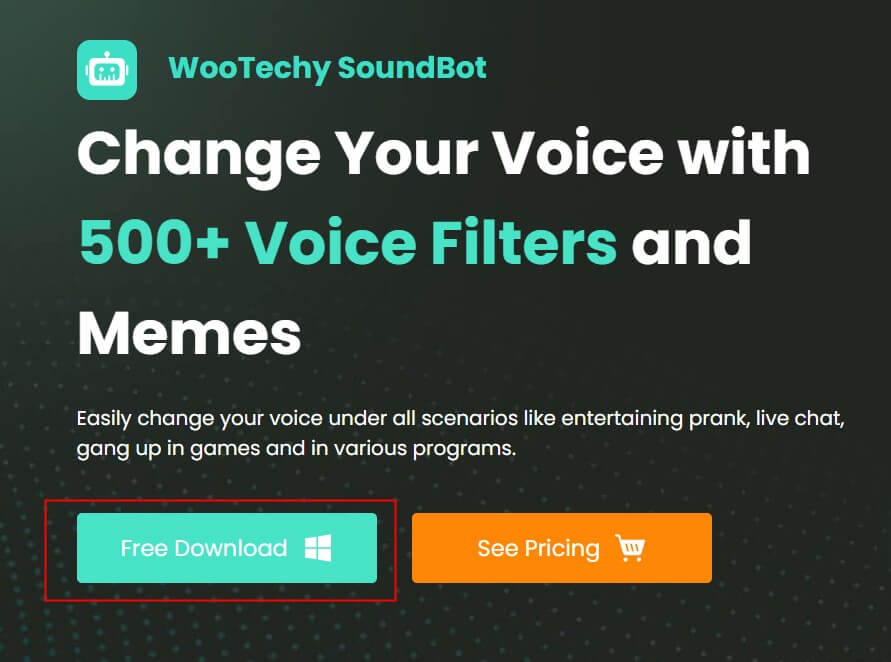
Step 2 Next, select the output and input you would like to use (we recommend using headphones for the best experience). And then choose your favourite sound effect.

Step 3 Third, check how enhanced speech sounds by applying different filters, speaking into the microphone to ensure your desired effect is applied.
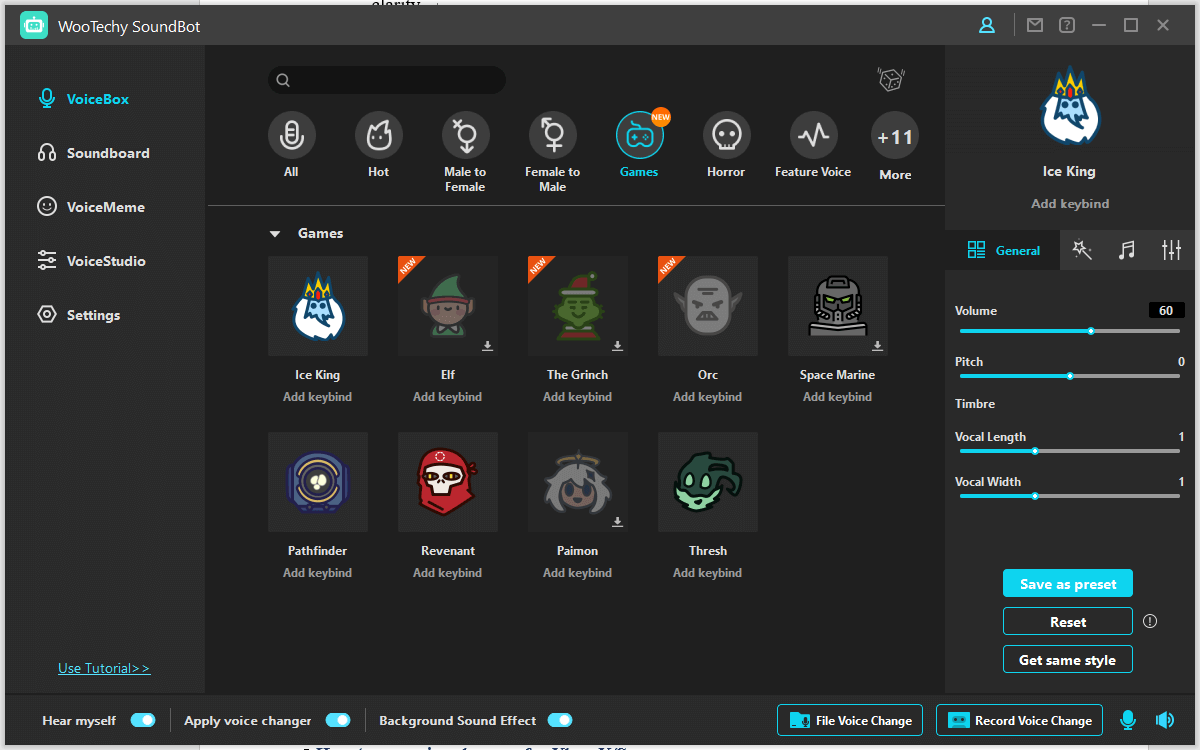
Note
You are allowed to customize your voice on SoundBot. Choose theVoiceStudio option on the left side.
Adjust the Reverb, Pitch settings until you get a satisfied voice, then you can have your personal voice record.
Whether you want to invigorate your games with voice manipulation or just focus on filtering out background noise, WooTechy SoundBot is the perfect tool! If you want to change your voice on Call of Duty, MagicVox is a great tool to consider.
Its easy-to-use interface allows you to make adjustments to both sound frequency and pitch level; enabling gamers to adjust their voices as low or high as they please. Additionally, with MagicVox's built-in effects, callers can choose from several voices such as zombie or robot to give themselves an extra edge in their gaming experience – making the match much more entertaining! However, to be honest, this Call of Duty voice changer also has some disadvantages:
VoiceMod is a call of duty AI voice changer that can be used to alter your voice in real time while playing Call of Duty and other similar games.
It provides a variety of effects and filters that you can apply to make your voice sound more professional or comical, depending on the type of experience you are looking for. With VoiceMod you can change the pitch, add distortion, and even accentuate certain features such as the clarity of your speech or how breathy it sounds.
This can be especially detrimental during key moments of the match where effective communication can make the difference between placing second.
Changing an individual’s voice can be fun and provide an extra layer of entertainment during gameplay sessions.
By using a Call of Duty voice changer such as WooTechy SoundBot, users can easily alter their voices to create more interesting conversations with other players, or just enhance their overall gaming experience by making themselves stand out from other players online. SoundBot is an effective Call of Duty voice changer for those who want to have enjoyable, expressive conversations with their teammates, as long as they don’t mind a bit of delay every now and then. Download Now Secure Download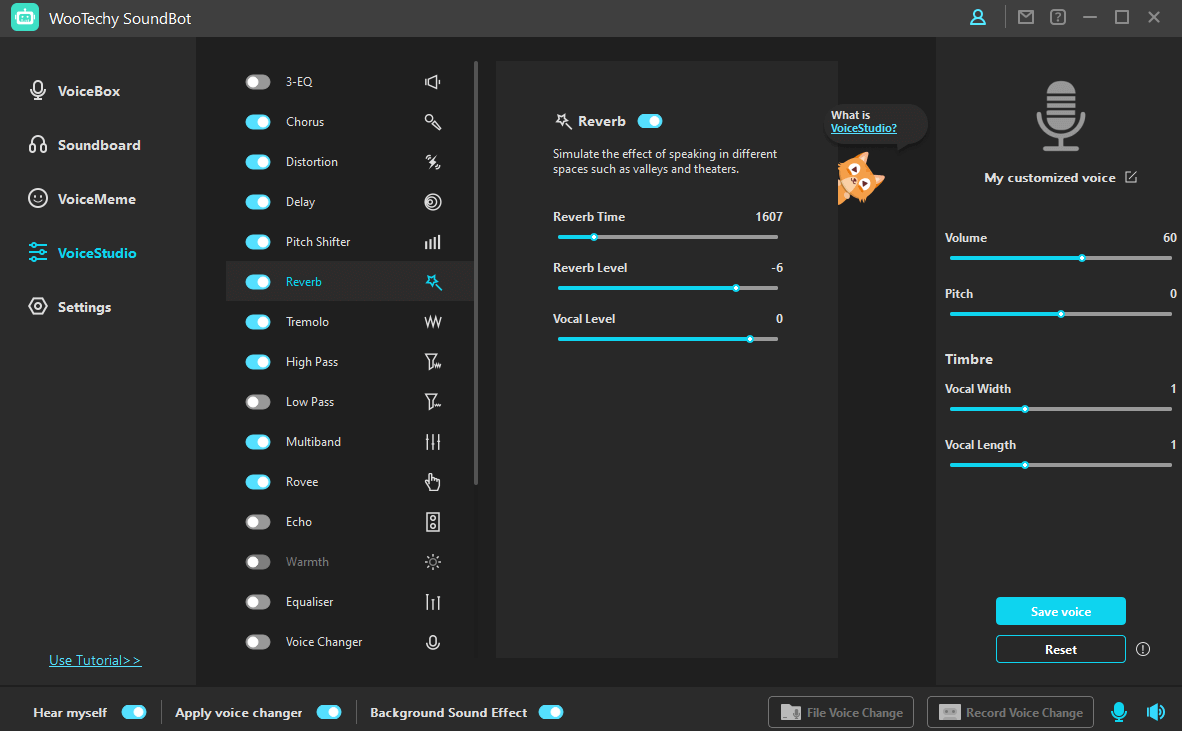
2 MagicVox Voice Changer

3 Voicemod Voice Changer

Conclusion







